Install the adobe flash plugin. Adobe Flash Player Browser Plugin
Adobe Flash Player is a world-famous player that is required to play flash content on various web resources. If this plug-in is missing on the computer, it means that many flash games, video recordings, audio recordings, interactive banners simply will not be displayed in the browser. In this article, we will take a closer look at how to install Flash Player on a laptop or desktop computer.
AT recent times there are more and more rumors that the developers popular browsers, such as Google Chrome, Mozilla Firefox and Opera will drop support Flash Player due to the presence of serious vulnerabilities actively exploited by hackers. But until this happens, you have the option to install Flash Player in your browser.
It should be understood that some browsers require the user to download and install Flash Player separately, while other web browsers already have this plugin built in by default. Browsers that already have Flash Player built into them include all web browsers that are based on Chromium browser- these are Google Chrome, Amigo, Rambler Browser, Yandex.Browser and many others.
Flash Player is installed separately for Opera browsers, Mozilla Firefox, as well as derivatives of these web browsers. Using the example of one of these browsers, we will consider the further procedure Flash settings player.
How to install Adobe Flash Player?
1. At the end of the article, you will find a link that will redirect you to the official website of the Adobe Flash Player developer. In the left area of the window, pay attention to the automatically detected Windows version and browser used. If in your case this data was defined incorrectly, you will need to click on the button "Need flash player Player for another computer?" , then mark desired version according to Windows OS and your browser.
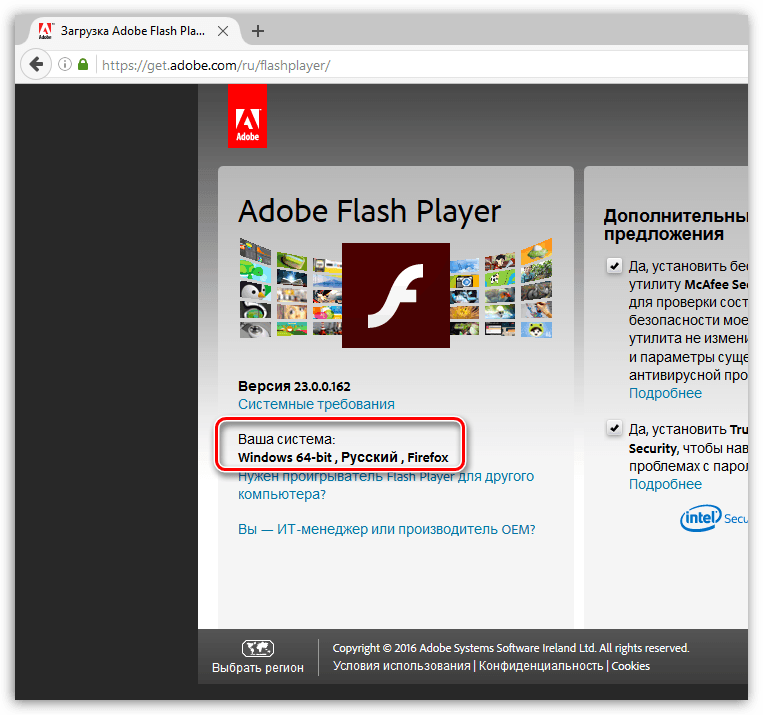
2. Pay attention to the very center of the window, where by default you will be prompted to download and install additional software on your computer (in our case, this is antivirus utility McAfee). If you do not want to download it to your computer, you will need to uncheck the boxes.

3. Complete flash download Player for your system by clicking on the button "Install Now" .
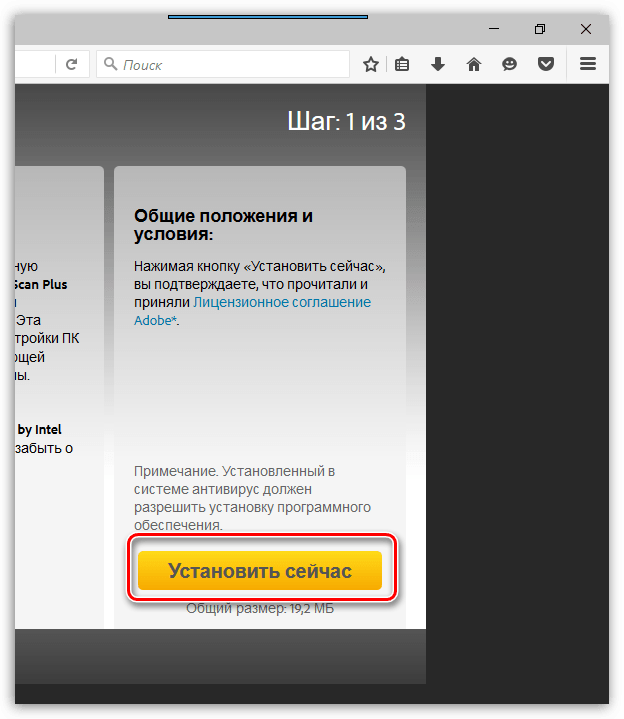
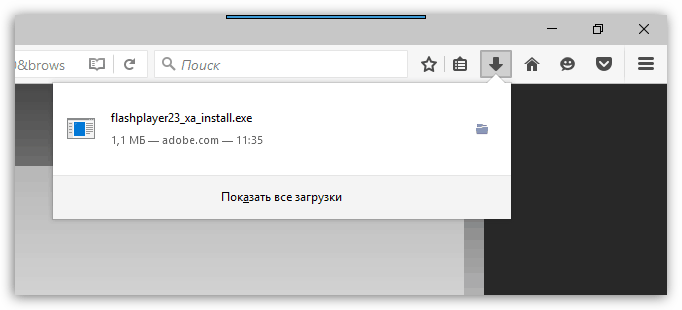
5. At the first stage of the installation, you will have the opportunity to choose the type of installation of updates for Flash Player. This parameter it is recommended to leave the default, i.e. near parameter "Allow Adobe to install updates (recommended)" .
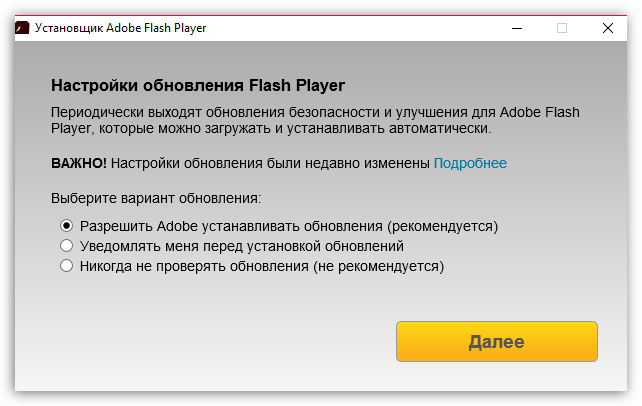
6. Next, the utility will start downloading Adobe Flash Player to the system. Once it is completed, the installer will automatically proceed to install the player on your computer.
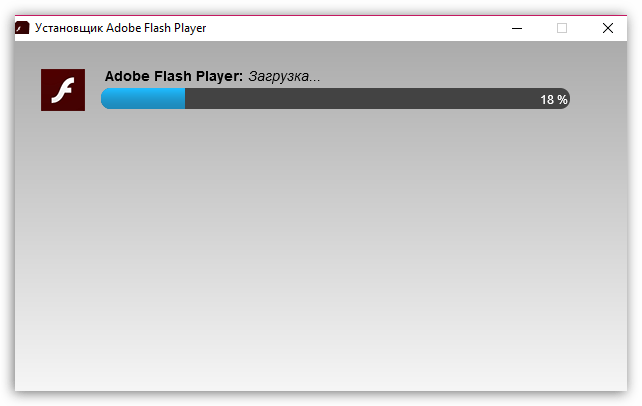
7. At the end of the installation, the system will ask you to restart your browser, for which Flash Player was installed (in our case, this is Mozilla Firefox).

This completes the Flash Player installation process. After restarting the browser, all flash content on sites should work correctly.
The Adobe Flash Player plugin is updated periodically to ensure proper functionality and new features. Also, for your safety, it is recommended to constantly update it to keep it up to date. If you use the built-in browser in Windows, then you definitely need to download Adobe Flash Player. You need a program for Internet Explorer.
On this moment latest version Adobe Flash Player 27.0.0.130
Download Online Installer
The online installer is a small program, 1-2 MB in size, which can be downloaded for free from the servers of the official website and installed on your computer. new version programs for your device to play content. The Flash Player program is available via the link without registration.
For Crimea
After the annexation of Crimea to the Russian Federation, Adobe Corporation decided to impose its own sanctions and prohibit residents of Crimea from downloading Adobe Flash Player. To install the latest version of the program, I recommend downloading Adobe Flash Player, which contains a full installation.
Offline installer
The offline installer is free program, which contains full distribution. It means that installer program contains the complete Adobe version Flash Player in Russian without the need to connect to the Adobe server to download it. Unlike, the size of this program is much larger.
Standalone
Standalone Flash Player is a separate independent flash player, which allows you to run flash games and programs without a browser. It also supports flash files, including SWF and FLV (video files). Of particular interest to those who play online game"Tanks online".
The program does not require a purchase. She is able to find the plug-in installed on the computer and independently deliver the components necessary for work.
Portable
portable is portable program, i.e. not requiring installation. Who might need it? Those who use portable browsers, as well as those who do not have the opportunity to install normal program due to lack of administrator rights.
Portable for Firefox Mozilla
Portable version of Yandex, Chrome, Opera
Via torrent
UTorrent program
flashplayer.torrent
64bit
Adobe Flash Player for 64 bit processor uses regular files installation.
- This is an important module or plug-in that expands the capabilities of the browser (programs for browsing Internet sites). With it, you can enjoy various media content on sites: turn on music, start a game or play a movie online. Without this plugin, these features are not available.
If Adobe Flash Player is missing on your computer, then you will find a similar message about the missing plugin. What does this message say? About the need to download for free and install the program.
Installation process
First you need to download the installer. Go to the appropriate download page by selecting the browser installed on your computer.
After the installer file is downloaded, run its installation. Follow all instructions in the installer. If necessary, close the browser window so that the Flash Player plugin can be successfully installed on your device.
Always make sure that Flash Player is up to date on your computer, and do so when the appropriate window appears. Latest Versions plugins should work more stable and safer.
Each program has its own plugin file. For your convenience, I will help you. To do this, you just need to select the desired version of the program by the icon.
Choose a browser to download Adobe Flash Player for free
File:Adobe Flash Player
Developer: Adobe Systems
Available: Free



