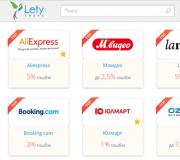How to choose an inexpensive but good tablet. How to choose a tablet computer
Consumer electronics stores are littered with a variety of tablets. At first it seems that they all differ only in size and price tag. Even outwardly, the devices are very similar! How to choose the right model for yourself? The answer is simple - read this article. We promise that after reading the material, you will easily choose the most suitable tablet for yourself.
Sometimes, when choosing a tablet, a consumer is guided by secondary parameters. We wish you to avoid these errors. In this article, some characteristics are not mentioned precisely for the reason that you should not pay attention to them. In short, we'd love to hear this guide help you!
Choosing an operating system

An operating system is a collection of utility programs available on any sufficiently complex electronic device. It is its presence that allows "ordinary" applications to use the hardware capabilities of the gadget, provides interaction with the user, etc. Modern tablets are equipped with one of three popular operating systems: iOS, Android or Windows. And also on the shelves of stores there are "tablets" on which a couple of operating systems are installed at once. But this is more an exception to the rule and concerns the Android / Windows combination.
iOS
The most stable operating system is iOS. It is optimized as much as possible, due to which it does not need a large amount of RAM. Choosing an iOS tablet, you get a user interface thought out in detail and a huge number of versatile applications. But be prepared for the fact that many of them will be paid. This OS is the property of Apple, so it is installed only on its iPad tablets, the cost of which is higher than devices with Android or Windows on board. But the products of the Cupertines have the longest technical support, and the performance of even outdated generations of "apple" gadgets is not inferior to competing proposals built on modern hardware platforms. A huge advantage of the entire family of iOS devices is the presence of the most convenient ecosystem. Of course, to take full advantage of it, you need to be the owner of more than one device with an apple on the lid. The downside of the closed nature of iOS is the complexity of direct exchange of user files and the limited customization of the interface. Well, the impossibility of expanding the available memory capacity scares off many potential buyers.
Pros: easy to use, easy to learn, has a developed and convenient ecosystem.
Minuses: closed platform, memory cards are not supported, problems with the exchange of third-party files, the impossibility of customization (installing themes and other utilities that change the interface).
Android
The Android operating system is open source and free, which is why most tablet manufacturers choose it. The software is developed by Google. The system is regularly updated, but owners of budget devices may not feel it. Some manufacturers are simply too lazy to modify the firmware for those tablet computers that have been replaced by new models. The openness of Android means that users can easily replace “standard” applications: player, browser, keyboard, dialers, etc. Another thing is that changing really fundamental things presupposes the presence of "straight" hands and often entails a loss of guarantee. The most unpleasant feature of this operating system is an increase in appetite for system resources and a tendency to become overgrown with digital "garbage". If a couple of generations of Android ago, sufficient RAM was considered whole gigabyte, then in 2018 they are already talking about 2 Gb Total... As for the "garbage" - the built-in OS tools have not yet learned how to deal with it successfully. In especially neglected cases, only a full reset with the loss of ALL user data allows the device to return to a comfortable operating speed. Fortunately, such a drastic method is rarely required.
Pros: rich functionality, the ability to change the interface at your discretion, a large number of free applications.
Minuses: rare system updates on budget tablets, increased resource requirements for stable operation.
Windows
Tablet computers with Windows on board have been around for a long time. But it wasn't until a few years ago that they started to get rid of fans and processors that drain battery power. And with the release of the tenth version of this operating system, the interface of such devices has become much more user-friendly. On the one hand, Microsoft programmers creatively adapted many necessary things, for example, quickly showing active applications, implemented a Back button and a notification center. On the other hand, Windows 10 has learned to automatically switch to a more convenient mode when working with the keyboard, and the corresponding algorithm is configured. Compared to Android, this system is better optimized for low-power hardware platforms. But this same feature has become an indirect reason that the current Windows-tablets are either high-performance solutions, or frankly weak, but with a keyboard. Well, the main advantage of Microsoft's operating system is the ability to use almost any "adult" application. Some of them even without a keyboard, if only the power of the filling allows.
Pros: the most convenient environment for full-fledged work with a variety of content, support for third-party peripherals.
Minuses: extremely limited number of offers with an average level of performance.
We figure out which tablet size to choose

Photo: planshetclub.ru
7-8 inches
Portable tablets are great for use at home, work or school. This is facilitated by their minimal dimensions and weight. It is with the help of such "tablets" that people read books, listen to music, watch films or play on the way. Compact tablets are convenient as car navigators and mobile surfing tools. Finally, it is the optimal size for children's hands.
Pros: compact size, minimum weight, low cost.
Minuses: the resolution often turns out to be low, and the filling is not powerful enough.
10 inch
The best tablet choice for home use. At the same time, modern tablet models have become so thin and light that there are no difficulties in transporting them. Large dimensions allow you to place a better speaker system and a higher battery in the case of such a device. At the same time, many manufacturers believe that such a large tablet does not need a GSM talk module, even if the circuit design provides for 3G technology support.
Pros: the size of the display is suitable for a wide variety of applications. In both mobile and stationary use cases.
Minuses: In budget models, graininess is noticeable due to insufficient screen resolution, many tablets lack a telephone module, Windows devices do not differ in efficient filling.
More than 10 inches
There are now also larger tablet computers. They are endowed with a screen with a diagonal of 11 to 13 inches. Usually these are "tablets" with installed iOS or Windows, similarly large devices with Android are produced much less frequently. It is clear that such devices are not very mobile with regard to mobility and, as a rule, they are focused on professional use.
Pros: best size for comfortable work with both keyboard and stylus. Good for watching movies.
Minuses: too large dimensions and solid weight.
Choosing the best processor for your tablet

Photo: paulov.ru
Strictly speaking, the "motor" of most tablets consists of several specialized units, technologically combined on one substrate, and it is called a single-chip system (System-on-a-Chip or SoC). The only exceptions are high-performance solutions of a professional level, built on Intel Core M or ULV processors, but we will not consider the features of the latter.
Number of cores
So, a typical SoC contains a number of computing units (cores) with an ARM architecture. Again, the exception is the Intel Atom family of SoCs that run on x86 / x64 instructions. The nuclei can be combined in the so-called. clusters and this is done in order to optimize energy consumption. Let's say half of them operate at a high frequency and turn on when necessary to serve requests for more computing power. The second one "works" the rest of the time, and since the nuclei in it are relatively low-frequency, the energy is consumed significantly less. It is impossible to give unequivocal advice - what is the optimal number of cores in this or that case. For example, the 6-core A11 Bionic chip (from Apple) will tear the latest 8-core Helio P40 (from Mediatek), as they say, to shreds. The maximum that we can recommend here is - pay attention to the "freshness" of the kernels. When choosing a processor for a tablet, it is best to focus on the Cortex A55 / A75 generation, at least on the A53 / A73 bundle (energy-efficient / high-speed, respectively), as well as their custom versions.
Video subsystem
The second component of a mobile processor is an accelerator - a kind of integrated graphics card. If the tablet is not going to be used for games or work with complex graphics, you can not pay much attention to the performance of this node. Otherwise, you have to take into account the speed with which the video accelerator is capable of performing floating point operations (Flops). In addition, the screen resolution also matters. Everyone has their own idea of a comfortable refresh rate, as well as the requirements for graphics quality settings. Nevertheless, we would venture to assert that tablets with SoCs of about 100 GFlops have sufficient gaming performance.
SoCs and their manufacturers
The ARM architecture itself was developed by the company of the same name, which licensed its solutions to everyone. The rights to this intellectual property are currently acquired by the Japanese corporation SoftBank. There are about one and a half thousand licensees in total, but we are interested in the following products:
APPLE Ax
Based on licensed, Cupertinos are developing their own version of the kernels. PowerVR accelerators from Imagination Technologies are used as a graphics subsystem. The single-chip A11 Bionic system already has its own GPU, but tablets on this SoC are not yet produced. Very powerful chips in every sense, even the outdated A9. There are fewer kernels, frequencies are lower, and all competitors are dying.
Pros: Apple tablets have really great gaming and overall performance and support all the most advanced features.
Minuses: overpriced.
Samsung also prefers to tweak the stock cores. Its SoCs of the 7870, 7880, 7885 series and all eight-thousandth are relevant now. To process graphics, they use older Mali accelerators (T830, T880, G71). What can I say - the power of such a system is enough for all the needs of the tablet and its owner. If necessary, South Koreans put third-party SoCs in their devices.
Pros: Samsung tablets are characterized by excellent performance and the presence of all the modern bells and whistles.
Minuses: price, sometimes unoptimized firmware.
INTEL ATOM
The feature of this single-chip system is extremely low power consumption. The company managed to "squeeze" its thermal package to a couple of watts, and Intel now does not want to change this position. Accordingly, we are not even talking about any performance records. Unfortunately, low-budget Windows tablets are based on the Atom platform.
Pros: tablets on Intel Atom chips are affordable and have decent battery life.
Minuses: the power of a single-chip system is sufficient only for simple tasks.
This SoC family is produced by a subsidiary of Huawei for a portion of the parent brand's mobile devices. The Chinese do not bother modernizing the stock ARM cores, so their single-chip systems usually work a little slower than their “classmates”. Just like in Exynos, Kirin chips are equipped with Mali graphics accelerators. The trouble is, HiSilicon's engineers (or management) love to save money. Where Samsung's SoCs use a 12-core version of Mali, Huawei mobile processors are often bypassed with 4-cores. With all the ensuing consequences.
Pros: brand with very worthy flagship-level chips.
Minuses: mid-budget SoCs have good overall performance and mediocre gaming performance.
MEDIATEK
The brand of the same name is more complete than all its competitors in the segment of low-cost solutions. The company uses off-the-shelf cores and graphics (PowerVR and Mali). She is not engaged in optimization, she does not have her own production, and financial opportunities do not allow her to invest partners. As a result, MediaTek's single-chip systems are lagging behind alternative offerings, as they are manufactured according to outdated technological standards. On paper, such SoCs can be beautiful, but in real life, not so. But the company's chips just work perfectly with GPS.
Pros: a huge range of entry-level and mid-range single-chip systems.
Minuses: noticeably inferior to the leaders of the industry in terms of technology.
SNAPDRAGON
The most popular and most widespread single-chip systems. They are developed by Qualcomm based on deeply processed licensed cores and Adreno's own accelerators. Such SoCs are characterized by excellent indicators of general and gaming performance, good energy efficiency, as well as other "goodies". The main disadvantage is the increased cost.
Pros: Snapdragon chips make excellent tablets of different levels.
Minuses: are relatively expensive, the most affordable solutions are inferior to their direct competitors on other platforms.
RockChip, Spreadtrum and others like them
They specialize in ultra-budget solutions. Stock cores and accelerators, the "coarse" technological standards possible at the time of production - no miracles can be expected from such single-chip systems.
Pros: matching tablets have tempting price tags.
Minuses: suitable for the most undemanding users. As a rule, they have an outdated set of wireless interfaces and do not impress with their autonomy at all.
Technological process
We have already mentioned this term several times, it remains to clarify what the norms used when creating a SoC affect. It's very simple, the finer the topology of the chip, the higher its operating frequencies (performance) and lower power consumption. The most technologically advanced mobile crystals are now manufactured at 10 nm standards. The 14-16 nm process technology is also quite modern.
RAM

Photo: acunnstatic.cdn1.sadececdn.com
It is a storage device with quick access to content that needs constant "maintenance" of the stored information. When the power is turned off, the latter simply disappears. During the tablet operation, the operating system kernel, various services, running applications, as well as most of the data used by them are located in RAM. If there is not enough space for a priority task, some of the user programs running in the background can stop and move to the so-called cache. With a more rigid version, only important data remains there, and the applications themselves are completely "unloaded". The bad news is that a significant shortage of "operatives" leads not only to a slowdown in the operation of the device, but also to the active use of the built-in memory, ie. its accelerated wear. The more applications you are going to use at the same time (for example, a social network client, messenger, music player, game), the more impressive your tablet should be in terms of this characteristic. For hardcore gamers, we generally recommend focusing on the amount of memory with an "extra" gigabyte. At the same time, a clear excess of this resource entails increased battery consumption.
1 GB
A critical minimum, sufficient for the system and one or two simple user applications. In principle, low-power devices have such a volume, which are not suitable for anything else. It is best if the operating system of a tablet of this class will have a lightweight user interface. Ideally, a "naked" Android.
Pros: affordable price.
Minuses: serious restrictions on the number of programs running in the background.
2 GB
Adequate memory size for most applications with a moderate appetite for system resources. It will be enough for several background applications, five or two open tabs in the browser and displaying images on a screen with a resolution not higher than Full HD. "Heavy" games will go, but practically all other tasks will have to be stopped. This applies to Android and Windows. The iOS operating system will not experience any problems with the 2 GB memory.
Pros: the lack of RAM is almost never felt.
Minuses: insufficient volume for particularly demanding games and resolutions higher than Full HD.
3 GB
Comfortable amount of RAM for the vast majority of situations and scenarios of using the tablet. Ensures stable system performance with a 2K screen. Perceptible delays can be observed only when two resource-intensive applications are running in parallel.
Pros: there will always be enough memory, except in specific cases.
Minuses: Hardly ever.
4 GB or more
More than three gigabytes of RAM are still relatively rare in tablets. This volume does not limit the user in any way, it will be enough for any number of applications and all three-dimensional games.
Pros: lack of any restrictions.
Minuses: high price.
Additional functionality

Photo: i-cdn.phonearena.com
Memory card slot
Any tablet computer has a certain amount of non-volatile memory. It is also called constant. It stores the operating system and user data (applications, music, videos, documents, and other files). The microSD card slot helps expand the available space. Unfortunately, it is absent in Apple products, so you will have to decide right away, iPad with how much internal memory to buy.
Wi-Fi, 3G or 4G
Before buying a tablet, be sure to familiarize yourself with which modules are used to connect to the Internet. Budget devices offer data transmission only via Wi-Fi. Slightly more expensive devices have a SIM card slot. In this case, you can connect to 3G networks. Modern models are capable of working with fourth generation mobile networks. It will not be superfluous for you to clarify which LTE bands the tablet supports. Domestic operators can exchange data on the B3, B7, B20, B38 and B40 bands. But there is no special variety in terms of high-speed Internet connection capabilities among 4G tablets yet. Returning to Wi-Fi, let us recall that this wireless interface can operate at 2.4 and 5 GHz frequencies. With frequent use of the tablet in an apartment building or a large business center, it is worth making a choice in favor of the dual-band model.
GPS navigation
Most tablets can successfully perform the functions of a navigator, but there are separate models built using a universal radio module. Those. the device supports cellular networks - there is a GPS. Examples include “just” Wi-Fi and Cellular versions of the iPad.
Cameras
When choosing a tablet, you should pay attention to the camera last. Now a rare manufacturer builds decent optics and a sensor into the "tablet". The resolution of the matrix of the main module is most often equal to five or eight megapixels. The quality of photos does not exceed that obtained when using a smartphone of an average price level. There is nothing to say about budget tablets - they give out blurry or too noisy pictures.
Keyboard support
In general, there are no fundamental restrictions for using a Bluetooth keyboard in any tablet. And many models with the Windows operating system have full-size USB ports, which makes it possible to connect a pointing device or an input device over the air using an appropriate adapter. The peculiarity of the listed options is that such methods do not guarantee the stability of the pairing, and they are also accompanied by an increased power consumption. If you plan to use a tablet for active work with text, choose a tablet with a supplied or optional keyboard connected via a mechanical connector.

Photo: cdn.funkyspacemonkey.com
When choosing a tablet for drawing, first of all, we pay attention to:
- stylus- it must be included in the kit.
- display- resolution and diagonal should be as high as possible.
Take a look at the operating system additionally. A huge number of graphics editors have been created for Windows, but not every tablet will run Photoshop. Therefore, in some cases it is worth looking towards Android, which is much better optimized for use on a portable device. The professional iOS models are ideal for digital creativity, but they also cost the right amount.
Tablet PC for the "Internet"

Photo: u3.s.progorod76.ru
If the tablet is bought primarily for surfing the Internet, when choosing, pay attention to:
- display- its diagonal should be large enough to easily read the small print.
- 3G or 4G support- thanks to it, you will be able to access the Internet through mobile networks.
It is advisable to familiarize yourself with the amount of RAM. The larger it is, the more stable the browser will work, the more tabs you can open. The operating system is of least interest. Surfing the internet is the same for iOS, Android or Windows.
Tablet PC for games

Photo: img.inforico.com.ua
If you are choosing a tablet for games, then pay attention to:
- CPU- you need to focus on a model with a powerful graphics subsystem.
- RAM- many modern games are demanding on its volume, they need at least 3 GB.
Additionally, you should familiarize yourself with the capacity of the battery. Even a tablet with a solid enough battery won't let you play for longer than four hours in a row. What can we say about Chinese devices with a tiny battery ...
Tablet computer for a child

Photo: gursesintour.com
If you are going to give a tablet to a child, then pay attention to:
- the presence of a children's regime- the child does not need anything to go to "adult" sites, and the user interface of the device should be colorful and extremely simple.
- accessories- the device will have to withstand increased loads, so a thick protective bumper will come in handy.
Pay attention to the possibility of the "growth" of the tablet along with the development of the child. Specialized models are great in terms of ease of access to children's content, but they don't have a lot of potential.
This is what a regular tablet looks like.
The cost of a tablet is significantly lower than stationary PCs and laptops. This is natural, in comparison with the "big brothers", their performance is much lower. However, the range of prices in this type of equipment is striking. The cheapest tablet can be purchased for about 1,500 rubles. The most expensive one will cost 200,000 rubles.
The main characteristics that users are now focusing on are the operating system used, the diagonal, the overall performance and autonomy, which can include both the battery capacity and the presence of 3G modules.
Modern tablets are simply crammed with a wide variety of electronics. Accordingly, the total cost of the device depends on the quality or even the presence of any modules. Let's take a closer look at what the price can add up to, and figure out which tablet is better to buy, based on its characteristics.
How to choose a tablet by operating system
It's probably worth starting with the operating system. iOS... Apple tablets are equipped with it. It has a convenient and intuitive interface, timely updates to newer versions and has a centralized iCloud storage. However, the cost of devices from Apple is much higher than the rest of the class. The same applies to accessories - if you want to buy a device on the iOS platform, then be prepared for the fact that headphones, covers, docking stations will be noticeably expensive.
Google has managed to change the world of tablets and smartphones by releasing its system Android... It is open source, has a large developer community and is constantly being improved. The main quality inherent in Android tablet models is the low price. This is due to the fact that each tablet manufacturer can use one or another OS distribution on its device, slightly modifying it or supplementing it with its own shell. Android has a large database of applications that are available for download in the Google Play stores.

The share of devices on the Android platform is more than 50%
ATTENTION!
Android tablets from little-known brands, especially Chinese ones, have one small drawback - when a new OS version is released, the manufacturer in very rare cases creates an actual update. That is, when you buy a tablet with version 7.0, there is a high probability that you will have to stay on it until the very end.
The third competing operating system is from the company Microsoft... Starting with version 8, Windows tablets are able to work with applications for a personal computer. The operating system is performing well, and the company is constantly on the lookout to ensure that Windows is always up to date on all devices. Compared to the two previous operating systems, Windows for tablets has a smaller community, and there are far fewer applications that are "sharpened" only for the tablet. Later in the article we will analyze how much an inexpensive but good tablet with different operating systems costs.
Selecting the screen diagonal and its type
When choosing a tablet in a diagonal cut, it is worth starting with determining the future use. Often you have to move and be mobile - a 7-inch screen is suitable, and for mainly home or office use - 10.
The display quality can be a combination of the matrix type and resolution, as well as the quality of the device itself.
On budget versions, a matrix like TN TFT... It is characterized by small viewing angles and poor outdoor visibility. More expensive models use a matrix IPS which has rich colors, large viewing angles and excellent outdoor visibility in sunny weather.
The screen resolution determines how detailed the image will look. But there is a catch here, too. A more accurate parameter for this will be pixel density. But in the characteristics of tablets in stores, they are not always reflected. But you can always figure in your mind how much density is approximately. For example, a tablet with a resolution of 1024 by 600 by 10 inches will have a density of only 118, and a 7-inch tablet with the same resolution will already have 170. This means that the second option will give a clearer picture, albeit a smaller one. Thus, you should not blindly focus on diagonal or resolution alone. It is necessary to consider both parameters together.
Choice of processor and RAM
The processor is the main power characteristic of the tablet. It is responsible for calculating and processing everything that happens in the system. When choosing a tablet for a processor, you can use this approach: if you just need to "surf" the Internet, "chat" in instant messengers or work in the office, then you should pay attention to a simpler processor, and if you plan to constantly play games, use video and graphic editors , the more powerful the processor, the better.
The amount of RAM also affects performance. Without getting into the technical details, more RAM allows you to run more applications at the same time. That is, the use of a "heavy" game and several clients of social networks and instant messengers can work simultaneously without disturbing the stability of work and "brakes".
Choice of built-in memory and the possibility of its expansion
The built-in memory determines how many applications, pictures, photos and other data you can place on your device. Accordingly, the more the better.
Over time, the built-in memory may become full. For this, many devices are equipped with SD card slots. They can contain photos, videos, documents, music and some applications.
IMPORTANT!
Not all tablet models support SD card expansion. This includes the entire line from Apple, Google Nexus, some models from Xiaomi, Asus and Lenovo.

Choice by camera quality
This parameter is relevant for those who like to take selfies, communicate via video calls or broadcast. Pay attention to both the total number of megapixels and the resolution in video mode. The higher the value, the better.

Front-camera.
Selection by battery capacity
A capacious battery will allow you to use the device for a longer time without recharging. But at the same time, it can make its own adjustments to the design - a capacious battery - a larger tablet size.
Choosing the use of SIM cards if possible
Not all tablets have a SIM card slot on board. This opportunity is most relevant for those who are forced to move away from "fixed" Wi-Fi networks. For example, it is very convenient for sales agents to take orders in remote villages via mobile Internet. If long business trips are not foreseen, and you prefer to use the tablet at home, then the presence of a SIM card slot is a secondary factor.
Selection by device weight
This parameter again reflects mobility. For constant movement, it is better to choose a lighter and more convenient tablet. For use at home or in the office - it can be heavier.
5 best inexpensive but good 10-inch tablets
In fact, the 10-inch diagonal is not static, it can vary from 10.1 to 10.8. Let's take a look at how much you can buy an inexpensive but good 10-inch tablet:
| Model | OS | CPU frequency | Permission | Peculiarities | |
|
Digma Optima 10.7 |
Android 4.4 | 1200 MHz | 8 GB / 512 MB | 1024 by 600 | There is a slot for a memory card, screen type - TFT, Wi-Fi, Bluetooth. |
|
Digma Optima 10.7 |
|||||
|
Archos Access 101 3G 8Gb |
Android 7.0 | 1300 MHz | 8 GB / 1 GB | 1024 by 600 | There is a slot for a memory card and a SIM card, screen type - TFT, Wi-Fi, Bluetooth. |
|
Archos Access 101 3G 8Gb |
|||||
|
|
Android 7.0 | 1300 MHz | 8 GB / 1 GB | 1280 to 800 | |
|
|
Windows 10 | 1440 MHz | 32 GB / 2 GB | 1366 to 768 | |
|
4Good People GM500 |
Windows 10 | 1300 MHz | 16 GB / 2 GB | 1280 to 800 | There is a slot for a memory card and a SIM card, screen type - IPS TFT, Wi-Fi, Bluetooth. |
|
4Good People GM500 |
|||||
5 best inexpensive and good tablets for kids
Children's tablets should not only meet the needs of the child to play more or less modern games, but also externally please. Therefore, along with hardware and software, you should pay attention to the design. Here are five interesting models:
| Photo | OS | CPU frequency | Built-in / RAM | Permission | Peculiarities |
|
TurboKids Teenage Mutant Ninja Turtles 3G |
Android 6.0 | 1300 MHz | 8 GB / 1 GB | 1280 to 800 | There is a slot for a memory card and a SIM card, screen type - IPS TFT, Wi-Fi, Bluetooth. |
|
TurboKids Teenage Mutant Ninja Turtles 3G |
|||||
|
|
Android 6.0 | 1300 MHz | 8 GB / 1 GB | 1024 by 600 | |
|
Huawei Mediapad T3 7 Kids 8Gb WiFi |
|||||
|
Lenovo TAB 3 730X 16GB LTE |
Android 6.0 | 1000 MHz | 16 GB / 1 GB | 1024 by 600 | |
|
Lenovo TAB 3 730X 16GB LTE |
|||||
|
|
Android 6.0 | 1300 MHz | 8 GB / 1 GB | 1280 to 800 | There is a slot for a memory card and a SIM card, screen type - IPS TFT, Wi-Fi, Bluetooth, GPS. |
|
|
Android 5.1 | 1200 MHz | 8 GB / 512 MB | 1024 by 600 | There is a slot for a memory card and a SIM card, screen type - IPS TFT, Wi-Fi, Bluetooth, GPS. |
Five of the best inexpensive but good tablets with keyboards
Using the touchscreen is not always convenient, especially if you need to type text. Therefore, we have collected several interesting models, among which you can choose and buy an inexpensive but good tablet with a keyboard:
| Photo | OS | CPU frequency | Built-in / RAM | Permission | Peculiarities |
|
|
Windows 10 | 1440 MHz | 32 GB / 2 GB | 1920 by 1080 | There is a slot for a memory card, screen type - IPS TFT, Wi-Fi, Bluetooth. |
|
Prestigio MultiPad Visconte S PMP1020CE |
|||||
|
|
Windows 10 | 1440 MHz | 64 GB / 4 GB | 1920 to 1200 | There is a slot for a memory card and a SIM card, screen type - IPS TFT, Wi-Fi, Bluetooth, GPS. |
|
Lenovo Yoga Book YB1-X91L 64Gb |
|||||
|
|
Windows 10 | 1440 MHz | 32 GB / 2 GB | 1280 to 800 | There is a slot for a memory card and a SIM card, screen type - IPS TFT, Wi-Fi, Bluetooth, GPS. |
|
Digma EVE 1801 3G |
Windows 10 | 1440 MHz | 32 GB / 2 GB | 1280 to 800 | There is a slot for a memory card and a SIM card, screen type - IPS TFT, Wi-Fi, Bluetooth, GPS. |
|
Digma EVE 1801 3G |
|||||
|
|
Windows 10 | 1000 MHz | 128 GB / 4 GB | 2880 to 1920 | There is a slot for a memory card, screen type - IPS TFT, Wi-Fi, Bluetooth, GPS. |
|
ASUS Transformer 3 T305CA 4Gb 128Gb |
|||||
Inexpensive, but good tablets under 2000 rubles
In fact, it is quite difficult to find now models of tablets up to 2,000 rubles. Basically, such devices are found for a promotion from any cellular network operators or large retailers. But still there are several copies. The first one that you can pay attention to is the Digma iDj7n.

Its diagonal is 7 inches. As an operating system, a rather outdated Android 4.4 is used, without the possibility of switching to a fresh version. The built-in memory, as expected, is not much - only 4 GB. Such a tablet is most likely suitable as a temporary replacement before buying a more productive device or as a teaching device for a child.
Another copy is FinePower N1. It is not much different from the previous tablet. Is that the number of processor cores is 4, and its frequency is 1200 MHz. The diagonal is 7 inches with a resolution of 1024 by 600. Among the interfaces, one can single out built-in Wi-Fi and Bluetooth. There is no SIM card slot.

Inexpensive, but good tablets under 5000 rubles
The price limit of 5,000 rubles is more extensive, and there is already plenty to choose from. Among the models are the Supra M14A 3G. The 3G prefix already hints that there is support for SIM cards, which means that the device is quite mobile. The diagonal is 10 inches at a resolution of 1024 by 600. There is 8 GB of its own memory, which can be expanded up to 32 using a SIM card. The operating system Android 6.0 is responsible for managing the device. The processing power is provided by a 1300 MHz processor and 1 GB RAM.

The next inexpensive, but good tablet, reviews of which in most cases are positive, is the Kodak Tablet 7. Equipped with a 4-core processor with a frequency of 1300 MHz. Its memory is 16 GB, and the operative one is 1 GB. The diagonal of the tablet is 7 inches with a resolution of 1024 by 600. The tablet is interesting because it has two slots for SIM cards. In addition, there are Wi-Fi and Bluetooth modules.

This segment of budget tablets is perfect for everyday tasks - the Internet, office, instant messengers, and for simple games.
How to choose a tablet in terms of parameters and price up to 10,000 rubles
In this price range, you can already find products from more or less well-known brands. There are inexpensive but good tablets Samsung, Lenovo, Asus and Huawei. From the whole range, the Asus Zenpad 10 can be distinguished. It has a 10-inch screen with a resolution of 1280 by 800, runs Android 5.0 and has an Intel Atom x3 processor.

The Samsung Galaxy Tab A 8.0 looks good too. Its screen is a bit unusual - 8 inches with a standard resolution of 1024 by 768. For almost 10,000 rubles, a high-performance processor from Qualcomm SnapDragon with a frequency of 1200 MHz is installed in the device. 1.5 GB of RAM and 16 internal memory, which can be expanded up to 128 GB, look good against the background of competitors. The interfaces include Wi-Fi, Bluetooth and GPS.

Samsung Galaxy Tab A 8.0
Samsung Galaxy Tab A 8.0
You can buy an inexpensive but good tablet Huawei Mediapad T3 8.0.

Huawei Mediapad T3 8.0
Its performance is provided by a 4-core SnapDragon with a frequency of 1400 MHz. It is managed by Android 7.0. The built-in and RAM in the device are 16 and 2 GB, respectively. There is also support for SIM cards to ensure mobility. The battery capacity for such a device is quite impressive - 4800 mAh.
When deciding how to choose a graphics tablet for drawing, you need to have a certain amount of information that, to some extent, goes beyond the formulated topic.
First of all, you need to know that this mobile device has one of the most important characteristics of the monitor diagonal. The initial limit of possible values for this value: from 7 inches, or 18 centimeters.
Being guided by the diverse information on how to choose a tablet for a child, you must also be aware that this functional device is essentially a hybrid between a smartphone and a laptop.
The device is an extremely successful combination of the functions of both types of gadgets. When looking at information on how to choose the right tablet, the first thing consumers usually look for is the two-way option. internet connection - via:
- 3G / 4G connection;
- built-in Wi-Fi.
The solution to the problem of how to choose a tablet for games usually takes into account such a feature that the second of the two mentioned options is available in every tablet, while the first is not everywhere.
The need to find answers to the question of how to choose a tablet computer is often due to the fact that the user needs a tool to solve tasks such as:
- visiting various sites for work, educational and entertainment purposes;
- work with applications - both standard and those that require an Internet connection;
- reading e-books;
- viewing photo albums;
- playback of multimedia files in the form of music and video;
- creation and further work with electronic documents.
 When wondering which Chinese tablet to choose, users fall into two categories: those who prefer devices with a plug-in keyboard and those who prefer touchscreen gadgets.
When wondering which Chinese tablet to choose, users fall into two categories: those who prefer devices with a plug-in keyboard and those who prefer touchscreen gadgets.
The first step for the best solution to the problem of how to choose a tablet is to determine the purposes for which the device is being purchased.
Users interested in accessing a large number of applications simultaneously are advised to buy a device with rich hardware.
The acquired powerful device will satisfy the buyer, who has long and carefully decided the question of which tablet to choose.
Acquaintance with the assortment from well-known manufacturers. Comparison of model parameters
Having decided to choose an inexpensive and high-quality gadget or a more elite and valuable model, a potential buyer should first of all pay attention to the size of the monitor.
When deciding which tablet is better, you need to take into account that the most compact models are characterized by a display with parameters of 7-8 inches. If the purchase is made to watch movies, visit your favorite sites, read fiction and business literature, as well as to work with a number of applications, then it is better to choose some model of this type.
For serious work with certain applications, you can also choose an inexpensive but good device with a diagonal exceeding 7 inches.
The advice of experts and ordinary users repeatedly confirms that a large monitor is convenient for watching movies, accessing applications and surfing the web. However, tablets of this type are not suitable for reading e-books - due to a certain weight and size. A separate gadget will be the most convenient for these purposes.
Tablets with a monitor diagonal of less than ten inches can be placed in a small women's purse.
We study offers from well-known companies. Relationship with OS
Dealing with the question of what to choose, potential buyers of "tablets" products pay first of all to the models from such world famous manufacturers as Samsung and Apple.
 The buyers of the products of these companies are predominantly connoisseurs of style and image.
The buyers of the products of these companies are predominantly connoisseurs of style and image.
The tablets from Samsung are equipped with the Android operating system, presented in the global market of the sphere by Google.
Apple's tablets are powered by the Mac OS developed by the same company.
A tablet for a child 5 years old and older, as well as for an adult, is often purchased from Apple: the choice is made on the basis of the argument that this particular manufacturer was the pioneer of the market in the sphere and its products are still in deserved demand.
A tablet or smartphone purchased from this manufacturer will delight the user with a standard a set of applications covering:
- notes;
- browser;
- mail client;
- contacts;
- calendar and much more.
A tablet or smartphone purchased from third-party developers can also bring joy with new games and applications. However, the richest and most interesting set is inherent in Apple products.
iOS, suitable for users from 5 years old and a much older audience, attracts attention with its speed and stability of operation. New versions of Apple, including 10-inch models, reflect the benefits of previous designs.
Almost the only drawback of this operating system for 2017 is its attachment exclusively to the iPad tablets. Finding it on the models of other companies is unrealistic.
The choice of a gadget by parameters can be made with an orientation to the latest development of Apple. Its role today is the Apple iPad 4G (which is a 4th generation tablet). It is planned to release a fifth generation device from this manufacturer.
Operating system from Google: Android
In order to choose a good tablet for navigation in a car or a tablet for reading books, many buyers decide to opt for this particular OS.
 Based on a number of factors, the optimal tablet is purchased. "Which company is better" is a question asked for purchasing products for users 6 and 8 years old and older.
Based on a number of factors, the optimal tablet is purchased. "Which company is better" is a question asked for purchasing products for users 6 and 8 years old and older.
As a rule, series models are characterized by the presence of a standard set of applications. Users 6 and 8 years old and 8 and older can use applications such as Search & Calendar, Maps & YouTube, Gmail and Google Talk.
For owners of models of age “6; 8 years plus ... ", including" Asus ", you can download additional paid and free applications by accessing the resources of the GooglePlay application store. It is here that you can take advantage of the widest selection of developments.
The functioning of the OS, regardless of the type of application of the gadget - a netbook or a tablet - is characterized by the absence of failures and a relatively small amount of energy consumed.
Google regularly improves its services for users of all ages, including children aged 6, 8 and other age groups.
When solving the problem of how to choose an inexpensive gadget for 6- and 8-year-olds with a screen size of 7 inches, etc., you need to take into account that a children's tablet equipped with Android is more flexible in operation than its counterparts from Apple. An additional plus: greater degree of accessibility. Google's platform provides ease of use, which is important for a user for 6 years.
You can also opt for an inexpensive Windows-based tablet. Among the models of the series there is a 7-day tablet.
Operating system from Microsoft: Windows
The 7 "models, like the Asus tablet, can run on a platform from Microsoft called Windows 8. Each of the 7" gadgets is known as a touch screen device. The proprietary tiled interface of the new development has already gained wide popularity.
The tablet for a child 3 years old, like the Asus tablet, is characterized by the fact that it is possible to work on them with applications available when using a regular computer.
The Asus tablet is characterized by the ability to install Windows, covering Photoshop and MS Office.
An Asus tablet running on this platform allows relatively few applications to be accessed.
Regardless of whether we are talking about a child of 9 years old, or the purchase is made for a child of 2 years old, you need to understand that children can learn everything new at a speed that is inaccessible to an adult.
In particular, a 9-year-old fidget does not need to read the instructions, call the most knowledgeable acquaintances. A person 9 years old independently masters a 3g device, the cost of which is up to 10,000 rubles. Not every adult will decide to start working with a gadget on their own without preliminary information preparation.

A review of tablets - inexpensive models up to 10,000 rubles - will allow you to choose the best device for such a gift.
Most of all, a user for 9 years is interested in having games in his device, which, in turn, need a certain filling. Video toys for a 9-year-old user are presented in a large number of inexpensive models.
In the role of inexpensive 3g tablets can act, the cost of which ranges from $ 100-200. These inexpensive devices have quite good and interesting stuffing. Windows devices are suitable for installing a variety of games, both simple and demanding. A Windows device can delight little fans of such a popular game as Angry Birds.
Experts recommend taking some caution when choosing and buying an inexpensive Windows tablet: it is possible that a device with a good filling turns out to have a monitor that is unsuitable for everyday tasks.
So, for example, a Windows tablet can fail with a small display: with a setting of 7 inches, a low resolution and not a very good viewing angle will not allow a child to get the expected pleasure from using the gadget.
To buy a good device with Windows, which means a high level of quality of both the filling and the monitor, you need to be prepared for substantial expenses that will pay off with childish joy and benefits for its development.
What exactly should you pay attention to when buying?
The choice of a tablet for games for a child 2 years old and older should be based on on compliance with two requirements:
- a device at an affordable price should have a sufficient number of games (both entertaining and educational);
- It is also important that the device for a 10-year-old child has high-quality hardware filling, which ensures a smooth use of games.
When purchasing a gift for a son or daughter 10 years old, you can go to the virtual application store. When deciding which operator is worth making a choice, it should be borne in mind that devices operating on the Android OS have a large number of interesting games. When purchasing a device for the Internet, it is best to give preference to models with OS Android 4.0 or newer developments.
For a smooth launch of games and maximum satisfaction from using the Internet, the tablet must be presented with the following characteristics:
- Samsung or another device must have a processor with a clock frequency of 1 GHz or higher;
- a tablet for a user 7 years of age or older must have 2 or more cores;
- an 8-inch device up to 15,000 rubles with good characteristics should also have an excellent graphics accelerator (Adreno 225 and above; Mali-400 and above);
- choosing a cheap 8-inch gadget, you should purchase a model with large RAM (starting from 1 GB);
- the desire to buy a model of 8 inches or more and the desire to save money can be combined by buying a seven-inch screen, the minimum resolution of which is 1024x600 pixels;
- for use by a child and for working in a taxi, you can buy a 10-inch model, the smallest resolution of which is 1280x800 pixels.
It is best to prefer devices based on the NVIDIA Tegra 3 processor, which was released in 2012 and is still famous for its reliable processor for various purposes.
Being interested in the topic of "tablet or e-book", studying resources on this topic, a potential buyer plans to buy a device that will not harm the child's eyesight, and a tablet.
 In this sense, it is advisable to prefer the models presented in the price range of about $ 200. As a rule, for a child five years old and older, they purchase GoClever TAB R974.2 (9.7 screen, 1024X768 resolution, Cortex A9 processor (1.6 GHz), 1GB RAM, Android 4.1).
In this sense, it is advisable to prefer the models presented in the price range of about $ 200. As a rule, for a child five years old and older, they purchase GoClever TAB R974.2 (9.7 screen, 1024X768 resolution, Cortex A9 processor (1.6 GHz), 1GB RAM, Android 4.1).
There is also a sense to highlight the Samsung Galaxy Tab 2 7.0 model (this version, suitable for the age of six years and more, has a monitor 7 with a resolution of 1024X600, a 1 GHz processor, 1 GB of RAM, Android 4.0).
The third successful option is Asus Google Nexus 7 (the selected gaming option has the following characteristics: 7 screen, 1280x800 resolution, NVIDIA Tegra 3 TL (1.2 GHz) processor, 1 GB RAM, Android 4.2). Such a summer gift will delight a fidget, who is nine years old and older, during the holidays.
In an effort to choose the most successful version - the number of options presented "two or more" - you need to be aware of the characteristics of a number of other details.
Multiple choice for children and adults of all ages
Regardless of what exactly is chosen for the purchase - a tablet or an e-book, a game or something else - it is necessary to take into account in the complex information about all the characteristics of the product.
A successful tablet for a child can be bought by referring to models for a different age audience, and you can make a choice based on devices designed specifically for young users.
A tablet computer, or tablet, is a mobile computer, most of which is a touch screen. The device is controlled and information is entered through the on-screen keyboard by touching it with a finger or stylus. To make the right choice from a huge number of models, you need to know what the tablet depends on.
The main criteria for choosing a tablet
Operating system
The most common operating systems for mobile devices are iOS, developed by Apple for its own devices; Android with an open platform; Windows 8 and Windows RT. Some companies create their own operating systems for their mobile devices, such as BlackBerry or Nokia.
- iOS, installed only on Apple devices, is fast and does not need customization - the company adheres to the principle of "set and go". The AppStore offers iPad owners over 850,000 apps, games and media files. The big advantage of this platform is its low power consumption, thanks to which the device can work for a long time without recharging.
IOS also has disadvantages: it does not support memory cards and direct copying of files from a stationary computer to the tablet memory - you need to have iTunes installed.
- The Android operating system was developed by Google. The OS includes many applications from Google: Google Maps, Google mail, Google+, etc. The GooglePlay app store offers over 750,000 apps and media files. You do not need an intermediary program to download files to a memory card. Android devices connect to the computer like a regular USB flash drive.
The disadvantages of this operating system are high power consumption and existing problems with the compatibility of different versions of programs on the same device.
- The advantage of operating systems of the Windows family, adapted for managing tablets, is the familiar interface and pre-installed software packages from Windows, for example, MS Office. Windows 8 is undemanding to hardware and works without problems on tablets with a budget configuration.
The disadvantage of this operating system is the same as that of Android - high energy consumption and short battery life. Also a small number of programs, games and other applications.
Tablet dimensions
For work, it is better to purchase a tablet with a large screen. It makes sense to pay attention to the possibility of attaching a keyboard unit. In this case, the convenience of working with documents is of paramount importance. If you need a tablet to pass the time on the road, then it's more important to have a small size and an ergonomic body that fits comfortably in your hand.
Display
The size of a tablet is determined by the size of its screen. The main characteristics of a display are size (diagonal length in inches), resolution (image size in pixels), brightness, color rendering and viewing angle. Density, or pixels per inch, is derived from size and resolution. The higher the values, the better the screen image. A low resolution means that the screen is very noticeable, i.e. large distance between pixels, rough border of objects in the picture. The larger the display size, the higher the resolution should be.
Good tablets are equipped with screens with FullHD (high definition resolution) - 1920 x 1080 px. There are displays with even higher resolutions, but they are characterized by increased power consumption and, therefore, drain the battery faster. It makes sense to buy such tablets if you play heavy games where graphics are very important.
LCDs provide good color reproduction and high contrast, but image quality is highly dependent on the angle of incidence. When viewed from a wider angle, the contrast of the image decreases and the colors are inverted. Special technologies have been developed to preserve wide viewing angles and correct color reproduction, for example, OGS. Sometimes manufacturers of mobile devices indicate the viewing angle of their displays, but when buying, it is better to turn the device in your hands and check this parameter.
The brightness depends on how well the image will be visible on the screen in the dark or in bright sun. Even budget tablets from well-known manufacturers have the ability to manually or automatically adjust the brightness, depending on the conditions.
Also, LCDs will go blind in bright sunlight. Manufacturers get rid of this drawback by covering the screen with an anti-reflective coating. The advantage will be the oleophobic coating of the screen, thanks to which fingerprints remain less on the protective glass and are easier to remove from it.
Video how to choose a tablet to fit the screen:
Tablet performance
The power of a tablet is determined by the performance of its processor, graphics chip and the amount of RAM. The higher these characteristics, the faster the device works. Modern processors have at least 2 cores, as a rule, with the ability to adjust the operating frequency and power consumption, depending on the complexity of the task. Again, the more cores and the higher the clock speed, the more power the processor consumes and the faster the battery will drain.
A budget tablet with a good display can handle web surfing and watching videos. When the device is turned on, the installed processes take up about 600 MB of RAM. The remaining memory will work with your applications. Accordingly, the amount of RAM must be at least 1 GB.
Gaming devices require a high-performance processor, large amounts of RAM, and a good resolution screen. Accordingly, the price of gaming tablets is much higher.
It is worth paying attention to the size of the built-in memory - the larger it is, the more applications, movies, photos will fit. Many tablets have a slot for a memory card to which you can record additional information.
Additional features
All modern tablets have a rear video camera, and many also have a front one for video calls in Skype. If you plan to use your tablet as a camera or camcorder, check out the specifications of this rig. It is not only the resolution of the camera that is important, but also the presence of backlight and autofocus. Good optics and additional functions are installed on branded tablets that allow you to edit a picture and send it to your personal blog or email. Keep in mind that any graphic editor has much more possibilities to process photos, and decide whether it is worth paying extra for the excess functionality.
All modern tablets are equipped with modules for wireless Internet Wi-Fi and wireless Bluetooth, many have a built-in 3G / 4G modem or a USB connector for connecting it. When using a modem, you can access the Internet from anywhere within the coverage area of your mobile operator. Tablets equipped with a GPS module can be used as navigators.
If the tablet has a SIM card slot and it supports GSM / LTE standards, the device can be used as a mobile phone. Check how convenient the tablet will be in this capacity.
Battery
The battery capacity determines how long your tablet can last between charges. This is a pretty important parameter when choosing a tablet. The power consumption is affected by the resolution and the set display brightness, active modules and running applications. For example, with Wi-Fi turned off in standby mode, a tablet equipped with a good battery can last up to 2 days. Heavy games drain the battery quickly. Tablet manufacturers indicate the operating time of their devices in different modes, however, as a rule, they slightly exaggerate. When choosing a device, pay the most serious attention to the battery capacity - the more it is, the better.
Output
Before buying a tablet, decide how you are going to use it. Keep in mind that the cost of the device is affected by additional features that you may not need. Take a close look at the display properties - low resolution and poor color reproduction negatively affect vision and increase fatigue when using the tablet.
A 2-core processor and 1 GB of RAM is enough for surfing the web, watching videos and reading text documents, but not enough for serious games. If you need a tablet for work, choose a device with a large display and running OS Windows with MS Office preinstalled. Although this is not always also convenient, because on the same Android there are a lot of applications of the same MS Office that can be installed and run without any problems without any restrictions.
The battery capacity, measured in mAh, affects the battery life between charges. The higher the number, the better.
Video tips on the topic - how to choose a tablet among so many brands, parameters and characteristics.