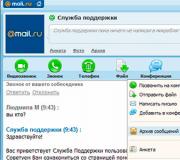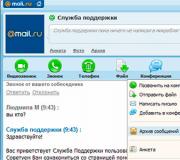How to remove a card from Aliexpress. How to unlink a card from Aliexpress quickly and clearly
Today there is no more popular online store than AliExpress. Chinese, inexpensive things are bought all over Russia. When placing an order on Aliexpress, the user must enter bank payment card information. Subsequently, this data can be saved in the system. But what if the user does not need to save data about his card? How to remove a card from Aliexpress? Is it possible to link several accounts to one user account at once?
In the article we will provide detailed instructions and answer each of the questions posed.
What does linking a card give?
Linking a card is primarily beneficial for those who regularly make purchases on Aliexpress. What are the benefits of the binding option:
- When making new payments on AliExpress, the user will no longer need to enter payment card information. Since all the information has already been saved, he just needs to select the desired card (if several are saved at once) and pay for the purchased goods.
- In the case of returning goods, the procedure for returning money spent is significantly simplified. As soon as the user refuses the purchase, the funds will be returned to him through the Alipay payment system.
With all this, the procedure for linking cards will not take much time. So, in order not to re-enter the email address and delivery address, the user will be able to select data from his personal account (if he has already registered on the site and made at least one purchase).
You can pay for goods on AliExpress using Visa, Maestro and MasterCard cards. Information about linked cards is stored on the Chinese payment service Alipay, which guarantees users the safety of their funds. But, nevertheless, it is not recommended to link a card with a particularly large amount of funds to the system due to the theoretical danger of hacking the user’s account in the Alipay and AliExpress systems.
How to link a card to Aliexpress?
How to attach a bank card to Aliexpress to pay for goods:
- Log in to the user account of the Aliexpress website. If you don't have your own user account yet, you need to register it.
- In the upper right corner there will be a “My AliExpress” tab, you need to click on it. A drop-down menu will appear, the last item of which will be “My Alipay”, select it.
- If the user has not previously logged into this system, it will also require registration of a personal account. At the first stage, you will need to enter your email address (the default will be the address specified by the user when registering on AliExpress).
- Next, you will need to confirm your registration by clicking on the link sent in the letter to the specified mailbox.
- The last stage is filling in personal data and selecting three key questions (necessary for subsequent restoration of access to the system if the user loses his login data).
After logging into your Alipay personal account, the user will be able to link an account. To do this, in the icon bar (located in the top center of the screen), you need to click on the card (first on the left), and on the new page select “Add a new card.”
The card is linked within a few minutes. To do this, you will need to indicate its 16-digit number, CVV/CVC code, expiration date and owner’s name.
How to add a new card to Aliexpress after purchase?
There is an alternative way how to link a new card to the user’s account, which does not require registration in the Alipay system. What you need to do to add a card:
- Make any purchase on Aliexpress.
- After the item is added to the cart, the system will ask you to indicate the source of funds for the transaction. To do this, you need to enter the 16-digit card code, CVV/CVC code, expiration date and owner's name.
- After making the payment, you must confirm that the account needs to be added to the list of regular ones. To do this, you need to check the box next to “Link your card to Alipay” and click “Save & Pay”.
Thus, you automatically add the card to your user account. To check if the linking was successful, refresh your Alipay account page (if you are registered in the system) or try making another purchase.
How to add a second card to Aliexpress?
To link another card, the user can go in two ways: adding by editing data in the Alipay system and adding through the purchase of a new product. To replace a linked card via Alipay you need to:
- Go to Aliexpress in your user account and in the top right menu click “My AliExpress”, after which a drop-down menu will appear where you need to select “My Alipay”.
- To be able to edit data, the user must be registered in the Alipay system. Registration is simple and takes just a few steps (we won’t go into detail, instructions for registering users in the Alipay system are given above).
- On the main page, after the username there will be 3 icons. We need to choose the first one, in the form of a plastic card.
- On the new page, information about available cards is changed. Here you can add several new cards at once. To do this, click “Add a new card”, enter the 16-digit number, CVV/CVC code, expiration date, owner’s name and confirm the changes made.
To change your payment card through the purchase of a new product, you must complete the purchase of any item on AliExpress and enter another one instead of the already specified card number. Then, after making a purchase, the system will offer to save the card and add it to the permanent list. To check whether you have changed your card, update the information in your user account or try to purchase another product.
How to remove a card number from Aliexpress?
How to change the card on AliExpress? It is enough to know about one simple method. When making a purchase on the site and choosing a payment method, you must specify a new account number, and not the one that was saved before. In this case, you will need to check the box next to “Link the card to Alipay”. Subsequently, the new account will be specified as the default primary account.
How to completely remove a previously linked card? To unlink a card in Aliexpress, you need to go to the Alipay payment system. And if you can save cards without registering in the Alipay system, you can cancel and delete them only from the user’s personal account. Therefore, you will need to go through a simple registration procedure (everything takes just a couple of minutes).
How to remove a card from Aliexpress without AliPay?
To delete a card via Alipay, the user must register in the system. At the same time, the Alipay service requires entering passport data or data from other identification documents. If you do not want to reveal your personal information, you can use an alternative, simpler method to delete card data from Aliexpress.
To unpin your old card, you need to:
- Go to the AliExpress website and log into your personal account using your username and password.
- After that, in the same browser you need to open a new tab and paste the link https://intl.alipay.com/ihome/user/queryUserBindCard.htm into the address bar.
- The page that appears will display all the accounts linked by the user to his personal account. Including a card that has been linked for a long time (the system does not have the function of automatically deleting accounts even if they have not been active or used for a long time).
- Opposite each account on the right side there will be a “Delete card” button. After clicking it, a pop-up window will appear on the screen confirming the deletion. After such confirmation, it will be possible to return the account back only if you add it again. It is no longer possible to undo the deletion itself.
Please note that this method is not suitable for deleting an account through a mobile application, since the application itself does not have an address bar, which means that you will not be able to follow the link in this case.
How to remove a card from Aliexpress through the mobile application?
You can download the AliExpress application through any popular application store on the Internet. It can be downloaded to most modern phones. The application allows you to quickly make purchases in the online store. Its main advantage is the absence of the need for regular authorization.
To delete an Alipay account, the user must:
- Go to the AliExpress app on your phone.
- In the main menu, select “My Profile” (first line in the list). Please note that the “My Alipay” section is missing here, but, nevertheless, through the mobile application you can also delete those accounts that were added in your Alipay personal account via a computer. That is, Alipay accounts will be displayed along with accounts added through the application itself.
- In the “Favorites” subsection, select “My certificates” (also the first line in the list).
- On the page that appears, select “My bank cards” (last line in the list).
- A program window will open where all available accounts will be displayed. If you need to delete one of them, you need to click on the corresponding button opposite the card.
Note, deleting a separate account does not require deleting your Aliexpress account completely. The user can add or delete new cards at any time without affecting the profile itself.
It can take a very long time to wait for a parcel from Aliexpress, but otherwise the online store system works at a high level. The work with clients is well organized (there are even specialists who provide Russian-speaking support), there is its own convenient mobile application from AliExpress, the possibility of returning goods and the ability to quickly manage payment cards have been thought out.
After making your first purchase, the card with which the payment was made will be assigned to your account. Over time, situations arise when you need to change or completely delete a card on Aliexpress for various reasons:
- you changed your service bank;
- your card has expired and you received a new one;
- you changed your payment card and pay for purchases on Aliexpress with it and it is inconvenient for you to register it for payment every time;
- wanted to remove the card so that it would not appear on the Internet.
Therefore, you decided to replace the card data or delete it altogether. Let's first look at how to delete a linked card. If you are too lazy to read, watch the video at the bottom of the page.
Dear reader, The information is already a little outdated, but at the same time it still works. But now you can make everything easier - follow the link https://intl.alipay.com/user/queryUserBindCard.htm?locale=ru_RU and remove the card.
In order to unlink the card, you need to go to Alipay, since your card was linked to this payment system after the first payment. To do this, click on “My Alipay”
If you have already registered before, you will immediately be taken to your Alipay personal account.
And if you are not registered here yet, then you need to click “ Go to My Alipay", after which the system will prompt you to re-authorize on Aliexpress.

After authorization, a window will open in which you need to confirm your email. To do this, enter your email and click “Send letter”, after which you confirm your registration on Alipay in the letter that will be sent to your email inbox.
Then you need to fill out your details in the form (passport, address, phone number). After filling out, click “Next”, and you will have the opportunity to delete, replace or add cards.
So, you want to unlink your bank card from Aliexpress.
To do this, click on the “Edit cards” icon.

A new window will open with your old card that you want to remove. Click “Remove card”.

A new warning window will open, click “Delete”
That's it, your card is unlinked from Aliexpress.
How to change your card number on Aliexpress
If you just want to change your payment card number. You need to click the “Edit cards” icon and then click “Add card”

If you don't need the old one, you can delete it. To add a new one, fill out the form.

Now you have a new card registered, which you no longer need to enter every time you pay for an order.
Video on how to register with Alipay, delete or change your card number
I hope the article will be useful to you!
Rate this article:
If you have repeatedly purchased goods on the AliExpress trading platform, you have probably noticed that after successful payment with your bank card, the system offers to attach your card to your Alipay account. We will not dwell in detail on the review of the payment system itself, but will consider the procedure for unlinking your bank card from AliExpress.
Such large trading platforms as, or have long been offering their users to link payment accounts to the user profile. Aliexpress allows you to link your user account to your account in the Alipay payment system, and eBay offers to link your profile to the PayPal payment system. This was done primarily for the convenience of customers.
After linking your bank card, you will no longer have to enter all its data every time you try to pay, this can significantly save time, and if the card is not at hand, then this option is truly irreplaceable.
But there are times when, for some reason, the linked card still needs to be untied. There can be many reasons, ranging from banal security reasons to a reluctance to reveal your payment details to third parties, or maybe you linked your card by accident, because this is done in two clicks after the goods on Aliexpress.
In order to unlink your card from AliExpress, you need to go to your personal account of the Alipay payment system. Then perform the following list of actions:
- Click on the “Settings” tab
- In the drop-down menu, click “Manage your cards”
- In the new window that opens, hover the mouse in front of your card and click “Remove card”
Thus, in just a few clicks, your card details will be deleted from the system and the card will be unlinked from Alipay. If necessary, you can always attach a new card after making any successful payment on Aliexpress.

If you often make purchases on Aliexpress, linking a card will save you a considerable amount of time, but there are also some disadvantages.
Why unlink your card from AliExpress?
If you made an order for Aliexpress, but after receiving it according to some criteria you were not satisfied with it and you, then in case of payment by the Alipay payment system, the money will be returned to it, and not to your bank card.
The second excuse for unlinking the card from AliExpress is that after returning the funds to Alipay, the money on the balance can be spent exclusively on other goods; unfortunately, it is impossible to withdraw them. At least this is the case for now, perhaps in the future a return to the card will be implemented, as is currently done in Paypal, but there are no reasons for this.
Considering that the payment system closely interacts with the trading platform, and is interested in more sales, it would be stupid on their part to also provide the ability to withdraw funds from the system, so the only way today is to unlink the bank card from AliExpress.
A lot has changed on Aliexpress lately, in particular it was announced. But behind the loud words, something completely different was hidden and this did not affect ordinary buyers in any way. Now bypassing Alipay in the entire payment chain, it has become much easier with returns, because the money is returned directly to the card, bypassing the internal Alipay account.

If you suddenly don’t know how to change your payment card on AliExpress after disabling Alipay, then this is done even easier than before - at the last stage of payment, select “Pay by card or other methods” and enter the details of the card you want to pay for.
It is not necessary to save it, but for those who often make purchases on Aliexpress, the function is useful, before payment you will not need to rush around looking for the right card, all the data will already be stored in the system, you will only need to select the card from the list of saved ones with which you want to pay .
(function(w, d, n, s, t) ( w[n] = w[n] || ; w[n].push(function() ( Ya.Context.AdvManager.render(( blockId: "R-A -184100-2", renderTo: "yandex_rtb_R-A-184100-2", horizontalAlign: false, async: true )); )); t = d.getElementsByTagName("script"); s = d.createElement("script "); s.type = "text/javascript"; s.src = "//an.yandex.ru/system/context.js"; s.async = true; t.parentNode.insertBefore(s, t); ))(this, this.document, "yandexContextAsyncCallbacks");
Aliexpress, like many stores, cheats when completing a purchase by offering to link the card that the person used to pay for the ordered product. If you do not remove the corresponding checkbox in time, the account will be assigned to your profile in the Alipay payment system. Another way to force a user to link banking information to an account is to distribute coupons.
There is nothing wrong with such a connection: no one will withdraw money without the owner’s knowledge anyway. But the question of how to unlink a card from Aliexpress still arises among users quite often. The situations are different: I paid from another person’s account, received a new card, changed the bank.
How to unlink a card from Aliexpress
Of course, it is not mine, but Chinese is just the name of the section that will help you complete the task. So open the Aliexpress website in the next tab, enter your username and password for authorization and go to the “My Alipay” section. To open such a meaningful context menu, you need to hover over the “My Aliexpress” field.
If you have already ordered something on Alixpress, then you have an Alipay account - otherwise how did you pay for the goods? , by the way, I already told you. The only thing left is to find the icon that, when hovered over, reveals itself as “Edit maps.” It will be the second in a row, presented in the form of the same piece of plastic that we insert into the ATM in anticipation of the rain of money. 
After clicking the button, a page with all linked cards will open. Everything is simple here: depending on the installed language, click “Delete” or “Remove” (I don’t know what it says in Chinese). Another small window will pop up - I call it “foolproof”, in which you need to confirm your intention by clicking “Delete” or “Remove” again. 
This concludes the procedure. Banking information is removed from the Alipay system, so you can safely forget about the existence of Aliexpress or use other payment methods for orders.
Registration on Alipay
If you didn’t buy anything on Aliexpress, but provided your bank information in exchange for free coupons with discounts, but now you repent and want to take your personal information back, you will first have to register on Alipay. You can do this in two ways:
- Make a purchase on Aliexpress with payment through the Alipay service.
- Go through a simple registration procedure.
We won’t spend money, although there are a lot of things on Aliexpress that you can buy at a good price - for example, Simple registration remains. So, a unique instruction, which I called “7 steps to success”:

After setting up security, the long-awaited window will appear informing you that registration is complete. Click “Go to my Alipay” (for some reason the language automatically switches to English).
An increasing number of people are making purchases on the Aliexpress website. This virtual store is attractive because you can pay for goods online at any time convenient for you. As a rule, people link a bank card to their own account. However, situations often arise when it is necessary to change or remove it. How to do this in the Aliexpress system?
How to unlink a bank card from Aliexpress?
Unlinking a bank card and permanently deleting it on Aliexpress is required for various reasons. It happens that it has expired and you need to link a new account. Some Aliexpress users are concerned about the security and confidentiality of the data entered into the system. No need to worry! You can delete a card on Aliexpress in several ways.
Removing a card on Aliexpress via Alipay
One of the ways to unlink a bank card from Aliexpress is to use the Alipay service. What needs to be done for this? Everything is quite simple.
- To unlink a payment card and remove it from the service, you need to log into your Alipay wallet. To do this, click on the virtual button “My Aliexpress”. After this, a pop-up menu will appear on the screen. From the list you need to select “My Alipay”.

- Next, you need to deal with your own accounts in the Aliexpress system. Since you can easily install the Russian language in the Aliexpress service, this can be done very easily.
On a note! There is a menu at the top, and two tabs below it. These are “History” and “My Account”.
In the first of them you can find all the data and statuses of completed payments on Aliexpress. But to delete a card, you need the “My Account” tab. There are several additional sections here. You need to select the “Edit cards” electronic button from them.

- You need to click on this icon. This will allow you to go to the page where all the cards linked to your Aliexpress account are listed. You can immediately link another payment instrument to the system. To the right of the card number is the name of its owner and the “Delete card” button. This is what needs to be used.

- All that remains is to click on this button and confirm the unlinking of the payment account from your Alipay account. As you can see, this method does not involve anything complicated.

The easiest way to remove a card from Aliexpress
There is another simple way to remove a card from your page on the Aliexpress store website. This option is attractive because it allows you to unlink not only the card from your Aliexpress account, but also delete the contact phone number, passport details and other important information.

How to change the card on Aliexpress?
On Aliexpress, where hundreds of thousands of people make purchases every day, the card number can not only be permanently deleted, but also changed. As a rule, this needs to be done when the previous specified document has expired. Since the Aliexpress service automatically saves card numbers when making purchases, changing the “numbers” is often required if, for subsequent purchases, the user decides to use a tool from another bank and, accordingly, a different plastic.
So, to change the card on Aliexpress, you will first need to go through electronic catalogs and select several lots. When the product is sent to the virtual cart, you need to fill in the address for delivery of purchases and other important fields. Now you need to confirm the purchase, after which you should click on the “Payment for goods” tab. The user only has to choose a payment method. Accordingly, it will be a plastic bank card.
From the field that opens, you should delete the information that was displayed automatically. Instead of the old plastic data, you need to enter new, relevant information. You will need to re-enter the first and last name of the card holder, the card number itself and the expiration date. You also need to enter your CVV. This is an individual cipher consisting of three numbers. You can find it on the back of the plastic. You need to look under the magnetic stripe.

When all manipulations are completed, you need to click on the “Pay for order” tab. A verification SMS message will be sent to the contact phone number to which the Aliexpress plastic card is linked. It will contain a code that allows you to complete the payment on Aliexpress. After entering this digital combination into the system, a new bank card will be linked to your Aliexpress account. It can also be removed later if necessary.
Video: how to remove a card from Aliexpress
Now you know two ways to remove a card from Aliexpress! But if you still have questions, you can find the answers to them in the video.