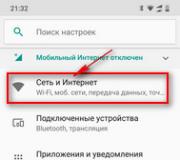How to blacklist a phone number. Blacklist service from a mobile operator
Many MTS subscribers have ever suffered from annoying calls from certain persons. But why endure the inconvenience when unwanted calls can be simply stopped? The most useful service "Black List" from MTS is intended for this.
It will allow you to block unwanted subscribers, forbidding them to call and even send SMS messages... The service is paid, but its functionality deserves a small monthly fee. Let's get down to the details.
Description of the "Black List" service
As already mentioned, the "Blacklist" service allows you to block calls and SMS from almost any subscriber. In order to prohibit someone from dialing to their number, it is necessary to put the phone number of this subscriber in the black list - as a result, he will not be able to call and send SMS. The service also allows you to block advertising numbers that do not have numbers, which is useful for those who suffer from annoying spam.
The MTS Blacklist service works on almost all tariff plans, except for the tariffs "Online", "Connect" and all variants of the tariff "MTS iPad"- call blocking will not work here. Also, SMS blocking will not work on these tariffs (including on the "Cool" tariff plan).
The maximum number of numbers in the black list is 300 pieces - both regular numbers and alpha numbers (without numbers) are entered here. The service allows you to block calls from any numbers, even from local ones, even from international ones - block calls even from all over the world!
It will also work in domestic Russian and even international roaming, provided that CAMEL roaming (online roaming with fast billing) works in this country. But with blocking SMS, not everything is as smooth as we would like - the "Black List" service blocks SMS only from some regions. These include: Lipetsk, Kursk, Bryansk, Voronezh, Orel, Belgorod, Tula, Yaroslavl, Smolensk, Tver, Tambov, Kaluga, Ryazan, Kostroma, Vladimir, Ivanovo and Moscow regions. SMS from other regions will not be blocked - you have to put up with this. But we can enjoy flawless blocking of SMS from short numbers!
To block SMS, you need to activate the accompanying free SMS Pro service. Otherwise, blocking messages will not work.
To manage the service, service SMS numbers 111, 232 and 4424 are used - sending SMS to these numbers, while in the home region, is not charged, which is also a definite plus. As for the management of the service in roaming, here we have to spend money - sending SMS will be charged according to the tariffs for one direction or another.
The subscription fee for using the service is modest 1.5 rubles per day, which is quite a decent payment for ensuring your own peace of mind. Also, let's add that there is no charge for adding numbers.
How to connect the "Black List" to MTS
You can connect the "Black List" from MTS through the "Personal Account" - this is the easiest and most intuitive way. But if there is no Internet access, you can send an SMS with the text "442 * 1" (without quotes) to the service number 111 or dial the USSD command * 111 * 442 # - after that the service will be activated, and one and a half rubles will be debited from your balance for the current day of use.
How to add a number to the "Black List" of MTS
Now we will move on to the most important and interesting part of our review - service management and adding numbers. In order to add a subscriber to the blacklist, we can use the following tools:
- Dial the USSD command * 442 # and enter the numbers through a simple USSD menu;
- Send an SMS to the service number 4424 with the following text - "22 * subscriber_number" (without quotes);
- Through the service website http://bl.mts.ru / - here you can not only add numbers, but also set the blocking schedule.
By the way, we can set two types of hang-up - "Busy" or "The subscriber's device is turned off or out of the network coverage area"... The type of hang-up is set through the "Personal Account" or using USSD commands:
- * 442 * 21 * number # - set the "Busy" clearback for the specified number;
- * 442 * 22 * number # - setting the end call with a message about unavailability.
Enter numbers in the international format - Russian numbers are dialed through the "seven", for example, 79161234567. In order to activate the blocking of SMS, send from your phone an SMS with the text "ON" or "Reg" to the service number 232 - thereby you will connect the above free service "SMS Pro", which allows you to block text messages. And for further work with blocked numbers, rules and blocking time, use the "Personal Account" service - it will allow you not to get confused with the use of USSD commands.
The only thing that does not allow blocking the services described in the review is MMS-messages - there are no tools for blocking them.
Do you want to view the list of blocked numbers and the established rules? No problem - use the USSD command * 442 * 64 # or send an SMS with the text "24 * number" to the service number 4424.
Would you like to stop unauthorized persons trying to view your list of blocked numbers? Then the USSD command * 442 * 51 * code # will come in handy, with which you can set a code to access the service... For detailed information dial * 442 * 5 #.
As we can see, there are a lot of USSD commands to control the service - to get detailed help on the commands, use the command * 442 * 2 # or send the number 2 to the service number 4424. To display the list of blocked numbers, use the command * 442 * 20 # or send a number 20 to service number 4424.
How to remove a number from the blacklist of MTS
To remove a number from the black list, use the USSD command * 442 * 24 * number # or send the number as an SMS with the text “22 * number” to the service number 4424. You can also remove numbers from the black list through “Personal cabinet "is a more convenient and understandable way to manage the service and blocking rules.
How to find out who called from the blacklist
If you wish, you can control the dialing attempts of blocked subscribers - for this you need to enable the receipt of notifications using the USSD command * 442 * 61 #. To disable notifications dial * 442 * 62 #.
How to disable the blacklist on MTS
To completely disable the service, use the USSD command * 111 * 442 * 2 # or simply send an SMS with the text “442 * 2” (without quotes) to the toll-free number 111. If you want to temporarily disable the service (pause the blocking rules), use USSD-command * 442 * 7 # - the same command is used to unpause a service.
During the pause setting, the monthly fee is charged off - only the blocking rules do not apply.
The telephone was invented for communication and information transfer. It is also needed to bring people closer together. But it often happens that for certain reasons we do not want to pick up the phone and answer the call. He never stops talking. That's when a person begins to think about the question - how to protect himself from such problems. Fortunately, phone manufacturers have also faced this situation, so they took care of the function in the phone - the blacklist. By definition, a "black list" is needed to protect oneself from unfriendly people or other entities with whom the subscriber has neither the desire nor the mental strength to talk. Or in another way. The black list includes those people and organizations that are denied the privilege to communicate with this subscriber.
Nowadays, most operators offer such a service - adding unwanted numbers to the black list. To do this, you only need to dial a few numbers and that's it, voila, the subscriber is not available! We will consider how to connect a blacklist for different mobile operators using the example of leading operators. So, Beeline offers this option: * 110 * 771 * +++++++++++ # and a call key. Instead of plus signs, you must insert 11 digits of the unwanted subscriber's number. The number must be written starting from 7. If the subscriber from the unwanted group has returned to the priority ones, he can be easily reanimated. To do this, dial the following set of numbers: 110 * 772 * +++++++++++ # and the call key. MTS also offers a phone blacklisting service. In this case, the algorithm of actions is approximately similar.
So, to add to the black list, you must sequentially press: * 880 * 26 * ++++++++++ # and call. Plus signs in this case 10, instead of them you need to dial the phone without 7. If you need to return the subscriber from the list, press the following combination: * 880 * 27 * ++++++++++ # and call. Plus signs are all the same subscriber's number without 7. How to add a number to the “black list” for MegaFon subscribers? A combination of numbers helps to do this: * 130 * +++++++++++ # and a call key. The number must be dialed from 7. To restore the number, repeat the combination: * 130 * +++++++++++ # and the call key. But, by the way, on MegaFon this is not the only opportunity to make a subscriber banned. How to blacklist a number using an operator, what is needed for this and what are the features of such a manipulation.
In order not to waste energy and nerves on unwanted calls, you can call the operator at 0500. Guided by the prompts of the autoinformer, you can reach the operator. He will listen to the essence of the problem and tell you how to add the number to the black list. To activate the list of malicious persons, you should send an empty SMS to 5130. Soon you will receive a notification that this list is connected and now you can add the guilty subscribers to it. However, this service is paid - 1 ruble per day. But the connection itself is free. Such a service is also convenient in that even with a negative balance, it will continue to block unwanted subscribers. They will all also hear the operator's response: “The wrong number is dialed. Please check that the number is dialed correctly and call back. "
There are also variations of answers for such callers. You can choose them yourself by going to the Service-Guide website. The following variations are offered: Rejected or Not Available. As for SMS messages from the list of ignored subscribers, they will not come only from those numbers that were determined by the network. If the number is hidden, then such SMS will be delivered. The black list contains up to 300 numbers, and they do not have to be serviced by MegaFon. These can be subscribers of different operators. When considering the question of how to add a number to the black list, it is worth mentioning that it can be just as easily removed from there, and absolutely free of charge. There is also a feature that allows you to view and make adjustments to the blacklist. To do this, just dial: * 130 * 3 # and the call key.
If there is a desire to turn off such a list and remove all numbers from it, then you can use either a combination of numbers * 130 * 4 # and a call, or send a text - off or off to number 5130. The same function is sometimes available in the phone settings. In this case, you can ignore the culprit with a slight movement of your hand without contacting the operator. So, for a subscriber to become Persona non Grata, just go to the settings, select "Blacklist settings" or "Applications" and select "Add to blacklist". The reverse process is the same. The only difference is that you need to select the subscriber from the black list, which is returned to the white list, and click the "Delete" option. Some phones do not provide this ability to manipulate numbers.
In these cases, it remains possible to use the service of a mobile operator or download a mobile application. There are quite a lot of such programs, for example, CallFilter, Handy Blacklist or BlackListCaller, they allow you to ignore an unwanted number and automatically drop such a call. Inventive mobile phone users have come up with an easy way to ignore unpleasant interlocutors. To do this, it is proposed to record a ringtone "Silence" or "Complete silence" and set up call forwarding of these subscribers to any other non-existent number. Which of the options to choose is a matter of taste, all these methods are proven. However, it is worth remembering that the number format must be international and must be stored in the phone's memory.
There are situations in life when calls from some people become unwanted. You do not intend to answer them, you are not in the mood for communication, and sometimes you just want to get rid of the annoying interlocutor.
Let's try to figure out how to add such a number to the blacklist. It is not difficult, and there are various methods to achieve this goal.
Let's turn to the mobile operator
The easiest method to add a mobile phone number to the blacklist is to contact your carrier. The service is very popular, so it is offered by all companies on the market. However, remember that this option will not be free. How to activate the service with different operators?
- Beeline. We execute the USSD command * 110 * 771 * subscriber number #, then press the call key. To return the person to the opportunity to call you, use the code * 110 * 772 * subscriber number #.
- MTS. Here the service command looks like this: * 880 * 26 *… #, where the ellipsis should be the number you want to block. When you are ready to start receiving calls again, enter * 880 * 27 *… #.
- "Megaphone". This operator uses a USSD command that looks like this: * 130 *… #. The same should be done when you are going to remove a contact from the blacklist, keeping the same sequence of the character set.

The capabilities of the phone itself
Modern mobile devices can filter incoming calls. How to add this or that subscriber to the blacklist on the device is usually described in the instructions attached to the phone. Typically, this is done in one of the drop-down menus in the phone book. It is enough to add a contact there, save the changes, and the designated subscriber will no longer bother you. And even if he tries, then the answer will be only short beeps. If you have lost the user manual, you can try to find the corresponding document on the Internet. Usually manufacturers duplicate them on their websites.
An important nuance - it is necessary to save the numbers in the memory of the phone itself. If you leave them on the SIM card, the function may not work correctly.

Third party programs
Not everyone likes to use built-in functionality or pay carriers for a feature that should be free. There are various programs for them that offer ample opportunities, including message filtering, the ability to filter callers by groups, and various modes. It is much more profitable to use the appropriate software than services from mobile operators. Try downloading one of these programs, only try to choose the most popular version that has positive reviews. And the functionality and the abundance of the provided opportunities will certainly delight you.
In the official app store for Android devices, there are many programs that perform the functions of a blacklist, but not every user wants to install them on their phone, since any application consumes device resources and affects performance. But you can use the black list without preinstalled programs, which is very convenient and does not in any way affect the operation of the smartphone, and besides, it is very simple to set up it.
Basic concepts
The blacklist is a fairly popular tool to block calls and SMS from subscribers whom we would not like to contact. If you are annoyingly called or sent SMS, and you do not want to communicate with this person, then the black list will help solve this problem. Thanks to this tool, you can add the number of a subscriber with whom you do not want to talk to the black list, after which he will not be able to get through. You can use the blacklist function without much effort, even without installing any applications from the Play Store.
Anyone may need blacklist services, because lately it has become more and more phone scammers and just annoying people, and not necessarily familiar. Using this tool is quite simple, and the result will not be long in coming.
Since Android smartphones have different versions of the operating system, there is three ways to use the blacklist, namely, entering subscribers into it. It is worth noting that to add numbers to the black list using the first two methods, it is necessary to save the blocked number in the phone's memory, since it will not be blocked from the SIM card memory.
How to set up a blacklist on Android from 2.3 to 4.0
In order to add a contact to the blacklist on a phone with Android 2.3-4.0, you must:
- Go to "Settings", then the item "Calls"> "All calls"> "Call rejection".
- Click "Blacklist"> "Add". Then check the box next to "Enable black list".
- Go to contacts> click on the desired contact and without releasing hold your finger until the menu appears.
- In the "Menu" select "Add to black list".
To resume receiving calls from a blocked subscriber, uncheck the previously checked box (point 2).
Blacklist on Android 4.0 and higher devices
To add a contact to the blacklist on a phone with Android 4.0 and higher, you need:
- Open "Contacts" select the required number from the list of contacts.
- Open the "Menu" and check the box.
To allow receiving a call again, uncheck the box.
For clarity of using the blacklist on one of the smartphones, you can watch the video.
Video: using blacklist in gadgets on Android
Blacklist on Android 5.1 and higher devices
Some smartphones are preinstalled with application "Security", which contains certain functionality, including the blacklist. This greatly simplifies blocking necessary contacts and managing the blacklist. For this you need:
- Go to the "Security" application, which is located on one of the desktops of your smartphone.
- Click on the "Black List" button.
- Select the "Messages" or "Calls" tab.
- Click "Block blacklist" and choose a convenient blocking mode.
Photo gallery: using the blacklist on Android 5.1 and higher
Blacklist setup and controls
On smartphones with Android 2.3-5.1, there are very few setting items, since you can only add / delete the number of the blocked subscriber or turn on / off the entire blacklist. But in some smartphones with Android 5.1 and higher it is possible to manage the black list.
The user is given the opportunity to:
- Block blacklist (block calls and messages from blacklisted contacts).
- Allow contact list (do not block calls and messages only from numbers from the contact list).
- Allow whitelist (do not block calls and messages from the whitelist only).
- Block all (block all calls and messages).
Attention! Problems with setting up the blacklist are found only in applications offered for download from the Play Market, and if you use only the functionality of the smartphone itself, problems are excluded.
By adding a contact to the black list, after the first dial tone, the call will be permanently dropped and this subscriber will not be able to call you.
We do not want to communicate with all the people who can contact us: annoying spammers, strangers and other unwanted contacts. You don't need to suffer from annoying calls and SMS. Block them! Find out how to add a blacklisted number on your Android smartphone.
Record navigation:
Most Android smartphones have a built-in feature to block certain numbers. However, this process can be unique to a particular phone model, as each manufacturer creates a unique skin for their devices. Let's take a look at how to blacklist a number on the most popular devices.
How to add a number to the blacklist on stock Android
These methods are suitable for owners of smartphones of the Nexus and Pixel series, as well as for those who use AOSP firmware.
How to blacklist a number on stock Android. First way:
- Open "Phone" and go to "Call log"
- Hold the number of the unwanted contact and select "Block / report spam"
- In the window that opens, check / uncheck the box "Report the call as spam" and click "Block".

How to blacklist a number on stock Android. Second way:
- Open "Phone" and click on the menu icon (vertical ellipsis) in the upper right corner
- Select "Settings"
- Go to the "Call blocking" section and click the "Add number" button

Here you can also unblock numbers already on your blacklist.
How to block phone number on Samsung
Many of you probably own Samsung phones. It's the most popular Android smartphone maker after all. Want to get rid of annoying callers? It's as easy as shelling pears.
- Open "Phone"
- Select the contact you no longer want to see and click the "Options" button in the upper right corner
- Tap on "Add to blacklist"
To remove a number from the blacklist or make more changes:
- Open "Phone"
- Click the "Options" button in the upper right corner and select "Call settings"
- Select "Call blocking" and click "Block list"
How to blacklist a number on LG
- Open "Phone"
- Click on add. menu (vertical ellipsis) in the upper right corner
- Select "Call settings", then, "Call rejection"
- Click on "Reject calls from" and add annoying callers.
How to add a number to the blacklist on HTC
- Open "Phone"
- Press and hold the phone number of the unwanted caller
- Select "Block" and then click "OK"
How to blacklist a number on Meizu
- Open "Phone" and go to the "Dialing" tab
- Open the required number (an arrow in a circle) and select "Add to the black list"

In order to remove a number from the black list or add new ones, you can use another method:
- Open the "Security" application and go to the "Spam blocking" tab
- Click on the button "add. menu "and select" Blacklist settings "
- Click the Add to Blacklist button
How to blacklist a number on Xiaomi
- Open the "Security" application and go to the "Blacklist" tab
- Click on the "Settings" button in the upper right corner and activate the item "Enable blocking"
- Then, select "Blacklist Numbers" and add the numbers of the callers that bother you.
How to block a phone number - third party apps
There are many applications with one function - to block a call from a specific number. All of these applications are intuitive, but they have one important drawback: they are a third-party application, which means they will consume additional energy.
You can block a contact with these applications:
How do you block unwanted calls? Share your method in the comments!