Factory reset gt s5830i. Returning the phone to working mode Samsung galaxy ace GT s5830i
Samsung Galaxy Ace La Fleur GT-S5830I is a branded smartphone running on Android 2.3. Here you will find out the characteristics, how to get root or reset the settings, and you can also download firmware (for Odin, for example) and instructions for Samsung.
Root Samsung Galaxy Ace La Fleur GT-S5830I
How to get root for Samsung Galaxy Ace La Fleur GT-S5830I see instructions below.
If the applications did not help, ask in the topic or use full list root utilities from the topic header.
Characteristics
- Standard: GSM 900/1800/1900, 3G
- Type: smartphone
- Operating system: Android 2.3
- Case type: classic
- SAR level: 0.694
- SIM card type: regular
- Number of SIM cards: 1
- Weight: 113 g
- Dimensions (WxHxD): 59.9x112.4x11.5 mm
- Screen type: color TFT, touch
- Diagonal: 3.5 inches.
- Image size: 320x480
- Pixels per inch (PPI): 165
- Automatic screen rotation: yes
- Type of ringtones: polyphonic, MP3 ringtones
- Vibration alert: yes
- Camera: 5 million pixels, LED flash
- Camera functions: autofocus, digital Zoom 2x
- Video recording: yes
- Audio: MP3, FM radio
- Voice recorder: yes
- Interfaces: USB, Wi-Fi, Bluetooth 2.1
- Satellite navigation: GPS
- Internet access: WAP, GPRS, EDGE, email POP/SMTP
- Synchronization with computer: yes
- Use as a USB drive: yes
- Processor: Broadcom BCM21553, 832 MHz
- Number of processor cores: 1
- Video processor: Broadcom VideoCore IV
- Volume RAM: 392 MB
- Memory card support: microSD (TransFlash), up to 32 GB
- Additional SMS functions: Enter text with dictionary
- MMS: yes
- Battery type: Li-Ion
- Battery capacity: 1350 mAh
- Talk time: 10:00 h:min
- Standby time: 640 h
- Speakerphone (built-in speaker): yes
- Control: voice tags
- Airplane mode: yes
- Mobile Tracker: yes
- Search by book: yes
- Exchange between SIM card and internal memory: There is
- Organizer: alarm clock, calculator, task planner
»
Firmware for Samsung Galaxy Ace La Fleur GT-S5830I
Official Android firmware 2.3 [stock ROM file] -
Samsung custom firmware -
If a custom or official firmware on Samsung, then create a topic on the forum, in the section, our specialists will quickly and free of charge help, incl. with backup and manuals. Just don’t forget to write a review about your smartphone - this is extremely important. Firmware for Samsung Galaxy Ace La Fleur GT-S5830I will also appear on this page. Please note that this Samsung model requires an individual ROM file, so you should not try firmware files from other devices.
What custom firmware are there?
- CM - CyanogenMod
- LineageOS
- Paranoid Android
- OmniROM
- Temasek's
- AICP (Android Ice Cold Project)
- RR (Resurrection Remix)
- MK(MoKee)
- FlymeOS
- Bliss
- crDroid
- Illusion ROMS
- Pacman ROM
Problems and shortcomings of a Samsung smartphone and how to fix them?
- If the Galaxy Ace La Fleur GT-S5830I does not turn on, for example, you see white screen, hangs on the screensaver or the notification indicator only blinks (possibly after charging).
- If stuck during update / stuck when turned on (needs flashing, 100%)
- Doesn't charge (usually hardware problems)
- Doesn't see the SIM card
- The camera does not work (mostly hardware problems)
- The sensor does not work (depends on the situation)
Hard Reset for Samsung Galaxy Ace La Fleur GT-S5830I
Instructions on how to do a Hard Reset on the Samsung Galaxy Ace La Fleur GT-S5830I (factory reset). We recommend that you familiarize yourself with the visual guide called on Android. . 
Reset codes (open the dialer and enter them).
- *2767*3855#
- *#*#7780#*#*
- *#*#7378423#*#*
Hard Reset via Recovery
- Turn off your device -> go to Recovery
- "wipe data/factory reset"
- “yes - delete all user data” -> “Reboot System”
How to log into Recovery?
- hold down Vol(-) [volume down], or Vol(+) [volume up] and the Power button
- A menu with the Android logo will appear. That's it, you are in Recovery!
Reset settings on Samsung Galaxy Ace La Fleur GT-S5830I You can do it in a very simple way:
- Settings->Backup and reset
- Reset settings (at the very bottom)
How to reset a pattern key
How to reset a pattern key if you forgot it and now you can’t unlock yours samsung smartphone. On Galaxy models Ace La Fleur GT-S5830I key or PIN code can be removed in several ways. You can also remove the lock by resetting the settings; the lock code will be deleted and disabled.
- Reset graph. blocking -
- Password reset -
While everyone's eyes might be on Samsung imposing dual-core Galaxy S2, the Galaxy constant has been balanced with another new spending section. The Ace appears to be like the S2, however, it’s about a centimeter shorter and 5mm smaller, and also being somewhat thicker. It doesn’t have the front camera same like S2, yet holds a comparable surface on the back of the case that makes it simple to grasp.
At the season of writing, the Ace still runs Android 2.2, yet an update to Android version 2.3 is in workings. Unfortunately, the phone internal storage – space accessible for android app s, is constrained to a slightly more than 150MB, so you will soon come up short on space, mostly as you can’t uninstall Samsung pre-installed android apps. Its battery life in our light use test was worthy at a little more than 23 hours, as with most cell phones, you will have to top up the battery regularly on the off chance that you routinely use Wi-Fi, Bluetooth or GPS alongside 3G data.
In spite of its comparable looks, it determination indicates it to be a significantly more unobtrusive brute. It usages and 800MHz, single-core processor and has a 3.2 TFT screen with 320 x 480-pixel resolution. It’s not a fix on the S2 AMOLED display, but rather it’s still bright and colorful. Its 5MP camera likewise has a LED flashlight and we discovered snaps taken with the Ace camera to be as sharp as the S2, in spite of the fact that it’s not equipped for catching the 1080p video. We favored the Ace micro SD card slot, which is mounted in favor of the mobile phone behind a fold as opposed to under the back cover, and a fold likewise protects the micro USB slot from dust.
The Ace has less android app installed as stock, which creates well as its littler screen isn’t perfect for reading eBooks, watching the movie or playing games. It’s a disgrace it doesn’t accompany Samsung Kies Air application, which gives you a chance to get to your telephone’s substance remotely through a program – app, you’ll have to download the 74MB Kies application for Windows in the event that you need a PC sync tools. We favor just utilizing Google cloud synchronization, which is a half of the purpose of purchasing an Android cell phone in any case.
You May Also Like:
Why Reset Samsung Galaxy Ace
- If you forget pattern lock.
- If you forget user password code.
- If your phone hang.
How To Hard Reset Samsung Galaxy Ace
Step 1: Turn off your Samsung Device.
Step 2: Release any SIM card or SD card on your phone.
Step 3: Press & Hold Home key and Power key.
Step 4: When you got Android system recovery mode then release all hold key.
Step 5: Scrolling Vol-key and select wipe data/factory reset then press the Home key to confirm.

Step 6: Again press Vol-key and select Yes - delete all user data then pressthe Home key to confirm.
Notice: Before Hard reset must backup your all personal data. Because after hard reset you lost your all data.

Step 7: After complete the hard reset, Select Reboot System Now and press the Home key.
Step 8: Now your Device will reboot and your hard reset method successfully completed.
How To Factory Reset Samsung Galaxy Ace
Step 1: Turn ON your Samsung Device.
Step 2: Now go to Settings >> Privacy >> Factory data reset >> Reset Device >> Erase everything.
Facebook Comments
Galaxy Ace will offer the user everything he needs thanks to an 800 MHz processor, voice search and viewing and editing software office documents ThinkFree. There is a special item in “Settings”. Multimedia content is transmitted via DLNA. USB 2.0 (HighSpeed) is used to “transport” files and synchronize data. Attention! Possible for Samsung users Galaxy Ace GT-S5830 in order to unlock the phone, you can hold the smartphone when it is turned off instead of three buttons just two buttons. Now the smartphone is sold with pre-installed Android OS version 2.2.1, but there is already firmware 2.3, as well as various firmware mods from amateurs and enthusiasts. The usual TouchWIZ shell 3.0: seven desktops (default 3) with widgets, a panel with “Dialer”, “Contacts”, “Messages” and an entrance to the “Menu”.

We have already suggested several times that you download WhatsApp to your Samsung phone, but we have never mentioned the possibilities that this application offers its users. Welcome, dear guest, to our website. Here you can find information about the beauty whatsapp app for samsung. In a word, a practically free phone. Some say the design is similar to the last couple of phones Apple(iPhone 4). Indeed, there are similarities. The program is Russian and works well with touch phones and tablets.
I encountered a problem when, due to repeated attempts incorrect input graphic key Samsung Galaxy is locked and you need to enter your email address and password to unlock it. What’s bad is that along with unlocking, we lose everything that was in the phone’s memory—all our settings, files and other information, along with contacts and messages. So I recommend writing it down and saving it in the future. Google account along with the password in a safe place, so that next time there will be no problems with unlocking. For those who are not particularly versed in phones and cannot understand which button on a Samsung phone means home, this button is located at the very bottom of the phone in the center under the screen. The number will be used once: for registration and that’s it. No funds will be withdrawn either. We recommend downloading WhatsApp for Samsung and trying its capabilities yourself.

Delivery set, Samsung specifications Galaxy Ace La Fleur GT-S5830I and appearance subject to change by Samsung without prior notice. All prices for the Samsung Galaxy Ace La Fleur GT-S5830I mobile phone are set by online stores located on the First Catalog. When purchasing a mobile Samsung phone Galaxy Ace La Fleur GT-S5830I check with the seller all the parameters that are important to you, equipment, appearance and warranty period.

Thanks to its light weight, ergonomic design and perforated back cover, the phone fits well in your hand. The case is made well and stylishly, it is compact and thin, and pleasant to the touch back cover has a corrugated surface. To remove the cover, you need to pry it by the recess on the bottom end. There is a battery under the cover, and the SIM card is installed in upper area(the battery will have to be removed).