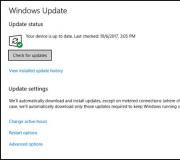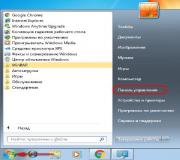How to extend the life of a laptop. How to extend the life of your laptop? Observe the temperature
Increasingly, users are choosing a laptop over a desktop computer. Buyers are attracted by compactness and mobility, and most importantly, that it has all the advantages of a standard desktop (as opposed to tablets that have a mobile operating system installed). What's more, laptops are becoming more powerful than their desktop counterparts.
At the same time, the portability of a laptop greatly increases the risk of damage and breakdowns. It becomes more vulnerable when it is dropped, spilled or overheated, all of which, in turn, significantly shorten its lifespan. The following tips will help you avoid costly repairs and extend the life of your laptop:
1. Keep your laptop/tablet/phone in a cool place and it will last you longer
Overheating is the enemy of electronics. For example, extreme heat can damage the screen, reduce battery life, and even melt the adhesive inside the device.
And this is not all the negative consequences of the influence of excess heat on the computer. When a metal is heated, it expands, and when cooled, it contracts. This means that all the wires and metal parts in the laptop device are stretched and compressed, which can lead to the failure of its main components.
You ask: what if my laptop has repeatedly overheated? Does this mean the end of its normal functioning? The answer is: most likely not. However, repeatedly exposing the computer to heat (for example, leaving it in a hot car or in direct sunlight) will reduce its performance.
2. Buy a case
Human skin is an amazing thing. If a bruise or scratch appears on it, then it is able to heal itself within a few days. The laptop was less fortunate in this regard. Any scratch, dent and the like flaunts on his body as a "badge of honour". For this reason, you should not save on a cover or case. The case will protect your laptop from any physical damage, scratches and dust.
There are special covers that are attached directly to the laptop case, thereby acting as additional "armor" in case of an accidental fall or strong impact.
3. Keep your laptop clean
If you keep your laptop clean, then most likely it will serve you faithfully for many more years. After all, dust, settling inside, becomes the main cause of its breakdown or overheating.
However, this does not mean that you should clean your computer too intensively. It is enough to blow through all the ports with a can of compressed air, which will “expel” the dust from every nook and cranny. Also, removing dirt from hinges and moving parts will reduce the risk of wear.
4. Upgrade your laptop withSSDdrive
If you want to improve the performance of your laptop, we advise you to purchase a so-called solid state drive. Typically, "upgrading" a laptop becomes more difficult as it becomes obsolete.
For example, it is quite easy to replace the processor, RAM or any other components on a desktop computer (with the help of a professional guide presented on the manufacturer's websites or on YouTube).
On the other hand, small parts are usually made to fit in a laptop. Therefore, it may be difficult to upgrade the RAM or processor. Laptop hard drives are usually a standard size and are usually quite affordable.
Installing an SSD drive, firstly, will increase its speed and reduce heat generation in the device.
Secondly, an SSD provides an extra layer of security and protection: if you drop your laptop, it will almost certainly survive the fall due to its lack of moving parts that can easily be damaged. This is in stark contrast to a traditional spinning hard drive, which has moving platters that can be easily scratched or damaged during shipping.
5. Give a second life to an old laptop
And last but not least, advice. What to do if you feel sorry for throwing away your old laptop, but you want to work comfortably on it?
Often, when a laptop reaches the end of its life, you will notice a significant decrease in its speed and performance. Therefore, many adapt the no longer young device for a media player or TV.
If your laptop performs such simple tasks, then it will be enough to install a light version of the Linux operating system on it. As a rule, Linux consumes less system resources than Windows or Mac - which means that the laptop will start working faster.

We use laptops to work, play and communicate from anywhere in the world. And if you do like most, then keep your laptop plugged in at home and at work. But in vain.
If you want to get the most out of your laptop batteries, unplug it as soon as the indicator shows 100 percent charge. And even a little earlier.
The head of Cadex Electronics, Isidor Buschmann, believes that ideally, you need to charge the battery to 80 percent, then turn it off, wait until the charge level drops to 40 percent, and turn it on again. This technique will extend the life of your battery up to four times.
The reason lies in the voltage level of each cell in a lithium polymer battery. The higher the charge percentage, the higher the voltage level. The higher the voltage level, the higher the load on each element. This load leads to a reduction in the discharge time. According to the Battery University website, if a laptop can perform 300-500 discharge cycles when charged to 100 percent, then when charged to 70 percent, the number of these cycles increases to 1200-2000.
Buschmann knows this well, as his company sponsors Battery University. In addition, he argues that not only the constant connection to the network shortens battery life - temperature also plays a significant role in this process. When overheated, the battery cells can expand and bubbles can form in them. This battery will not last long.
To avoid these troubles, it is better not to close the lid of the laptop and not to keep it on your lap.
Buschmann admits that his advice to keep the charge between 40 and 80 percent is easier said than done. Constantly keeping the indicator under control during operation is not very convenient. “But it's not that hard to at least charge it up to about 80 percent each time. And when you're going on a trip, stop charging a little short of 100 percent,” he says.
Some users have adapted to calculate the time it takes the computer to discharge from 80 to 40 percent and start a timer. They do the same over time as the batteries charge.
Slows down the computer


Increasingly, users are choosing a laptop over a desktop computer. Buyers are attracted by compactness and mobility, and most importantly, that it has all the advantages of a standard desktop (as opposed to tablets that have a mobile operating system installed)
Increasingly, users are choosing a laptop over a desktop computer. Buyers are attracted by compactness and mobility, and most importantly, that it has all the advantages of a standard desktop (as opposed to tablets that have a mobile operating system installed). What's more, laptops are becoming more powerful than their desktop counterparts.
At the same time, the portability of a laptop greatly increases the risk of damage and breakdowns. It becomes more vulnerable when dropped, in contact with liquid or overheated - all this, in turn, significantly reduces the duration of its operation.
The following tips will help you avoid costly repairs and extend the life of your laptop:
1. Keep your laptop/tablet/phone in a cool place and it will last you longer
Overheating is the enemy of electronics. For example, extreme heat can damage the screen, reduce battery life, and even melt the adhesive inside the device.
And this is not all the negative consequences of the influence of excess heat on the computer. When a metal is heated, it expands, and when cooled, it contracts. This means that all the wires and metal parts in the laptop device are stretched and compressed, which can lead to the failure of its main components.
You ask: what if my laptop has repeatedly overheated? Does this mean the end of its normal functioning? The answer is: most likely not. However, repeatedly exposing the computer to heat (for example, leaving it in a hot car or in direct sunlight) will reduce its performance.
2. Buy a case
Human skin is an amazing thing. If a bruise or scratch appears on it, then it is able to heal itself within a few days. The laptop was less fortunate in this regard. Any scratch, dent and the like flaunts on his body as a "badge of honour". For this reason, you should not save on a cover or case. The case will protect your laptop from any physical damage, scratches and dust.
There are special covers that are attached directly to the laptop case, thereby acting as additional "armor" in case of an accidental fall or strong impact.
3. Keep your laptop clean
If you keep your laptop clean, then most likely it will serve you faithfully for many more years. After all, dust, settling inside, becomes the main cause of its breakdown or overheating.
However, this does not mean that you should clean your computer too intensively. It is enough to blow through all the ports with a can of compressed air, which will “expel” the dust from every nook and cranny. Also, removing dirt from hinges and moving parts will reduce the risk of wear.
4. Upgrade your laptop with an SSD
If you want to improve the performance of your laptop, we advise you to purchase a so-called solid state drive. Typically, "upgrading" a laptop becomes more difficult as it becomes obsolete.
For example, it is quite easy to replace the processor, RAM or any other components on a desktop computer (with the help of a professional guide presented on the manufacturer's websites or on YouTube).
On the other hand, small parts are usually made to fit in a laptop. Therefore, it may be difficult to upgrade the RAM or processor. Laptop hard drives are usually a standard size and are usually quite affordable.
Installing an SSD drive, firstly, will increase its speed and reduce heat generation in the device.
Secondly, an SSD provides an extra layer of security and protection: if you drop your laptop, it will almost certainly survive the fall due to its lack of moving parts that can easily be damaged. This is in stark contrast to a traditional spinning hard drive, which has moving platters that can be easily scratched or damaged during shipping.
5. Give a second life to an old laptop
And last but not least, advice. What to do if you feel sorry for throwing away your old laptop, but you want to work comfortably on it?
Often, when a laptop reaches the end of its life, you will notice a significant decrease in its speed and performance. Therefore, many adapt the no longer young device for a media player or TV.
If your laptop performs such simple tasks, then it will be enough to install a light version of the Linux operating system on it. As a rule, Linux consumes less system resources than Windows or Mac - which means that the laptop will start working faster.
Join us at
The portability of a laptop greatly increases the risk of damage and breakdowns. These tips will help you avoid costly repairs and extend the life of your laptop.
In contact with
Odnoklassniki
The portability of a laptop greatly increases the risk of damage and breakdowns. These tips will help you avoid costly repairs and extend the life of your laptop.
Increasingly, users are choosing a laptop over a desktop computer. Buyers are attracted by compactness and mobility, and most importantly, that it has all the advantages of a standard desktop (as opposed to tablets that have a mobile operating system installed).
What's more, laptops are becoming more powerful than their desktop counterparts. At the same time, the portability of a laptop greatly increases the risk of damage and breakdowns. It becomes more vulnerable when dropped, in contact with liquid or overheated - all this, in turn, significantly reduces the duration of its operation.
The following tips will help you avoid costly repairs and extend the life of your laptop:
1. Keep your laptop/tablet/phone in a cool place and it will last you longer
Overheating is the enemy of electronics. For example, extreme heat can damage the screen, reduce battery life, and even melt the adhesive inside the device.
And this is not all the negative consequences of the influence of excess heat on the computer. When a metal is heated, it expands, and when cooled, it contracts.
This means that all the wires and metal parts in the laptop device are stretched and compressed, which can lead to the failure of its main components.
You ask: what if my laptop has repeatedly overheated? Does this mean the end of its normal functioning? The answer is: most likely not.
However, repeatedly exposing the computer to heat (for example, leaving it in a hot car or in direct sunlight) will reduce its performance.
2. Buy a case
Human skin is an amazing thing. If a bruise or scratch appears on it, then it is able to heal itself within a few days. The laptop was less fortunate in this regard.
Any scratch, dent and the like flaunts on his body as a "badge of honour". For this reason, you should not save on a cover or case. The case will protect your laptop from any physical damage, scratches and dust.
There are special covers that are attached directly to the laptop case, thereby acting as additional "armor" in case of an accidental fall or strong impact.
3. Keep your laptop clean
If you keep your laptop clean, then most likely it will serve you faithfully for many more years. After all, dust, settling inside, becomes the main cause of its breakdown or overheating.
However, this does not mean that you should clean your computer too intensively. It is enough to blow through all the ports with a can of compressed air, which will “expel” the dust from every nook and cranny. Also, removing dirt from hinges and moving parts will reduce the risk of wear.
4. Upgrade your laptop with an SSD
If you want to improve the performance of your laptop, we advise you to purchase a so-called solid state drive. Typically, "upgrading" a laptop becomes more difficult as it becomes obsolete.
For example, it is quite easy to replace the processor, RAM or any other components on a desktop computer (with the help of a professional guide presented on the manufacturer's websites or on YouTube).
On the other hand, small parts are usually made to fit in a laptop. Therefore, it may be difficult to upgrade the RAM or processor.
Laptop hard drives are usually a standard size and are usually quite affordable. Installing an SSD drive, firstly, will increase its speed and reduce heat generation in the device.
Secondly, an SSD provides an extra layer of security and protection: if you drop your laptop, it will almost certainly survive the fall due to its lack of moving parts that can easily be damaged.
This is in stark contrast to a traditional spinning hard drive, which has moving platters that can be easily scratched or damaged during shipping.
5. Give a second life to an old laptop
And last but not least, advice. What to do if you feel sorry for throwing away your old laptop, but you want to work comfortably on it?
Often, when a laptop reaches the end of its life, you will notice a significant decrease in its speed and performance. Therefore, many adapt the no longer young device for a media player or TV.
If your laptop performs such simple tasks, then it will be enough to install a light version of the Linux operating system on it. As a rule, Linux consumes less system resources than Windows or Mac - which means that the laptop will start working faster.
 Laptop repairs usually have to be carried out by owners who carelessly handle computer equipment and use it incorrectly. For such users, breakdowns and malfunctions of the laptop began to appear much more often than we would like. Most often, the problem is that the owner of the laptop does not know how to properly handle computer equipment. Laptop repairs are very expensive, and sometimes in the event of serious breakdowns, it’s even easier to buy a new one. So that you are not disappointed in your laptop - extend its life.
Laptop repairs usually have to be carried out by owners who carelessly handle computer equipment and use it incorrectly. For such users, breakdowns and malfunctions of the laptop began to appear much more often than we would like. Most often, the problem is that the owner of the laptop does not know how to properly handle computer equipment. Laptop repairs are very expensive, and sometimes in the event of serious breakdowns, it’s even easier to buy a new one. So that you are not disappointed in your laptop - extend its life.
Protecting your laptop from many troubles and extending its life is not difficult at all. To do this, just follow the basic rules:
- Initially, the laptop should be fully charged and run through several full charge / discharge cycles. When connecting the charger, always connect it to the laptop first and only then to the mains. Avoid connecting to a network with unstable voltage and, if possible, use special filters to dampen these drops.
- When working with a laptop, carefully open it (hold the cover on both sides or by the center).
- Do not place objects on the keyboard to avoid accidental damage to the screen when the cover is slammed shut.
- Do not install it in a place where it may be subject to vibration during operation.
- Do not place your laptop on a soft surface to prevent it from overheating. The main thing is not to impede the free passage of air through the ventilation holes on the side and bottom of the case.
- To avoid the negative impact on the laptop of too high or too low temperatures, which can lead to quite serious problems, keep it away from any heat sources, carry it in a special insulated bag in winter, and protect it from direct sunlight in summer. If this is not possible, then before turning it on, give the laptop time for temperature adaptation.
- A common cause of laptop malfunctions is unplanned interaction with liquids. To prevent this from happening, keep any containers with them away from him. But if all the same it was not possible to avoid the incident, immediately turn off the laptop, remove the battery from it, turn it upside down with the keyboard and dry it for at least 2 days.
Remember! Cleaning, regular checkups, and gentle maintenance are easier than costly laptop repairs. To maintain the stable performance of computer equipment, preventive cleaning of the laptop is necessary, which can be done with a blown vacuum cleaner, both disassembled and through the ventilation holes.

The keyboard is cleaned in the same way, it needs careful care, because. laptop keyboard repair is a very time-consuming process and also expensive. Wipe the screen with special wipes and in no case use alcohol-containing liquids.
So, in order for your laptop to remain in full working order, to last for a long time, you need to remember that it really does not like humidity, temperature extremes, vibrations, dust. Computer technology prefers careful and accurate use . Preventive laptop cleaning and competent service is the key to a long life of your equipment.
(6 Votes)
As a rule, much more often those users who do not know how to carefully handle their equipment turn to a laptop repair shop. In such cases, breakdowns occur more often than it could be with careful use of the gadget.
Often, an inexperienced user buys a fashionable device without knowing the basic rules for caring for it. As a result, you have to spend money on expensive repairs, or even buy a new laptop if the damaged one cannot be repaired.
Care instructions
- Before using your laptop, you need to fully charge and then discharge it several times. When you turn on the charger, you first need to connect it to the laptop, and then to the network. If possible, you need to use, in order to avoid situations with a voltage drop.
- Open the device carefully, without making sudden movements and while holding the center.
- Do not leave objects on the laptop keyboard that could damage the screen if the lid is accidentally closed.
- Avoid locations where the device may be subject to vibration.
- The laptop must be placed on a hard surface while working. To prevent its overheating, air must freely penetrate into the existing ventilation openings.
- Keep the device away from heat sources and sunlight, which may seriously affect its performance. In winter, you need to use a special insulated bag to carry it. If the laptop has been exposed to low temperatures, you should give it time to adapt before turning it on.
Very often, breakdowns occur when various hits. Never place glasses with drinks near the laptop and do not eat while working with it. The ingress of liquids inside can lead to significant malfunctions, replacement of the keyboard, and even the complete destruction of the device.
When cleaning a laptop, use special cleaning wipes for computer equipment. Avoid clogging the keyboard. Regular and careful handling of it will extend the performance of your gadget for a long time.