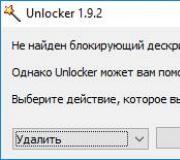How to order details of Beeline calls for a certain period? Beeline call printout for free. How to get call details through your personal account, SMS or in the office
Do you want to know how much money you spend on cellular communications? In this case, the “Account Details” service on Beeline will help. The service is provided by all mobile operators, but they all have their own rules and features. Read the article about how to use it.
What information is provided in detail
A Beeline subscriber has the right to receive data on all expenses for a certain period of time. Moreover, this will include services such as: outgoing and incoming calls to any numbers, sending SMS and MMS messages, using mobile traffic and the cost of paid subscriptions. This way, you will not only be aware of all your expenses, but you will also be able to analyze which options cost you the most money.
Many people ask the question: is it possible to get information about expenses using other people’s numbers? In fact, control over other people's finances is truly present at the Beeline telecom operator. However, only subscribers who have connected to the tariff from the “EVERYTHING!” line can use it. After this, the client will be able to control the balances of his friends and relatives who are connected to his tariff plan.
Features and cost of use

When connected to a TP with a prepaid payment system, the price of the service will be:
- per day – 5 rubles (provided that the period for which information is required does not exceed 8 months);
- if the statute of limitations is from 9 months to three years, then the fee will be 1000 rubles/month.
When using postpaid contracts, the report will be available for up to 3 years at a single cost, which will be 150 rubles per copy on paper.
If you want to find out the payment history for SMS, you can do this at the operator’s offices. Moreover, information is provided for a period not exceeding three months. In this case, the cost of one copy with information will be 150 rubles.
Ways to get a financial report
Beeline provides its clients with several options with which they can order mobile communication details for certain periods. Moreover, there are ways to use the service for free.
Through your personal account
The easiest way to get the necessary information about expenses for cellular communications is through your personal account. Access to this service is provided to all Beeline subscribers. If you don’t yet have a password for your account, you can get it by sending a request *110*9#. Afterwards you will be able to view account details. Follow these steps:
- Log in to the website beeline.ru (to log in you need a SIM card number and a password sent via SMS after the request).
- Open the "Finance" section.
- Information about the current account status will be displayed here. You can view all transactions performed during certain periods.

You can check information about expenses in your personal account through a special program developed for smartphones and tablets. The My Beeline application is installed for free through the Play Market, App Store and Windows Store. Next, follow these steps:

In the operator's cabin
If you are unable to independently view the details of expenses for completed transactions, you can obtain information at any Beeline salon. To do this, you just need to approach an office employee, present your passport and order the necessary service. The requested information will be printed on paper within a few minutes. However, the cost of printing is paid (price information is indicated at the beginning of the article).
Sending by email
Another way to obtain information about all completed transactions for a certain period is to order by e-mail. To implement this, the user needs to send a notification to number 1401, and indicate the email contact in the SMS text. A few minutes after sending the SMS, the subscriber will receive a notification informing them that the requested service has been completed. After receiving the message, you can go to your email and you will find an account statement in MS Excel format.

If you want to view information on expenses made via e-mail, you can order the receipt of a letter through the mobile application. To do this you need:
- Open the program on your smartphone.
- Log in.
- Go to the "Finance" section.
- Click on the envelope icon (located in the upper right corner).
- Designate the period.
- Provide an email contact.
- Confirm shipment.
To always be aware of all expenses for mobile communications, you can order bill details on Beeline. You can arrange such a service using several ways. And some of them are available for free.
23.09.2017
Do you need to control the withdrawal of money for paid services, check your child’s expenses, or clarify your expenses for the mobile network? Service Beeline call details for free will solve your problem. Call details– a specially generated report from your SIM card, which displays cash expenses for all operations. With this option, the client will always be able to stay informed and control their costs. Each subscriber chooses his own convenient method of receiving call details. There are only five ways, each of them is convenient in its own way.
Detailed report to your email
If you do not want to understand how the Personal Account system works, you can receive free details directly to your email.
Using this method, you can quickly obtain the necessary data. To do this, you need to send an SMS with your email address to 1401.
When the operator processes your order, it only takes him a few minutes, you will receive an SMS confirming the completion of your request, and the report itself will be sent to your email. Free detailing comes in the form of a report in MS Excel format.
Beeline call details remains a free option even if the user is roaming. A detailed report by email can be ordered up to 10 times within 24 hours.
If you need to prohibit receiving call details by e-mail, just make a call to *110*0221#. To remove the ban, you need to call 0611, or remove it in your Personal Account. This can also be done at the branch of the Beeline operator.
We order a detailed report through Beeline Personal Account
The advantage of ordering details through your Personal Account is that the client receives absolutely all information about costs in a certain period. In LC you can get a free report for six months, in which all costs will be sorted by type of service. The subscriber can view the status of his account on the first and last day of the selected period, as well as all replenishments and expenses.
Let's highlight the main functions that the subscriber can use in the Beeline Personal Account:
In the detailed section you can see all the numbers to which calls were made and messages were sent. In addition, you can obtain the necessary data about paid services and, if desired, disable them;
Absolutely all costs for the mobile network, that is, for messages, calls, Internet, subscription fees, etc. in the selected time interval, you can find out in the cost structure section. The report will be presented in the form of a table.
The current account status can be found in the balance and bonuses section. It also contains information about all transfers.
All information about your Personal Account can be found on the Beeline Personal Account website. There is detailed information about the system, its options and how to register in it.
Details of calls to “My Beeline”
“My Beeline” is an application that supports devices on the Android and IOS platforms. You can download it directly to your device from Google Play or from the AppStore, depending on the platform. The application provides the same functions as on the website. Using the application, you can monitor the tariff, services and balance, as well as order a detailed report, which, after processing, will be sent by email in PDF format.
To order details through the mobile application, you need to go to the finance section, select the desired time period and indicate your e-mail.
Easy control
Using this option, the subscriber will receive a compressed report. The report will indicate only the last five expenses and the website, by going to which you can find out all the information about the current tariff. The option is carried out even without an Internet connection; in other words, you can use it to control your traffic in any conditions. All you need to do is call *112#, after which you will receive an SMS with the data.
Order details at Beeline
You can get a detailed report at any Beeline branch. To do this you need to have your passport with you. If the SIM card was purchased by another person, you must have a power of attorney certified by a notary.
You can order a detailed report from the operator’s department, which will show the expenses of the last three years. This service is paid, its price depends on the payment system.
More detailed information about the price and terms of service can be found on the mobile operator’s website or contact the technical support service at 0611 or at the operator’s office in your city.
Everyone has doubts about the honesty of mobile operators. These thoughts come to us after an unexpected debit of money, if you did not activate additional services, did not conduct long negotiations and did not send many messages. By ordering call details for recent calls, the subscriber can find out where the funds were spent.
Printing of Beeline calls via the Internet for free
The easiest and fastest way to receive data on recent calls is to look through your personal account online on the official page of the operator. Here are step-by-step instructions on how to take a printout of Beeline calls via the Internet:
- To log in to the system, you need to know the password. To do this you need to dial *110*9# and call. You will receive an SMS with the necessary information.
- Open your browser and go to the page http://uslugi.beeline.ru and enter your phone number in the “login” field. You will receive the password via SMS message.
- If you are visiting your personal account for the first time, the system will require you to change your password.
- Go to the “Service Management” section.
- Go to the “Users” tab and select the required number from the table that appears.
- At the bottom of the page you will find the “Call Detail Report” button.
- In a new window you can order one-time detailing or monthly. If you choose the first one, you can get a free report for the day, week or 30 days. You can also view previously requested reports here.
How to get a printout of Beeline calls
If you need a paper statement, you will have to make a printout of Beeline calls at the company’s office. To obtain this information, you must bring your passport with you if you are the account holder. If the number is registered to another person, you will need a notarized power of attorney. Please check prices before ordering details. This is a paid service, the rates will be as follows:
- conversation history for 24 hours – 5 rubles, if 8 months have not passed from the required date;
- after this period - 1000 rubles. in 30 days. Payment is required for each month, but data will be provided for any time period within the paid period.

How to order a printout of Beeline calls
If you need a Beeline printout as quickly as possible, you can quickly receive it by sending an SMS with your email details to service number 1401. The service is absolutely free even in roaming, and you can send up to 10 such requests per day. A letter with a complete report for the last month will be delivered to your email. The only inconvenience of this method is that the reporting period cannot be changed.

How to get a printout of Beeline calls from someone else's number
If you use family plans, then you should find out how to get a printout of Beeline calls from someone else's number. To do this, they need to register through your personal account using a simple algorithm:
- Click on the login to your personal account on the main page of the official website.
- Click on the add number button and enter the required phone numbers.
- After this, you and your loved ones will receive a verification SMS, by replying to which you will confirm your actions.
- From now on you are united in a group. You can get information about incoming and outgoing calls through your personal account.
Video: how to make a printout of Beeline calls via the Internet
115 users find this page useful.
Quick answer:
For example: in your “Personal Account” you can find out the cost and duration of incoming/outgoing calls, as well as the numbers of subscribers to whom SMS was sent.
Details by email
The information has already been generated in the form of a table in MS Excel (.xls) format.
- 1441
Service "Easy control"
This method is one of the most convenient of all. With this method, you will receive details in an SMS message.
To activate this detail you will need:
- Dial USSD command *122# .
This method is the same as via email. But it will only be activated through the “My Beeline” mobile application for Android and iOS.
- Finance.

Beeline call detailing for free is the best way to control your cellular communications costs. The service displays absolutely all financial transactions that were carried out on the current number. Accordingly, the user can prevent regular charges for paid subscriptions and promptly learn about changes in call tariffs. You can make call details for free on your own, without resorting to the services of specialists.
 Free call details on Beeline
Free call details on Beeline
How to order Beeline call details? The simplest solution would be to call on the Internet for help. After activating the SIM card, all subscribers receive a convenient system tool for managing their tariff plan. The service is called “Personal Account” and is located on the official BEELINE portal. Using your personal page, you can access various operator services, including viewing call details on Beeline. 
To access system resources, the user needs to be authorized on the site. This is done like this:
- In the search bar of your browser you need to enter the address of the operator’s official page: my.beeline.ru.
- On the main page of the site you need to select the “Personal Account” section.
- Selecting a personal page automatically takes the user to the registration page.
- In the authorization window, you need to indicate your phone number and receive a one-time password by sending the command *110*9#.
Important! To work in the system, it is better to use the standard Internet Explorer browser. This application guarantees a high degree of protection of personal data.

Get details from your personal account
Once on your personal page, you need to select the finance category and expense details. By going to the desired section, you can order Beeline details for any period of time not exceeding 6 months. Why is there such a restriction? The company's databases are not unlimited, so all information about calls and expenses that have passed for more than six months is automatically deleted.
For those wishing to receive call details, three structured blocks are available that contain certain information. For example:
- "Balance and bonuses." Here you can order Beeline details according to the current state of your personal account, and view all financial contributions to the balance made by the user.
- "Cost Structure". The section displays all subscriber expenses for a specified period of time. Ordering details will help you figure out how much the user spent on outgoing calls, Internet traffic and subscription fees. Each expense item is displayed in the form of a structured table, so understanding the costs will not be difficult.
- "Detailed details" The category is a complete list of numbers to which calls were made and SMS sent. This is the best option to identify active paid subscriptions for various services and refuse their further use.
How to make Beeline call details? It is enough to indicate the time frame, select the category of expenses you are interested in and make a printout. By the way, the information received can be saved on your computer in the form of a spreadsheet or printed out on paper via a printer.
Important! Currently, printouts are only available in XLS and PDF formats.
Peculiarities
 Procedure
Procedure View details of Beeline calls - this is not the only issue that worries subscribers. In terms of service provision there are several nuances that need to be taken into account. 
Detailing methods
Details through your personal account
For example: in your “Personal Account” you can find out the cost and duration of incoming/outgoing calls, as well as the numbers of subscribers to whom SMS was sent. However, you cannot print the text messages themselves and view their contents. Company representatives claim that the system does not save this information. The statement is dubious, however, the data is not available to users.
Details by email
A very convenient and effective way to monitor calls via mail. The main advantage of this method, as opposed to a personal account, is that there is no need to understand the fields and inscriptions. The information has already been generated in the form of a table in MS Excel (.xls) format.
To activate this detail you will need:
- Send an SMS message to the number 1441 , in the text of which indicate your email.
- Wait a few minutes and email details will be activated soon
Service "Easy control"
This method is one of the most convenient of all. With this method, you will receive details in an SMS message.
To activate this detail you will need:
- Dial USSD command *122# .
- Wait a few minutes and you will soon receive a detailed report via SMS, as well as information about your tariff plan.
Detailing in the “My Beeline” mobile application
This method is the same as via email. But it will only be activated through the “My Beeline” mobile application for Android and iOS. You can download the application for free from the AppStore and Google Play.
To activate this detail you will need:
- Install the My Beeline application, log in and go to the section Finance.
- Next, select a period and enter your email
- The information will be delivered to your email address in PDF format.
Subscriber account details in Beeline offices
This method is a little complicated in terms of visiting the office every time.
You just need to visit the office, take your passport and SIM card with your phone.
To activate this detail you will need:
- You need to present your passport (if the contract is in your name) or a passport and a notarized power of attorney to receive details from the person in whose name the contract is concluded.
You can always get detailed information via the hotline 0611
Another question that subscribers are often interested in is: “How to delete Beeline call details?” It is worth clarifying that this operation is technically impossible. Moreover, this feature is typical for all cellular operators. To hide confidential information from prying eyes, you can use the following methods:
- Do not give your phone number to strangers. Replies to receiving a password for your “Personal Account” are sent to the subscriber’s number. Without authorization, it is impossible to get to your personal page and, accordingly, request details.
- Wait a while. The database is cleaned every 6 months, so after this period it is no longer possible to request a report.
- Contact specialists. Some private companies offer their services to remove itemized expenses, however, they ask for a round sum for their services.
Important! Representatives of the Beeline company strongly discourage sharing your personal data with strangers.
Is it important for you to always be aware of your communication costs? Money is regularly debited from your account, but you have no idea what services the debits are for? Or maybe you think that your operator has crossed all boundaries and is simply stealing money from your account? To get complete information about where the money goes from your phone balance, you need to use the “Call Details” service. Each operator has provided such a useful service and Beeline is no exception.
As part of this review, we will tell you how to do detailing on Beeline completely free of charge. By following a series of simple steps you can receive a report with detailed information about all your expenses. The “Bill Detail” service will be very useful for those who cannot figure out their communication expenses. Having received the details, you will be able to understand exactly what the operator is charging money for and adjust your expenses by disabling unnecessary services or changing the tariff plan.
How to make details on Beeline: all methods
Beeline made sure that each subscriber could choose the most convenient way to receive account details. You can order details on Beeline in several ways, all of which are free and take a minimum of time.
You can get details on Beeline:
- In your Personal Account;
- Via email;
- In any Beeline office;
- In the mobile application “My Beeline”;
- Using the “Easy Control” service.
As you can see, the operator took care of subscribers who want to know how to get details on Beeline. We present to your attention five free ways to obtain detailed expenses; all you have to do is choose the option that is convenient for you, and we will help you with that. All methods are effective, but one is enough to obtain the necessary information, so study the information below and choose the best option for you.
Details in your Personal Account
Allows subscribers to easily manage their number, performing a variety of operations. On the main page of your personal account you can find the “My Beeline” section, through which you can order details. Moreover, the new version of the site allows you to order details directly from the main menu by clicking on the corresponding tab, which is located on the page on the right.
You can get detailed information on Beeline through your personal account:
- Online (with the ability to see the report in the browser);
- As a PDF file (the file can be saved on your computer or sent by email);
- As an Excel file (as in the previous case, the file can be saved or sent by email).
To get details, log into your personal account, in the “Details” section, select the period you are interested in and click the “Create a report” button. After this, you will be asked to save to your computer or send the ordered report by email. You can choose in which format the report will be sent (PDF or Excel). The report will contain information on expenses for all types of communication services. You will be able to see your expenses down to the day and hour.
Details by email
Not all subscribers have mastered it yet. In addition, not everyone has the opportunity to use it. Beeline also took care of this category of clients. You can order details by e-mail.
To receive a detailed report of all account transactions over the last 30 days by email, you need to send an SMS with your email address to 1401. After some time, details of expenses will be sent to the specified email. The report will be sent in an Excel file. There is no charge for sending SMS. You can send up to 10 such requests during the day. There is hardly any need for such a significant number of requests. It is enough to receive one report and you can independently familiarize yourself with all the expenses by number for the last month.
Before you make details on Beeline in this way, check whether the email address you specified is active. If there is a need to set a ban on receiving “Details by e-mail”, then use the command *110*0221#. If you need to reactivate the service, you will have to visit the office, since there are no commands for connecting.
Detailing in the “My Beeline” mobile application
Despite the fact that we are not considering obtaining detail as the very first option, this option is not inferior to the previous ones and in many ways even surpasses them. The My Beeline application is available for iOS (iPhone, iPad), Android and Windows Phone, that is, it can be installed on almost any modern smartphone and tablet. The application has the same capabilities as your personal account, only it is adapted for mobile devices. As in the case of your personal account, you can view the details online or order detailed details in a PDF file by email.
To make details in the “My Beeline” application, follow these steps:
- Install the My Beeline application if you have not already done so;
- In the main menu, select the “Finance” section or simply click on the balance on the main page;
- Go to the Detailing tab;
- Select the period for which you want to see the report.
After completing the above steps, details of your expenses will appear on your phone screen. If you need to order details by email, click on the letter icon located in the upper right corner. Next, select the period, enter your email address and click on the “Send details” button.
Account details at Beeline offices
If the above options for some reason do not suit you, or you need detailed account details on paper, then you should contact the nearest Beeline office, where they will certainly help you. Before making details on Beeline through the office, you need to make sure you have the necessary documents.
To obtain details you will need the following documents:
- Passport (required);
- Agreement with the operator (optional);
- If the SIM is not issued to you, then you need to provide a passport and a notarized power of attorney from the owner of the number under the subscription agreement.
Unlike previous cases, ordering details through the office implies additional financial costs for the subscriber.
If you are served using a prepaid payment system, then for every day of a response on paper you will have to pay 5 rubles (when ordering details that do not exceed the statute of limitations of 8 months). If the statute of limitations is more than 9 months, but does not exceed 3 years, then the cost of the service will be 1000 rubles per month.
If you use a postpaid payment system, then 1 copy of the “Invoice Details” on paper will cost you 150 rubles per billing period. The statute of limitations must not exceed three years.
Service "Easy control"
Speaking about how to make details on Beeline, you should also pay special attention to the “Easy Control” service, with which you can get a report on expenses for calls, Internet, messages and other services you use. The report comes in the form of an SMS with the last five paid charges. There is no subscription fee for using this service. You won't have to pay for the connection either. At least that was the case at the time of writing. Just in case, we recommend that you check this information before connecting.
You can enable “Easy Control”:
- Using the USSD command *122#;
- Through your personal account;
- By calling the customer support center. ;
- By contacting the nearest Beeline office.