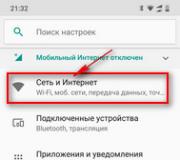Htc one x sizes. HTC One X smartphone review
Introduction
The past year was not the best for HTC. Despite the fact that the manufacturer was moving, as it seemed, in the right direction, financial indicators by the end of the year were unsatisfactory, and the development of several model lines led HTC to a dead end. Cooperation with Beats Audio, the release of products with the same name on the case and high-quality headphones in the kit gave some hope, at least it was clear that the company was trying new ideas and ways of development, and what would happen next, we should have seen at the beginning of the new year ...
And now this moment has come, at MWC 2012 the Taiwanese manufacturer has demonstrated three new products, two of which are in the “above average” segment, and one falls into the models below the middle class. The company has really changed a lot, it seems from the outside. This is a new principle of naming smartphones, now these are families, the first of which is called HTC One. This is a design work that is clearly visible in the new flagship. This is a change in the principle of building a model range, and much more. I want to talk about all this with you in the review of the HTC One X smartphone, which should help HTC regain shaken faith in the company, or, on the contrary, sow even greater doubts about the correctness of the direction chosen by the manufacturer.
New naming system
From beautiful and memorable names like HTC Legend, Desire or Sensation, the company decided to move to simpler names, more precisely, to using just letters. This direction was chosen even before the presentation of the HTC One line, because the Sensation smartphone received two whole sequels, the Sensation XE and XL devices, and earlier the company released the continuation of the Desire model with the S index. Now HTC is switching to families, devices released at about the same time and united by a common name. The first line is HTC One with three smartphones: the flagship X, the device is simpler - S, and the most affordable of the line - V.
In the future, this family will be replenished with models and operator versions of these smartphones with similar characteristics. The first variations have already been announced, for example HTC One XL, a complete copy of HTC One X, but for the American market, with support for LTE networks and based on a dual-core platform from Qualcomm instead of NVIDIA Tegra 3.
I still can't decide whether I like this HTC move or not. On the one hand, I was very attracted to the old names, they were bright and memorable, emotional. Now HTC has followed the path of other companies in terms of names, so the market will be filled with variations of XPERIA S, One S, Galaxy S and others.

Positioning
As a flagship, HTC One X replaces the company's previous device in this class, which was HTC Sensation and its variant, Sensation XE. The smartphone will have to compete with the not yet released Samsung Galaxy S III, as well as with the LG Optimus 4X HD and, possibly, the Sony XPERIA S. a different model and many other factors. You just need to understand that HTC One X will be the most expensive smartphone of the company in the first half of 2012.

It can also be assumed that starting with the One family, the company wants to smoothly change the approach to the release of devices and the principles of their promotion, taking Apple's ideas as a basis. This is indirectly confirmed by two features. Firstly, the new flagship does not have a slot for a memory card, there is only 32 GB of internal memory for storing data. In the future, the company will logically come to the conclusion that the same device will be presented with different amounts of memory, as is now happening with the Apple iPhone and Samsung Galaxy S II.
The second moment, together with the start of sales of HTC One X, the company plans to start selling branded accessories specifically for this model. For HTC, the issue of accessories is painful, in Russia the company does not pay attention to this topic at all, although accessories for HTC can be found on sale. In the history of the manufacturer, there have been examples of smartphones for which a series of accessories were produced, we can say that for almost every device HTC made their own accessories, sometimes there were fewer of them, sometimes more. In the case of HTC One X, the company itself focuses on the fact that along with the device, sales of branded accessories for it will begin, these will be: HTC One X Car Upgrade Kit (CAR D110), a hands-free kit HTC One X Car Mic Bluetooth Speakerphone (CAR V100), an adapter for streaming video from a smartphone to a TV screen, HTC Media Link HD Adapter for HTC One X (DG H200), as well as original covers and a docking station.
Contents of delivery
In its entire history, if my memory serves me right, the company only once offered a device with a rich bundle, it was recently, in HTC Rhyme. The HTC One X smartphone is offered in a standard minimalist configuration for the manufacturer; along with the device, the user will find in the box a microUSB-USB cable, a charging block, a couple of quick instructions and earplugs with thin wires, the same as those included in the HTC Rhyme package. Despite the fact that the body of the smartphone is adorned with the Beats Audio inscription, the complete headphones are simple, not from Beats, albeit with a microphone and a remote control for conversations (a key on the wire).
Design
Initially, it seemed that the new flagship of the company would look like this:

Closer to the announcement, a photo, slightly closer to the original, appeared on the network, in which the device looked like this:

In this picture, there are three keys instead of four under the screen, on the whole the device is identical to the one in the first picture. And only a day before the official announcement of the smartphone, renders with the final design appeared on the network. This design seemed to me the most successful of all the three that "floated" on the network.
However, questions remain. The company says that the design changed shortly before the release, and initially the smartphone was really close in appearance to those pictures of HTC Endeavor, which you can see above. On the other hand, it is not easy to believe in this, because the cases of these two devices are completely different, in the first case metal, in the second plastic, in the first one used inserts and removable parts, in the second one - unibody construction.
You can call the HTC One X a plastic remnant, and if you are a metal lover and you don't like the monolithic plastic body ideology that came to the mass market not so long ago with the Nokia N9, then the design of the HTC One X will hardly be pleasant. But for me this device turned out to be literally a breath of fresh air among HTC products of the same type. Its appeal lies not so much in the interesting shape of the case with curves, in two classic colors or curved protective glass, no. The device attracts by the fact that it differs from all previous flagships of the company. It turned out to be unexpected from a design point of view, and this, as it seems to me, is its advantage.

Body materials
The front side of the smartphone is scratch-resistant toughened Gorilla Glass 2, which protects the screen. This model is not yet listed on the Gorilla Glass website, it will be added later. It is very easy to remove marks and fingerprints from the screen.



The body of the smartphone is white, made of smooth plastic (polycarbonate, as in Nokia N9), the edges and ends are glossy, the back is matte. The material is pleasant to the touch, traces are invisible on it, however, the smartphone slips a little in the hands. If you scratch something on the surface of the case with a ballpoint pen or pencil, it is easy to wipe it off with a damp cloth.
Assembly
Until a certain point, I had no complaints about the build quality of the device. Besides, the smartphone has only one detachable part - the “tongue” for the microSIM-card, and the rest of the body is monolithic, nothing creaks or dangles here, so it seemed that everything would be fine in the future.

However, after about two weeks of operation, I began to notice that when I touched the screen in the left area, it flexes a little. As a result, it turned out that on the left side the screen moved a millimeter away from the place where it should be, that is, it simply peeled off or something like that, I tried to show this in the video, because in the photo I cannot convey the effect. Now, when I click on the screen in the left area, I can see how it moves back and forth by about one millimeter. From the point of view of smartphone operation, this has so far led to only one problem: dust clogs up in the gap that formed between the left area and the edge of the screen, technically the screen did not work worse or process clicks more weakly, all its characteristics remained unchanged, but the very fact of this marriage or problems, of course, not happy.
Dimensions (edit)
In terms of dimensions, HTC One X is closest to Sensation XL, it is a little narrower and a little taller.
- HTC One X- 134.4 x 69.9 x 8.9mm, 130g
- HTC Sensation XL- 132.5 x 70.7 x 9.9mm, 162g
- Samsung Galaxy S2- 125.3 x 66.1 x 8.5mm, 116g
- Apple iPhone 4S- 115.2 x 58.6 x 9.3mm, 140g


The device lies comfortably in the hand, during long conversations it is not hard to hold it, I personally felt comfortable wearing it in all sorts of different pockets, but it will not be very convenient in a breast pocket. However, people wear their iPhones this way, so the HTC One X can be.





Control elements
The smartphone runs on the fourth version of Android, and all controls in it have been redesigned in accordance with the requirements of the "four". This means that the company has abandoned the traditional until the last moment for HTC four keys under the screen, including the search button, and switched to three buttons. From left to right, these are the "Back", "House" keys and the call to the "Recent Apps" menu.


The touch keys are spaced apart, their markings are simple and clear, and the keys are backlit in white only when there is a lack of lighting. It is convenient to press the keys, when you touch any button, the device vibrates slightly. This is where the pros end. I don't like the new button block for several reasons. First, the context menu button has been replaced with a dubiously useful button from Recent Apps. Secondly, there is no longer the usual search button for HTC. Thirdly, but this is already a feature of all devices based on Android 4.0, most of the programs from the application store are now displayed with a black bar that takes up tangible space, which is nothing more than a shortcut menu key.
 |
 |
In addition, if earlier some of the four touch keys performed two actions, touch and hold, now this luxury is not. Accordingly, it is no longer possible to quickly call up a voice search or open the keyboard where necessary (the keyboard is hidden by the key on it).
On the right edge of the smartphone there is a volume control button, which is rather long, although not enough, in my opinion, protruding above the surface of the case.


On the left is a microUSB connector, on top is a power key, a 3.5 mm mini-jack and a slot for a microSIM card. To remove the slot, you need to insert a needle or other thin object into the hole near it and push.




When you hold down the power key, a menu appears with the ability to turn off the smartphone, put it into “airplane” mode and reboot.
On the front side, in the upper part, there is an earpiece, inside on the right there is a light indicator, and below and to the left - a light sensor and a proximity sensor. Slightly to the right of the loudspeaker grill is the peephole of the front 1.3 MP camera.

The indicator light blinks green if there are missed calls, unread text or mail messages or other notifications, lights up green when connected to a PC or fully charged battery (when the smartphone is still connected to charging). When the battery level is low, it blinks in red, when charging, it lights up in red.
Screen
The smartphone uses a "SuperLCD 2" display. Some sources indicate the type of matrix, IPS, in others nothing, except mentioning that this is a classic TFT. One way or another, but in terms of characteristics such as viewing angles, brightness and color reproduction, I really like the screen. And what is even more important is that it is good in the combination of all these characteristics, it is pleasant to look at it, the picture from the display is pleasing to the eye, it seems very voluminous and lively.


Perhaps, the role in this is played not only by the screen itself, which is certainly not bad, but also by the protective glass through which we see the image on the screen. In the case of HTC One x, the protective coating, if you allow me this expression, ennobles the picture on the screen, making it just deeper and more voluminous. But there is also a drawback, in the sun the glass glares and makes the image from the screen difficult to see, and in general, the surface of the display can be compared with the glossy screens of monitors, if you don't like them, then the display in HTC One X will evoke the same feelings.



Now about the characteristics of the screen. Diagonal 4.7 ”, physical dimensions 103.5x58 mm, pixel-per-inch ratio ~ 312 ppi (data from gsmarena.com), resolution 1280x720 pixels (HD). The screen displays 16 million colors, has maximum viewing angles and a good supply of brightness.
 |
 |
 |
 |
In the photos of HTC One X with three glowing keys under the screen
The surface of the display is protected by Gorilla Glass 2, a slightly curved glass is used here, it is slightly concave towards the edges of the surface on the left and right, and the frame around the glass made of a similar material creates the impression that the surface of the protective glass is strongly curved towards the edges. The glass is non-scratch, more precisely, it is not scratched by light and accidental touches with a sharp object, such as keys, for example. If you set yourself the goal of leaving scratches on it, then you can do it, just pick up a clerical scissors and hold them with an effort along the surface of the screen.



In the screen settings, you can choose the font size for menus and programs, there are four options.

Below are screenshots with different font sizes:
 |
 |
 |
 |
 |
 |
 |
 |
The screen supports multitouch technology, the response to finger presses is excellent. Initially, in the display settings, the option for processing a maximum of three touches is enabled, if you uncheck it, the screen is able to process up to 10 clicks at the same time. A three-finger tap from the bottom to the top of the display launches the Media Link HD application.

Nevertheless, my overall impressions of the screen are positive. Despite the fact that it can be scratched, despite the fact that the screen is glossy and HTC did not use the new "super-duper-pro-amoled plus two squared" display in its flagship, the smartphone screen is really good and gives a high-quality, clear and juicy picture, it is just pleasant to look at it. However, it should be noted here that the screen may seem too contrasting to some, this is especially noticeable when compared with the display in HTC Sensation XL (right / top), for example, in which colors appear calmer and more natural.


Here I can only notice that in the photos the contrast looks higher than in reality, in practice the screen is just juicy and bright, but not overly contrasting, in my opinion.
Screen comparison
For a cursory assessment of the screen quality (it's best to evaluate it by picking up the device yourself), you can look at the comparative photos below, they show HTC Sensation XL (top), HTC One X(center) and Samsung Galaxy Note(bottom).












 |
 |
 |
 |
 |
 |
 |
 |
 |
 |
 |
 |
Camera
At the presentation of HTC One X, it was the camera that was given the most attention. The main characteristics of the camera: 8-megapixel module, BSI sensor, F2.0 / 28 mm, LED flash. The main features of HTC were the very high shooting speed, the ability to take photos during the video recording without stopping the recording, as well as the "neat and correct" post-processing mode for pictures with the HDR effect. In this chapter, I will try to cover all aspects of the camera, as well as its pros and cons. I want to note in advance that I had not the final sample in my hands, but very close to it, with non-final software, but, again, quite stable.

The camera eye is located in the upper part of the device on the back, the flash is located near it on the right. The camera module is raised relative to the rest of the body.

The camera interface has changed slightly compared to previous models, so, now there is no photo-video switch, and the buttons for shooting and starting recording are simply located next to each other.

Above these keys there is a button for calling up a menu with a choice of effects, below is a button for going to the gallery, and on the left there are three icons: flash modes, calling up the settings window, and below - selecting a shooting mode.

There are 10 modes available for shooting:
- Slow motion video
- Panorama
- Portrait
- Group portrait
- Landscape
- Whiteboard
- Close up
- Low light


The following standard and widescreen (16: 9 aspect ratio) resolutions are available for photos:
- 8 M - 3264x2448
- 5 M - 2592x1952
- 3M - 2048x1536
- 1M - 1280x960
- Small - 640x480

White balance:
- Incandescent
- Fluorescent
- Daylight
- Cloudy

In addition to the described settings, you can change the level of sharpness, saturation, contrast and exposure, you can turn off the shutter sound, the grid in the viewfinder mode on the screen, the timer, and also turn on shooting with geotags using GPS. The ISO value ranges from 100 to 800.


There is a continuous shooting mode, shooting with face detection, and automatic smile detection.


Self-portraits can be taken with the front camera.
Below you can evaluate the quality of the photo in different modes, I will only briefly comment on the images, leaving you to evaluate them yourself.
Photos during the day:
 |
 |
 |
 |
 |
 |
 |
 |
 |
 |
 |
 |
 |
 |
 |
 |
 |
 |
 |
 |
 |
 |
 |
 |
 |
 |
 |
 |
 |
 |
 |
 |
 |
 |
 |
 |
 |
 |
 |
 |
 |
 |
 |
 |
 |
 |
 |
 |
 |
 |
 |
|
 |
 |
 |
 |
The first block of images (top) was taken in the first days of testing, the second recently, the difference between them is only in weather conditions. We used the same device with the same firmware. Pictures on a sunny day (the first block was taken in the evening, the second during the day) look better, in my opinion, although the pictures are still noisy, this is clearly visible in pictures where there is a lot of snow or sky. There are also problems with determining the white balance, although in such good weather they are less noticeable and the electronics are not as often mistaken as in cloudy weather.
Macro photography:
Here, personally, I have no complaints, the text is shot clearly literally on the first or second frame, and it can already be recognized, and this is the main thing in this case.
Below are examples of shots using different effects. There are new effects, known from various programs for working with the camera in smartphones, such as Instagram, for example.
Effects:
 |
 |
 |
 |
 |
 |
 |
 |
The smartphone is surprisingly high quality stitching photos in a panoramic frame. Taking panoramic shots is easy, you can see the line along which you need to move the camera and the points at which you need to stop in order for the camera to take the next shot from the series for the panorama.


 |
 |
 |
 |
|
 |
 |
 |
Video... Video is recorded in mp4 format (h.264 codec) with variable recording rate, from 10 to 31 frames per second. In FullHD resolution, video is recorded in a variable bitrate (average 9661 kbps, data from Media Player Classic). Sound is recorded using the aac codec, in stereo mode, 128 kbps quality.
The following resolutions are available for video:
- FullHD - 1920x1080
- HD - 1280x720
- High - 640x480
- Low - 320x240
- MMS - 176x144


For videos, you can turn audio recording on or off, and turn on image stabilization while recording. During video shooting, you can manually change the focus by pointing to a point on the screen, in addition, tracking autofocus works during shooting. At any resolution of video recording, zooming is possible right during shooting. You can also take photographs while recording, below you can see several such pictures.
 |
 |
You can judge the quality of the video by the examples below.
Comparison of cameras
In order for you to get a more complete picture of the quality of the camera in HTC One X, I took examples of pictures with several smartphones for comparison. Also taking part in this mini-test is my old digital point-and-shoot camera, a Canon Ixus 70 with a resolution of 7.1 MP.
The following devices took part in the test:
HTC One X, HTC Sensation XL, Samsung Galaxy S II, Canon Ixus 70.
 |
 |
 |
 |
 |
 |
 |
 |
 |
 |
 |
 |
 |
 |
 |
 |
 |
 |
 |
 |
 |
 |
 |
 |
 |
 |
 |
 |
 |
 |
 |
 |
 |
 |
 |
 |
 |
 |
 |
 |
 |
 |
 |
 |
Crop examples (From left to right HTC One X, HTC Sensation XL, Samsung Galaxy S2, Canon IXUS 70):


In my opinion, in terms of photo quality in this comparative test, HTC One X is in last place, slightly not catching up with HTC Sensation XL. Don't know if comments are needed here. Of course, now everything can be attributed to pre-production samples and the dampness of the firmware, but my experience shows that the company's final devices hardly differ in terms of the camera from what is given to journalists for reviews, even when it comes to engineering samples. The picture is not the most rosy, the component of the flagship, to which the company pays most attention, on which the attention of the public is focused, is very weak in the smartphone.
The camera really has its strengths, it is a very high shooting speed, at the level of the best samples of Sony Ericsson, in terms of the rate of fire HTC One X is generally one of the fastest smartphones. This is the ability to take photos, albeit not of the highest quality, during video recording. In addition, the video player in the smartphone allows you to take frames from an already shot video or any video that is playing with one button.
However, the main thing is the quality of photos and it is in this component that the camera of the new HTC flagship, in my opinion, has not become better in comparison with the current model range of the company, that is, One X shoots no better than the Sensation XL or the usual Sensation. At the same time, the comparative test shows that the same SGS II allows you to take better pictures, although the device is already a year old.
Autonomous work
The smartphone uses a 1800 mAh Li-Pol battery. On the one hand, the One X has a new platform from NVIDIA, which the developer calls a very economical one, on the other, a huge display with high resolution. Overall, the One X battery life is not too different from the latest HTC models such as the Sensation n Sensation XL.
My scheme of using a smartphone was as follows: listening to music for 2-3 hours a day, the enabled push-mail function for two mail accounts, the Internet via Wi-Fi and EDGE / HSDPA (about an hour), 50-60 minutes of calls, as well as sending and receiving about 20-30 text messages. In this mode, HTC One X "lives" until the evening, discharges closer to 20-22 o'clock. The figure is typical for an Android smartphone, nothing supernatural, and this is what disappoints. Considering how many words were said by NVIDIA representatives about the new platform, its incredible economy, the use of a special core for ordinary tasks, and only in extreme cases, activation of four cores at full capacity. In practice, I personally have not noticed any increase in battery life compared to the current generation of Android devices.
When watching a video, the charge lasts for 4-6 hours, it all depends on the quality of the video being watched and the selected screen brightness level.

Performance
The smartphone is built on the new NVIDIA Tegra 3 platform with a 1.5 GHz quad-core processor. This is the company's first device based on Tegra 3 and, probably, one of the few, because even the operator's version of the flagship, HTC One XL, is powered by Qualcomm. In the case of the One X, the choice of a quad-core platform, frankly, was probably due primarily to the ability to present the device in the best light as a top-end one on the fastest, multi-core platform. In practice, for example, I can't feel the difference in speed between HTC One X and Sensation or Sensation XL at all. The speed of the menu, flipping through the windows with programs, the unlocking time - all these actions on a smartphone of the new generation and the previous one are performed equally quickly. The device has 1 GB of RAM, this volume is enough, there is no shortage of "RAM".

To work with running programs and free up some of the RAM, the smartphone has the Task Manager program, with its help you can end selected processes or close all running programs at once.
 |
 |
 |
 |
The smartphone has 32 GB of internal memory for storing data, of which approximately 26 GB is available to the user. There is no memory card slot. For me 26 gigabytes is more than enough for storing music, a couple of movies and software, but still the issue of free space and the required amount of memory is very individual, for someone even 32 gigabytes may not be enough. It is unclear why HTC decided to follow in Apple's footsteps and release a flagship without a slot for a memory card, but with a fixed capacity. Moreover, because the company does not yet offer modifications with more memory or less, there is only one version with 32 GB and that's it.
The speed of the smartphone is excellent, there are no delays or slowdowns in the menu, the flipping of windows with programs is smooth, the system line is called without jerks. It takes a matter of seconds to launch applications, and with a large number of programs running, the smartphone does not slow down. In a word, everything is fine. Just in case, below are the results of testing HTC One X in various benchmarks.
 |
 |
AnTuTu Benchmark v2.7

Quadrant Standart

 |
 |
Games run great on HTC One X, including toys from the Tegra Zone. Moreover, this is one of the few current smartphones on which Grand Theft Auto III runs without problems and dancing with tambourines. I can't say that the game runs perfectly on the device, there are jerks and sometimes delays, but, in my opinion, on the whole, GTA III on the device goes quite smoothly, and if desired, the toy can be passed on the HTC One X without throwing the smartphone on the floor. anger and glitches every half hour.






Below is a video with a fragment of the game in GTA III on the HTC One X smartphone.
With HD video playback, not everything is as straightforward as we would like. On the one hand, it is clear that if you take an average quality HD video or movie, then it will run on the device without any problems. However, before us is a flagship, moreover, based on one of the most productive mobile platforms with a quad-core processor, so it is quite natural that the buyer of such a device wants to watch only HD and FullHD video in high quality on it.
Below I will give the main characteristics of the videos that I ran on my smartphone, and describe how they went on it. I used trailers of various blockbusters from the end of 2011, downloaded from various sources. The MX Video Player Pro was used to play the video.
Trailer of the film "Chronicle". 720p quality. Mkv (H.264 codec), resolution 1280x688 pixels, bitrate 6 431 kbps.
The video comes with delays and jerks, there is a noticeable delay in the sound (2-5 seconds). It is impossible to watch.
Trailer of the film "Chronicle". 1080p quality. Mkv (H.264 codec), resolution 1920x1056 pixels, bitrate 10 100 kbps.
Everything said for a 720p video is true, although delays and jams are even more noticeable. It is also impossible to watch.
Trailer of the film "The Dictator". Quality 1080p, Dub (H.264 codec), resolution 1920x796 pixels, bitrate 6 211 kbps.
The video runs smoothly, without the slightest delays and freezes, the sound is on par with the video. The video can be watched without any problems.
Then I tried to run several movies on my smartphone.
Video in 720p quality. Mkv (H.264 codec), resolution 1280x720 pixels, bit rate 5 829 kbps.
The video goes smoothly, without delays and slowdowns, the sound goes without problems or delays. The video can be comfortably watched throughout its duration.
Video in 1080p quality. Ts (H.264 codec), resolution 1920x1080 pixels, bitrate12,700 kbp.
The video runs relatively smoothly, but there are jerks and delays in sound, frame drops. It is not possible to watch the video.
In general, it all depends on the selected bitrate, with a relatively low bitrate (up to 7,000) even FullHD video in 1920x1080 pixels goes to HTC One X more or less smoothly, you can watch it comfortably. At high bitrates, the picture starts to twitch, the sound lags behind, it is no longer possible to watch such a video. Video in HD quality (720p) goes smoothly and without problems on the device, in my case there was only one exception - the first trailer from the list (Chronicle), I don't know how to explain this, probably the trailer was simply unsuccessfully converted to this format ... The rest of the HD video that I ran on the HTC One X played without problems or lags.
All of the above applies, first of all, to fast films, action films, where there are many scenes and moments quickly replacing each other. You can watch a calm movie even in FullHD quality and with a high bitrate on a smartphone, without noticing those small lags and signatures that will occur during playback, such a video itself, it seems to me, is less demanding on the performance of the device.



It should also be noted that the smartphone's memory module uses the FAT32 file system, so not every FullHD rip of a movie with a duration of one and a half hours will fit into the device, because this file system does not support files larger than ~ 4 GB. And if you try to format the media, say, in NTFS, then immediately after disconnecting the smartphone from the PC, it will reformat the system to FAT32 again.
Interfaces
The device works in GSM (850/900/1800/1900) and UMTS (900/2100) networks. Both high-speed data transfer standards are supported - EDGE and HSDPA. You can enable and disable different communication modules in the settings menu or using widgets. Unlike Sense 3.0, which also had a tab on the system bar with interface control keys, Sense 4.0 does not.

For synchronization with a PC and data transfer, a complete microUSB cable is used. USB 2.0 interface. When connected to a computer, a menu appears in which you can select one of five connection types: Charge Only, HTC Sync, Disk Drive (internal memory visible), Internet modem (using the machine as a modem) and connecting to a PC to access the network through a PC.

Built-in module Bluetooth 4.0 with A2DP.
Wi-Fi (802.11а / b / g / n)... The Wi-Fi module works flawlessly. In the smartphone, you can configure the rules for switching Wi-Fi to sleep mode, use only a static IP address when connecting, add security certificates. There is also a maximum Wi-Fi performance mode. During the operation of the module, the device practically does not heat up.

When this option is enabled, you can connect to the Internet, for example, from your laptop through routing to HTC One X, and use the GPRS / EDGE- or UMTS / HSDPA-connection that is pre-configured on your smartphone to access the network. This function can be used, for example, in the country or on business trips, in a hotel where for some reason there is no Wi-Fi, but there is a local SIM card with relatively inexpensive 2G / 3G traffic.
DLNA, HDMI... The smartphone supports DLNA technology, so if you have a DLNA-compatible media server and other devices at home, you can use HTC One X together with them. For example, output audio or video from the device directly to the TV.
In addition, the device has support for HDMI, the connector is combined with microUSB (MHL), so in order to use HDMI, you first need to buy a special cable.
NFC... HTC One X has NFC support, but I had nothing to test it on, there was no other device with NFC support at hand.
 |
 |
Navigation
The smartphone has GPS support. When you first start navigation, it takes about 30 seconds to search for satellites, then this process takes 10-15 seconds. For navigation, the device has a navigation program НТС Navigation based on Route 66, as well as Google maps and Google navigation... You can use Google Maps to get directions, search for addresses by street names or places. With Google Navigation, you can enjoy route guidance and voice guidance.


HTC Navigation is launched using Locations. It is a full-fledged navigation software with support for points of interest (POI), route log and the ability to plot routes. The device provides an overview map of Russia and a 30-day demo map of Russian cities. For the program, you can buy any of the available cards, the purchase is made directly through the program interface using a bank card (VISA, Master Card, American Express, Diners Club). You can also buy cards on the Internet on the developer's website, and then simply enter a special voucher code in the device and download the already purchased card. It's nice that you can choose one of several license options when purchasing, for 30 days, for a year or for an unlimited period. You can evaluate the order of prices yourself using the example of the cost of Russian cards (5.99 USD for 30 days, 24.98 USD for a year, 37.99 perpetual license).
 |
 |
 |
 |

The "Car" application converts the smartphone to horizontal orientation. This is a set of links to special versions of applications with larger fonts and icons for more convenient work while driving. The program is intended for use in a car, as the name implies.



In addition, I tested the navigation program "Navitel Navigator" on my smartphone in order to evaluate the speed of the full-fledged navigation software and the convenience of working with it on a large display. For the test, I downloaded a trial version of the program, which can be used in this mode for 30 days.


There are two ways to install the application: from Google Play or by downloading the program in * .apk format from the official website (link). The same is with cards, they can be downloaded directly to the device if you have a Wi-Fi connection, this method is convenient because you don't need to throw the card anywhere, they swing by themselves and are immediately indexed. The second option is to download maps from the site. , for example, a 1.8 GB file, a map of Russia. If you use this method, download maps from the site, then you need to create two folders in the device's memory: “NavitelContent” and “Maps” inside it, and then copy the downloaded file rus20111024.nm3 there. The program downloaded from the site in * .apk format is installed on the device using an explorer. Next comes the initial setup process, you need to select the language of the interface and maps, the type and language of voice prompts, as well as the gender of the commentator.


And a little about how Navitel Navigator works on HTC One X. After the first launch, all online services were enabled: traffic jams, events, data exchange, weather and online information. Their work requires about 1-2 MB of traffic, which is not so much.
Search in the program is available for different types of data, for example, by address. You need to select a city (usually it is already selected automatically), street and house. When entering letters, extra characters are eliminated, so when I type an address like "Tverskaya", with each next letter I enter, I see fewer and fewer options available, which is convenient.


It takes less than a second to build a route, and it will take the same amount of time to rebuild a route in the event of a traffic jam or other unpleasant situation.
There are two modes of displaying the map, three-dimensional and flat (2D), the second one seems more convenient to me. You can choose the color scheme (night and day) manually or leave them switching to the conscience of the "auto" mode. When guiding along the route, the program notifies about all maneuvers and important points of the way with voice prompts.


The program on the smartphone did not slow down at all, it worked smoothly and without delays. As the main navigation software, Navitel Navigator seems to me to be a reasonable choice, especially considering the fact that you can download the application and use its full version for a month for free. During this time, you will definitely determine whether you need such a functional navigation software and whether it is worth buying for further use.
Sound, audio player
I can compare the sound of HTC One X with previous models, for example, with HTC Sensation XL. My hearing damaged by the paws of a bear finds no difference in sound quality between these two smartphones, in both cases I used the same Marshall Major headphones.


The music player in HTC One X has been redesigned, or rather, the logic of working with music in a smartphone has changed. Now, when you launch the Music icon, the user sees not only the list of artists and the library, the icons of all music-related programs are displayed at the top of the player.

Initially, there is a “My Phone” icon to go to the smartphone library, the SoundHound application for determining the currently playing music, the TuneIn Radio program and 7Digital - an application for buying music. The user can add to this block any programs that he needs, not necessarily only musical ones. The first thing I did was add an FM radio, as it makes sense to have it here.

Now about the player itself. The player has the ability to download album covers in manual or automatic mode, for a selected album or for the entire music library. On the main library screen, music is displayed as album art. It is, of course, beautiful and effective, but personally I do not like that you cannot change the type of presentation. If I have a hundred albums loaded, then flipping through the list is much more convenient and faster than scrolling through a matrix of large album covers.
 |
 |
In the playback mode, the album cover, artist name, track name, and music control keys are displayed. You can change the playback queue of tracks within the album, as well as the playback mode (in a circle, one track, one track in a circle).
 |
 |
 |
 |
There is an equalizer, you cannot configure it manually, only pre-prepared options are available. When you scroll through a track, you see the timing.

Screen lock displays album art and music keys. If you drag this element to the blocking ring, you get into the player window.

There is also a playback line in the system menu, here you can also pause music.

The device has an FM-radio with the ability to manually and automatically search for radio stations, and found stations can be saved under certain names. There are several widgets for radio.
 |
 |
 |
 |
Text and voice text input
The HTC One X uses a redesigned HTC on-screen QWERTY keyboard. This is still one of the best implementations of on-screen keyboards among all Android devices, and indeed among smartphones in general. The only drawback that persists over time is this. When entering in Latin, additional characters can be entered simply by holding one or another key (characters are drawn directly on the buttons with letters and are entered by holding down), and when entering in Cyrillic, in order to put some not most common character, you must first go to the character input menu which is not very convenient.
In the original, the message sounded like this: "A little boy wandered through the forest, tripped over a tree stump, fell and died."
You can hide the onscreen keyboard by pressing a key on it. In order to move the cursor inside the text, you just need to touch any letter, after which something like a magnifying glass appears, as well as a special "green garbage" for moving through the text. There are also four directional keys at the bottom of the keyboard to navigate within text.

If you double-tap a single word in the text, it will be highlighted, then you can select other pieces of text to copy or cut them.

There is a Trace keyboard option in the keyboard settings. If you enable it, words can be entered with one movement of your finger, without having to take off to enter the next letter, this is an analogue of the Swype keyboard. In the settings, you can change the line color for the Trace keyboard.

The keyboard contains a personal dictionary, where the device stores new words that you often use. The dictionary can be edited and also synchronized with a backup on a memory card.
 |
 |
As far as voice input is concerned, this is one of the basic functions of Android. Using voice input, you can search for information on your phone or on the Internet, enter addresses for Google Maps or Google Navigation, and dictate text messages, which is very convenient. For me, for example, when entering a text message by voice, the system recognizes about 80 percent of the words correctly, and often the entire text.




HTC Sense 4.0
The smartphone runs on Android 4.0.3 OS, HTC Sense 4.0 is used as an interface. You can familiarize yourself with an overview of the new version of the proprietary interface.
Below I will briefly talk about the most important, in my opinion, shell changes. The main window and virtual desktops are almost unchanged. The clock widget has changed, now it is more sophisticated (in the literal sense of the word, the fonts have become thinner), and also changes depending on the selected skin (skins). The bottom panel with program icons has been changed, now you can put any icons there (up to four), as well as folders.
 |
 |
 |
 |
 |
 |

The system panel called from above has changed a bit. There is no longer a second tab with buttons for controlling wireless interfaces.

The settings window has been seriously redesigned, now there is quick access to different types of wireless interfaces, and the rest of the settings are divided into Personal and Phone. True, the presence of certain settings items inside these submenus is not always obvious.
Contacts are still displayed with pictures in the list, however, the contact card window has been changed, now the photo here occupies a tangible part.
They should look something like this, although, of course, even these images the system somehow manages to ruin and squeeze:
 |
 |
In groups, the type of displaying contacts has changed, before it was a list, now a tile with pictures of contacts. It looks impressive, but using such a presentation system for groups in which you have hundreds of contacts will be, to put it mildly, inconvenient.
 |
 |
 |
 |
Some changes have taken place in the browser. So, in the new version of the browser installed in HTC, we introduced an option, if you enable it, the screen backlight will fade while loading pages, this is done to save energy. There are also disadvantages, the main one of which is the inability to quickly call up the address bar. Previously, in HTC devices, it was enough to press the Menu key under the screen to bring up the field with the address bar and the browser control buttons. As you may recall, HTC One X does not have a Menu button. You cannot call the address bar exactly when you need it. If you are somewhere in the middle of the page you are viewing, then you can try to scroll a little up and down it, sometimes after that the menu pops up. Sometimes not. A partial way out of the situation is the inclusion of side menus, which are called by touching the left or right area of the screen, but they do not always work as expected.
In general, the browser works well, it is fast, you can open many tabs in it, there is a convenient window for working with bookmarks and history, but the lack of a convenient tool for calling the address bar personally just throws me into a stupor. It is impossible to fully use the browser without this function, you are reading the page and want to open a new site. How? Very simply, I open Recent Apps, remove the browser tab from there, then reopen it, in which case I will 100% get the browser window with the address bar. Otherwise, even if you close the browser and go to it again, you will see the already loaded page without the address bar, and again you will have to dance with a tambourine, poking your finger across the screen and trying unsuccessfully to call the address bar. In theory, the address bar can be called by the "plus" button on the sidebar, but, as I wrote above, the sidebar itself is called every other time in the browser, so there is no hope for it yet.
Now let's briefly go through the programs installed in the smartphone.
Programs
Mirror... The program allows you to look at yourself using the front camera.

Movie editor... Application for adding simple effects to videos. You can merge multiple videos, add selected music and one of the templates with effects to them.


Dropbox... The new HTC devices are equipped with an app of the same name, and users also get 25 GB of space in dropbox.com for two years. All you need to do is to log into the program from your HTC One X and register a new account, after which you first receive a confirmation letter, and then a letter informing you that you are getting an additional 23 GB of space on the service (in addition to the existing 2.5 gigabytes).

Notes... A note-taking program, with its help you can create text, voice and handwritten notes, as well as synchronize them with the Evernote service.
 |
 |
 |
 |
Polaris office... A program for viewing and simplest editing of documents in MS Office formats, allows you to read files and tables, as well as make simple edits to them. The application is very simple, it doesn't even allow text to be aligned to fit the width when zooming, so all it can do is skim through the documents and make a few edits to them. You can view files from the smartphone memory, as well as from the dropbox and skydrive services.
 |
 |
 |
 |
 |
 |
Tasks... An application for composing notes, its main benefit is that it "knows" how to synchronize notes with MS Outlook, which the Android system initially cannot do. So if you're using Outlook Notes, the Tasks app will come in handy.
In the new version of Sense, the “clock” and “weather” applications have been improved, the weather now has more detailed forecasts, and the clock has a globe that displays the weather for the selected cities, looks impressive, besides, the globe can be zoomed in / out. There is no practical benefit from this innovation.
 |
 |
 |
 |
 |
 |

I won't talk about standard Android applications, such as a client for Google+, Youtube, Google Search, and others, I think you are already familiar with them.
And the last thing to say. By and large, the Sense of the new version does not differ much from the previous one, although there are a number of unsuccessful, in my opinion, changes that I wrote about above, this cannot spoil the overall positive impression of the shell. So Sense is still HTC's edge, even with Android 4.0. has become much friendlier and more beautiful than the previous versions of the system, Sense is still better and more convenient to work with a smartphone out of the box.
Conclusion
I have no complaints about the signal reception quality in the test sample, although, of course, I don't like the company's switch to microSIM cards. The volume of the earpiece in the phone is average, in most situations I could hear the interlocutor, albeit not always well if the conversation took place in a noisy room. The ringing speaker in the sample I had on my hands is below average. Standard melodies sound even more or less loud due to the fact that they are ringing and selected in this way, but if you put your music on the call, you may not hear the incoming call, even if you are in the same room at home, and the smartphone is in another. I didn’t like the loud speaker at all. The vibrating alert is a small and frequent beat, you may not even notice it while walking, if the device lies on the table and starts vibrating, you will most likely hear it.

The device should go on sale on the day of publication of the review, that is, on April 2, the cost of HTC One X at the start of sales will be 30,000 rubles for Russia. We are not talking about gray shipments yet, there price tags will be formed a few weeks after the launch and the difference between the official price and the cost of "gray" devices will already be visible.
It's time to take stock, and, unfortunately, in many ways I have to admit that HTC One X turned out to be by no means the way I personally dreamed this device for myself. As a user and a fan of the brand, what did I want to see in the new HTC flagship? First, there are significant improvements in the camera, and such changes were announced by the company itself. Based on the sample I had in my hands, I can say that the quality of the camera HTC One X not only did not leave from the previous models of the manufacturer, but in some ways even became worse. Secondly, I would like the new flagship to become more flexible and open, in the sense that buying a phone for 30,000 rubles, I would get a high-quality and highly customizable tool in my hands. However, HTC One X does not have a commonplace memory card slot, so the flagship volume is limited to 25 gigabytes, it uses the still not the most common microSIM format, which also does not add points to the smartphone. Thirdly, HTC over the summer of last year taught its users that if there is Beats Audio on the case and a smartphone costs 30,000 rubles, then you will definitely find high-quality headphones from Beats in the kit. This is not here.
Of course, the smartphone has many strengths, offhand it is an excellent display, high-quality plastic and, for my taste, just a chic, fresh design for the company. In addition, HTC Sense 4.0 should not be disregarded, although the company "improves" this interface is also not entirely unambiguous, it still remains the strongest link in the company's devices, providing HTC users out of the box with convenient phones for calling, working with mail and much more.
With all the disadvantages described above, I must honestly admit that I like the HTC One X. First of all, by its design (I'm talking about a white phone), secondly, by the still convenient Sense, and thirdly, by the fact that this smartphone stands out at least a little against the background of dozens of monotonous Android clones. Simply put, I see a zest in it, there is a feeling that they put their soul into it, even if it turned out to be such an ambiguous product. But if you try to answer the question, would I buy HTC One X or wait for Samsung Galaxy S III, the answer will be unambiguous, you need to wait for the flagship from Samsung and only then draw conclusions. The new flagship from HTC was a success from some points of view, but from others it turned out to be not good enough, the potential is felt in this device, but the company was unable to reveal it to the end. I would like it to be, like in a fairy tale, HTC took into account the problems and mistakes made during the release of One X (lack of a slot for a memory card, a frankly damp camera, I don't know what the matter is, in the module itself or in the software) and then offered users an updated version of, say, HTC One X2 or something like that. But is this possible in today's world of commerce and the endless race of technology?
Description:
- Class: Smartphone
- Form factor: candy bar
- Competitors: Apple iPhone 4S, Samsung Galaxy S III, LG Optimus 4X HD, Sony XPERIA S
- Body materials: matte plastic (white device)
- Operating system: Android 4.0.3, HTC Sense 4.0 proprietary interface
- Network: GSM / EDGE 850/900/1800/1900 MHz, UMTS / HSDPA 900/2100
- Processor: Quad-core 1.5 GHz nVidia Tegra 3 platform
- RAM: 1 GB
- Storage: ~ 26GB plus 25GB dropbox.com
- Interfaces: Wi-Fi (a / b / g / n /), Bluetooth 4.0 (A2DP), microUSB (USB 2.0) connector for charge / synchronization, 3.5 mm for headset, HDMI (via microUSB), DLNA
- Screen: capacitive, SuperLCD2, 4.7 "with a resolution of 1280x720 pixels (HD), automatic backlight level control
- Camera: 8 megapixel with autofocus, video is recorded in 1080p resolution (1920x1080 pixels), LED flash (works as a flashlight), 1.3 megapixel front camera for photo and video shooting and video calls
- Navigation: GPS (support A-GPS)
- Optional: accelerometer, light sensor, proximity sensor, FM radio
- Battery: non-removable, Li-Ion, 1800 mAh
- Dimensions: 134.4 x 69.9 x 8.9mm
- Weight: 130 g.
I. Introduction
In the new line, HTC presented the world with three devices focused on different price ranges - One V, One S, One X. And if the first model is much worse in terms of technical characteristics (and the price of which, accordingly, is much lower), then between S and X everything not so unambiguous - each of them has both advantages and disadvantages in comparison with each other.
Today we will talk about One X, which is positioned by the company itself as a flagship, and, in fact, it is - it has everything that you can imagine (and even a little more):
II. Specifications (edit)
Screen: 4.7 "" (119 mm), 1280x720, SLCD2, capacitive, Gorilla Glass 2
Processor: NVIDIA Tegra 3 AP33H, 1.5 GHz
Graphics Accelerator: NVIDIA ULP GeForce GPU, 307MHz
RAM: 1024MB, available on average 300MB
Flash memory: 32GB, available 27.35GB
Camera: 8MP (3264x2448), F2.0, 28mm lens, HTC Image Chip autofocus, LED flash, BSI back-illuminated matrix, dual shutter, simultaneous photo / video shooting
Front camera: 1.3 MP, 720p
Wireless interfaces: GSM 850/900/1800/1900, UMTS 850/900/1900/2100, Wi-Fi 802.11 b / g / n, GPRS / EDGE / HDSPA / HSUPA / HSPA +, GPS, UMTS / WCDMA, Bluetooth 4.0, NFC, FM radio
Multimedia:
* audio: aac, amr, ogg, m4a, mid, mp3, wav, wma, flac
* video: 3gp, 3g2, mp4, wmv, avi
Battery: Li-Pol 1800 mAh, non-removable
Dimensions: 134.36 x 69.9 x 8.9
III. Package Contents, Appearance, Impressions and Feelings
The device is available in two colors - black and white. In our case, the second option will be considered.
The phone comes in a small white box made of environmentally friendly cardboard, from the side resembling a soap dish - already here HTC began to distinguish its product from the crowd. Opening it, you will see the smartphone itself with a loud inscription telling that this is the one and only product that you have been waiting for.
The scope of delivery is meager and in line with current trends - a little waste paper in the form of all kinds of brochures, spare stickers with IMEI numbers, etc., ordinary penny earphones, a micro-USB cable and a charger.



The design is minimalistic - the device is made of a single piece of polycarbonate (plastic), there are no patterns like "I am a transformer". In front, we are greeted by a large 4.7-inch display, covered with a new generation Gorilla Glass 2 protective glass and without an air cushion (interlayer) - the image lies directly on the surface, as if printed on paper. Similar technologies can be seen in the latest smartphones from Nokia. Part of the glass comes to the side edges of the case, which, when viewed from the side, gives the feeling of a slight curvature a la Galaxy Nexus. Do not be fooled, there is nothing like that here.
The device leaves a positive feeling - thanks to the matte texture, you want to keep it in your hands (the ends are glossy). Despite the white color, the case is practical - it is difficult to scratch and / or stain it. According to HTC, it is 4 times stronger and stronger than aircraft grade aluminum (the advanced version of which is used in the One S), which they have gladly demonstrated at several exhibitions.
I would like to note that the display, like the case, is hard to scratch, smudge or stain - there is an oleophobic coating, which in this case really plays its role. No, traces, of course, remain, but almost imperceptible, and it is very easy to erase them. Thanks to it, the screen feels slightly oily to the touch - the sensations are extremely pleasant.
Despite the relatively impressive size for most people, the device is almost always convenient to use with one hand (only the power button located on the top end can cause problems - you will have to show the wonders of finger gymnastics or, intercept the device or use the other hand) and, in addition to all this, it is outrageously light. The closest analogue is the same Galaxy Nexus.



At the ends of the case there are already familiar to all micro-usb and mini JACK connectors, a power button and a paired volume key, which is very convenient to press, although it may seem a little long to some; on the back there is a small bulge hiding the camera. This glass, by the way, is on the same level with the protective rim, so it is quite possible that scratches will appear in the future.
Both speakers are hidden behind perforated body parts. The external speaker leaves much to be desired - the sound could be louder. The earpiece speaker hides an indicator of notifications about missed messages, calls, e-mails, dead battery, etc.
The first thing the user sees, including the device, is the display. It is made using Super LCD2 technology (based on the IPS-matrix, in contrast to the previous version with TN). What does this mean for the user? First of all, excellent color reproduction with soft midtones and great viewing angles - although some may not like this due to the slightly warmer gamut and not as high contrast that the nucleic acid AMOLED counterparts provide the user with. Secondly, an extremely clear image, because there is no PenTile syndrome here - fonts are perfectly readable at any scale and on any background. Thirdly, high "voracity". This technology is far from being as economical as the notorious AMOLED - increasing the brightness level by a conventional unit makes the battery literally "leak" before our eyes. It is worth noting that by default in native firmware (which is very, very damp, but we'll come back to that), the auto-backlight levels are heavily "lifted", which translates into even greater energy consumption. The display fades noticeably in the sun, but a large supply of brightness negates this drawback.



There are three control buttons on the front panel - "back", "home" and "recently launched applications" - as you can see, there is no "menu" button, which translates into its on-screen version in non-optimized applications (read: 90 percent of the currently available), and it takes up a lot of space. In insufficient light, they light up in blue-white (blue, if you like), and there is no way to customize their behavior at the moment. Some devices have problems with uneven backlighting - be careful!
In general and in general, despite the presence of recognizable features of the company's previous devices, One X stands out favorably against their background with its integrity and completeness. It should be noted that our copy is assembled with high quality and conscientiously - no creaks, no backlash, the device is monolithic like a rock. However, after the purchase, checking the phone from all sides, pressing on the top of the display, a click was heard - the screen fell into place, so when buying, you should pay close attention to the build quality - buyers report a high number of defects, which, however, is quite natural for the first batch of phones.
IV. Software
To begin with, I want to note that this device is my first from HTC, so I was almost not familiar with their proprietary Sense interface until today. This graphical shell is rightfully considered one of the best among those provided by other manufacturers and can become a key and decisive moment when buying a new device. In its latest iteration, Taiwanese professionals managed not only not to lose the advantages that Android 4.0 brought, but to embellish and make the OS even more user-friendly.
When you turn it on for the first time, a setup wizard will appear in front of you, which will help you to centrally enter all the necessary information, configure the time zone, set the date, connect all kinds of accounts (the number of which is impressive), import contacts from another phone / carrier, etc.



Upon completion of this operation, the desktop of the new version of Sense will appear in front of you. The grid is 4x4, which, in my opinion, is small and wasteful for such and such a display size and resolution. Scrolling of desktops occurs with cube animation (outside view). Their number can reach 7 pieces, the position relative to each other can be varied to suit your needs. Folders are created in the same way as "pure" ICS: just drag one application icon to another. A convenient moment - by holding one or another element of the interface, you can move the desktops with another finger, thereby not wasting time, dragging the notorious element to one or another edge of the table, wasting time waiting until it turns over itself. In addition, the elements interchange each other if you want to move them to the occupied place of the slave. table - there is no need to delete and then add icons to the slave again. table.



The built-in widgets are beautiful and informative, dynamically changing - for example, the music application widget has a control element for the built-in SoundHound song recognition program, if it is not installed on the phone, it disappears from the widget as well.
The dock bar can hold up to four applications or folders, there is nothing special or new here.
Pulling the notification bar, you will not see any icons for quick launch of wireless interfaces, which, of course, is a minus, but you can quickly go to the phone settings. Left-right swipes to clear notifications are saved here.


Lockscreen is standard - to unlock, you need to pull the ring to the middle of the screen, to launch applications, pull an icon or folder into this ring. There is a minus here - the icons available for quick launch from the lockscreen cannot be configured - they duplicate those from the dock bar, which, in our opinion, is very, very inconvenient.




The entire interface is provided with beautiful animation, the appearance of the rescrolling in various system menus is especially remembered - similar to an accordion. Screenshots, alas, do not render the effect properly:


In the settings menu, we are greeted by a modified version from the usual ICS, where there are some additional functions, such as:
Customizing the appearance of Sense - choosing covers, plots, etc .;
Compass inaccessibility warning;
Ability to mute the ringtone by turning the phone face down;
Automatic volume adjustment - the phone detects where it is (in your pocket or hand), due to which the sound volume increases or decreases;
Setting up light indication - what and how to react;
Various problems can be associated with fast loading - applications from the market may conflict, increased power consumption, the lack of automatic reconnection of Wi-Fi after the phone "sleeps", etc., I recommend disabling this function.
The menu of recently launched applications has also undergone significant changes - some will like them, some will not. The downside is that only one running application can be seen "fully" on the screen, plus - it is shown in full screen mode and displays the last visible information to the user, on which he minimized the application. When you click on a thumbnail, it shrinks in size, and then smoothly expands to fill the entire screen. Closing applications is done with a swipe up.



However, Sense is not good for a single graphics - much more important is a set of very high-quality software that comes with the kit, which allows you to use the phone really out of the box. This set is very, very impressive:
Adobe Flash Player
In addition to the above applications, there is also a set of its own proprietary software:
Weather (forecast from AccuWeather)
Locations (navigation)
Task Manager
Wi-Fi router
Voice recorder
Lantern
Mirror
Movie editor
Car dashboard
From this list, a separate mention is the "Car Panel", which makes the interface large and convenient for use in the car, without losing its beauty. Like a regular shell, this panel has several desktops that display all the important information - music, wireless connections, phone, navigator, etc.


The built-in music player is beautiful, convenient and intuitive, but I can only call it "not bad" (although it is more than enough for my needs) - there are several equalizer presets, the ability to sort songs by album / artist / etc., but the option "by folders "no, just as there is no way to set your own equalizer settings.


The device has an extremely convenient and advanced application "phone" - everything is done as it should - there is a t9 dialer and a search for contacts, which occurs both by numbers and by letters (and you just need to type the name of the contact, the phone will prompt it) , all sorts of sorting and even the "call" button opposite the contact is on the right, so that it is convenient to press and not reach anywhere.


The built-in browser is based on the usual one from ICS, but it has a number of features, the main one of which is adjusting the font to the size of the zoom.
The charms of Sense can take a long time to paint - how convenient, beautiful and beautiful it is, but there is one "but" that brings us to the next, penultimate part of the review.
V. Smartphone operation
And here the HTC programmers made a mistake. Not even a blunder - there are full seams here. No, the device works quickly - applications start instantly, do not lag (most of them, at least), etc. - however, the system interface itself does not work as smoothly as we would like. From time to time (quite often, for that matter) there are slowdowns even when scrolling desktops; after a heavy load, the launcher starts to reboot; a huge menu button that eats away a decent part of the screen and does not pass through any gate; disconnecting and not reconnecting automatically Wi-Fi.
Moreover, the device does not work very long - a productive processor, a large and uneconomical screen ... however, there is a more serious problem - the processor mismanages the load and power consumption of the device, because HTC "confused" the location of the NvCPLSvc.apk file responsible for this item. Returning to the sound - when playing heavy files in FLAC format with the bit-audio profile running and the display turned off, the sound is interrupted every now and then, shut up, and very, very often - the processor cannot cope. It was experimentally found that it is necessary to raise the processor frequency from the minimum 51MHz to 475MHz - then there are no problems. Or install custom firmware, as I did.



Despite the fact that the device is still completely new - official sales began on April 2, now new tweaks, firmware, mods and others like them are updated and appear every day. There are few differences between each other, tk. everyone takes everything from each other, however, the experience of using third-party crafts shows that the device immediately blooms before our eyes - lags disappear, the operating time improves, additional and convenient settings and tweaks appear (such as landscape mode of desktops, beautiful animations, accelerated memory work, percentage battery, etc.). All of them, with the exception of one, are based on stock versions, so, as I said, they do not shine with a variety - but the sensation from using a completely different level, so if you are not afraid to lose the guarantee - welcome to a better world.
You can evaluate the camera's work yourself by the photographs you have taken. We have already discussed the main features of the camera from the software side.
Vi. conclusions
This phone is highly controversial. On the one hand - excellent technical stuffing, excellent appearance, beautiful and powerful Sense; on the other hand, it is extremely crude software in general and in general, and the situation does not yet seem to be corrected for the better, because the recently released update does not fix such an important problem with power consumption.
Should you buy? If you do not want to wait for the Galaxy SIII, you want a great display and a pleasant case in every way - you are welcome. If you are not ready to put up with the very average life time of the device (daylight hours, about 3.5-4 hours of screen time) and are not ready to make an effort to seriously modify the device with a "file", then it is better to bypass it.

If you are interested in the news of the IT world as much as we are, subscribe to our Telegram channel... There all materials appear as quickly as possible. Or maybe you are more comfortable
Video recording is possible with a maximum resolution of 1920 x 1080. You can evaluate the quality of the shooting yourself from the above videos. We also recommend downloading the source files as YouTube is unlikely to convey the full picture.
An additional camera is designed for video communication. It supports 1280x720 resolution, so video calls will not be so dull and ugly now. By the way, the front camera of the One X also had HD, but the picture quality in the new model has improved slightly.
Hardware platform, autonomous operation
The smartphone is equipped with one of the fastest mobile processors available today - the quad-core NVIDIA Tegra 3 AP37 with a clock speed of 1.7 GHz. The processor provides an amazing speed of work, even the Android OS with its regular "brakes" can not yet load HTC One X + enough to cause delays.
The only lag noticed during testing was inherited by the smartphone from its predecessor. HTC Sense's user interface takes up most of the RAM, so if you start a demanding game and then exit it abruptly, you will have to wait a second or two for Sense to load into RAM again. By the way, games on the device also fly: some developers even release special versions for Tegra 3 and integrated graphics ULP GeForce 2 to demonstrate the maximum capabilities of their creations on this platform.
It is worth saying that in terms of computing power, the smartphone bypasses the recently announced and even some released models - in particular, the Nexus 4 and Optimus G, both developed and manufactured by LG. Why such high performance is needed, even if our hero easily copes with any possible tasks, is still unclear. Apparently, this is a groundwork for the future. The advantages of these models can be judged by synthetic tests.
Hardly anyone would argue with the fact that in the second half of last year, HTC was in search of. From the very first Android devices, the company shot too hard, but at a certain period even my interest in new models began to fall, there was no zest, or something. Most likely, the most important feature of the old HTC smartphones has disappeared - courage. In particular, this concerns the design of devices. Another weak point of HTC smartphones has always been the camera. Recall only the competing models Desire and Samsung Galaxy S, the latter's camera is quite relevant today, while the Desire's photos were of rather poor quality from the very beginning. The latest models did not stand out in performance, the same Sensation and Sensation XE were quite inferior to SGS2, and in the Sensation XL the display resolution was also small. But the expectation of something different remained and, as is now clear, not in vain.
If you go through all the described omissions of the company and take a look at the new HTC One X, we get the following picture: incredible design, a good camera even by the strictest standards, one of the most powerful fillings on the market and a gorgeous display. What else does? Looking ahead, I will say that One X is definitely the brightest Android smartphone from everything that was presented at MWC 2012 and, perhaps, the coolest Android in general on the market. Of course, this is just my opinion, but let me tell you why I think so.
I'll start with what makes the first impression - the quality of the case and the design. By the way, I would very much like to take a look at the packaging, as its design definitely deserves attention, but our copy just came. So the design is great. Once someone wrote that creating a memorable and beautiful touchscreen candy bar is a difficult task, even Apple, releasing only one smartphone a year, changes the design every two years. Just remember something memorable that was released over the past six months, just not the Galaxy Note, it is remembered not because of the design. Of course, all this is a matter of taste, but basically all smartphones have become either parodies of each other, or unmemorable remnants. The HTC One X is different. You can leave it off and just enjoy the forms!

The color can be white or black, white seemed to me more expressive. Contrary to expectations, it is convenient to use a smartphone with a 4.7 ″ display, probably a slight bend in the rear part played an important role.
The body is non-separable, made of polycarbonate. If earlier HTC rolled out models with “unibody” cases made of aluminum, but which still opened something, now everything is fair: the battery is non-removable, the micro SIM card is inserted into a special slot, like in an iPhone, the rigidity of the case is amazing. Let me tell you a little secret, when a smartphone is provided by a dealership (not an online store), I test the case for strength like this: I hold the upper and lower parts of the case in my hands and start the “torsion test”. At the same time, most devices emit unpleasant crunches, the same Galaxy Note is bursting at the seams very much. One X will most likely never have such squeaks, at least I can't imagine what would squeak here.
The display is also a separate conversation. The 4.7 ″ diagonal does not seem too huge anymore, and the resolution of 1280x720 pixels is becoming standard, but the One X has set the bar here as well. Yes, the density is not the same as in, but the picture quality is better: both colors and viewing angles are excellent. I remember how both Sony Ericsson and LG talked about the lack of an air gap, called it cool names, HTC did not say anything, but simply made a display with a picture literally lying on the surface, right under your fingers. Even in the iPhone 4 / 4s, the effect is not the same, in the One X (as in other smartphones from the One line), no matter what angle I look at the display, the picture remains on the surface and the colors are not distorted.
The SuperLCD 2 display is covered with Gorilla Glass 2, the durability of which Corning demonstrated to everyone at CES 2012. The glass has curves on the right and left, like in Nokia Lumia. I am glad that, unlike the Galaxy Nexus, the buttons do not “eat up” part of the usable display area, they are placed separately. But there are also two drawbacks: for the first time, after HTC Hero, I saw a green pixel, it is small, but when I noticed it once, the eye itself knows where to look; and the second - I have already seen two reviews that the display moves away from some angle. In addition to the fact itself, there are no other consequences, but still.
Below the display are three touch-sensitive control keys: back, home and running applications. Above is a speaker, notification LED (under the speaker grill), lighting and proximity sensors, as well as a 1.3 MP camera with the ability to shoot video in 720p.
On the right we see only the volume rocker, on the left - the microUSB connector. By the way, it would be more convenient to place it on the bottom, it would be inconvenient to play in Modern Combat with a connected charger!


Above is the power button and display lock, a headphone jack, a second microphone for noise cancellation and a micro SIM slot. It opens in the same way as in the iPhone - with a bundled paper clip. Or any other, however.

Behind, in addition to the camera, there are five pins for connecting a proprietary dock and an external speaker. Despite the presence of the BeatsAudio logo, the headset is pretty standard, not Beats.

Camera
The camera in this smartphone deserves special attention. HTC promised almost a revolution in camera phones. I will not say that it has turned out to be a revolution on a global scale, but definitely among HTC smartphones. As I already said, it was the camera for many users that was the stumbling block, because of which they had to abandon the purchase at the last moment in favor of Samsung, for example. HTC Sensation XL was the first sign with a pretty good camera, but I, for example, would be put off by the display resolution, build quality and the inability to shoot video in 1080p. The One X lacks any of the aforementioned drawbacks, and the camera is even cooler. There is an 8 MP sensor with an image processor HTC ImageChip, which helps to "develop" dark photos, video is recorded up to 1080p. The interface of the standard camera has also changed, so I can call it an ingeniously simple revolution. You must admit how often it happens when instead of a snapshot you get a second video, which sounds "damn ..." The interface of any camera in smartphones involves switching between photo and video modes using a special slider, but sometimes you need to quickly take a photo, and the video mode is set. In the One line, there are two buttons on the camera screen at once - both photo and video.

There are several new plots when taking photos, including HDR, which performs better than standard HDR on the iPhone 4s. Also, you can take pictures with different color effects. The camera is incredibly fast, most likely the fastest on the market: the first photo is taken in 0.7 seconds, focusing occurs in 0.2 seconds. Holding down the on-screen camera key will start continuous shooting at a frequency of 4 frames per second. Upon completion, you will be prompted to choose the best photo, and the smartphone does it at its discretion, but you can also help it. All photos can be saved. That being said, the photos are hardly inferior in quality to the current market leaders - iPhone 4s and Samsung Galaxy Note. No, the quality still falls short of them, but still, this is a breakthrough among HTC smartphones. It is not clear only why at the presentations HTC compared the camera with that of the iPhone 4s, saying that in the latter the quality of the images is even inferior to the new flagship.
The video is not yet being written as well as we would like. In particular, jerks and slow focusing when objects appear in the frame are not encouraging. But there is one more “killer feature”, right during shooting you can take photos! Again, brilliant!
The only drawback of the camera design is the lens glass, it is placed above the surface of the body and is not recessed inward at all, which means that scratches are very likely to appear on it.





ON
Finally, no compromises! Here you have both Android 4.0.3 and the latest version of the proprietary Sense shell - the fourth. HTC, unlike everyone else, managed not to spoil Android 4, but, keeping all its "chips", even added usability. There is also the creation of a folder by dragging icons one onto another, and a multitasking menu, and much more. The shell looks beautiful, all obsession was removed from the third version. Minus, so far, I can name one - the inability to configure four function keys on the lock screen, they strictly duplicate the four function keys on the main screen.
HTC One X specifications
Marketing got the upper hand and in the smartphone we see a quad-core Nvidia Tegra3 processor, clocked at 1.5 GHz. There is also a fifth core with a frequency of 500 MHz, for performing undemanding tasks. Why Marketing? It's simple. Even the Sense interface, which I praised, sometimes slows down noticeably when simply switching between desktops. Games? Yes, too, not everything is clear. There seem to be 5-10 games adapted specifically for Tegra3, but there is nothing outstanding in them. At the same time, if you run them on a less productive smartphone, there is no difference in fps and graphics. Honestly, I can't imagine a game that will be developed exclusively for Tegra3, will be more beautiful than Infinity Blade 2, IB Dungeos, Sky Gamblers: Air Supremacy or Modern Combat 3 and will not go to Tegra2 or Exynos in SGS2. But tests - yes, they show all the power, but who needs it?

RAM 1 GB, built-in - 32 GB. Unfortunately, there is no memory expansion slot, but the One X's 32GB should be enough for anyone. What can not be said about One S. In addition, DropBox provides all users of the new line of smartphones from HTC with 25 GB of cloud space, albeit for 2 years.
Autonomy
It seems that 1800 mAh is not a little, but the display still takes its toll, the smartphone will live a day with an average load, and if you actively use Twitter and mail, even less. Unfortunately, it is not the very fact of a small autonomy that upsets, but the impossibility, if desired, to purchase a high-capacity battery, as people do, for example, with the Galaxy Nexus.
Output
What can I say, as with any smartphone on the market, the HTC One X has some controversy. If we draw a line under all of the above, I will attribute to the disadvantages: although the camera is excellent in functionality, it is slightly inferior in quality to SGN and i4s; unprotected camera lens; not the best autonomy; non-configurable lockscreen in Sense 4; using Nvidia Tegra3. But, this is nothing, in comparison with all the advantages, I can safely recommend HTC One X for purchase and, in general, I think this is the best Android smartphone to date.
Video review of HTC One X
If you find an error, please select a piece of text and press Ctrl + Enter.