Secrets of ios 11. Less noticeable volume level indicator
I want to highlight the most important features of iOS 11. I want to focus your attention on each of them. It is these features that may prompt you to decide to upgrade your system in September.
Dock like in Mac OS. Only on iPad
A new cool panel like in a desktop operating system. Very fast and appears on demand (swipe up at the bottom of the screen). Allows you to add up to 13 applications (or folders). Also, 3 applications fall into this panel automatically, as the last ones launched.
It's really great. I clearly lacked 6 icons and quick access to such a panel.
Updated control center
Finally, the developers of iOS have done the obvious: they have completely redesigned the Control Center. Now on the iPad it looks like this:

The control center is now combined with multitasking, but the last 4 running applications are visible on the screen at the same time. To completely close the application, you need to swipe up, as before.
If you click on any item and hold your finger (even 3D Touch is not needed), additional options will appear.

Moreover, in the settings of iOS 11, you can add options, delete, change their order. And I’ll separately note the on / off button for cellular data. This item has been around for a few years now.

Screen Recording in iOS 11
In the Control Center, which I just wrote about, you can add the ability to record video from the screen.
Settings->Control Center->Configure email. Control->Screen Recorder. After that, you can record. It automatically goes to the videos section in the Photos app. In the same place, the recording can be quickly trimmed, removing the moments when you start and stop it.

I still don't believe that Apple has officially implemented this feature. For it always seemed that such a function is the lot of developers for Cydia. There are fewer and fewer reasons to jailbreak.
Quick screenshot editor
From now on, screenshots do not disappear immediately. After taking a screenshot, it hangs in the lower left corner of the screen for a few seconds. If you tap on it, it will open in a special editor. Here you can quickly crop the screen or draw something on it ...

Smaller video files
It seems to me that this moment is difficult to overestimate. Thanks to the transition from the H.264 codec to the more advanced H.265, the size of the recorded video is almost halved. H.265 or HEVC is High Efficiency Video Coding(from English high-performance video coding).

However, the quality does not decrease. Firstly, it will save space in the tablet. Secondly, in iCloud. It is very strange that this was implemented in iOS 11, and not earlier.
Smaller photo file size
As with video files in iOS 11, Apple has changed the compression method.
“Now it is a highly efficient HEIF image file format that reduces the file size of all photos taken with iPhone 7 and iPhone 7 Plus. »
It is a pity that the change affected the owners of only top-end smartphones. But the feature is very cool, given the size of the media library of many users. Technologies do not stand still, and the fact that not all smartphones support them is Apple's marketing policy, which is time to get used to.
Dark iOS theme
Apple developers are constantly improving accessibility features. These functions are intended mainly for people with disabilities or some problems with hearing, vision, etc. But ordinary people can use these settings for their tasks.
Thus, the Dark theme appeared in iOS 11.
Settings –> General –> Accessibility –> Keyboard Shortcut.
Here you need to check the box for Smart color inversion. After that, at any time, you can press Home three times and the system will ask whether to enable inversion. Now the option works almost perfectly. That is, for example, desktops are displayed as is, but applications are converted to dark color.

Again improved notes
At some point, Apple paid attention to their notes. And now, from a copy-paste tool, the standard Notes has turned into a powerful tool for working with ... drumroll ... notes.

In iOS 11, this app has been improved again. Now, tables and the ability to scan documents and cut out the necessary fragments from the scans have been added to the notes.
File manager from Apple
7 years after the release of the first iPad, Apple realized that the iPad could and should be positioned as a mobile personal computer. And what can a computer be without a file manager? And in iOS 11 there was an application Files, which replaces not only iCloud Drive, but also integrates other cloud storages available in the App Store.
Also, apparently, Files you can connect other file managers. For example, you can easily access Documents .

New App Store Format
In general, I'm not very happy with the updated App Store yet, but the app store is moving in the right direction. That is, the main one is now not just a showcase of banners, but rather a newspaper that will be published weekly. Now in the test mode, the potential of this idea is visible, but we will see how all this will work in the future.

If Apple moderators regularly publish interesting interviews with developers, better collections with explanations, then this will only benefit.

Drag and drop content
And let's not forget another powerful feature that appeared in iOS 11, although only owners of the iPad Air 2, iPad Mini 4 and newer will fully appreciate it. That is, tablets that support split screen and run applications on different screens.
The bottom line is that now you can take an object and drag it to another place on the screen. For example, you have a link in your notes. You can hold your finger and drag it below, above, or to another application on the second half of the screen. User interaction with the iOS interface has become even deeper.
All excellent mood!
At the beginning of last week, the birth of iOS 11 took place, about the arsenal of possibilities of which the Cupertino people told from the stage of WWDC17. The new generation of Apple's mobile OS turned out to be very attractive in terms of interesting features and improvements, so now it's worth getting a magnifying glass and going through all the juicy moments, looking for useful little things. So, we begin our parade of useful little things hidden in iOS 11.
Customizable Control Center
About a single Control Center at the presentation, they talked a lot and loudly. Everyone immediately realized the logic of the update: if the curtain slides out from below and sets off half of the screen, then why do you need to switch to the second one when you can place all the elements on one bridgehead? They told Apple both about new icons and about animation, but kept silent about customizing the contents of the Control Center. That is, you yourself have the right to specify what to place on the pop-up pane, whether it be power saving mode, Notes, Wallet, Apple TV Remote, Home, Screen capture and other options. The background of the Control Center, by the way, cannot be changed.
Background deletion of orphan apps

A toggle switch has appeared in the settings, after pressing which the tracking of idle applications will begin. If one is found, it will immediately go to the scrap. At the same time, you should not worry about lost data: only the application will be deleted, while the data will remain in the system memory - they will be loaded when you re-download the unfortunate program from the App Store. The switch for this feature is located at: Settings -> iTunes and App Store.
QR code scanner in Camera app

Devices with iOS 11 on board will be able to scan QR codes, having only tools out of the box. To capture a small black and white square, you need to launch the Camera and point at the corresponding sign, and then the action embedded in the QR code will take place. One less third-party program.
Accounts and passwords
Starting with iOS 11, autofill will start working in third-party apps as well. In addition, the new Accounts & Passwords section in Settings gives you access to all your iCloud and Mail accounts, including passwords stored in Keychain Access. Naturally, you will need to log in using Touch ID. Also note that passwords are also available in the Safari section, which can be accessed again through Settings.
Move multiple apps/folders at once
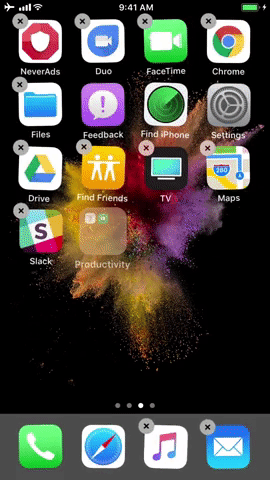
It's hard to remember what year the tweak was dated, providing multiple movement of applications and directories. But Apple, in fact, implemented it only now. However, the algorithm is slightly different: properly click on one of the desired icons and hold your finger; when other shortcuts vibrate without releasing the first application, click on the desired objects, which will automatically form a new folder; then move it wherever you like. With adding applications to an already created folder, the situation is absolutely similar.
Disable "Rate App" pop-up menus

Every owner of an iPhone or iPad has emitted more than a dozen curses when, at the most inopportune moment, an annoying menu appeared, offering to evaluate the application they were using. Apparently, the flow of complaints reached its climax, and Apple had to build a special toggle switch into the section Settings -> iTunes & App Store, which turns off requests to instruct stars for a particular product.
Automatic connection of AirPods to Apple TV

Thanks to iCloud support, AirPods automatically paired with iPads, Macs and Apple Watches, and with the advent of iOS 11, Apple TV got into the zone of influence of Apple's first wireless headphones. The set-top box treats the earplugs as a device for playing sound, and in the future, everything that you run through tvOS 11 is heard through AirPods.
The more you use iOS, the more you notice small, but quite important innovations that cannot but rejoice. In this review, we will look at the new features and chips in iOS 11.
The changes affected the Phone section, I hope that many users remember that contacts with similar numbers were not displayed when dialing a number. Now you can go to the Contacts tab and start typing a number in the search bar, after which numbers with a similar combination of numbers will appear. This method was available in iOS 10, but usually after entering the first 4 digits, the function refused to work normally.
Two-factor authentication
The new version of the operating system resolved the issue of two-factor authentication. When activating its function, you no longer need to select a country, while before the list of countries was incomplete, which caused difficulties. Now the iPhone automatically detects the SIM card number, or you can manually enter it there, and successfully completes the authentication process, which directly affects the security of the Apple ID account.

Camera
In the Camera application, in addition to the built-in QR code scanner, a level appeared when the smartphone is placed horizontally. Such a thing is certainly needed, especially when you are sitting holding a smartphone in front of you to take a picture of the desired document or something else.

Clock
New chips in iOS 11 appeared in the Clock app. Firstly, the timer has the ability to set the countdown to the nearest second. We think that this feature will be relevant at least for athletes. Secondly, now alarms and world clocks can be deleted with a long swipe to the left, while before they had to be deleted in two steps, which was sometimes annoying.

safari
In Safari, you can now use 3D Touch to view the contents of tabs without clicking on them. A very handy feature, especially when there are many tabs with websites open in the browser. And in the Safari settings appeared advanced privacy and security options. The No Cross-Tracking and No Tracking features are designed to reduce the vulnerability of this metric in iPhone.

In iOS 11, Cupertino added a Russian-English dictionary: thanks to it, you can translate in regular and third-party applications, for example, in Safari. To do this, select the desired word and click Find, in addition to the translation that appears here and in the main system settings, it is possible to download new dictionaries offline and delete unused ones.
Turn off your phone
If you go to Basic settings, you can turn off your phone without using the power button. This will be relevant if this button has stopped working for you. You can turn on your iPhone by putting it on charge.

Control Panel
It turns out that not everyone knows that iOS 11 has the ability to customize applications in the control panel. To do this, go to Settings→Control Center→Customize Control. Also, many are interested in the location of the screen recording function, it needs to be moved in the Settings, as shown in the image.

Answering machine
An iPhone running iOS 11 can automatically answer an incoming call, to set up this feature, go to Settings→General Settings→Accessibility→Audio Sources→Auto Answer Calls. Here you can not only activate the function, but also specify the delay time from 0 to 60 seconds, after which the answering machine will go up.

Connecting to Wi-Fi
Probably many have had a situation where friends come to visit you and ask you to connect to a Wi-Fi point. Now you don't have to speak or enter the password manually. As soon as an iPhone on iOS 11 attempts to connect to a wireless hotspot, a notification will appear on your device with a Send Password button when you try to connect to a Wi-Fi hotspot of another device.

One of the main features of iOS 11 is the new Files app. Its essence lies in the fact that now the files from the entire system are collected in one place. Users do not have to look for some forgotten file in all applications, it will be enough to open "Files" and see everything that is on the device.
The new application supports cloud storage: Google Drive, Dropbox, OneDrive, Box. Users can also purchase an iCloud family plan to share files across all family devices. A very handy "trick" that can greatly simplify your life.
Control center, or control point
Probably the biggest surprise for users was the redesigned control center. It would seem, brought to perfection, very convenient and familiar to all of us, but Apple once again took and redesigned the Control Center. Nothing fundamentally has changed. We changed the design, added functionality - it became much more convenient, but still unusual.

Money transfers in the Messages app
The new iOS 11 has a very interesting feature - money transfer via iMessage. This feature works with Apple Pay. All you need to do to transfer money to another user is to go to iMessage, open a chat with the right person, select the transfer amount in a special tab, confirm the payment using Touch ID. That's all - the money is sent to the recipient. Everything is as simple as possible, in the corporate style of Apple.

New photo format
HEIF (High Efficiency Image File Format) is a new image format in iOS 11. According to Flickr, the iPhone is the most popular camera. Therefore, the new Apple format is likely to “kill” the JPEG we are used to. However, this is more good than bad. HEIF will reduce the "weight" of the image by half compared to JPEG. In this case, other image parameters, such as quality, will not be affected at all. Thus, iOS 11 will significantly save memory on your devices.

App Store
The App Store has changed significantly. The Today tab displays the apps and games of the day, and special selections are created that are updated daily.
Applications and games are now separated into different categories. Each section has its own top with paid and free applications and games.

Working with screenshots
In the new version of the operating system, the work with screenshots has been significantly redesigned. Users will now be able to edit images. You can crop the image, draw something and sign. It would seem a trifle, but how pleasant and convenient!

Screen recording
Previously, users were required to connect their devices to the Mac to record the screen. With the release of iOS 11, you can record your screen directly from your device without connecting to a computer. Moreover, now you can record your voice along with screen recording. Many will wonder about the need for this feature. But she needs 150%. For example, your mother asks you about how to change any settings on the iPhone. It will be difficult to explain to a person who is poorly versed in technology, but recording a video on how to do it, with parallel explanations and sending it, is a much more reasonable idea.

Drag and Drop
Of course, one of the main features of iOS 11 was Drag and Drop. What it is? In the new firmware version, users will be able to drag and drop images and text between applications. Now you do not need these tedious saves, copying and pasting. It is enough to drag the picture you like where you want, and that's it! If you copy the text and drag it into the Files application, the system will automatically create an .rtf file with the text. Very comfortably!

New Dock on iPad
In the new iOS 11 for iPad, the Dock has been redesigned. The bottom line now has a lot more icons. Dock is sort of divided into two parts. On the left are applications that the user adds, on the right - recently used applications. The panel has become available in any application, just swipe up from the bottom, after which the Dock will appear.

Scanning QR codes
Scanning QR codes is now available directly from the Camera app. Thus, Apple will "kill" hundreds of applications for scanning.

Notes and document scanning
Every year, Apple tries to make notes as good as possible. This year we added the ability to create tables, more options for formatting text.
One of the most important innovations in Notes was the scan. Through the application, it has become convenient to scan and edit documents of any type.
For more than two hours, Apple talked about the upcoming innovations in iOS 11, but they didn’t tell everything on stage, they didn’t have time to talk about some serious points. Or maybe they didn’t want to, but you can’t leave them unattended. Therefore, here are 8 features of iOS 11 that are very important.
Write to Siri
Smart virtual assistants can be as dumb as they are smart. You say one thing, but they understand it quite differently. Therefore, in order to avoid such conflicts and problems in communicating with the smart assistant, you can simply write a question for Siri, and she will answer it.
Support for QR codes
In America, QR codes are not very popular, but the company is aimed at the global market, so it adapts to the interests of buyers. Now the Camera application has support for QR codes, you no longer have to install additional applications from the App Store.
One-handed mode
With iOS 8, Apple encouraged developers to create their own variations of iOS keyboards. Then she looked at what the same developers were offering and adopted their experience: that’s how the app store appeared in iMessage, little things like stickers.
With iOS 11, Apple has taken a step forward and added a one-handed mode. Given the size of the iPhone 7 Plus, more than logical, I would even say, a long-awaited step. After all, a similar thing can be found in competitors for a long time. Haven't seen how it works yet, can't wait to test it. In addition, the Maps application has a zoom function adapted for one-handed operation. Also a useful thing.
Screen recording
Samsung taught the new Galaxy S8 to record data on the phone screen with regular means, Apple followed suit and offered a similar feature in iOS 11. Maybe the ability to create GIFs will appear, as in Samsung.
Screenshot editing
It seems that Apple has finalized the work with screenshots. We took a picture, added marks by hand, everything is done at once. You no longer need to go to the folder with pictures, and there already open the picture. Everything has become faster, Apple saves you time.
Redesigned Podcasts App
Apple has redesigned the App Store, reaching its hands and Podcasts. It has long been outdated and required improvements, I want to believe that now the audience will be satisfied. By the way, our "Red podcast" on the theme of Apple's grand presentation, we will record soon.
Advanced 3D Touch
Speaking of 3D Touch, we can conclude that Apple is expanding the capabilities of this feature, for example, in iMessage you can share links with one touch. It seems that 3D Touch now performs a search function - clicked and found the meaning of a word or phrase, some data regarding the selected part of the text.
Flight data
Siri is sometimes reproached for not being as good as Google Assistant, which always knows where and when you are going. Everything will change with iOS 11, now the system will find your flight data and add the information to the Spotlight widget.
Results
As you can see, there are no revolutionary changes. However, they talk about it every year, but the system becomes more convenient every time. Apple finds something in iOS solutions from third-party developers, it sees something from competitors and adds it to the system after a while. Of course, you still need to work and work, one landscape keyboard mode on an iPhone is worth something, you still have to look for a more uncomfortable keyboard. I hope that one day this will be corrected and brought to mind.



