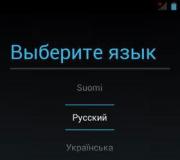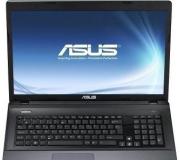Download the updated version from the play market. Google Play Services
How to install Play Market on Android? Buyers of inexpensive Chinese tablets and smartphones on Android face this question. Manufacturers of these tablets strive to save on everything possible in order to offer the lowest possible price. As a result, there is no Play Market on their Android devices. Also, the need to install the Play Market may arise for those users who have installed non-standard firmware on their devices. Since many firmwares do not have a built-in Play Market.
In principle, an Android device can be used without the Play Market. But, in this case, the user faces two problems. Firstly, all applications and games have to be installed manually by downloading and uploading APK files to the device’s memory. And secondly, with this method of installing applications, you can forget about updates. Therefore, if you happen to have a smartphone or tablet without Play Market, then it is better to install it once and forget about these problems. So, let's look at the process of installing Play Market on Android step by step.
Step No. 1. Enable installation of applications from unknown sources.
The first thing we need to do is enable the ability to install applications from unknown sources. To do this, open the Android device Settings and find the “Security” section there.
Open the “Security” section, find the “Unknown sources” function there and check the box next to it.

Enable the Unknown sources function
That's it, after we have enabled support for unknown sources, the Android device settings can be closed.
Step No. 2. Download the installation file from the Play Market to your Android device.
Next, we need the Play Store installation file or the so-called APK file. You can download the installation file with the Play Market application from any website you trust. For example, this APK file can be downloaded.
After you have received the APK file you need, you need to copy it to the device’s memory. If you downloaded the APK file directly to your device, then you no longer need to do this.
Step No. 3. Launch the Play Market installation file and complete the installation.
After you have copied the APK file from the Play Store to the device’s memory, launch any file manager on the device. Using a file manager, open this APK file. After this, the Android operating system will prompt you to install the Play Market application.
It should be noted that in order to use the Play Market you will have to enter your Google account login and password. If you don't have a Google account yet, you can register one. This can be done directly on your Android device or computer.
Hello dear visitors. On the blog I write useful notes not only for you, but also for myself. This useful material is just from this series. Recently, some manufacturers of smartphones and tablets running Android have begun to make their own changes to the firmware and Android shell. The bottom line is that initially any Android device has Google Play Market - an application store. It is through this program that applications are downloaded and installed on smartphones. But there are modified models without it. In them, the Play Market can be replaced by the Yandex.Store application with similar functionality. But if someone is more familiar and more convenient with the standard Play Market, then you can download and install it from this page.
I’m simply tired of searching for it on the Internet every time and downloading it to different devices. In addition, on some sites, even if you can download the play market, it is usually packaged in a zip archive. This means that to install it you will need an installed archiver on your smartphone. And to download the archiver you need a configured Play Market - it’s a vicious circle. That's why I posted the finished Apk files. So that anyone can download and install - without any problems. Below you can see links to several different versions. I recommend downloading directly from your smartphone or tablet - then you don’t have to download it from your computer to your smartphone
Download Play Market
Download the latest version. If the last one does not install, try the previous ones.
How to install Play Market
After you have downloaded the Play Market, you need to install it on your smartphone. To do this, you first need to go to Settings on your Android device - Security section and check the box Unknown sources, agreeing to the responsibility.


How to set up Play Market
Setting up the play market is quite simple and I won’t go into details. I’ll just note that for the Play Market to work, you need a Google account. If you have one, enter your login and password and start using it. If you don’t have an account, then create a new one - it’s very easy. You can also store your contacts in your account. For example, if If you lose the phone where the play market was set up, then in the new phone you just need to enter your old username and password and your contacts will appear on the new phone in a couple of seconds.
That seems to be it. If you have any questions, write. See you later.
Google Play Market- the official store of games and applications, films and books for Android phones. It will become an indispensable assistant in the search for new exciting games and useful programs. You can download the Play Store APK installation file from the link below.
Play Market is one of the most important utilities for any modern smartphone or tablet. In most cases, gadget developers have already installed this program in advance, but it also happens that the user needs to install it manually. You should not download it from unverified sources, because they do not have the necessary digital signatures or even contain viruses.Our website has the latest and most stable version, which is suitable for absolutely any Android device, be it a Samsung tablet or a Meizu smartphone.
By downloading the Play Market for Android from us, you don’t have to worry that it can harm your gadget, because we provide only a verified installation image of the latest version. It has a minimum size of Mb, and its installation does not take much time.


Step by step installation guide
Download the apk file from our server to your PC or directly to your phone or tablet. Go to your smartphone settings. Find the Unknown Sources checkbox in the Security section and click on it. Thus, you allow the device to install the apk of the application directly. Wait until the download is complete and run the installation file. If you downloaded it to your phone, it will be located in the Downloads folder, and if you downloaded it to your computer, transfer it to your internal memory or SD card to a folder of your choice. Once the installation is complete, a shortcut should appear. Everything is ready! Now uncheck the Unknown sources box. This is necessary so that the phone can install games only through a trusted Play Market store.

The Play Market contains millions of applications, games, films, electronic magazines and books for every taste and budget. You will find all the popular instant messengers, software for listening to music, interesting cameras with many filters and much more. Search for the content you need by category in convenient tabs, see ratings of the most popular programs compiled specifically for your region, and save what you want to download later to a special wishlist. Leave feedback on the operation of the applications or contact the developers in the comments - they will definitely help you solve any problem.
Installing applications with this program is a pleasure. You just need to click “Install”, and everything else will be done for you. During the download, the percentage will be shown, then the installation package will be automatically unpacked, and an icon will appear on the desktop. When everything is ready, you will receive a notification.
This platform allows you to configure automatic updates on your device. If you have a tariffed mobile Internet, then you should prohibit updates via the mobile network and leave only Wi-Fi.
The Play Market remembers everything, so if you switched to a new device or reset the old one to factory settings, just open the purchases tab and there will be projects downloaded before. You can also make a single purchase of paid software for all gadgets at the same time. To make secure payments in stores, use a bank card linked to your Google account.
The new version has been fully translated into Russian and is available for download now. Play Market download free for android You can use a direct link for free and in apk format. Discover a huge hypermarket of virtual content!
Most Android devices already have this program as a standard built-in application. But how to install the Play Market if for some reason it is missing on your device? If you encounter such a problem, here you can download the Play Market for your Android phone for free, the file has already been scanned by an antivirus.
To install software from external sources, go to “Settings” - “Security”, and then toggle the checkbox next to “Unknown sources”. Another installation method: you need to download the apk file to your PC. Then download it from your computer to your device and start installation. It is not necessary to look for the latest version of this program; immediately after launch, the store will offer to download an update to the current version.
Key Features
Play Market is the official Google store for quickly searching and installing all kinds of programs and games. The market helps you save time due to the ease of downloading and reviews. Read the opinions of other users, then download and install the selected software with just one tap on the screen. The repository includes more than 1.8 million of a wide variety of programs. Even at the moment it is replenished at a rate of more than 50 programs per hour.
Installing the Google store solves problems with maintaining relevance, since the Play Market checks for updates to all installed applications. Using this opportunity, the user will receive always up-to-date content, books, music, etc.
By selecting Google Play, you can download software based on the ratings and comments of users who have already installed them. Reviews are displayed depending on the region, therefore, the majority will be in Russian.
Finding and installing applications
To use this application, you must log into your profile or create an account. This can be done directly from the Play Market by creating a mailbox from Google (gmail.com). To search for a program of interest, you need to open the selection menu and enter its name in the text field.
As a result, one or more options will be presented that match the request. Then click on the application icon, and then on the “Install” button. After which the program will be downloaded to the device.
The installed file can be deleted at any time or updated when a new version is released. If you are looking for an application without knowing exactly its name, but only by its functions, then you can familiarize yourself with the categories. The Play Market offers many interesting developments with different capabilities.
The Google store has a recommendation system. The most popular options from various categories will always be in the user's view. To download high-quality applications, pay attention to the “Best” tab, where the top free and paid games and software are listed.
How to download
Some games and applications require synchronization with Google Play services (Leader board, achievements). Usually these are network games or timekillers that have their own “honor board”. In order for network capabilities to be available, you need to install Google services on your device. They are not always built into the smartphone software in advance. This application will be fully integrated into the market after some time. On new versions of Android, starting from 7.0, the game service does not need to be installed; all components are already built into the offered software.
Users are also given access to a section with games, to install which you just need to make one tap. Most software is offered on a shareware basis. If you want to download the game client separately, then from the presented services you need to select “Google Play Games” and click “Install”.
If it is not in the search results, this means that you must first install “Google Play Services” on your device, the latest version of which is always available in the market.
Pros and cons
Among the shortcomings noted by users, it is worth mentioning the presence of paid applications of low quality and advertising. However, this store has much more advantages:
- nice design;
- wide selection of programs;
- ease of use;
- convenient navigation;
- Informative and brief descriptions of applications and games.
The main advantage of the Google store is the rating system, the ability to write reviews and read comments.
As in many telephone markets, payments are made using a bank card, which can be linked to your account.
For phone owners without Play Market installed, there is a good alternative - Mobo Market, which offers only a free range of programs for the phone. This is especially true for Chinese gadgets that do not have normal European firmware.
Google Play Market (Google Play Market) is an incredibly convenient application that helps the owner of a mobile device significantly increase its functionality by downloading fresh toys, purchasing movies, downloading the music they like. Now there is no special need to search for the necessary programs throughout the Internet, when in a couple of clicks it can be downloaded through the above-mentioned service.
The official store client from Google studio, which includes a set of the most necessary programs for the full-scale operation of the market, and other products of the above-mentioned company. The installer is absolutely universal and unpretentious, as it interfaces with absolutely any mobile device, and after downloading, you only need to create an account for yourself or enter an already registered one.
In the market, the user will find many high-quality projects and programs with convenient and understandable sorting and search. And if you have not yet discovered torrents or simply decided to thank the author, then you can purchase audio recordings, films and literature directly in this store! Despite the apparent advantages of the application, it also has one significant disadvantage - the mandatory verification of the license agreement. For example, if you want to download paid content with a license, when you turn it on, an error will appear in front of you and the product will not turn on.
The developers work very carefully and well on every upgrade of the Google Play Market. Interesting updates are regularly released to it that improve the overall functionality. Over time, the Google Play Market application is updated and some adjustments are made to its appearance. In the coming year, the service design was redesigned according to the Material Design standard created by Google. The developers of the service really put some effort into their product to make it extremely simple, so that even the most inexperienced user could find what they need in a couple of clicks and download it to their device.
If for some reason the user cannot purchase an application, or simply does not have enough financial resources to purchase it, the user can easily save it to the “Wish List”. You can also read the comments and check for updates. To permanently remove the hacked version of the program and return the original source, delete the entire program cache and all data related to it and download the original. To do this, click in the menu->applications tab and find the GP service and click “Delete data”.
Although the Google Play Store has paid applications and other products, in most cases you can find a free version of the program, albeit with less functionality, which in most cases is indistinguishable from the original version of the product.