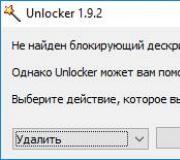Copper cooling for RAM. Review and testing of three air cooling systems for RAM Geil, Kingston and G.Skill
Along with original cooling systems from third-party manufacturers for processors and video cards, similar things began to appear for memory modules. I first came across this solution when I got acquainted with the ABiT Fatal1ty AA8XE motherboard on the 925XE chipset. It came with a cooling module.
advertising
Quite a good thing, it worked not too noisily and with adequate air flow. From June 2005 to December 2006, this system worked without any problems. Next, the motherboard was changed with a simultaneous transition to memory with radiators, and active cooling of DDR2 modules had to be abandoned.A little history
Wider distribution and attention to memory cooling appeared somewhat later, during the time of the first Core 2 Duo. The sharp increase in frequency potential, and with it operating voltages, was associated with the features of the new platform based on the P965 chipset. When it became possible to overclock the bus above 500 MHz, new, more stringent requirements for RAM in general appeared. At that time, FSB overclocking was directly tied to the frequency of DRAM modules. For example, with FSB 500, the RAM frequency could not be lower than 1000 MHz, if FSB 550, then the frequency correspondingly became 1100 MHz, and so on.
Not every DDR2 could achieve such high values. And it often became a limiting factor in overclocking Core 2 Duo models. Especially the younger ones. The American manufacturer Micron has become the standard in this regard. The D9GMH/D9GKX chips could operate at very high frequencies with adequate timings. But at the same time they required a fairly high supply voltage, which in turn caused them to heat up very much. Sometimes it was impossible to touch the bars working under load, it was so hot. Ordinary passive radiators, which at that time began to be widely installed on expensive memory kits, did not always save the situation.
The OCZ company especially distinguished itself in this. Since the end of 2006, back during the rapid development of DDR2, they riveted a large amount of gaming memory - Gold/ Platinum/ Titanium/ S.O.E./ SLI-Ready/ CrossFire Edition/ Reaper and others. The word “distinguished itself” is put in quotation marks, since all these series essentially represented nothing, a dummy for any size of wallet.
Almost all of them were identical in terms of design, for example, the Gold/ Platinum/ Titanium/ S.O.E./ SLI-Ready/ and CrossFire Edition models differed only in the color of the perforated radiators.
- Gold – yellow color;
- Platinum – light gray color;
- Titanium – gray color;
- Titanium Alpha – chameleon color;
- S.O.E. – khaki color;
- SLI-Ready – black;
- CrossFire Edition - red.
The models that stood out the most from the rest aroused the greatest interest: the Reaper and Flex series. The first ones received heat pipes, and the Flex model could be connected to the CBO circuit.
Let me remind you that products whose rating was below 1000 MHz (PC2-8000) did not have chips with decent overclocking potential. In other words, it was a priori “not Mikron”. A brief history of the development of DDR2 and DDR3 can be found out by reading one of my previous articles. In 2011, OCZ shut down the production of RAM and now they are concentrating on SSDs and power supplies.
But Corsair has a more ascetic policy in this regard. Instead of developing a large number of different variegated series, they stick to just a few. Until recently, only one was considered top – Dominator, whose representatives were distinguished by their strict design. Only recently a new product appeared - Vengeance, which somewhat displaced the previous top series.
More complete information about Corsair memory modules can be found on the manufacturer’s official website.
Is active cooling necessary for modern DDR3 memory?
I think the issue is controversial, but my personal opinion is no, it’s not necessary. The thing is that JEDEC standards for RAM are constantly being improved, and the operating voltage is becoming lower. Hence the reduction in heating.
Compared to DDR2, the temperature of the next generation has decreased quite significantly, since for most cases a voltage of 1.35-1.65 V is enough, instead of the previous 1.8-2.3 V. And if earlier, in some cases, blowing could really stabilize the operation of the system, now it is nothing more than marketing ploy.
Test participants
List of all tested cooling systems for RAM:
- Geil Cyclone 2 (GMCC201);
- Kingston HyperX Fan;
- G.Skill FTB-3500C5-D (Turbulence II).
Geil Cyclone 2 (GMCC201)
Packaging and decoration.


advertising
Cyclone 2 cooling system installed on memory modules.


Pay attention to how the packaging is sealed. It is impossible to open it without improvised means, since you need to cut off two rivets, one of which is shown in the photo above.
advertising
The model of the fan used is unknown; power is supplied to it through a standard 3 pin connector.Specifications
| Series | Cyclone 2 |
| CO type | Fan |
| Number of fans, pcs. | 1 |
| Compatibility | RAM modules |
| Speed, rpm | 3400 (+/-10%) |
| Air pressure, CFM | 4.6 |
| Noise level, dBA | (not specified) |
| Voltage, V | 12 |
| Power, pin connector | 3 |
| Height adjustment | Yes |
| Fan diameter, mm | 50 |
| CO dimensions, mm | 146 x 52.6 x 106 |
| Weight, g | 135 |
| MTBF, h | 25000 |
| Backlight, type | Yes, led (red/blue) |
| Warranty, years | 1 |
Cooling for RAM - a myth or a necessity?
Many computer technology enthusiasts have repeatedly asked the question: is a cooling system needed for RAM? Especially after we saw memory heatsinks on sale as a separate “add-on”. Of course, if you are a lover of all the most advanced, you certainly immediately thought - “shouldn’t I improve my computer by adding an additional heatsink to the memory modules?”
It is this issue that our article is devoted to.
First, let's figure out what problems can arise when RAM chips overheat. At this point, we must determine that we are talking specifically about RAM, and not about video memory, which is prone to overheating. We will not delve into the operating principle of this device, as this is beyond the scope of our article. Let’s just emphasize that this unit heats up during operation. And you could see this for yourself if you unscrewed your PC case after it had been working for a while. So, when a microcircuit (any one) overheats, it starts to work incorrectly and generate various errors. And in case of severe overheating, it burns out completely and irrevocably.
That is why heating (or rather, overheating) of microcircuits is something that is traditionally dealt with by any means. Various tricks are used - from improving the airflow of a particular unit to liquid cooling. Among memory cooling systems, radiators occupy one of the first places in terms of price/quality ratio. The radiator is installed on the microcircuit, and when the latter heats up, it seems to “receive” heat from it. Since the area of the radiator is much larger than the area of the microcircuit itself, it cools better. For maximum efficiency, the radiator is made of materials with a high thermal conductivity coefficient - copper or aluminum.
But in reality, it is not always necessary to combat heating. Or rather, you need to fight with overheating, and not with heating. And this is where we will dwell in more detail.
First, let's look at the RAM board.

Fig.1. DDR2 memory
As we can see, the same microcircuits are located on a light green substrate, which is called textolite. Let's look at one of them under a magnifying glass.

Fig.2. RAM chip
As a rule, nothing meaningful is written on the microcircuits themselves for the user. But there are markings on it, by which we can easily find its description. We type this marking into the search engine and find complete documentation - from timings to... attention... operating temperature. These descriptions are almost always in English and contain a wealth of technical information that is often inaccessible to non-specialists. But we can understand the main thing - what is the operating temperature range of RAM? Typically these whitepapers are hundreds of pages long, but with a little time you can find the information you're looking for. Specifically in our case, the microcircuit can operate at temperatures up to 95 degrees! That is, if you can practically fry eggs on it, it still works in a comfortable mode!
Believe me, 95 degrees is a lot. It's practically boiling water. When you take out a memory stick that has just been used and feel that it is hot, this does not mean anything, because if there was overheating, you would get burned! And if this doesn’t happen, then everything is fine! Then what's the point of installing a radiator on a device that already works fine? If you are afraid of overheating, wouldn't it be easier to install an additional cooler in the case?
However, there are times when you cannot do without an additional cooling system. The first is if you want to overclock the memory. Abnormal operating mode - abnormal heating. Your best friend is thermal paste and heatsink. The second is if the memory operates in poor cooling conditions (for example, some payment terminals that have ventilation problems, completely silent systems, and so on). And thirdly, if you get aesthetic pleasure from having such a thing as a heatsink for RAM in your computer. Sometimes our “wants” go against common sense, but if it’s inexpensive, why not treat yourself to your loved one?
Conclusion
So, what conclusion can we draw from the article? A RAM heatsink is a must for those who overclock PCs, engineers who design and sell devices with weak cooling, and those who create completely silent PCs. And also for those who enjoy not the result, but the process! The rest can easily do without it.
In our store you can always select and buy the ideal radiators for your memory, just look at our catalog!
On the computer spare parts market you can find many interesting and sometimes unnecessary things. Next we will talk about heatsinks for RAM and their potential need in the system. There are also several cooling options for RAM.
The first versions of RAM sticks were presented without any cooling parts. In the modern common DDR3 memory format, the voltage distribution system is so improved that the memory sticks do not require additional cooling.
The first method uses the popular AIDA64 program, which looks at the temperature of all equipment at rest and in operating mode.
For the second method, you just need to take out the bar, and if it feels warm to the touch, this is normal. Otherwise, the person taking out the RAM would simply get burned.
What are radiators for?

During operation, any RAM is subject to heat. If you allow it to overheat, the microcircuits will eventually become completely unusable and the bar will have to be replaced. This is what a RAM heatsink is for.
The principle of operation of the radiator is this: when the bar heats up, the radiator removes heat from the RAM. To achieve maximum heat dissipation, the RAM heatsink is created from materials with a high heat dissipation rate and with a larger area than the bar itself.
Most manufacturers of the latest RAM models produce sticks with radiators installed on them. In this case, the need for separate cooling disappears, since modern strips with built-in radiators for RAM can cope with the task of cooling and heat dissipation.
Radiator or full cooling system?
As stated above, a RAM cooling radiator is offered either together with the bracket, or for RAM without a built-in radiator. There are exceptions, such as server systems or engineering.
Server equipment uses special components, including RAM. The servers work around the clock, so the load on the system is incredibly high. All spare parts must be fault-tolerant and reliable, so the temperature of the RAM must be normal.
For work in the engineering field, as in the case of a server, it is better to use a full-fledged cooling system with coolers and radiators for RAM. Since this cooling system will not only absorb heat with aluminum or copper radiators, but also completely eliminate it using a cooler.
You can also install a cooling system in a simple gaming system, where the RAM is constantly overclocked. After all, the less the bar heats up, the longer its service life will be.
Cooling examples
Geil Cyclone 2 is one of the popular types of cooling for RAM. The cooler is packed in a carved plastic case. There are detailed installation instructions on the back of the package.

So, the cooling system has two radiators on board, and between them is a 5-centimeter fan. 3400 rpm provides high-quality heat dissipation and operates with a voltage of 12 volts. Connects to the motherboard via a 3-pin power plug. Approximate service time is 25 thousand hours. There is a red backlight.
Kingston HyperX Fan is supplied unassembled, and the kit includes instructions, screws, legs and fans in paired form.

Two fans ensure uniform heat dissipation, and the diameter of each is 6 centimeters. 3000 rpm produces a noise of 28 decibels. This cooling system is capable of providing heat removal for up to six slats. The connection takes place via a 3-pin power supply system.
Memory cooling system. Such a design must imply something efficient, reliable and critical. The device must inspire respect with its appearance and efficiency. The realities are somewhat different; recently, such devices are more in demand by modders than by overclockers. The vast majority of today's memory, made using a new technical process, does not require cooling. But there are many people with a craving for beauty - the gadget is made for them Geil Cyclone.
The device is packaged in an original plastic blister. The front side describes the main functions of the device; on the back there are instructions for installing the cooler.

Everything inside is very ascetic. Nothing extra. The kit includes the cooling device itself, four screws that can be installed without a screwdriver, and two mounting plates.

When assembled, the cooling system is as follows:

The mounting plates are bolted to the main cooling module, the lifting height of the main module is adjustable in four positions. This design flexibility is due to the fact that some memory modules have high heatsinks, which can interfere with the installation of cooling systems. Geil Cyclone attaches directly to the mounting latches in the memory slots, which ensures a reliable connection, regardless of the appearance of the modules or the design of their heatsinks. The fastening is reliable; the clamping force, when the bolts are fully tightened, is sufficient to eliminate the possibility of accidental dismantling of the cooling system.

The system itself is an openwork design consisting of a fan with an LED strip and an improvised radiator that does not come into contact with anything. The main Geil Cyclone module is quite large; such a cooling system will be incompatible with coolers that hang over the memory slots.


The fan is equipped with a temperature sensor that measures the temperature of the air driven through the fan. If the fan impeller is not illuminated, the device model, fan speed and air temperature are displayed alternately.


When in operation, the Geil Cyclone system looks very attractive and will not leave most modders and overclockers indifferent. The video below shows what Geil Cyclone looks like:
(youtube)GRPFMzm7F7s|640|480|1(/youtube)
Based on the results of the Geil Cyclone review, the following conclusions can be drawn:
Reduces the temperature of memory modules.
Measures the temperature of the air passing through its own fan.
Easy to use and install.
Has an attractive appearance.
— The dimensions of Geil Cyclone make it incompatible with many processor coolers.
— Questionable necessity for most “mainstream” memory modules.
It’s not common to hear: “cooling system from Kingston.” After all, this company has established itself, first of all, as a manufacturer of good RAM modules, including “overclocker” ones, which operate at increased supply voltage. Therefore, not so long ago, the company’s engineers decided that such memory should be actively cooled.
We present to your attention a universal system for active cooling of RAM: .
The HyperX Fan cooling system is designed specifically for cooling Kingston HyperX memory modules, but it can be used not only for branded modules, since it is attached using legs directly to the RAM latches, which are located on the motherboard. This product is supplied together with T1 Series RAM from Kingston, although it can be purchased separately for very little money.

Equipment
The following items are included with the Kingston HyperX Fan:
- Two twin fans with cover.
- Mounting feet
- Mounting screws
- Instructions
All this should be enough to use the product.
Specification:
|
Manufacturer |
|
|
Product name |
|
|
Product code |
|
|
Purpose |
RAM memory cooler |
|
Number of fans, pcs. |
|
|
Fan diameter, mm |
|
|
Maximum fan speed, rpm |
|
|
Maximum noise level, dB |
|
|
Connector |
|
|
Rated voltage, V |
|
|
Number of captured modules, pcs |
|
|
Manufacturer's warranty, years |
|
|
Manufacturer's website |
Installation

Before installation, the system is assembled outside the housing. Before attaching the legs to the case, you need to install the fan, since after screwing the screws to the legs, it will be impossible to remove the fan. The twin fan has a small protrusion that secures the fan to a cover with a special hole. After installing the fan into the cover, the legs are screwed to it using the fastening screws that are included in the package, and screwing them does not require any tools. Fastening screws through special holes secure the legs to the cover itself. There is no need to tighten them completely initially, because we will not be able to install the system into the case. After assembling the system outside the case, it is recommended to turn off the computer's power and you can proceed to the next installation step.
Before installation on the motherboard, you need to latch all the latches onto the RAM, even in empty slots, since the system will be attached to these latches. Having slightly bent the mounting legs in different directions, we carefully “put” the legs onto the latches, and then tighten the screws. After checking whether the system is firmly held, you can connect the power connector and turn on the computer.

The fans responsible for cooling have a pleasant blue LED backlight, which harmonizes perfectly with the cooler body. For illumination, 4 blue LED bulbs are used per fan, for a total of 8 pieces, creating bright light, even without the presence of other lights. The fans are connected using a 3-pin connector, which in most cases prevents us from adjusting the rotation speed automatically or from the system being turned on. The maximum noise level of 28 dB, of course, will not please lovers of silence; the noise is associated with the presence of two 60 mm fans, the rotation speed of which is 3000 +/- 10% rpm. Therefore, when assembling a quiet system in which you plan to use this, in some way, modding cooler, you will most likely have to use some kind of reobass or voltage-reducing adapter.

We will test Kingston HyperX Fan on the following system:
When overclocking, the processor FSB was increased from 200 MHz to 270 MHz, the effective RAM frequency increased from 667 MHz to 900 MHz, and the supply voltage from 1.8 V to 2.1 V, but the memory timings did not change.
Test results:

*Measured with a multimeter with a thermocouple, which was attached with tape to the memory chips.
As you can see, the cooling efficiency is quite high, which is facilitated by the number of fans aimed at blowing the area with RAM, so for many overclocking enthusiasts, the Kingston HyperX Fan will turn out to be not just a modding accessory, but a useful, and sometimes even necessary, acquisition.
Note that for more efficient cooling of RAM that is not included in the “overclocking” series and does not initially have radiators, you can use additional radiators, for example ThermalTake Cooler TT BGA Memory Heatsink or DeepCool DDR-004.
Conclusions
The Kingston HyperX Fan RAM cooling system shows good efficiency, which means it can be used not only as a decoration, but also as a high-quality RAM cooler, especially when overclocking it. We think this is a wonderful “device” for enthusiasts who want to get the most out of the RAM that it is capable of, minimizing the likelihood of it failing.

Article read 6305 times
| Subscribe to our channels | |||||
|
|
|
||||