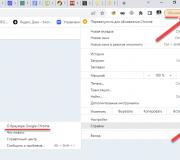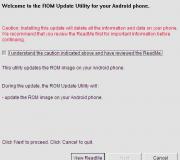Avast registration has expired. Free Avast registration renewal: solving the problem in various ways
Before you can renew Avast for free for another year, you need to create new account. The free version will continue to work as long as your account is re-verified. Also, advanced users recommend completely removing the antivirus from the computer and installing it again without registration. For paid distributions, you must purchase a license file from the official Avast website. This instruction compiled using the example of purchasing an activation code to renew paid versions.
How to renew an antivirus without registration for a period of 1 year
As a rule, the application notifies the user about the expiration of the license 10–30 days in advance. Subscription renewal may automatically default after the first payment, so the funds will be charged at the end of the term without your knowledge. If you have disabled this function, then the system provides a direct link to complete the transaction in your account within the above-mentioned period. The payment process is as follows:
- Step: Open the user interface and click on " Entrance" in the upper right corner of the screen.

- step: Enter email and password that were specified during registration. If you haven't created one yet account then go through this process follow the link: my.avast.com/ru-ru/#home. You can also renew your license without registering on the page: www.avast.ru/store.

- Step: Click on the button View account».

- Step: Go to the " Buy a new license».

- Step: Select your preferred product and click " Buy now».

- Step: Set the number of PCs and select the subscription period.

- step: If you want the license to renew automatically (debiting your account at the end of the subscription), then check the box next to this function. Select a payment method (in our case bank card). Enter your initials and email.
Important! You must enter a valid e-mail address that is available for login, since the activation code or license file will be sent in a message after payment to the specified e-mail address.

- step: Enter the card number, its expiration date and the last 3 digits of CVV2. Confirm payment.

Depending on the bank and type of card, the transaction may take place automatically or with confirmation via telephone, etc.
How to enter an activation code
After payment, you will receive a license file or activation code in the form of a set of letters and numbers by email. To renew your subscription, you must complete the following steps:

Important! More detailed information can be found in the support center at: support.avast.com/ru-ua/article/Order-Renew-FAQ.
Don’t know how to extend Avast antivirus for free for another year and without registration? No problem! Follow the simple instructions below to renew Avast.
Important! To renew Avast Free Antivirus) for another 1 year and free of charge, NO NEED to pay or register.
* these instructions are suitable for activating Avast for the first time, as well as for subsequent registrations for a period of one year.
So, we are extending Avast antivirus for another year. following diagram presented in the pictures, everything is step by step:
1. Click “Please register”, don’t let this phrase scare you:
2. In the left column, click “Select”, because right column for paid version, but we don’t need this: 
3. Enter ANY E-mail address in the empty field, you can use your own, you still WILL NOT need to confirm. Click the “Register” button: 
4. Very tricky window! There is no way to close it except by clicking on the cross: 
At this stage, you will already receive a whole year of Avast for free, then you can simply update the database and the antivirus itself!
5. Click “Update to latest version” in Avasta: 
6. Continue updating to the final build: 
7. Hurray, that’s all, a whole free 1 year in Avast antivirus with latest updates on your computer! 
Initially, Avast canceled the mandatory registration for users of the Avast Free Antivirus 2016 antivirus, as was the practice in previous versions utilities. But not so long ago mandatory registration was restored again. Now for full use antivirus once a year users must go through this procedure. Let's figure out how to renew your Avast registration for one year for free different ways.
The simplest and convenient way To renew Avast registration is to perform this procedure directly through the application interface.
Open the main antivirus window and go to the program settings by clicking on the gear-shaped icon located in the upper left corner.

In the settings window that opens, select “Registration”.

As you can see, the program indicates that it is not registered. To fix this, click on the “Register” button.

In the window that opens, we are offered a choice: produce free registration, or, after paying money, switch to the version with comprehensive protection, including installing a firewall, protecting email, and much more. Since our goal is to complete a free registration renewal, we choose basic protection.

After that, enter the address of any email box, and click on the “Register” button. There is no need to confirm registration via email. Moreover, you can register several antiviruses on different computers for the same mailbox.

This completes the Avast antivirus registration renewal procedure. It should be repeated after a year. In the application window we can observe the number of days remaining until the registration period expires.

Registration via the website
If for some reason you cannot register the antivirus through the program interface, for example, if there is no Internet on your computer, then you can do this from another device on the official website of the application.
Open Avast antivirus and go to the registration section, as with standard way. Next, click on the inscription “Registration without an Internet connection.”

Then click on the words “Registration Form”. If you will register on another computer, then simply rewrite the address of the transition page and manually enter it into address bar browser.

After this, the default browser opens, which will redirect you to the registration page located on the official Avast website.

Here you need to enter not only your email address, as was the case when registering through the antivirus interface, but also your first and last name, as well as your country of residence. True, this data, naturally, will not be verified by anyone. Additionally, you are also asked to answer a number of questions, but this is not required. It is only mandatory to fill in the fields marked with an asterisk. After all the data has been entered, click on the “Register for free” button.

Following this, a letter with registration code. If the letter does not arrive for a long time, check the Spam folder of your email box.
Then, we return to the Avast antivirus window and click on the inscription “Enter license code”.


Registration is now complete.
Extension of registration before its expiration date
There are cases when you need to renew your registration even before it has expired. For example, if you have to leave for long time, during which the registration period for the application will expire, but another person will use the computer. In this case, you need to apply the procedure. Then, install the program on your computer again and register using any of the methods described above.
As you can see, renewing the registration of the Avast program is not a problem. This is a fairly easy and straightforward process. If you have an Internet connection, it will take no more than a couple of minutes. The essence of the registration itself is to enter your email address in a special form.
Most users who use Avast as their primary protection are accustomed to it. It is convenient, constantly evolving and updated, and it’s free. But the time of such a license is constantly moving against us, so we need to look for ways to extend the validity of the antivirus. Read about the mechanism for further free use of the Avast application in this article.
Initial installation is the key to success
We hope you have studied the article about installing Avast antivirus on your computer for the first time. Let us remind you that when using the product for the first time, you are given 365 days of free use of the program with the possibility of updating and the availability of almost all modules. In general, you can forget about headaches for a whole year.
One of the ways to extend the activation of the free mode is to re-register your account. This is a simple procedure that is largely related to initial installation. To complete this task it is necessary:
- Find the green “Go” button in the main program window. A frame will appear asking you to purchase the paid version or opt for the free one;
- We carry out full registration indicating the new email addresses. This will allow you to obtain a free license and provide services for a year;
- Next, go to your profile in antivirus system. If the above described elements and recommendations are correctly followed, you will be indicated on the end date of the Avast system.

Alternative ways to renew your license
On the Internet you can find special keys that are located on sites of various subjects. They are not always working and are not supported official developer, so it is better to refrain from using them.

Special codes mainly work for the paid version of the program, and their use means piracy.
Purchase paid content for complete protection
In some cases, constant re-registration or searching for keys online spoils the mood, so it’s easier to pay a small amount for licensed services. This will expand the level of security, get additional modules, and also ensure a constant opportunity to receive technical support. Any work must be paid, especially people who protect from external threats.
How to properly renew Avast antivirus for free?
- click on the letter A in the orange circle (bottom right)
- Now right click mouse - registration information/Register
- Of the two options offered, choose the free one.
- Enter your name and email. That's it, the antivirus has been extended.
Is it a trial version or a free one?
The trial version cannot be extended. You need to buy a license, then they will send you a letter with an activation code and a link, following which you can download a licensed installer that will need the code. (It may be a little different, I gave an example Eset Smart Security)
Or completely remove Avast, including registry keys, make sure that there are no parts of the program left anywhere, restart the computer and install Avast again.
If the version is free, then you just need to register it.
Avast required me to renew the key, and it costs money. I found a universal key on the Internet (people post it), inserted it and it was done! It works and is not capricious!
Basic version antivirus program Avast can be used for a whole year, after which it can be extended, first register here, then at the bottom of the monitor go to system notifications, find Avast there, select registration information, click register, then click renew your license.
I agree with the last answer. Download the aswclear utility and remove the antivirus. Then go to the official website and download free version programs. Install and register. And to use the paid version of the program you need to buy a license.
I would advise you to use paid product. Kaspersky Antivirus. And how to use it for free and renew your license is written on BV in this question. There's always fresh keys for Kaspersky. Enjoy it for your health. But the fact that Kaspersky is stronger than Avast, there are no questions about this.
Extend free Avast antivirus very simple. Just today I renewed this version of the antivirus for my neighbor. Basic version of antivirus for home use Avast! Home Edition has a demon paid license for a period of one year. After this license expires, the company offers to purchase a paid license for full-featured version Avast antivirus program. However, at the top left you can find an inconspicuous inscription: Register basic version. By clicking on this link, a standard registration form will open, by completing and submitting which you will immediately receive a one-year extension free license .
Now it’s quite easy to renew your free Avast. When is the expiration date free program you need to click on Renew. You will be offered two options - paid (about 600 rubles) and free. Lower the slider a little and select free antivirus. That's all.
At the beginning of September this year, I asked myself the same question, since the previous free version was expiring. I couldn’t find anything better than removing Avast from my computer and re-downloading the same free version from the official website. I indicated the email that I definitely used last time, everything was fine, they didn’t ask for any keys. I installed the antivirus in 5 minutes and have been using it successfully for more than 2 months. So this method can also be kept in mind.
I don’t know about EVAST, but about KASPERSKY I know for sure that people install trial version(just not the latest one), and after the expiration of the established period they find the so-called on the Internet. Resetting the trial (this is resetting the counter) and launching CASPER again for a new trial period. KASPERSKY, I think, is struggling with this, but supporters of software freedom are finding new ways.
Probably something similar also exists with EVAST.
Extend Avast antivirus free is easy enough. To do this you need: