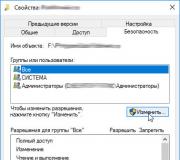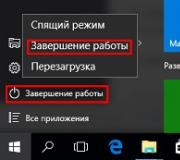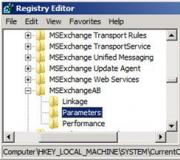A place to store information. The best services for storing your photos in the cloud
These services will let you never worry about the safety of all your photos.
The Internet should give us easy ways to store and manage our personal information However, in practice, even such an easy process as storing photos and videos can turn into a headache. Services like Apple Photo Stream have not only popularized cloud storage, but also expanded their scope. Now we can store huge RAW photos, 1080p videos, hundreds or even thousands of photos in the cloud, instead of just uploading them to our HDD and pray that it doesn't break.
The cost of storing your photos on such services ranges from free to several dollars per month. This is due to the fierce competition in the field of cloud storage, so each service tries to lure as many users as possible over to its side. What is the easiest way to do this? Naturally, cheapness.
Since in recent times the number of cloud services tends to infinity, we suggest you take a look at the top 10 of such services. From popular Dropbox to unknown Everpix or Mail.ru. All services do an excellent job of their work and differ only in details, such as volume free space, support different formats and etc.
iCloud Photo Stream
Photo Stream from Apple is positioned as a product suitable for the average person who does not want to understand the details and the process itself. In addition, it is only relevant for users. Apple technology(iPad, iPhone, iPod, Mac).
Photo Stream takes photos from your i-devices and syncs them across three platforms (iOS, MacOS, Windows). However, Photo Stream only saves the last 1000 photos, which is its downside. You can create public photo streams available to other users, or create entire photo galleries.
Photo Stream works well, but limitations such as the lack of backups, the ability to view all photos, lack of video support and applications for other platforms do not make it a clear favorite.
Dropbox
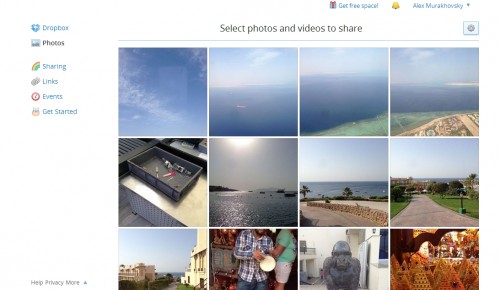
After taking over the Snapjoy photo service in December, Dropbox rolled out a feature called the "photo tab", which looks like a feed of all of your photos you've ever uploaded. This is a great opportunity to view all your photos. At first glance, Dropbox is the perfect choice for storing all your photos. However, Dropbox is more focused on the computer market and their solution for mobile platforms is sometimes extremely slow, especially on older devices.
If you already active user Dropbox, then perhaps this the best solution for storing photos. The company is trying to develop this niche and, unlike new startups, has not even a hint of closure. Plus, it supports the function of automatically uploading photos to Dropbox directly from your phone.
Everpix
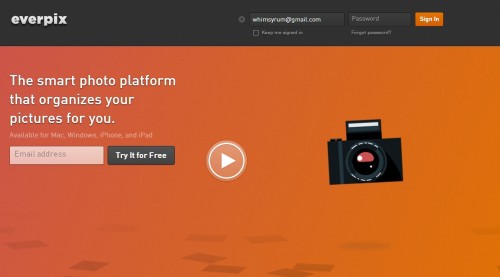
Everpix has the fastest and smoothest interface of all the apps in our top. It carefully structures your photos and groups them by date, time, and even content.
Free account users can look at all photos uploaded for Last year, respectively, paid account allows you to store all photos for all time. Every day, the service will show you one photo from your past, thus evoking nostalgia and pleasant memories.
This service is only 2 years old and this affects the small number of functions: there is no editing, video support and powerful viewing capabilities, however, those functions that are present are implemented perfectly and are very stable. This service may not have a well-known name, but it has a wonderful design and great potential.
Flickr

When Marissa Mayer became CEO of Yahoo, the Internet exploded with a wish to her: "Make Flickr cool again." Ten months later, Mayer presented a global website redesign, full size photos and 1 terabyte of free space. Flickr is the best option for professional photographers. It saves photos in several resolutions, gives excellent settings privacy, has a public API that allows it to integrate with dozens of third-party services.
However, there are also some disadvantages. The interface is a bit slow and outdated compared to many competitors. For some, it may be a minus that maximum size video download is 1 GB. However, it's hard to deny that Flickr's comeback was really great!
Yandex.Photos

Yandex.Photos is a photo storage service from the search giant of the same name. Distinctive feature is that this service provides a large number of contests for its users and even gives prizes. Despite the simple interface, the large number of features and unlimited photo space make this service another worthy competitor among the rest.
Yandex.Fotki provides applications for almost all existing mobile platforms, and also provides interesting function built-in printing, which allows you to print photos directly from the site.
SkyDrive

Microsoft SkyDrive is like Windows Explorer, online only. It provides 7 GB of free space to store any files, including photos. Photos can be sorted by albums, played in slideshows and even attached to other sites (embed code). Microsoft has also released apps for iOS and Android, no frills yet with decent functionality. If you own a phone on Windows Phone. SkyDrive will allow you to enable auto-upload of all photos. SkyDrive also has Mac and PC apps.
The most big disadvantage SkyDrive is that it is designed to store files, not photos specifically, and does not provide any editing functionality. If you want basic photo storage, SkyDrive is worth a try, but for everything else, it's better to look elsewhere.
Stream Nation

Stream Nation is a video-focused cloud storage and streaming service. It has a lot of potential, however, the lack of logic in the design and other flaws prevent it from being a decent cloud storage.
When you first log into Stream Nation, you will be prompted to import files from your computer, mobile device, network, Dropbox and (surprise surprise!) YouTube, Vimeo and other video services. All content is synchronized with the Amazon cloud service.
Google+ Photos
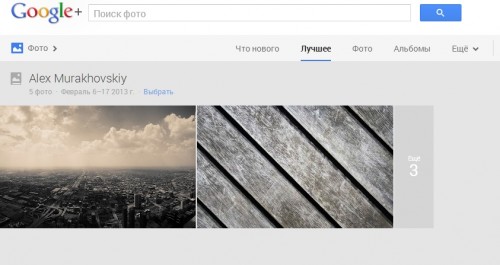
In an effort to provide a kick-start for their burgeoning social network, Google has added a ton of features to Google+ Photos. The company gives you 15 GB of free space with shared Gmail, GDrive and Google+.
Life hack: if you upload photos to standard definition(2048 pixels wide), then Google won't count these photos as being within your 15GB. This can be great if you enable photo auto-upload on your iOS or Android device.
That's a ton of space, but Google also supports RAW format so that 15 GB can fly away very quickly if you use this format. With the purchase of Nik Software, which we all love for their amazing editor, Google has added powerful photo editing capabilities to its product.
Minus using google+ Photos is… Google+. It is not very convenient to upload all your photos to social network and it doesn't matter what degree of protection it has. Google more interested in you sharing your photos, rather than just keeping them. However, Google+ Photos is arguably one of the strongest players in the cloud photo storage space.
Cloud Mail.ru

The recent debut of the cloud from Mail.ru has not gone unnoticed anywhere. And all because of the very tasty initial conditions of use: 100 GB of free space for free and forever. Mail.ru provides the ability to store photos, videos and other files. Also, it is worth mentioning that the application supports automatic download photo from the phone.
Smugmug
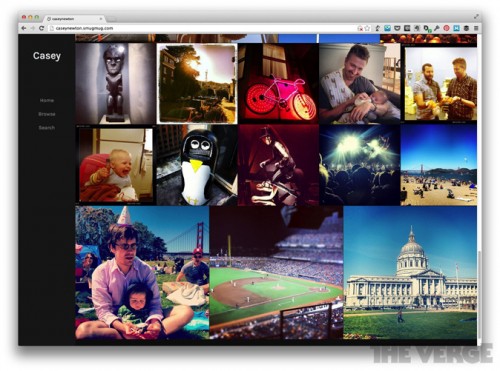
A favorite service of professional and semi-professional photographers, SmugMug updated their design a few months ago and added the ability to create your own portfolios. Photographers can choose from 24 elegant themes and change them at the touch of a button. Apart from this, there is also a wide range of functions for spot editing your portfolio.
Unlike other services, SmugMug has no free version so after a 14-day trial you will have to pay $ 40 for the standard plan and $ 300 if you plan to sell your photos directly on the website.
As the website says: "This is a service created by professionals, for professionals."
Therefore, if you do not need professional functionality, it is better to take a look at other services.
Do you use cloud services? Or keep your photos close to you the old fashioned way?
Also the question is where is it better to store photos in in electronic format is relevant not only for photographers. Today, every second person always has a smartphone with a built-in camera. Some people who like to be photographed take dozens every day. Yes, and for a photographer, too, sometimes it is faster to get a phone and catch a random funny shot than to get his own, turn it on, set up and miss an interesting shot.
This article is made small overview cloud storage in 2015, which I myself actively use.
Dropbox
Dropbox is the first cloud storage I started using, so it is in the first place in this article. Dropbox is far from the largest cloud storage where you can store photos on the Internet.
Only 2 gigabytes of space are provided for free. Today, this is very little for storing photos. But I use it out of habit, and not so much for photographs as for storing documents and quick access to them from any device. 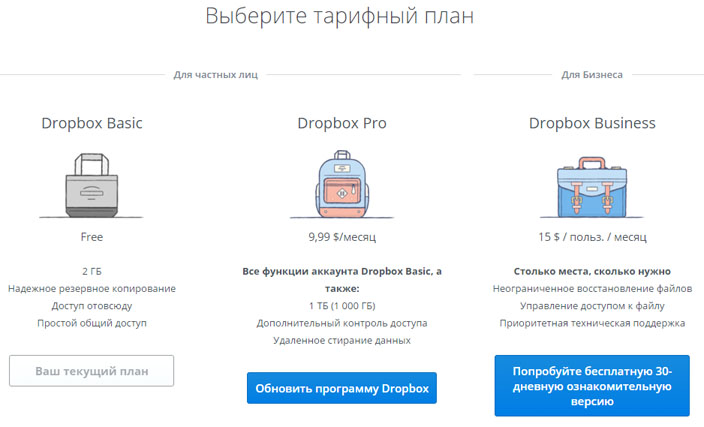
You can also invite friends to use the dropbox and thereby expand your free seat but these are insignificant numbers.
Owners Samsung phones and HTC have nice bonus additional 48 gigabytes free storage into the dropbox.
The dropbox client has both a version for a computer and a version for mobile devices... You will always have access to your photos if there is an Internet nearby.
In order to use the dropbox cloud storage, it is enough to indicate your email address during registration.
Perhaps these are all its advantages. Use: www.dropbox.com
Cloud storage mail.ru
 It appeared relatively recently. At the end of 2013. What was especially attractive about it was that at that time it was the largest cloud storage for free. At the start, mail.ru cloud storage offered 100 GB of space for free. It was new cloud service... At first there were a lot of lags, the client was loading the computer, a scandal about data confidentiality broke out on the Internet. But the cloud storage mail.ru is growing, fixing all its lags and shortcomings.
It appeared relatively recently. At the end of 2013. What was especially attractive about it was that at that time it was the largest cloud storage for free. At the start, mail.ru cloud storage offered 100 GB of space for free. It was new cloud service... At first there were a lot of lags, the client was loading the computer, a scandal about data confidentiality broke out on the Internet. But the cloud storage mail.ru is growing, fixing all its lags and shortcomings.
At first, such a large space was used to store video files, but there was one drawback - it was impossible to watch videos online. I had to download it for viewing. But in 2015, the functionality was finalized and now you can watch videos directly from the cloud storage from any device, be it a computer, tablet or smartphone.
There was also a promotion at the end of 2014. Anyone could expand their storage up to 1 terabyte for free. Which I did :).
Unfortunately, today, when registering, the mail.ru cloud storage gives only 25 GB free space... But all the lags and shortcomings have been fixed. All functions work like a clock. 
I also note that the developers take care of their customers and make the use of the service as convenient as possible. All services have instructions for using text format, and here is a whole section "video help" in which all the functionality and capabilities of the service are described in the video as for conventional computers so for mobile version clouds mail.ru.
In order to use the mail.ru cloud storage, it is enough to have a registered mail on the mail.ru website.
Yandex cloud storage disk
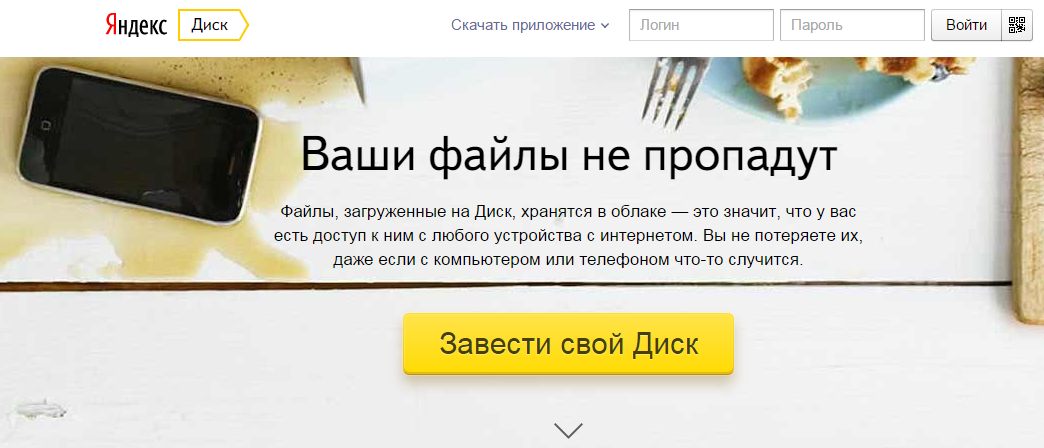
Yandex cloud storage provides free 10 GB of space not only for photos, but also for any files. I especially liked the Yandex disk that there was more space than the dropbox and you could watch videos online without downloading them to your computer. I used this service before I switched to the mail.ru cloud storage.
Yandex Disk has a client for computers on all popular operating systems: OS Windos, MAC OS and Linux. You can also install the Yandex disk application and have full access to your photos and files from mobile devices to Android base, IOS and on Windows based phone.
Yandex disk cloud storage has all the same functions as dropbox, only it provides 5 times more space for free - 10 GB. 
Free space on the Yandex disk can be expanded as in the dropbox if you invite friends to the Yandex disk.
In order to start using the Yandex disk, it is enough to have mail on Yandex. If you have mail, then you automatically already have 10GB on YandexDisk.
Google photos and google cloud storage
 I left the most delicious for last. Google photos and cloud google store... Perhaps this service is by far the most generous. The largest free cloud storage for photos is google photos. How much space does Google give its users free of charge for storing photos? Exactly as much as you need.
I left the most delicious for last. Google photos and cloud google store... Perhaps this service is by far the most generous. The largest free cloud storage for photos is google photos. How much space does Google give its users free of charge for storing photos? Exactly as much as you need.
Since 2015, Google has given unlimited storage space for photos up to 16 megapixels. For all other files, free cloud space is limited to 15 gigabytes.
Previously, the Google photo service also gave unlimited space for photos, but their maximum size was limited to 4 megapixels. Today, this is a 16 megapixel limit.
Is 16 megapixels a lot or a little for photography?
For reference:
- - Professional reportage DSLR Nikon D4s has a resolution of 16 megapixels.
- The top full-frame mirrorless camera with the highest sensitivity of any camera - the Sony A7s has a resolution of just 12 megapixels.
It's up to you to decide whether it's a lot of 16 megapixels or not. This restriction suits me perfectly. Moreover, you can store photos on Google for free and video files with a resolution of 1080p, that is, in FulHD resolution.
In addition, in Google photos, you can apply different filters to photos, make a collage of photos, make a video, apply to photos various photos effects directly online without photoshop and even from a mobile phone.
Google photo is an excellent solution not only for photographers, but also for all those who like to take pictures and be photographed. Has unlimited virtual space for storing photos and a wide range of functions for processing and applying various effects for photos.
And today, if I am asked where to store photos on the Internet for free, I will not hesitate to answer - google photos. 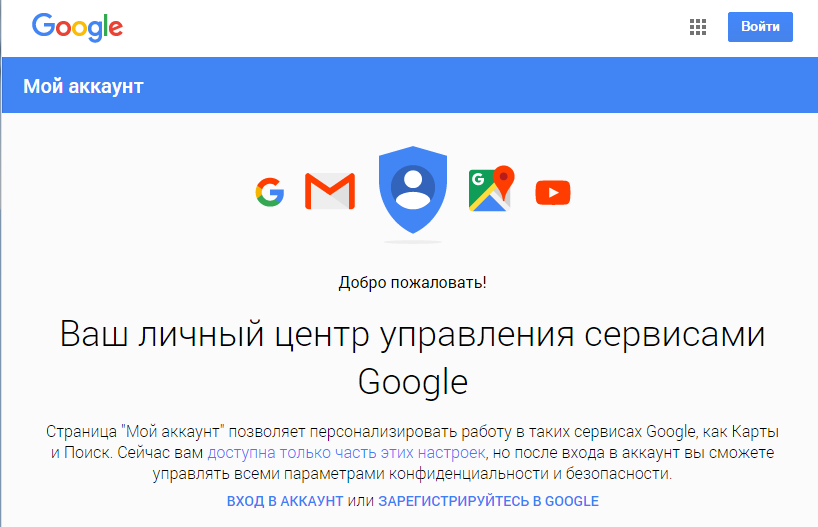
In order to start using Google photos, you just need to have a registered Google account. Simply put, mailbox at gmail.com. All device users based on operating system android have a Google account and not everyone knows about the possibilities that open up before them.
Usability
We've covered four of the most popular cloud storage solutions. If you are worried about the problem of where to store photos on the Internet for free, then the Google photo service is best suited for this. The service provides unlimited storage space for photos up to 16 megapixels.
If you are just looking for a cloud storage with a large volume for free, then the mail.ru cloud storage is most suitable for you. The developers provide 25 gigabytes of space for all types of files, or maybe some of you managed to register earlier and now has 100 gigabytes, or maybe even a whole terabyte of space in the mail.ru cloud storage
Today, all of these services have a web version - that is, you can use upload files, download and share them directly in your browser. And they have a client for downloading to a computer and an application for other devices (tablets, mobile phones). Working with a client is also very convenient. You add or change some files on your computer and they are automatically uploaded to the cloud storage and become available from any of your devices on which the corresponding client or application is installed. 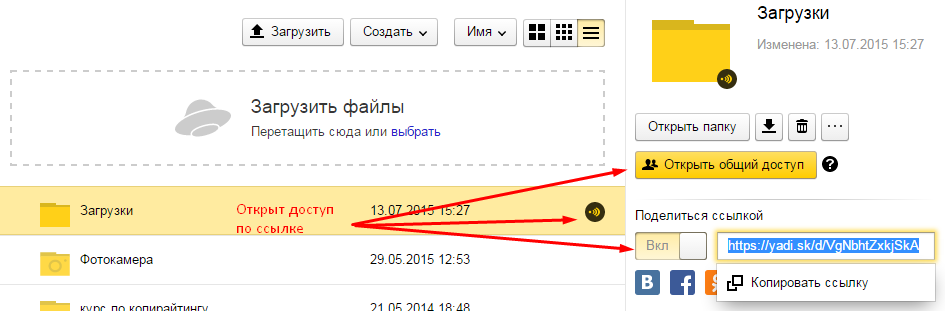
Now you know where to store photos on the Internet for free and free cloud storage with a large volume.
Where to store files on the Internet- this question is puzzled by many users who want to protect their files or simply save space on their hard drive.
In this article, the site will tell you about the most better ways that will help you store files securely on the Internet. So let's split the article into two points, the first is free, the second is monthly. So let's start with the popular one first:
Where to store files on the Internet for free?
Many people want to know where to store files on the Internet so that they do not take up space on the hard drive, while completely free of charge. Here are some ways:
- Yandex Disk is an application from Yandex that allows you to store your files on the Internet for free. To start using the disk, just register on Yandex (if you already have an account or mail on Yandex, then follow the link: disk.yandex.ru). The Yandex Disk program can be installed on both a computer and a phone. Therefore, your files will always be at your fingertips - it's very convenient. For each user, 20GB of space is given free of charge.
- Google Drive is an analogue of the Yandex drive described above, only from Google. Since the company is bourgeois - I recommend using Yandex, but as they say, the taste and color ...
Where is it safe to store files on the Internet, but for a day ...
There is a more reliable option to store your files on the Internet, but you will have to pay for it ...
- Shared hosting - suitable for those who do not need a lot of space, and those who are not ready to pay a lot, for example, virtual hosting can be ordered for 50 rubles per month and store your files on it.
- VPS / VDS server is a more advanced hosting option, you can order it, for example, on the website bitte.net.ua. The advantages of a VPS / VDS server are that it has much more disk space for your files, moreover, it cannot run your sites and even game servers. Minus one - cost. A VPS server will cost an order of magnitude more expensive than a virtual server.
- Yandex Disk - the fact is that the method described above to store your files on the Internet for free on Yandex Disk is good. But there is a limitation on disk usage, Yandex provides 20 gigs of space for free. If this is not enough for you, you can increase it, but for this you have to cough up a little ... More details about the tariffs can be found in the disc itself.
Output:
If you want to store files on the Internet for free, then the two methods described above for this are perfect for you and do not require additional costs. But you have to "fit" into the limited disk space (20GB). Actually for documents, important files and photographs - that's enough. But if you think to keep large files for example movies - you will need much more space on your Internet disk. Then use also the ones described above by paid methods storing files on the network.
Service price shared hosting or a VPS server will depend on your requirements, in other words, the more space you need, the more expensive it will cost ... Speaking roughly, the price will fluctuate from 50 rubles to 3000 rubles per month (for such an amount you can not only store your files, and even place your website on the Internet or even game server, for example KS or Lineage 2).
Think about what conditions you need and how much space you need for this, and then, you will decide on the way where you want to store your files on the Internet.
The material was prepared by Ruslan Makarov, especially for the site. Copying materials from the site without the consent of the author and active link The source is prohibited and protected by copyright law.
Is a very good way of storing information on the network. It is absolutely free and does not require any material costs, so it is very nice for the user. There is a really small limitation - the stored file should be no more than 5 GB, but think about whether you have such files? I think there are very few of them or not at all, but if there are still, then it would be wiser to break large file into several smaller parts. And if necessary, you will always have the opportunity to combine them into a single whole without losing quality. Well, there is no limit on the number of such files, so you can store as much information as you want. The storage period is limited to 3 months from the date of download or the last download of this information, but it is possible to extend the storage period manually in the settings of this service. And of course, in order to use this service, you need to have your own registered mailbox on Yandex.
Step 2
Google docs Is not just a storage server personal information, but a whole study! Imagine being able to have 24/7 access to your documents from anywhere the globe! To work with this service, you only need the Internet and a browser, no special software absolutely unnecessary. V this service analogues developed word processor Word (called Writely), an analogue of the program for creating PowerPoint presentations(called Google Presentations) as well as an analogue table processor Excel (called Google Spreadsheets). And all this stuff can be used absolutely free!
Step 3
DropBox- very interesting service for remote storage data is primarily interesting in that it is very user-friendly. This effect is achieved by working with file storage through a dedicated client. Although if for some reason you do not want to work through the DropBox service client, you can always go to your storage through a browser. The DropBox developers do not welcome this very much, and limit such users to certain limits, for example, they prohibit uploading a file larger than 300 MB. There is a really serious snag, you can place no more than 2 GB for free, which is very little at the present time. But by paying $ 10 you are given disk space as much as 50 GB, and if you pay $ 20 as much as 100 GB. Finally, you have the ability to make some uploaded files open for access, thereby expanding the scope of this service.
Step 4
This area is developing very actively and many specialists in the field high tech nicknamed her "cloudy". For those who like people this area, then I advise you to visit the specialized resource Cloudzone.ru which tells about all the events and innovations of this technology. There is no doubt that the future belongs to this data storage scheme, because it is very convenient and reliable for users. Firstly, we do not have a headache associated with the risk of losing a physical storage medium, we do not need to carry out maintenance and repair of this equipment. Finally, it's safe! It is very difficult or even practically impossible to get access to user data while observing simple security rules!