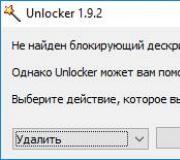Kaspersky free is not activated. Free version of Kaspersky Anti-Virus
To activate Kaspersky Free for Belarus Let's change its settings a little. Along the way, let's figure out how download original Kaspersky Free from Belarus, get free license, work, getting daily updates throughout the year.
Instructions for activating Kaspersky Free for Belarus
Download the WEB package to install the program (~ 2MB)
- If you are located in Belarus, you can download the Kaspersky Free distribution kit from the website www.comss.ru using the link http://www.comss.ru/page.php?id=2619. To download this antivirus from Belarus from the official website you will need. A direct link to the official page will not work - a redirect will work;
- Those who are located in Russia or Ukraine have the opportunity to download the distribution from official page project at the link http://www.kaspersky.ru/free-antivirus.
Why is this so? The fact is that the Kaspersky company server at http://www.kaspersky.ru/free-antivirus will detect your IP address when you try to connect. If it matches the range of Belarusian IP addresses, the server will automatically redirect to the representative website in Belarus http://www.kaspersky.by and the Belarusian version of the page http://www.kaspersky.by/free-antivirus. Which will lead to a 404 Not Found message - there is no such page there.
Installation
Installation begins by launching the program's online installer, and the program must be provided with unhindered Internet access to download the entire program package (about ~160MB in total).
Install the program as usual by clicking the next button. 


3. After installation, Kaspersky Free antivirus will update, ask you to restart the program, then exclamation point on the program icon in the system tray, will make it clear that “The activation code is not suitable for this region” with a link to possible reasons. There is no need to read - everything is obvious: you are anywhere, but not in Russia and Ukraine. This could be Belarus, Kazakhstan, Georgia, Germany or Poland. Therefore, let’s proceed to a completely harmless antivirus setup.

You can activate the free Kaspersky Anti-Virus (Kaspersky Free) for any country or region in a similar way. To do this, you need to change the program settings by registering any working Russian proxy server there.
How to activate Kaspersky Free for Belarus?
- After installation, open the program and click on the “Settings” icon in the lower left corner.
- Next, go to “Advanced” and find there Network -> Network settings -> Proxy server.
- Click on “Proxy server settings” and change the settings from: “Do not use a proxy server” to “Use specified parameters proxy server".
We use the following values for the fields - Address: 79.120.72.222 Port: 3128 - All other settings, including “Do not use a proxy server for local addresses", leave unchanged.

You can use any other Russian proxy servers - it doesn’t matter. Thus, the antivirus will work and be updated through the Russian host. Kaspersky Free will become an activated product with a license for a year (365 days).
There is no need to perform any other actions. You may have to restart your computer and wait 5-10 minutes until the antivirus understands that it will be updated through Russia.
Get licensed antivirus Kaspersky for free, without SMS and registration in Belarus is simple.

There are enough keys in the archive to select working keys for Kaspersky, if suddenly the key you used is expired or blocked, be sure to write about it in the comments, we are constantly monitoring and adding new ones keys for kaspersky. We update the keys and select them using programs that you can use yourself. Have you run out of your antivirus trial period? Then .
Updated 07/12/2018:
We do not upload to file-sharing hosting services; all files are located on the site server. thus there will be no nerves in downloading fresh keys for kaspersky through advertising and spam.
The archive with the keys has been verified and does not contain malicious code. To make sure, check the downloaded fresh keys for Kaspersky with any antivirus.
If, when updating Black.List, the previously posted keys are not blocked, then the archives are not updated.
Versions of Kaspersky antiviruses for which the keys in the archive start from old ones and end with fresh keys for Kaspersky 2014.
Activating the antivirus using the keys in the archive:
1. In the activation key input field, enter here is the code: 22222-22222-22222-2222U and continue by pressing " Next«.
2. After a simple previous action click on the "Browse" button and select the key from the folder you downloaded.
Link to download keys for Kaspersky all versions for free:
Download fresh keys for Kaspersky
Download fresh keys for Kaspersky
Kaspersky activation codes:
Journal key for Kaspersky Anti-Virus 2014 from CHIP
HK12K-2KAE1-HY54B-GZHAE
WJK67-Q8J5K-8ZGAM-61QUE (CHIP#10 / 30 days)
78KNY-6TPQM-ZNE3S-Q1ETK (Gambling addiction No. 11/ 30 days) NEW!
S7ZYU-9TNJP-EM9QT-RV4YE(PC World No. 10/ 30 days)
Journal key for Kaspersky Anti-Virus 2014 from ComputerBild magazine
HN17R-WJ7BV-GKJY7-WRK87
W422E-A3VMC-S6CY3-MMGTG (ComputerBild #23| 30 days)NEW!
Trial key for Kaspersky KIS 2014 90 days
Z34ZH-HM6WS-S8RYG-E8SNP
Z3513-JDXG5-3RRQ1-E8BMN
Z362P-3FSZ1-TUCG6-YWTYV
Z3665-P1R98-XZN6X-MG66J
Z36XB-MZ8W1-56GBR-4XVR1
Z373F-JNN22-F7W1R-NWUF5
Z38XN-9FUAF-X9VF9-XBMYJ
Activation of Kaspersky 2013-2014 using Dump keys:
2. Open the antivirus and go to Settings -> Advanced -> Self-Defense if the 2013 version will be a little different but the meaning is the same disable self-defense. And disable the antivirus by clicking right click icon in the taskbar.
3. Open in a previously unzipped folder DELtrial_14.exe and agree to reset the trial this program suitable only for version 14 of Kaspersky; for version 13, the trial can be reset using the link above " We get a 30-day Trial version of Kaspersky antivirus"The goal is to reset the trial.
4. Then in the same folder we look for the dump keys for KAV, the end date is written on the folder, select the one you need and first enter the information into the registry by clicking on setup.reg and then on Dump.exe in the same folder.
Well, everyone, in principle, rejoice. If you have version 13 and nothing works, use the keys, they are also in the archive, and above you can also find a package of key files plus instructions on how to use them.
Video instructions for activating the program in this way
Activated Kaspersky this way
Good news for home users, Kaspersky has released a free antivirus for one year - Kaspersky Free.
Really good antivirus and nothing extra. Lightweight, does not load the system and does an excellent job of protecting your PC.
Download installation files antivirus can be found on the official website () or our repository website (link).
Article updated date: 09/06/2018
Installing Kaspersky antivirus
Go to the official website, opposite the item Kaspersky Free press the button Download and run the downloaded file.
Image 1. Kaspersky Free antivirus download page
The file is small and is a web installer, i.e. during installation this file will download the most latest version programs from the Kaspersky website.
In the window that appears, click the button Install.

Image 2. Start installing Kaspersky Free antivirus
We accept license agreement.

Image 3. We accept the license agreement to install Kaspersky Free antivirus
And also, at the touch of a button Accept, we agree to participate in Kaspersky Security Network.

Image 4. We accept the Kaspersky Security Network agreement
We are waiting for the completion of the system check processes, downloading the distribution kit and installing the antivirus.

Image 5. Kapsersky Free antivirus installation window
This window indicates the successful installation of the antivirus on your computer, click the button Complete, checking that the checkbox is ticked Launch Kaspersky Free installed.

Image 5. Window for completing the installation of the free Kapsersky Free antivirus
On at the moment Currently, activation of the antivirus is possible only from the territory of Russia, Belarus and Ukraine.
Therefore, if you are from the territory of these countries, then the antivirus will be successfully activated and launched.
If activation fails, proceed to the next setup item.
Correcting the message
IN in rare cases residents of these countries (and others too) see the message - Activation code is not valid for this region.
This problem can be solved by using an IP address Russian Federation. By the way, a Russian IP address is needed only to activate the program, on further work or updating databases - this does not affect.
You can get a list of proxy servers, for example, using this or this link.
Copy the proxy server address and its port.

Image 6. Finding a Russian proxy server address
Click on the icon Settings in the lower left corner of the window with unsuccessful activation.

Image 7. Open additional settings of Kaspersky Free antivirus
In the window Settings, press Additionally and select the item Net.

Image 8. Go to the Network tab additional settings antivirus Kaspersky Free
In the window Network settings, go to point Proxy server and click on the line Setting up a proxy server.

Image 9. Configuring connection parameters to the Kaspersky Free antivirus network
In this window, select the item Use the specified proxy settings, enter the copied address and port of the found proxy server.
You can also uncheck the box Don't use a proxy for local addresses.

Image 10. Paste the previously copied address and port of the Russian proxy server
Then press the button No license(red button in the lower right corner of the window).

Image 11. Let's move on to activating Kaspersky Free antivirus
In the new window, click on Activate the program.

Image 12. Trying to activate Kaspersky Free antivirus again
If the proxy server is working, then you will see Reception of data from the server and further successful activation.

Image 13. Attempting to activate Kaspersky Free antivirus
If the message appears again - Activation code is not valid for this region, use the following proxy server address from the list on the site.
Upon successful activation (in the lower right corner of the window we see License: 365 days left), a window will appear prompting you to register the program; this item is optional and can be skipped.

Image 14. Disable the use of a proxy server
Since we no longer need to use the proxy server, we disable its use. Again we go to Settings —Net — Proxy server and in the settings select the item Automatically detect proxy server settings.

Image 15. Set the switch to Automatically detect proxy server parameters
There is probably no need to say that Kaspersky Lab is one of the leaders modern market antivirus software. Until recently, almost all of the company's software products were paid (with the exception of some portable applications). But at the end of 2016 a free one appeared antivirus package « Kaspersky Free" Feedback from experts and users was very divided. To understand who is right, you first need to analyze the program itself and only then draw conclusions.
Kaspersky Anti-Virus free version: first look
The first thing that immediately catches your eye, although many users do not pay attention to it, is that the package itself is made in the form of a so-called beta version, that is, it is still in the development and testing stage, therefore it is not immune from failures and “glitches” (we’ll dwell on this separately).
Since Kaspersky Free Antivirus" is a free version and lacks most of the features found in the full version, which you have to pay for. In addition, the application will not work and independently update anti-virus databases without a special activator key. But even if there is an activation code for the Kaspersky free modification, this does not relieve users of some problems.

As for the main modules, there is only antivirus protection in real time (though using sending suspicious files to the “cloud”), anti-phishing system, protection against penetration of threats via IM channels, email and web antivirus. Everything else is missing, including these necessary tools, as protection of Internet payments, parental controls, firewall and antispyware. There's not even technical support!
Questions about system requirements and package installation
A separate issue can be highlighted minimum requirements to the system, presented by the Kaspersky Free program. User reviews, despite the developers' statements that this product is one of the most lightweight, indicate that the requirements are somewhat excessive.
For normal installation and operation, 920 GB is required!!! free space on the hard drive, processor with clock frequency at least 1 GHz, for Windows version XP - about 512 MB RAM, and for modifications above - 1 and 2 GB for systems with 32 and 64 bits, respectively. This is the minimum! In addition, in mandatory the .NET Framework must be installed at least modification 4 and Windows installer version no lower than 3.0.
Limitations in the free version
If you look at the product description presented on the company’s official website, the free “Kaspersky Free Antivirus”, in addition to everything, also has a number of limitations associated with the lack of support for some software elements of the operating systems themselves.
In particular, the built-in VPN client to ensure the protection of Internet connections has a traffic limit of 200 MB, which causes quite serious problems when loading large quantity files or components that exceed this limit in size.

Moreover, it is only partially supported Edge browser, which is in the tenth Windows versions came to replace Internet Explorer(although it is also in the system, but is not used by default), and categorization of Metro applications.
Kaspersky activation code and its use
At first glance, there is nothing unusual in using an activation code. It's like a natural defense software product from unauthorized use. But! At first the license was valid for only 91 days, now the key is valid for 1 year.

Now the most interesting and unusual part. The free modification of Kaspersky Anti-Virus is designed for installation, activation and use exclusively in Russia and Ukraine. Why such a restriction was established is still unclear. However, specialists from Belarus still found a way out of this situation by using proxy servers for activation, changing the external IP addresses of computers to Russian and Ukrainian ones.
To expand the protection (the program has such an option) to the capabilities of a full-fledged package Internet Security, you will need to download additional modules in the form of a patch and... register them again using a new key.
Side effects
And it is completely unclear why the package uses the Program Data Updater module to limit the operation and update of some installed custom applications just from the Kaspersky Free package. User reviews on forums indicate that some programs crash and even stop running altogether.

In particular, there are quite a lot of complaints about the popular web browser Mozilla Firefox, upon startup, a message appears indicating that the XPCOM component cannot be loaded. But the Thunderbird application does not want to be installed under any pretext, but after complete removal antivirus, all problems disappear.
Finally, one of the most important problems is that sometimes for unknown reasons the Kaspersky Free antivirus is not installed on the system, despite compliance with all conditions regarding the computer configuration and user location. According to some experts, this may be due to the presence or incomplete uninstallation of the previous antivirus, as well as damage to the antivirus itself. operating system(but the reason is unknown for certain). You can try to restore online by entering dism lines/online /cleanup-image /restorehealth in command console, but there is little hope for this.
What we have in practice: user reviews
This is essentially the Kaspersky Free antivirus. User reviews online, not to mention side effects, reveal another side of the package. As already mentioned, the developers position the program as a lightweight application. But according to users, the loading check procedures performed at the moment the system starts system components cause such a burden that many people are simply annoyed by it. The check itself takes quite a lot of time, even in comparison with programs such as Eset Smart Security.

Finally, one of global problems users in some cases call it impossible automatic update antivirus databases, when you have to use a manual update. At the same time, both the search and the update procedure take too long. And often after an update, system testing spontaneously restarts. It seems like nothing bad, but when you are working with an important document or passing a difficult level modern game, the system freeze is one hundred percent guaranteed.
Is it worth installing this product?
So is it worth installing this antivirus? It is believed that to ensure simplest protection The package can be used even if the activator key is entered. In cases where more is required powerful protection, this remedy is not suitable. However, the developers themselves indicate that this free version is intended exclusively for home use, not for corporate networks in offices and factories. So think for yourself, although it is quite obvious that the package has many more disadvantages than advantages.
What Kaspersky Anti-Virus does not apply to free antiviruses, everyone knows. But not everyone knows how to get Kaspersky Anti-Virus for free for 1 year, without resorting to black methods of obtaining keys, cracking or hacking a license. In this article we will tell you about in a legal way activate Kaspersky Anti-Virus for 365 days.
Free version of Kaspersky Anti-Virus
Previously, in order to activate, you had to look for activation keys and use every possible means. Today, all this is in the past. A free version of Kaspersky Anti-Virus has been released for 1 year. And there's no catch here, it's official version, truly completely free for 365 days.Free version differs from the full version. In demon paid version Only complete computer protection from external threats and access to all updates. The full (paid) version also provides support, as well as specialized antivirus services, such as:
- Protection of Internet payments;
- Protected ;
Does the Yandex version of Kaspersky Anti-Virus work?
If you remember that there was a Yandex version of Kaspersky Anti-Virus, then you can forget. In 2016, this distribution was disabled, and now there is no way to download special Yandex a version that gives you the opportunity to get it for free for six months. But a completely different action appeared, without any additional browsers and restrictions.Activation of Kaspersky Anti-Virus
After installing the special free version, it must be activated. To do this, you don’t need to look for keys, just go to the application itself, to the “Licenses” section and follow the tips and tricks of the antivirus itself. It will take you 30 seconds to fully activate the antivirus. After which you will receive a fully working antivirus, with a legal license for 365 days.From now on you are the owner completely activated version antivirus. After installation, be sure to update the virus databases and keep them up to date. A little later, the antivirus will prompt you to enter your email address to the newsletter, but this can be postponed.
Now you know how you can install Kaspersky Anti-Virus for 1 year for free. We hope that this is not a one-time event for 2016, but that Kaspersky Lab will delight us in 2017 and beyond free product. Oh him strengths you can find out in this video:
- Useful programs for Windows 10