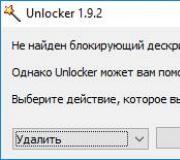Instant registration on VK. Free registration on VKontakte
Registering a new VKontakte user is a simple and fairly quick process. We will now clearly see this. First we need to drive into search bar site address and go to the main page of the site. Since you are not yet registered on the social network, you will see the following window on the left side:
Those who register in “VK” for the first time need to. If you were registered, you would simply enter your login (phone or e-mail) and password in the fields above and log into VK. We have a short and simple procedure ahead of us.
1. So, we pressed the button and a page called “Instant registration” opened.

2. Here, in the “Your first name” and “Your last name” fields, you must enter your first and last name, and below fill in “ “, selecting the day, month and year of the “sad” holiday from the drop-down list. I think there’s nothing complicated, it’s just a matter of minutes. There is no need to explain anything either. When done, click “Register”. In the next window you need to confirm the action - to do this, in the “Mobile phone” field you need enter your number.

Try to give the number you use all the time! It happens that you may be hacked, and you will urgently need it. There is no need to use the number of your grandmother or other distant relatives. In general, you should not be afraid to indicate your phone number. This normal measure security during registration, and it has been in effect for a long time.
3. Enter the number and click “Get code”. Now all pages on VKontakte are linked to a mobile phone number, don’t be scared. The number is indicated so that the code necessary to create a new user will be sent to it. The “Confirmation code” field will become available, and a combination of several numbers will be sent to your mobile phone via SMS.

Enter the received numbers and click “Send code”. If everything is done correctly, the “Password” field will become available to you. If you made a mistake, you will see a red message:

4. So, the code has been entered correctly. Now we need come up with a password. Let's come up with something more complicated so that attackers cannot hack you (it is recommended to use at least 6 characters, and that it consists of letters of different case and numbers). When you enter your password, you will be shown its complexity level. Then click .

Filling out basic information about a new VKontakte user
So, we can say that registration of a new VKontakte user is almost complete. Soon you will be able to use them all. You need to do a little - then you will fill out basic information about the new user - that is, about you. On next page you will be prompted to specify a photo (avatar), which will be displayed in personal profile and at .
![]()
1. So, under the girl in the circle, click “Upload photo”. A window will open where you can download graphic file from your computer or take an instant photo if your device is equipped with a camera. We will upload a photo from a folder on your computer. Naturally, before this photo you need to prepare (take a photo or find a picture you like on the Internet). I found a picture on the Internet. Next – “Select file”, and find the desired picture on our computer.
![]()
![]()
Now in the “Photo on Page” window we see our avatar. Let's save.

2. On the next two windows we will assign the area of ava, which will be displayed on home page, in news, personal messages and comments. The main photo is always displayed larger size, in messages and comments - thumbnail. We can select an area by moving the white squares along the border of the photo. When the display area is marked, click “Save and Continue”. Next, set the area for the thumbnails - to do this, hover the cursor over the photo. When it turns into a cross arrow, move the area as you like. When you decide on the thumbnail display area, save the changes.

3. What remains to be done is last step– indicate where you are from (country and city) and indicate the university where you studied. This is done so that it can be easier for you (and maybe former classmates, etc.). In the window, select the country from the drop-down list, then select the city from the drop-down list. Next, the choice of university will become available. In general, this is not required, but we will fill out all the fields. When you choose a university, you can enter the date of graduation and the faculty where you studied. Select what you need from the lists and save.

Congratulations, VKontakte registration is completed!
So, the basic manipulations are completed, and you are taken to your profile page. Here you can breathe out - now we have created a new user of the VKontakte social network. Now you are convinced that registering with VK is a simple matter and does not take much time. Our profile is still empty; there is no information in it other than what we entered when creating a new user. We can see here our avatar, user's first and last name and the information specified when creating the page. By default, they are collapsed, and to view the information in full, you need to click on the text “Show detailed information" We can also see our photograph and an empty one, on which there is no entry yet. When you first visit the created page, you will be shown tips about sections and design elements.
Hello, dear readers of the blog site. This is another article for those who are just beginning their acquaintance with the Internet (recently, for example, I wrote about that). Indeed, it is not always immediately clear to everyone how to get your own page, whether you can trust the system with your phone number (after all, without indicating it, registering a new user on at the moment impossible), how you can get into Contact, and how you shouldn’t.
Also, many would not mind (well, in your sense, it’s just called that) what “status” is and why it is so important. Also: what is a “wall”, why sometimes you can’t log into VK, how to recover your password, how to contact technical support (including when you can’t log in with your username and password) and many others simple questions, which are not so easy to find answers on the Internet. By the way, we’ve already talked to you :)
Today I want to start from the very beginning - registration, options entrance in Contact (including without entering a login and password, although this is only possible from mobile devices, but it is possible), designing your page, and I also want to talk about solving common problems, preventing you from logging into VK and starting to enjoy communication (this also, unfortunately, often happens). Don't be afraid, it won't hurt, just a little ticklish 😛
Login to your VKontakte website page without unnecessary risk
Guys, I’ll immediately make a reservation that, contrary to logic, I want to start not with registering a new user, but with logging into this social network, because here lies a lot of nuances that will be useful for many to know. Firstly, your data from your VKontakte account may well be a source of income for all sorts of “radishes”, so I urge you to be vigilant. Secondly, it won’t always be great if other people (even strangers to you) gain access to your account, so you should think in advance about how to avoid this. But first things first.
Login to the page you created It's best to do it this way:


What to do if you can’t get into Contact?
Also right away (even before explaining the process of registering a new user) I want to go over the most common reasons, which cause problems with logging into this social network. Well, and show everything possible ways resolution of this, quite often (we are all people, we are all human...).
Most often, of course, the reason for the problems that arise with logging into VK is our own inattention, but it is not always possible to analyze where exactly we are doing something wrong and what is worth looking at first when similar problem came up, but I really want to communicate...
Why you may not be able to log in to VKontakte:
- Pay attention to something like button " Caps Lock»
. You can find out whether it is turned on or not by the glowing eye either on the button itself (it is the leftmost one in the middle row of keys) or on the panel in the upper (or upper right) area of the keyboard. If the eye is lit, it means the button was pressed by you or someone else, and thereby you activated the typing of all characters on the keyboard in uppercase(instead of lowercase letters capital letters will be printed).

Why is this so important? The fact is that the password you enter when trying to log in to VKontakte is case-critical, i.e. in it, the lowercase Latin letter “a” cannot be replaced by the same capital letter. Actually, if the password was visible when you entered it on the VK website, then you yourself would understand that something is wrong here, and you would start looking for the reason. But since the password is not visible when you enter it (each of the characters you enter is replaced by a dot), it is not easy to track it.
For clarity, you can enter the password in some text editor, and then in the input field on the Contact website - this will completely eliminate the influence of unforeseen factors, for example, those associated with accidentally pressing the “Caps Lock” key
- Look at what position it is in input language switch on your computer. Typically this is indicated in the lower right corner of the screen (in the so-called tray). If it says “RU” or something else other than “en”, then you will need to switch the input language to English. You can simply click on this icon and select desired language, or you can use hotkeys (most often it’s either Shift+Alt or Shift+Control).

Why might this prevent you from logging into your VKontakte page? Well, again, because when you enter a password on the VK website, you do not see the characters that you enter, and if you have the Russian language selected, then you enter instead Latin letters their Russian counterparts, which live on the same keyboard buttons. VKontakte doesn’t understand you (but I understand 🙂) and mercilessly blocks your entry as if you were entering the wrong password.
- Sometimes a problem can be caused by an enraged one, which will automatically translate the layout into a language you don’t need. Usually he understands that a password is being entered and there is no point in misbehaving, but there are failures. Just in case, I’ll inform you that to force the translation of the typed word to another layout when Punto Switcher is turned on, just click on the Pause\Break key at the top of the keyboard.
However I myself have not entered passwords manually for a long time Almost anywhere and at the same time I have no problems with entry. At the same time I get very secure storage for hundreds and thousands of passwords, to enter which you only need to press a combination of three keys. That is, on any site (Kontakte, Odnoklassniki, WebMoney, etc.) I type a three-finger key combination and log in (log in) without any problems. The key here is “any”.
Interesting? Do you want to learn? Are you ready to spend half an hour and then not have any problems with passwords at all? Then read the manual for working with . Don't be lazy, because everything will pay off handsomely. Chesslovo :)
- Even with such a powerful resource as Contact happen local and even global failures. In the first case, problems with logging in may occur only for some users, in the second - for all. Most often the problem is local in nature. If you are sure that you entered the password correctly (and you did not forget it - it was securely saved, written down or remembered in the browser), then contact the social network's technical support service However, the problem is that you can write a message to technical support from the Vkontatka website only after authorization (login) on this page, and this is exactly what you have a problem with. What to do? Don't despair. Just write them an email at [email protected] with a description of the login problem. If so, then he can use it.
- If, instead of the Vkontatka website, you end up on an incomprehensible resource (maybe similar in appearance) or even just see “ white page", then do not check for the presence of lines from vk.com there. If they are there, then feel free to delete them. All the details are described in the link provided.
- Problems with logging into your VKontakte page may also arise if infection your computer or mobile device viruses. In this case, for example, they may demand money from you for entry, which in no case should you do, because you will be deceived anyway. You just need to cure your computer and everything will work itself out. VK itself, by the way, offers you your Cezurity antivirus, which can be downloaded for free. For Android they recommend this product from a domestic developer.
- Your page could have blocked in VK itself (moderators). At the same time, a message is displayed showing the timing and reason for the blocking, and also provides a link to security instructions that will help you avoid blocking in the future. It will not be possible to unlock it before the specified period and you should not fall for offers to do this for money from third-party craftsmen - this is a scam for money and nothing more.
- , that’s why it’s impossible to log into Contact (the burglar might have managed to change the password). In this case, you will need to go to this tab https://vk.com/restore(if the account was linked to a phone number) or on this https://vk.com/restore?act=return_page(if there was no connection to the phone or you no longer own this number).
What to do if you forgot your password and cannot log into VK?
You can try to find the password. How? Well, it all depends on your previous actions. For example, you could have saved it in your browser when you first logged in (logged in) to your VKontakte page. Don't remember? Did you save it?
If yes, then try going to vk.com and double click on the login line. If you do this in Chrome, Opera, Yandex Browser or Mazil, you will be offered a list of logins, and when you select the appropriate one, the password may be automatically entered. In the old Opera, you could press the keyboard shortcut Control+Enter.
Did it work? No. It is quite possible that you saved the password when you first logged in, but it doesn’t want to come out. Can go inside the browser and get him out of there. How to do this?

If you couldn’t find the password to log into the social network, you can try to restore it (more precisely, get a new one):

Registering a new user in VKontakte
We finally got to registration. Actually, there’s nothing special about that, that’s why I wanted to push it back a little, because there was something to say about authorization (login) and the problems and nuances that arise, but here’s what... Well, registering a new user... Well, in VK ...
However, there are several nuances here too. Little ones like this:
- Firstly, recently When registering on VKontakte, they began to require you to indicate your mobile phone number. It would be nice if you just pointed it out. No, the entire account is linked to it, and you won’t be able to specify a set of numbers, because to confirm the number you will have to enter a confirmation code at one of the registration stages, which will be sent to your phone in the form of an SMS message. That is, you won’t be able to evade the exposure of your mobile phone.
On the one hand, this is significant increases safety work and it is now much more difficult for hackers to hack and steal your VKontakte account, because to do this they will have to have access to your mobile phone, or in some cunning way force you to provide the confirmation code that came to it (however, this is possible due to social engineering).
On the other hand, if something happens it will not be difficult to find you in real life(for example, to the competent authorities), because it is quite difficult to buy a SIM card from us without a passport. Those. You you lose anonymity, and with it permissiveness, which many will not like.
- Secondly, only one phone number can be linked to one profile (account) on VKontakte. This makes life much more difficult for those who in various ways earns money in VK and he needs to have and constantly create more and more new accounts. Of course, they find a way out, but... ordinary users, if you want to have several accounts in Contact, you will have to splurge on a certain number of SIM cards. If you try to enter a previously used mobile phone number during registration, it will not work, or you will be offered.
These are the nuances - trivial for some, but problematic for others. Actually, the registration process itself begins with filling out on the page https://vk.com fields with your first/last name and clicking on the button "Register".

They will also ask you about your gender, and literally at the next step of registering a new user, they will offer you in a non-alternative form indicate your mobile phone number and immediately press the confirmation button to enter the code received at this number. You won’t be able to evade or cheat at this step. If you have nothing to fear, then feel free to enter your mobile phone number and continue the registration process.

Then a multi-step wizard comes into play, helping the system collect as much information as possible about you so that there are as few unfilled profiles as possible in this social network. Here you are asked to select the school where you studied, university, add friends, connect pages from other social networks etc. If you wish, you can skip all this by clicking the button of the same name at the very bottom of the VK registration wizard window.
Everything after this new user ends up on his completely new and still practically unfilled VKontakte page. Actually, this is the so-called "My page", which can also be accessed by selecting the appropriate item from the left menu.
Your avatar will be placed here (usually a photo of a person or a funny drawing of some kind), some general data will be provided (including the status that is displayed under your first and last name (by the way, I already wrote about that).

To edit the data displayed on your page, you can use the buttons shown in the screenshot. Entries to the “wall” are entered through the line, again shown in the screenshot. You can, for example, enter there just one link to some page on the Internet, and smart contact it will pull out the picture, title and description of this page. You can (Contact profile), or to a group or public, if the need arises. Under your photo (avatar) you can track the level of completion of your profile.
I also advise you to wander through the tabs of the item "Settings"(from the left menu) to meaningfully establish your level of openness on this social network. For example, you probably shouldn’t post it in general access your address and telephone number (at least only to your friends on VK), etc. Think, adjust and start communicating.
Good luck to you! See you soon on the pages of the blog site
You can watch more videos by going to");">

You might be interested
Why VK won’t load and the browser won’t log into VKontakte  How to restore a page in Contact (if access is lost, deleted or blocked) How to create or delete a group or page on VKontakte - how to delete a public page on VK
How to restore a page in Contact (if access is lost, deleted or blocked) How to create or delete a group or page on VKontakte - how to delete a public page on VK  How to unlink your phone number from your VKontakte page?
How to unlink your phone number from your VKontakte page?
Register on VKontakte without a phone number It becomes more difficult every year, but it is still possible. The contact's management gradually taught users of the social network to link their phone numbers to their personal pages.
At first, linking a phone number to a page was optional, almost optional, but over time, registering and using VK becomes more and more difficult.
Nowadays, many functions are not available to network users who have not verified their phone number. Even if you were able to register several years ago and link only your email, but now you don’t have a phone number linked, you will not be able to create a group or personal information edit, and when you want to join the community or like it, you will be asked to enter an annoying captcha.
Still, there are many benefits from pages that do not have a mobile phone number attached. For example: spam (spam programs usually use a service with automatic captcha solving, so they are not afraid of them), a second account (you never know just to listen to music, but you don’t want to appear online in front of your friends, or else will start writing to you. By the way, read the article about ) and many other functions.
Why do you need to link your phone number to your personal VKontakte page?
It's obvious! For extra protection.
In addition to protection from spammers who send messages and cheat various actions manually, you can always restore access to your account in case of hacking.
Imagine a situation where they know your email (login) and password, then 95% of people have the same passwords everywhere, which means they will simply change your email password and personal page and you will no longer be able to log into VKontakte under your name. And if you have linked a phone number, you can always restore access to your page.
While scammers can still find access to your email, they can’t access your phone. Only if you don’t give it to them yourself or if they don’t steal it from you, but even if it’s stolen modern phones tracked and blocked in a minute.
In addition, VKontakte can enable login confirmation via SMS, which completely eliminates the possibility of hacking. Even if the hackers have your login and password, and even all the data from your email, without the code that you received via SMS they will not be able to log into your page. Therefore, you better link your phone number right now, otherwise you risk being left without an account later.
By the way, many conspiracy theorists believe that mandatory linking of phone numbers is needed to collect personal information for the FSB.
How to register in VK without a phone number
Method one: use a landline phone
You can always create a VKontakte page without a mobile phone. To do this, you need to do this at the stage of registration where you are asked to indicate a phone number, indicate the landline number in 11-digit format and click “let the robot call.” Then a robot will call you on your home (landline) phone and dictate a code that you must enter on the website.
Thus, registration in VK without a phone number It becomes quite simple and you can register as many pages as you like for one phone number, which is amazing.
Method two: register via Facebook as a foreigner
Let's consider the second method of registering on VKontakte without a mobile phone number:
As you know, the social network VKontakte is entering the foreign market and is trying to actively interact with other social networks, including Facebook. VK has the ability to register via Facebook, but only for foreign citizens. This option is not available for CIS countries.
Therefore, in order to deceive the system, you need to make the site think that you are visiting from another country. For example, from Canada. To do this, you can find any anonymizer on the Internet and get in touch.
For CIS countries, a prominent standard registration form is:

Not everyone today has a VKontakte account, despite the very high popularity of social networks. Or someone has lost access to their account and is about to create a new one. Therefore, I simply must tell you about all the stages of registration on this site, especially for those who are planning to create a page right now. After all, the blog is about the social network VKontakte, so you need to describe the creation process new page.
So, let's dial in address bar vk.com and get to the login page. We look down and in the For the first time on VKontakte block, fill in the fields with your last name and first name, as well as your date of birth and press the button Register:
Without filling out these fields, you will not be able to proceed to the next step; the fields are required. Next, VKontakte asks us to confirm registration:

Enter real number phone - an SMS will be sent to it - a message with a code. I would like to definitely note the fact that registration on the site is completely free. After clicking Get code, a field for entering the code will appear. Within two minutes you need to enter the received set of numbers, or request a second SMS if for some reason you did not have time to enter it.

After sending the code, the system will prompt you to create a password that you will use when logging into Vkontakte. It is better to come up with a complex password to ensure maximum security for your future page from burglary.

We came up with a password and went to the site. The registration process is complete, congratulations on creating your VKontakte page. The system prompts you to upload a photo so that users whom you will subsequently add as friends recognize you.

You can also look for your future friends from other social networks - in case some of them have been on VKontakte for a long time.

Next, if you wish, fill out all the necessary fields in which you talk about your hobbies, relatives, place of study and everything like that. I advise you to attach an email address to the page. To do this, go to Settings (on the right top corner menu under your name) and add email.

If you are interested in the question of whether it is possible to register on VKontakte without a phone number, please contact us. All sorts of interesting news, updates and events I periodically post on this site. Add my blog to bookmarks, share articles with friends, all the best. Congratulations to the female part of the audience on March 8th. I wish all your wishes come true and more smiles. Spring mood and positive emotions!
It's hard to imagine modern world without social networks. This is one of greatest inventions XXI century, which allowed people to communicate with each other without any barriers. In the vastness World Wide Web There is large number social networks (Facebook, LinkedIn, etc.). Nevertheless, on the Russian-language Internet the most popular site is VKontakte. If you want to join new era online communication, you just need to register in VKontakte.
Initially, to register on a social network, you had to receive a special invitation. Now registration on VKontakte is available to everyone. Everything you need to create own page, so this mobile phone. It is to this that your social network account will be linked. If you forget your password, you can always access the page via your mobile phone.
Please note that only one VKontakte account can be linked to one number. If you create a second page, the first one will lose its connection to the phone. Registration of a new user takes place in several steps. Let's see right now how to register in Contact.
Step one: personal information
Go to the official VKontakte website. Should display home page. In the left corner there is a “Registration” button. Click on it, which will open the registration form. You must enter your personal data: first and last name. Having done this, click on the “Register” button. 
If someone has already logged into their account on your computer and because of this you cannot register on the VKontakte social network, then in this case you need to exit the page. To do this, click on the user name in the upper right corner of the site. A drop-down list will appear in which you must select “Exit”.
Step two: education
The social network will ask you to indicate the school where you study or once studied. This item If desired, you can skip by clicking the appropriate button. However, we would recommend that you indicate your location of study. After all, thanks to this, the site’s algorithms will help you find your classmates. 
The country is determined automatically. All you have to do is indicate the city and name of the specific school. Then VKontakte will ask you to determine the highest educational institution, in which you are studying or studied. Everything is similar here, so no problems should arise.
Step three: mobile phone
To register a new page, VK will require you to specify . Enter it and click on the “Get code” button. After a couple of minutes, you will receive an SMS on your mobile phone containing a short set of numbers. Of course, there is no charge for the message. Enter the received code in the appropriate field on the site. After that, click on “Send code”. 
If after a few minutes the SMS has not arrived, you need to click on the hyperlink “I did not receive the code.” The system will send a new message to your phone. If it doesn’t reach you, then you need to click on the “Yes, let the robot call” button. This will cause a bot to call your phone and dictate a code. 
Previously, registration on VKontakte was carried out via email. However, over time, the rules for creating pages have become more strict. And in 2017, you won’t be able to register in VK without a phone number.
Step Four: Password
The most important step remains, which is mandatory for those who want to register on VKontakte for free. You must create and specify a password with which you will access your account. A special form will appear on the page. This is where you need to enter the password.
There are certain password requirements. Firstly, its size must be at least 6 characters, but no more than 32. Secondly, you cannot use special characters like *, %, $, etc. We recommend that you use complex passwords, which contain mixed-case characters and numbers. This way you can protect yourself from hacking. Also pay attention to the language in which you enter the password.
Step five: login to the site
When the VK page is registered, you can go to it. To do this, you need to go to the official VKontakte website. Enter your phone number and password in the appropriate form, then click on the “Login” button. Voila - you have reached your page. Now you can communicate with your family, friends, colleagues without any restrictions, completely free of charge.
Number recently used
Sometimes it happens that a new page is not registered on VKontakte. The site does not create an account on the grounds that the number has recently been used. What to do in this case? The simplest solution is to register using a different phone. In the future, you can relink the page to another SIM card. This is done through the “My Settings” section, the “Change phone number” item.
If this option does not suit you, then there is only one way out - contact VK technical support. Describe your problem and send a request to support. As a rule, VKontakte employs highly qualified employees who promptly respond to incoming applications. Therefore, you won’t have to wait long for an answer. To speed up the process of solving the problem, attach to the application the phone number to which you want to link the page.