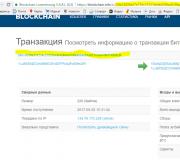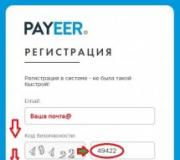Mail temp mail. Temporary mail and disposable email addresses without registration, as well as free anonymous mailboxes
In order to understand what is a temporary email for 10 minutes - consider a specific example. For example - you decide to upload to own computer a new movie, and the system asked you to enter your own Email address. And many users naturally do not enter their personal, work or home address.
Or another example - you go through registration on one site or another for 4-5 minutes, or you need a permanently idle box to fill out and send a questionnaire at a retail outlet to receive a discount, in order to go to it once and safely forget afterwards. It is in these and other similar situations that the so-called temporary mail for 10 minutes is created - convenient service and an easy-to-use version that does not require much effort on the part of the user.
What is the difference from standard mail
Speaking more substantively and comparing it with standard, permanent mail, they have certain differences between themselves. Speaking about the points of such differences, experts distinguish the following:
- the first does not require in the process of creating a registration as such and assigning it to an individual user.
- v this format reserved for the client complete anonymity.
- if the box is deleted - everything previously introduced personal data and address, IP address will be deleted irrevocably.
- messages are delivered in a matter of seconds, and at the same time, the address in electronic format created for a client in automatic mode , no need to enter personal data.
Best disposable email services
TrashMail
Quite popular and proven temporary service Email- to get started, it is worth registering your own, real address and corresponding notifications and messages will be sent to it. Registration on this service itself is not so necessary, but if the user is registered, you can create and assign up to 16 domains.
Guerrilla Mail

Guerrilla Mail is considered the oldest ISP disposable mail and has been on the market since 2006 - unlike the first service does not allow creating several addresses at the same time. On the plus side, it won't ask for your own, permanent email address. Received at your disposal post email will be active for 1 hour, it is easy to use and there is no need to pay for the procedure when registering.
Online service nada

When registering at nada, you do not need to enter your own real email address in the appropriate field, and the very use of the service is free. With the help of this service, you can create and secure yourself up to 10 postal addresses at a time. Everything incoming messages are stored for 7 days, in addition to this, a version for mobile devices and applications.
DropMail

Quite simple and clear service for registration of a temporary box - its working time is not limited specific framework and the address itself is available until the user refreshes his own page. Allows you to create unlimited number e-mail boxes - DropMail is equipped in its characteristics with a built-in function of subsequent forwarding of received messages. Works quickly and does not require the user to go through the mandatory registration procedure
Mailinator

The presented temporary email service has one feature - when creating a mailbox, the user can enter any, the address of his choice. And even if the latter is already registered on the network and is busy, you can use it by reading all letters created by other users, just as yours will be available to them. That's why this service should not be used when registering on sites or forums that are important to you.
Temp Mail

Temp Mail famous all over the world the service of temporary, disposable mail is easy to use and does not actually have settings corresponding to mail. The mailbox itself is valid until the user himself deletes it, although all messages and letters arriving at it will be automatically leave in an hour.
The range of use of disposable or temporary e-mail boxes is very wide. Each service for generating a temporary email address has its own advantages and disadvantages, but they all provide anonymity and no spam.
Create disposable email addresses
Services like Amazon Prime, Hulu, and Netflix allow you to test their services for free for a limited amount of time, but if you don't want to turn on paid subscription, no need to stop there. However, it is necessary.
In fact, you can continue to use the service for free using a different email address after the expiration trial period... Retailers - both online and offline - also tend to require an email address in order to submit their offers in a timely manner, but this often results in an unwanted stream of spam in emails.
Methods of receiving disposable email, the best services for creating a temporary email
Gmail option to create a temporary email address
If you are, you have the option to use your existing email address to receive emails from any service you subscribe to, and then "unlink" them later from the main address.
To use the Gmail feature to create temporary email, just add a "+" to the end of your email address that you submit to subscribe to the service, with your name attached.
In this example, we have used "unwantedemail". This way, when you receive an email from this company, it will have this additional nickname attached by you to the address.

Once you decide to stop receiving emails from that particular recipient, you can set up your Gmail filter to automatically remove any emails arriving at this address. To do this, enter your appended name in the search box at the top of your Inbox and click the arrow on the right. 
Then place this tag in the From part of the filter form and click Create Filter Based on This Query.

On next page click Remove and click Create Filter.

You will no longer receive in your inbox any emails to that specific address.
Anonymizer in Mail.Ru mail to create an alias for a mailing address. How to create a disposable email
Mail.ru has an excellent service for generating temporary mailboxes inside the main emaila.
Go to the "Settings" of your mailbox, in the upper right corner

Go to the "Anonymizer" section (anonymous addresses)

Create an anonymous address to use when registering on questionable Internet resources. Use a pseudonym when submitting sales advertisements and communicating with potential buyers.
Create temporary emails for different purposes and delete them as needed.

All created temporary mailboxes are available only if you enter the main email address Mail.ru.
Disposable postal services without forwarding
If you'd rather not use the forwarding feature, there are also many standalone apps and services that allow you to create a disposable email address to use.
MailDrop to create an email
Maildrop starts with a familiar premise: create an email address or choose an auto-generated one.
The service then generates a simple list of all emails received by the specified address, with basic option updates, which allows you to check emails as they arrive.
Maildrop offers a few more features. The service provides you with a "pseudonym address" or an automated alternative that will also send emails to this page, but with an added level of privacy.
However, you should know source address email to access messages from an alias address.
Address: https://maildrop.cc Mailinator

Mailinator creates an account for whatever email address you use as soon as an email is sent to the address.
For example, if you sign up for a service with the address "boondocks @ mailinator.com", Mailinator will create an account for that particular address if it doesn't already exist. After that you can go to home page Mailinator and enter your own invented postal name just like any other user, because there is no password protection in the Inbox. And read the letter, it will be without links and attachments. Just a classic paper letter.
You can create a mailbox and use it as needed if you are worried about spam.
Any user entering the site using account Gmail automatically receives an email address already protected from strangers with the appropriate name: [email protected]
In addition, although emails are removed from the system after a few hours, the email addresses remain unchanged indefinitely. However, keep in mind that many major sites like Facebook already block this domain.
Address: www.mailinator.com/ Guerrilla Mail
Technically, GuerrillaMail's disposable email addresses are just emails. Each address can be customized using one of nine different domain names and an individual incoming message ID, just like standard address email, which makes email options nearly limitless, whether you use domain names such as "sharklasers.com" or "spam4.me".
Although the email address you selected on GuerrillaMail will never expire, all emails that land in that email inbox will be automatically deleted within an hour, regardless of whether they were viewed or not.
Built into the platform additional tools to encrypt your inbound message id and filter unwanted spam as well as a simple letter writer capable of sending attachments up to 150MB.
There is also an Android app that lets you create disposable email addresses on the fly. The only downside is that Guerrilla Mail looks a little old-fashioned.
Address: www.guerrillamail.com/ru/
Mail for 10 minutes

Ten Minute Mail doesn't have advanced features - it won't even let you create your own. own address, but instead, it is terribly simple.
Once you land on the site's home page, it will provide you with an auto-generated email address that will expire in 10 minutes if you don't want to renew.
In addition, there are various settings incoming messages located at the bottom of the page and links above your email address for quick copy addresses to the clipboard.
Address: https://10minutemail.com
If you just want a little more time, there is always 20minutemail. Fake Mail Generator | FMG
FMG is very similar to 10 Minute Mail in that it is an ad-free site that automatically generates an email address that you can use to various services and login.
However, FMG allows you to create your own name for the temporary address.
In addition, the site "waits" to receive emails to the generated disposable address, and is automatically updated to show you these emails.
Address: www.fakemailgenerator.com/ Crazymailing

Applicable for creating multiple accounts in social networks... Anonymity. Spam protection. Forwarding letters to a real email address. Confidentiality.
Crazymailing is a free and easy to use online service that generates random temporary email addresses. These email addresses will be automatically deleted after a short period of time.
TrashMail.com for Mozilla Firefox
Unlimited mail forwarding
No alias expiration date
Filters incoming messages with the CAPTCHA system.
You can send emails using SSL secured web form
Address name reservation for 365 days
There are currently 16 domain names available that can be used for TrashMail
Address: https://trashmail.com
Of course, these are not the only services that have browser add-ons. Quick search on the Mozilla Add-ons site or the Chrome Web Store will result in a variety of other extensions.
Here are the most simple possibilities how to create an email for short-term use.
Recently discovered interesting service for those who are tired of numerous spam in their mailbox.
This is mail in 10 minutes !!!
Some sites ask for your e-mail when registering. Everything would be fine, but then all rubbish begins to come to this address. Of course, for sites that you use constantly, this will not work, for example, when registering with YouTube. V in this case I had to indicate my real permanent mail (for example, to recover my password). After that, with enviable regularity, I receive various messages from Peter Petrovich, then from Ivan Denisovich. Interestingly, names and patronymics of all stripes are used without surnames. Therefore, someone came up with the idea of creating disposable e-mail.
How do you create such a box?
I will tell you in detail how to do this, everything is very simple:
- We go by this link
We see such a screen with an email already generated for us:
2. The service allows you to select a language. The default is Russian (at the bottom of the screen):

For those who wish, you can choose almost any language to work on the site:

Everything, in principle, is ready - we have created a temporary mailbox.
Let's check it out.
To start send a message from your mailbox to the newly created one:

Everything messages received on the temporary box will be displayed on home page below in the form of a table. There we will find our message sent for verification from another mailbox:
Now let's check how you can send a message from our temporary mailbox. Indeed, sometimes, when registering on any site, you need to follow the link sent or respond to a message. To do this, just click on the subject of the message "Hello, friend))".
Then, in the window that appears, select "To answer"(to the same addressee) or "Forward"(choose a new addressee):

We type a message and send by clicking "To answer":

And on our main mail we receive a response from a temporary mailbox:
ALL!!!
See, it turned out to be not difficult at all. It was more difficult to write a review)))
And further: If you don't have enough 10 minutes, the mailbox action can be extend for another 10 minutes, then another. You will find the renewal request on the main page under the mail name in a frame.
SUCCESSES ALL !!!
THANK YOU FOR THE ATTENTION!!!
...........................................................................................................................................................................................
More interesting and useful sites:
2. photo smaller. Reduce the size of the photo to the desired size.
3. YouTube video to MP3 converter. Extract online audio from YouTube video and listen anywhere.
4. Photo rounder. We make round avatars for social networks.
The “Anonymizer” function has been added to the settings of the mail service of the Mail.Ru portal. With its help, you can create a temporary email address and use it
- for on various forums and sites that are not credible,
- in coupon services,
- either in questionable, unreliable online stores,
- as well as when submitting advertisements for the sale of something (for communication with potential buyers), etc.
Then when temporary e-mail becomes unnecessary, it can be easily removed.
Mail.ru anonymizer is a service for creating temporary mailboxes inside your main, permanent mailbox on Mail.ru.
He is a generator of temporary email addresses inside the main mail mail.ru.
How to create a temporary mail.ru
Create a disposable mailbox (in other words, temporary mail ru) after 6 steps:
1) you need to go to your mail mailbox ru official site:
2) enter your username, password,
3) in the right upper corner click on your login. A menu will open in which you need to click "Mail settings" (2 in Fig. 1):

Rice. 1 Where are Mail settings in Mail.ru box
4) At the end of the "Mail settings" menu, select the "Anonymizer" item (1 in Fig. 2):

Rice. 2 Anonymizer: Add a temporary address to Mail.ru
5) In the “Anonymizer” form that opens, click on the “Add temporary address” button (2 in Fig. 2).
6) The "Create temporary address" window will appear (Fig. 3):

Rice. 3 Creating a temporary address for your mail Mile ru
To create a temporary mail inside your mail Mile ru, it remains:
- 1 in fig. 3 - agree with the proposed name for temporary mail mail.ru, or enter your address (of course, provided that such a name has not been previously used by other users).
- 2 in Fig. 3 - agree with the mail domain (that is, mail.ru), or click on the small triangle and select another domain from the proposed list: inbox.ru, list.ru or bk.ru.
- 3 in Fig. 3 - it is advisable, but not necessary, to write a comment for yourself, so as not to forget why some kind of e-mail was once created.
- 4 in Fig. 3 - select the folder into which the incoming correspondence will be collected. By default, a folder of the same name is created (with the same name as the temporary mail), but you can select a folder from others that already exist in the Mail.Ru mailbox
- 5 in Fig. 3 - enter the code from the picture. If the code is indistinct, poorly visible, you should click on the "I do not see the code" link.
- 6 in Fig. 3 - click on the "Create" button.

Rice. 4 How to copy and how to delete temporary mail Mail ru.
As seen in Fig. 4, a temporary email has been created - [email protected]
How to use the temporary box
Opposite the temporary email, click on the "Copy" button (1 in Fig. 4), after which the temporary email will be copied to the clipboard, that is, placed in the temporary computer memory. I draw your attention to the fact that the "Copy" button (and the "Delete" button) appears ("pops up") only after you move the mouse cursor over the name of the temporary mail.
Now go to where you need to specify this temporary mail, put the cursor there and press Ctrl + V (in order to paste what was copied to the clipboard). After that, the temporary email will be placed where it is needed for registration or anything else.
Useful moments
Many of these temporary boxes can be created. The main thing is that later the user himself does not get confused in them.
It must be remembered that everything temporary boxes are available only through the main Mail.ru box. In other words, you can only access temporary mailboxes if you log into your main mailbox. Temporary mailboxes are available only by login and password of the main mail.ru mail. This is about how we get into our house: first we go into the corridor and only then we can get into other rooms.
After the temporary mail is created, you can go to your main mail mail.ru. There should be found new folder(Fig. 5), which will have the same name as the temporary mail. Compare the folder name in fig. 5 with the name of the temporary e-mail that was created earlier, in Fig. 4. It can be seen that the names are the same.
You can open the letter with additional information that came in a new folder. It will have this title: “You have created a temporary address. Mail.ru recommends that you read this letter. "

Rice. 5 Folder with new temporary Mail.ru mail inside the main mailbox
Why are temporary boxes good? Of course, the fact that they can be removed. In this case, the main mailbox will remain intact.
How to delete temporary mail.ru
After deleting the temporary mail, the letters will stop arriving, but the old letters will remain in the folder.
To delete temporary mail, you need to follow the steps described above, I will repeat them here:
- you need to enter your main mail.ru mailbox by entering the login and password from the main mail,
- click on your login, that is, on the name of your email (Fig. 1),
- go to "Mail settings",
- click on "Anonymizer" (Fig. 2),
- move the mouse cursor to the temporary mail that you want to delete. Only then will the "Copy" and "Delete" links appear,
- click on the "Delete" link (2 in Fig. 4) opposite the temporary e-mail that is no longer needed.
Other ways for temporary e-mail
Often, after registering on some resource, intrusive mailings begin to come. Spam filters in Mail.Ru mail do not always cope with their function. Anonymizer Mile ru will help compensate for this shortcoming. Although, in principle, this function is nothing new.
There have been resources for creating temporary e-mails for a long time, for example:
- 10minutemail.com (details),
- mailinator.com.
The only difference is that Mail.Ru has combined a temporary e-mail with the main postal service... The main mailbox can now only be used for correspondence with real people.
How to delete the main mail.ru mail
The temporary mail.ru mailbox can be deleted without much hesitation, for that it is temporary. But with the main mail.ru mailbox, you need to think carefully and remember everything that may be associated with it: apart from the bad, there later (alas, often only after deletion) both good and valuable can be found.
The fact is that after deleting the main mail.ru mail it will be possible to restore the login (name) of this mail. But all the information that was previously stored in this mail and that was associated with this account, alas, can no longer be restored. Therefore, before deleting the main mail.ru address, you need those that are tied to this account, because after deletion, all information from these projects will disappear without the possibility of its recovery.
If you have hard decision delete the main mailbox on mail.ru, and there is also access to the mailbox (that is, the mail login and password are known), then enter in address bar your browser link:
To delete, you will need to enter the mail name, password, indicate the reason for the deletion. After that, the mail.ru box will be deleted along with all the information and with all the projects that were associated with this email.
P.S. Other materials on computer gravity are great for this article:
Get trending articles on computer literacy straight to your inbox.
Already more 3.000 subscribers
When registering, sites, forums, file hosting and some public points Wi-Fi is often asked to provide an email address, however, doing this can soon find a lot of spam, promotional messages and other unsolicited correspondence in your email inbox.
In contact with
For such cases, there are special services allowing you to create a temporary e-mail specifically to confirm registration on any resource.
It is worth noting that a number of sites do not allow you to specify temporary mail. In this situation, you can try to select a different mail domain.
2. Guerrilla Mail

This service has existed for a relatively long time - since 2006. To use Guerrilla Mail, you do not need to provide your real mailing address, however, only one temporary mailbox can be created on the service, which will be valid for an hour.
The service is easy to use and completely free. Apart from that, Guerrilla Mail has a separate Android app.
3.nada

Absolutely free service developed by the makers of AirMail, the popular mail client for Apple devices. No registration is required to create a disposable email with nada.
The service has the ability to create up to 10 disposable addresses simultaneously. You can create an e-mail box yourself, choosing from 10 different domains, or use a randomly generated address.
Messages received to the address are stored for a week, after which they are deleted automatically.
4. DropMail

Simple and convenient service to create disposable email addresses with unlimited running time. DropMail allows you to create an unlimited number of mailboxes that will be available until the user refreshes the page.
In addition, the service has a mail forwarding function. Registration on the site is not required.
5. Mailinator

This service allows you to create a temporary mailbox by specifying any address. At the same time, even if such an address is already taken, the service will still allow it to be used. Thus, users who have indicated the same address can read all letters received to it.
The service provides a registration function that allows you to make one-time electronic boxes private. For developers and corporate clients there are separate tariff plans.
6. Fake Mail Generator

On Fake Mail Generator, you can create a one-time mailing address for free, which will be valid for 24 hours. There are 10 different mail domains to choose from.
The service works similarly to Mailinator, allowing you to read messages arriving at the same address.