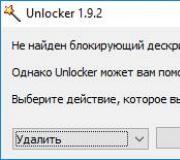Project cars 1 system requirements. Project CARS system requirements on PC
In this review, video cards and processors will be re-tested in the Project CARS game. You can read the review on it by following this link.
Several months have passed since the release of the project. During this time, the Slightly Mad studio did not sit idle and released many patches that optimize the game. In addition, at the time of release there were noticeable performance problems with AMD video cards. It will be interesting to find out whether the company has optimized the software of its graphics accelerators for Project CARS.
Over the past period of time, new models have appeared on the video card market, so they were also included in testing.
System Requirements
- Operating system: Windows Vista (SP2), Windows 7 (SP1), Windows 8/8.1 and Windows 10.
- Processor: Intel Core 2 Duo @ 3000 MHz or AMD Phenom II X2 @ 3500 MHz.
- RAM: 4 GB.
- Free space on HDD: 6 GB.
- Video card: Nvidia GeForce GTX 750 1024 MB or AMD Radeon R7 250X 1024 MB.
Summary testing of video cards
Test configuration
Tests were carried out on the following stand:
- CPU: Intel Core i7-4790K (Devil's Canyon, L3 8 MB), Turbo Boost / Hyper Threading - off - 4000 @ 4700 MHz;
- Motherboard: GigaByte GA-Z97X-UD5H, LGA 1150, BIOS F8;
- CPU cooling system: Corsair Hydro Series H105 (~1300 rpm);
- RAM: 2 x 4096 MB DDR3 Geil Black Dragon GB38GB2133C10ADC (Spec: 2133 MHz / 10-11-11-30-1t / 1.5 V), X.M.P. - off;
- Disk subsystem No. 1: 64 GB, SSD ADATA SX900;
- Disk subsystem No. 2: 1 TB, HDD Western Digital Caviar Green (WD10EZRX);
- Power unit: Corsair HX850 850 Watt (standard fan: 140 mm inlet);
- Frame: open test bench;
- Monitor: 27" ASUS PB278Q BK (Wide LCD, 2560x1440 / 60 Hz).
Video cards:
- Radeon R9 Fury X 4096 MB - 1050/500 @ 1150/500 MHz (Sapphire);
- Radeon R9 Fury 4096 MB - 1000/500 @ 1100/500 MHz (Sapphire);
- Radeon R9 390X 8192 MB - 1050/6000 @ 1160/6500 MHz (Sapphire);
- Radeon R9 390 8192 MB - 1000/6000 @ 1140/6500 MHz (ASUS);
- Radeon R9 380 2048 MB - 970/5500 @ 1100/6500 MHz (Sapphire);
- Radeon R7 370 2048 MB - 975/5600 @ 1180/6800 MHz (PowerColor);
- Radeon R7 360 2048 MB - 1050/6500 @ 1200/6800 MHz (Gigabyte);
- Radeon R9 290X 4096 MB - 1000/5000 @ 1130/5800 MHz (Sapphire);
- Radeon R9 290 4096 MB - 947/5000 @ 1120/5800 MHz (Sapphire);
- Radeon R9 285 2048 MB - 920/5500 @ 1100/6500 MHz (Sapphire);
- Radeon R9 280X 3072 MB - 1000/6000 @ 1150/7000 MHz (Gigabyte);
- Radeon R9 280 3072 MB - 933/5000 @ 1100/7000 MHz (Sapphire);
- Radeon R9 270X 2048 MB - 1050/5600 @ 1170/6800 MHz (MSI);
- Radeon R9 270 2048 MB - 925/5600 @ 1130/6800 MHz (Sapphire);
- Radeon R7 265 2048 MB - 925/5600 @ 1150/6800 MHz (Sapphire);
- Radeon R7 260X 2048 MB - 1100/6500 @ 1200/7200 MHz (Sapphire);
- Radeon R7 260 1024 MB - 1000/6000 @ 1200/6800 MHz (MSI);
- Radeon R7 250X 1024 MB - 1000/4500 @ 1150/6000 MHz (Gigabyte);
- GeForce GTX Titan X 12288 MB - 1076/7012 @ 1390/8100 MHz (MSI);
- GeForce GTX 980 Ti 6144 MB - 1076/7012 @ 1420/8100 MHz (Zotac);
- GeForce GTX 980 4096 MB - 1216/7012 @ 1440/8000 MHz (Palit);
- GeForce GTX 970 4096 MB - 1178/7012 @ 1430/8000 MHz (Zotac);
- GeForce GTX 960 2098 MB - 1178/7012 @ 1450/8000 MHz (Gigabyte);
- GeForce GTX 950 2098 MB - 1188/6600 @ 1480/8000 MHz (Palit);
- GeForce GTX 780 Ti 3072 MB - 928/7000 @ 1250/7700 MHz (MSI);
- GeForce GTX Titan 6144 MB - 876/6008 @ 1100/7200 MHz (Gigabyte);
- GeForce GTX 780 3072 MB - 902/6008 @ 11150/7200 MHz (Palit);
- GeForce GTX 770 2048 MB - 1085/7000 @ 1270/7800 MHz (Zotac);
- GeForce GTX 760 2048 MB - 1033/6008 @ 1210/7000 MHz (ASUS);
- GeForce GTX 750 Ti 2048 MB - 1085/5400 @ 1220/6600 MHz (GigaByte);
- GeForce GTX 750 2048 MB - 1085/5000 @ 1210/6200 MHz (Palit).
Software:
- Operating system: Windows 7 x64 SP1;
- Video card drivers: Nvidia GeForce 355.98 WHQL and AMD Catalyst 15.8 Beta.
- Utilities: Fraps 3.5.9 Build 15586, AutoHotkey v1.0.48.05, MSI Afterburner 4.1.1.
Testing tools and methodology
For a more clear comparison of video cards and processors, the game used as a test application was launched in resolutions of 1920 x 1080 and 2560 x 1440.
The utilities Fraps 3.5.9 Build 15586 and AutoHotkey v1.0.48.05 were used as performance measurement tools. Measured in game minimum And average FPS values. VSync was disabled during testing.
Test segment video:
Monitoring RAM and video memory usage
The components were tested with the following graphics settings:
- Version Update 7.
- DirectX 11.
- FXAA anti-aliasing - high quality.
- Other anti-aliasing techniques are disabled.
- Anisotropic filtering - X16.
- Texture resolution is high.
- The quality of reflections is ultra high.
- The quality of the map of the surrounding world is ultra high.
- The detailing of the cars is ultra high.
- The detailing of the route is ultra high.
- Shadow detail is ultra high.
- The speed effect is high.
- Forward rendering - 1.
- Grass detail is ultra high.
- Particle level is high.
- Particle density is ultra high.
- Elongated headlight reflection - on.
- Post-processing filter - enabled.
- Glare is included.
- The glare of the sun outside is intense.
- The sun's reflections inside are saturated.
- Glow - on.
- Haze - included.
- Global specular glow - enabled.
- Exposure compensation - 1.00.
- Raindrops on the screen are included.
- Vignetting is enabled.
- Crepuscular rays are included.
- Dirt on the screen is on.
Before we begin testing video cards and processors, we will monitor the use of RAM and video memory in this game.
Video memory and RAM usage
Video memory (standard settings)
RAM
Please enable JavaScript to see graphs
MB
Test results: performance comparison
Now let's move on directly to testing graphics accelerators.
Summary diagrams of test results for single video cards
1920x1080
DenominationPlease enable JavaScript to see graphs
Overclocking
Please enable JavaScript to see graphs
2560x1440
DenominationPlease enable JavaScript to see graphs
Overclocking
Please enable JavaScript to see graphs
Project CARS 2 is scheduled to release on September 22, 2017 for PC, PS4 and Xbox One. In connection with the impending release of the game, its system requirements for PC have become known. This project from Slightly Mad Studios and publisher Bandai Namco Entertainment has already won the “Best Simulator” award at Gamescom 2017. The original Project CARS was released in 2015 and was able to achieve incredible success, which allowed the development of Project CARS 2 to take place. Let's take a look at what kind of performance this game will require from our computers.
System requirements for Project CARS 2
Minimum System Requirements
- OS: Windows 10 (+ certain versions of Windows 7)
- Processor: 3.5 GHz Intel Core i5 3450, 4.0 GHz AMD FX-8350
- RAM: 8 GB
- DirectX: 11 version
- Video card: GTX680 or equivalent
- OS: Windows 10
- Processor: Intel i7 6700k
- RAM: 16 GB
- DirectX: 11 version
- Video card: NVidia GTX 1080 or AMD Radeon RX480
- Disk space: 50 GB available space
- Network: broadband internet connection
- Sound card: DirectX compatible
While we all wait for the game's release, which is already quite close, let's take another look at the Project CARS 2 trailer from Gamescom 2017:
Project Cars– high-quality racing simulator. The game includes a large fleet of vehicles - more than 60 cars, each of which was modeled in accordance with factory drawings. Racing fans will also be pleased with the number of tracks. There are about 35 of them, not counting various variations, which significantly increases Project Cars system requirements.
An improved version of the Madness engine is responsible for the graphics. This modification was also used in the thirteenth part of Need for Speed (NFS: Shift). However, the developers of Project Cars decided to completely change the physics itself, as well as the physical model of cars and their components.
The game is developed for the most popular gaming platforms:
- Xbox One.
- PlayStation 4.
- Wii U
For the first three gaming platforms, the game was released on May 7, 2015. But owners of a Nintendo console will have to wait until December 7, 2015.
Project Cars system requirements
Before experiencing the realism of the game, some PC owners will first have to go or buy newer hardware. The whole point is thatProject Cars system requirements
You can't call them modest.
To run at minimum settings, you will need a processor with a frequency of 2.55 Gigahertz. A dual-core Intel Core 2 Q8400 CPU with 2.66 GHz or a similar solution from AMD – Phenom 2 X4 940 with a frequency of 3.0 GHz is suitable here. RAM will require 4 GB or more. The video card must be at the level of GTX 260. As an alternative, you can use a graphics adapter from ATI –HD 5770.
The recommended requirements are an order of magnitude higher. The CPU will be required at the level of Intel Core i7 3700 with a frequency of 3.5 GHz or AMD FX-8350 4.0 GHz. The amount of RAM must be 8 GB. The graphics card must be from the GT 600 or HD 7000 series.
The OS must be Windows Vista or Windows 7. In both cases, the latest system updates are required. The game itself takes up 25 GB on your hard drive.
Playground
There is no fault with the realism of the simulation here. Driving here is almost the same as in real life. This is especially noticeable after turning off all electronic assistants. At the highest levels of artificial intelligence difficulty and with the assistants turned off, it is not immediately possible to navigate even the simplest gentle turn. Rivals constantly behave aggressively, cross paths and interfere with overtaking in every possible way. What is happening on the track looks very organic and adequate. By the way, it is strictly recommended to play Project CARS either on the steering wheel or, in extreme cases, on a gamepad. Otherwise, you will simply ruin your entire experience of the game.
Read the full reviewArgoPlay
Despite the shortcomings that are acceptable when creating such an extensive New IP, the game is worth buying. Gran Turismo has been driven far and wide, Forza has been tested and lies on the shelf. It's time for “new blood”, worthy of embodying the ideas of the classics. And for those who are completely bored with online confrontations, the career mode will tell the story of the rise of a famous racer who started out in karting.
Read the full reviewGmbox
Gran Turismo and Forza Motosport, which had stalled a little in the swamp of personal confrontation, now have a worthy competitor. Whether the project “a racing simulator created with the assistance of the community” (that’s what the abbreviation CARS stands for) will be long-lasting, or will remain a bright flash that has faded behind the backs of the new parts of GT and FM is unknown. Not the point. In any case, Project CARS will be remembered as a game that gives emotions and impressions. Isn't this the most important thing?
Read the full reviewGamer-Info
Project Cars is an ideal racing project, to which, paradoxically, one can only demonstrate its ideality. The race is so professional that only masters of steering will be able to appreciate it. Those who will gladly sacrifice variety in favor of the thousandth attempt to win thousandths of a second on a corner. Those who are able to overcome the hour-long qualification for a five-minute online race.
Read the full reviewZone of Games
The British studio is gaining momentum, sending more and more main-caliber shells into the chamber over and over again. Against their background, competitors fade, fade and disappear from the visibility of the Internet wallet. For meager money by gaming standards, make such a candy! The gambling Project CARS will appeal to everyone - both hardcore pros and inexperienced casuals. There is too much delicious content here, the launch was too perfect.
Read the full reviewStrategy
An excellent racing simulator (yes, with a capital C), with a ton of content and amazing friendliness. Project CARS can definitely be your first simulator that will teach, educate and allow you to continue your exploration of this genre of video games. If you are already an experienced pilot, then welcome to the advanced settings, which will allow you to make your car unique in terms of its contents inside, but the exterior will not allow you to customize it. Fans of arcade racing should stay away, as not everyone can cope with this devil in the flesh.
Read the full reviewOverclockers
Project CARS is that rare case when a new project did not disappoint anyone's expectations. Judge for yourself: there are a large number of licensed cars (in total, there are seventy-one playable cars in the game), beautiful tracks are present, but driving is more than pleasant and very, very difficult. Moreover, the latter cannot be considered a disadvantage for the game, because Slightly Mad Studios did not position their creation as light entertainment for one evening, on the contrary, it is a full-fledged car simulator in which you need to work hard to understand all its intricacies.
3DNews
Current technologies make it possible to produce a photorealistic picture and a physical model, represent a fleet of hundreds of vehicles, and play on the Internet from anywhere in the world. The genre of realistic racing experienced the peak of its conceptual development in the middle of the last decade. Since then, there has only been an increase in content and polygons, but the experience of virtual driving itself has remained virtually unchanged. Project CARS is far from revolutionary and does not provide a radically new user experience, but it is a good attempt to compete with large console exclusives on all platforms at once.
Read the full reviewProject CARS is not a meticulous simulator in which you can endlessly hone your aerobatics and get a lot of fun from every turn. The behavior of the cars is a little wooden, and an expensive steering wheel with feedback will not correct the situation: you still won’t be able to feel the autumn leaves lying under the wheels. Driving in Project CARS with a steering wheel is somewhat reminiscent of driving a truck or bus: you turn the steering wheel to the desired angle and calmly watch as the virtual car does the same. And the problem is not in the subtleties of adjusting the feedback on the steering wheel, but in the fact that the cars have nothing special to “give” to the pilot. 7
GameMAG
Project CARS is a good example of how to choose the right release date. The game was released between high-profile racing projects, which gives it a chance to find its audience. The developers have chosen the right niche and concept for themselves, but there is a severe lack of budget and experience. Fortunately, Project CARS is for sale, which means there is hope for development.
| operating system | Windows XP/Vista/7/8 |
| CPU | Intel Core i7 3700 |
| RAM | 8 Gb |
| Free hard disk space | 14 Gb |
| Video card | NVIDIA GeForce GT600 series |
| DirectX version | 9.0c |
Project Cars requires a lot of computer resources to run properly. Its graphics are at a normal level, but you can only enjoy it if you have a good video card from the Nvidia GeForce GTX 260 or stronger category. You can find information about the video card if you use the context menu on the desktop in the “Settings” tab, or it is better to open the computer’s system settings and look in the “Display” tab.
In addition to the video card, the computer must have Direct X version 9.0c or higher. Windows XP does not support versions higher than 9.0, which means that for Windows 7 or Vista you will have to install more advanced versions of Direct X on your computer. You can download Direct X from the official website, where you can select the current version that suits your operating system.
The game is compatible with operating systems Windows XP/Vista/7/8. The game will not work on older versions, and it will not work correctly on new versions.
RAM is an important part of hardware. The game requires about 4 GB. You will need about 7 GB of hard drive memory to install the application. You can find out whether there is enough memory on your hard drive using the context menu that is called up when you click on the local drive in the “My Computer” window.
An Intel Core 2 Quad Q8400 or stronger processor is capable of adequately processing data from the Project Cars game and not being overloaded.
Ways to check system requirements
1. You can find out your computer’s system parameters using the Win+R key combination, after which you must enter dxdiag and press Enter.
2. On the desktop, right-click on the My Computer icon and select Properties in the window that opens.
If your computer starts to perform poorly while the application is running, you can reduce the settings to the minimum levels, which will increase performance at the expense of worse graphics. If this option does not fix the problem, then you can check out other similar games on the site that will meet the system requirements of your PC.