Browsers for Windows. The lightest browser
Greetings, dear readers. If you are reading this article, then you are also thinking about which browser is better to choose today. The number of special programs for viewing sites on the Internet (which are also called browsers) is quite large, but only a few of them are particularly popular. This article will discuss the best and most popular browsers.
Before choosing, of course, you need to understand what you will be doing. I mean how you will use this or that browser. For some, it’s enough to just browse websites and that’s it, while others intend to use the maximum capabilities of the browser, both for watching videos and downloading.
Everything we consider below is purely our opinion and it may differ from yours. But still, based on our opinion, you can draw your own conclusions. We use browsers as much as possible and perform all sorts of different tasks, I hope our review will help you with your choice.
Microsoft Internet Explorer.
This browser should be familiar to every Windows user, since it comes pre-installed with almost every version of this operating system. The latest version of this browser is 11, which is also preinstalled on Windows 8.1 and Windows 10 operating systems.

It is also possible to install the latest version on Windows 7 SP1 and Windows 8, while other versions of Windows have to be content with older versions of Internet Explorer.
This browser may be suitable for the most ordinary, most undemanding users, but in almost any respect it loses to any competitor. It is very problematic to recommend it for use. It's terrible to use.
Pros:
- Comes complete with the Windows operating system, so it is immediately ready to work without any installation.
Cons:
- Classic, but outdated interface, without the ability to change it;
- Slow performance - among the most popular browsers, Internet Explorer is the slowest;
- Lack of ability to synchronize data with the cloud;
- Lack of support for browser extensions;
- Works only on Windows.
- Discontinued development
This browser was released along with the Windows 10 operating system; in fact, it only works in it. In many ways, this browser is a “relaunch” of the abandoned Internet Explorer. Microsoft has seriously improved its browser compared to its predecessor, adding useful functions of cloud storage of settings and support for extensions.

It works faster, but the functionality is still weak. Personally, it’s still hard for me to get used to it, but who knows, maybe it will catch up with its competitors. And when asked which browser is better, this one is worth studying and trying.
Pros:
- Pre-installed with Windows 10 operating system;
- Extension support;
- Synchronization of settings with the Microsoft cloud;
Cons:
- Small number of extensions;
- Weak options for customizing appearance;
- Works only on Windows 10.
The product of the world famous company Google is the most popular browser in the world. Of course, its popularity can be explained by the famous name of its developer, but this will not be the most accurate statement - at the moment, Chrome is the leader in terms of speed of working with web pages.

Like any modern browser, Chrome supports synchronization of user data via the “cloud” - user data is synchronized between various devices, from personal computers running Windows, Linux, MacOS to mobile devices running iOS and Android operating systems. There are also a huge number of extensions and themes, which are provided in sufficient quantities in the Chrome Online Store.
Pros:
- The fastest browser to date;
- A huge number of themes and extensions;
- Rapid implementation of the latest technologies;
- Flexible and intuitive browser settings;
- Ability to synchronize data with other devices via Google cloud.
Cons:
- Little possibility of changing the program design.

Before the release of Google Chrome, this browser was the most popular competitor to Internet Explorer. Now he is content with “only” second place in the statistics, losing first place to the Google product. In addition to Windows operating systems, this browser can work on many others - MacOS, Linux, Android, iOS.

Among the interesting features, we should highlight the ability to greatly change the appearance of the program, access to almost all settings, as well as work under Windows XP, which is rare in modern browsers.
Pros:
- The ability to install a large number of extensions, which are in abundance;
- Wide possibilities for changing the appearance of the program;
- Flexible and clear settings.
Cons:
- Occasional problems or delays with support for new technologies.
A browser from the Russian company Yandex, built on the same engine as Google Chrome. The developer has added various components to the browser that significantly expand the functionality of the program - the browser understands mouse gestures, there is a “turbo mode” that allows you to save traffic, but you have to pay for such an expansion of functionality with much greater consumption of computer resources.

BUT, there is more than one but. I personally like Yandex Browser because it is tailored for the Russian user. In addition to all the good things that Chrome has, a lot of useful things have been added here, in particular user safety and the easy ability to remove intrusive advertising and a beautiful interface with many settings.
The browser is constantly updated, keeping up with the times, just like the Yandex search engine itself. In this browser it is easy to synchronize with your Yandex account and all products of this company. Again, I note that security is excellent, including passwords.
But if the computer is weak, then it’s difficult to use; it consumes a lot of resources, so you’ll have to pay for a good browser in performance.
Pros:
- “Turbo mode”, which speeds up page loading and reduces traffic consumption;
- Mouse gesture support;
- Good user protection on the Internet (payments, passwords, etc.);
- Minimum advertising (you can remove it altogether with add-ons);
- Integration with Yandex search and its products;
- Support for a large number of platforms;
- Flexible and clear settings;
- Ability to change appearance;
- Frequent and useful updates;
- Synchronization of settings via the cloud.
Cons:
- Not the most democratic consumption of resources.
But why isn’t he in first place, you ask. Trite, but significant: productivity plays a big role.
 Opera.
Opera.
This is one of the old guys. It’s also worth noting, because I myself have been using it quite often lately. At first, I didn’t think at all that this browser would come to life, but no, it has updated quite well. And in a good way.

In terms of speed, it is not much inferior to Firefox. There are built-in ad blockers and a free VPN for those who need it. The modern design and good navigation are also interesting. For those who installed it for the first time, figuring it out is as easy as shelling pears.
Pros:
- There are extensions;
- Intuitive interface;
- Built-in ad blocker;
- Convenient navigation in history;
- Quite fast browser.
Cons:
- Few extensions;
- Similar to Google Chrome.
Tor Browser (also often referred to as simply Tor, Tor) is a browser built on the basis of Mozilla Firefox for use on the Tor network, to provide maximum anonymity on the Internet. The Tor network consists of a huge number of computer servers through which encrypted user traffic passes.

Using this browser all the time to browse the Internet may not seem entirely comfortable due to the not-fastest operating speed of this very Tor network, so in most cases it is used either to access resources blocked by the provider, or when you need to ensure complete anonymity.
Pros:
- Ability to access any website ignoring any blocking;
- Complete anonymity.
Cons:
- Slow operating speed.
Which browser is better to choose?
If stable and fast performance is important to you, then Google Chrome is a clear choice. It is not for nothing that this browser ranks first in the world, and most modern web resources are developed primarily for compatibility with it. Plus, Chrome is available on almost every popular platform, allowing you to sync your bookmarks and passwords between your computer and phone.
If for some reason you don’t like Chrome, then you should turn your attention to Firefox or Opera. Most of what was said about Chrome is also perfect for them - data synchronization between different devices, support for a wide number of platforms, and in addition to all this, low demands on hardware resources, which may please owners of not the most powerful computers.
For those who value privacy or simply need to frequently access blocked resources, Tor Browser may be useful. It is difficult to use it on an ongoing basis, but it is not at all necessary to make it your main browser - it can easily be installed even on a flash drive.
Personally, I use Yandex Browser more often. The resources allow, although sometimes I swear at the speed of work, but advertising does not torment me, I use many Yandex services and they are all at hand. And now I don’t enter passwords over and over again every time, but save them in the browser. Except for the most important ones))))
In general, this is everyone’s business, install it, try it, if you don’t like it, then you can switch to one browser or another without any problems.
That's all for now, bye everyone, leave your comments below and join us on Odnoklassniki. And also read us on our channel in Yandex.Zen.
Which browser is the best and fastest for Windows? updated: February 13, 2018 by: Subbotin Pavel
The top rankings in terms of functionality, security and speed are occupied by Yandex.Browser, Google Chrome, Opera and Mozilla Firefox. Only you can tell which browser you choose, so let's take a quick look at the features of each browser again.
If we talk about the simplicity of the interface and innovation in total, Yandex Browser will win. The developers have proven that it is possible to create a product that is equally respected by both “dummies” and professionals without strict restrictions for users. The browser is cross-platform, fast, stable, synchronized with Google and Yandex services equally. In fact, it combines the best features of its competitors with two significant additions: a unique search bar with suggestions and a functional bookmark bar codenamed "scoreboard". Recommended for download if you are tired of template solutions and glitches. In addition, this secure browser on a Windows computer is memory-friendly. Other Internet browsers are much more demanding on the resources of computers and laptops.
Orbitum is considered a relatively young web browser that can compete with any well-known browser, both in terms of performance when working with Internet resources, and in terms of the number of available settings and tools. Its main feature is an interactive chat that allows you to be on any page and at the same time correspond with friends from social networks. networks. Try Orbitum and you will be pleased with the high speed of launching web pages, the benefits of using the built-in loader and the useful omnibox. This is a good choice of browser for your computer at home.
Not so common: Amigo and K-Meleon. The latter is a serious competitor to its progenitor Mozilla Firefox. However, while it excels in security, the K-Meleon browser loses in the frequency of updates. Amigo's close connection to social networks can be perceived as an advantage for regular visitors to VK, OK, FB and other social networks. But thanks to many extensions, plugins and minimal CPU load, the browser runs smoothly and without glitches. The program will be appreciated by all categories of users.
Unfortunately, our review did not include such products as the cross-platform Comodo iceDragon, good solutions Pale Moon and Srware Iron, the only browser with advanced anonymity - Tor browser, the once famous Netscape Navigator, Torch Browser, intended for true fans of Rambler Rambler Browser. Each of them deserves special attention, which we will definitely pay in future publications. I would also like to separately mention the good browser UC Browser. Its creators relatively recently began expanding around the world, and are constantly adding useful features to their brainchild, such as integration with video hosting sites. Already now, in the “advantages - disadvantages” competition, the balance is positive, but we doubt that UC can be called a safe browser. It is often installed on smartphones without the user's consent.
Let's take a closer look at the most popular browsers for personal computers and laptops running Windows in the world and in RuNet, in particular. We will try to evaluate them as objectively as possible. advantages And flaws for the user. The main and most important characteristics are speed, ease of use, safety, functionality.
Before moving on to the review, let's turn to statistics, provided by leading web analytics companies.
The latest data on the share of users in the world at the beginning of 2017 was provided by the Net Applications agency. It is worth noting that these statistics have not undergone global changes for several years. 
Several companies maintain statistics on Russian-language Internet users, including OpenStat, LiveInternet and HotLog. 
As we see, confident leadership in RuNet and in the world beyond Google Chrome.
But these are just statistics. In order to fully experience the quality of the work of reviewers, it is worth trying them all in action, because everyone may have their own specific wishes and preferences.
Mozilla FireFox – free web surfing 
If you prefer simple interface, with minimum extra buttons and tabs, then this browser is definitely worth trying. During the initial installation, you will receive a minimum of functions, which for some is even better - easy to use.
You can expand the functionality using numerous plugins And extensions, of which there is simply a sea (more than 100 thousand at the moment). 
Features a high level security Your personal data and passwords. Easy to setting.
An important advantage is blocking pop-up windows and RSS support. Updates independently, without user intervention. 
High rates of development allow the observer to successfully compete with the leaders of the ratings, but it is still slightly inferior in performance the next browser in our review.
Google - Internet at the speed of Chrome 
Chrome offers the greatest speed of work. The functionality is very well thought out. Features a very convenient multilingual interface, which all other browsers are trying to copy with varying degrees of success.
Browser automatically blocks pop-up windows, in the search bar you can enter both the site address and the search query. 
Extremely convenient quick page translation. Supports operating mode by several users.
It's more than just a browser - it's a platform for web applications. Built-in Flash player, it is possible to view PDF And DOC files directly in the browser window. For some, the function of enabling the mode may be useful incognita to disable tracking of your online activity and recording of your Internet activity.
Lots of extensions, unfortunately, not all of them are of high enough quality, since many were created by third-party developers. Because of them, there may be a decrease in operating speed, so you should install only proven plugins and extensions.
From shortcomings one can note quite high loading RAM when opening multiple tabs, as well as tracking your interests, location and displaying advertising based on this information.
However, in general, it is not for nothing that this reviewer occupies a leadership position in Russia and the world, so we can recommend it first of all.
Opera - convenient, safe, fast 
The once most popular Internet browser in Russia is now losing more and more popularity every year. But its Mini version for smartphones is still used by the majority.
Among advantages should be noted comparatively fast work, will be very useful for low-power computers. The speed can be further increased by using the " Turbo». 
Easy to configure, can install about a thousand extensions And plugins. Has a pleasant interface.
TO cons Considering the large amount of loaded RAM, some sites may not be displayed quite correctly.
Yandex Browser - fast with turbo mode 
Recently, a Russian-made columnist has become increasingly popular. True, the same engine is taken as a basis Chromium, and therefore the interface is similar to Chrome, but it must be admitted that it is a little more adapted for Runet. 
Among the differences, we note the unusual animated background Internet Explorer, which improves perception. Interface simplified to a minimum. Diverse panels take up less space, resulting in a 20% increase in site visibility. Services integrated Yandex disk, mail, online translator and other specialized ones.
For some, the simplified interface may be a disadvantage; it will take time to get used to it. If you do not connect to various Yandex services, the browser will work limitedly.
Tor Browser Bundle – incognito mode 
Not represented in the rating, which is no wonder - the browser is intended for users who want hide your data, spies trying to work on the network in incognita.
Basically it's Thor modified Mozilla FireFox, with a similar interface and functionality. But with its use you can hide your IP address, location and other personal data.
However, the cost of protecting your information will be significant. decreased productivity. That is, pages will open slowly, since traffic will be redirected through servers in many countries. You will constantly have to enter a captcha in a search engine in order to be checked to see if you are a robot.
If you care about privacy online – we recommend trying Tor Browser.
Internet Explorer - always at hand 
Explorer is the grandfather of all modern browsers. Now he has already lost his position significantly. In all respects - security, speed, convenience, it is quite weak.
However, in the latest version, Internet Explorer 11 tried to get closer to the leading browsers and mitigate a number of shortcomings. 
However cons its use is still too many, because few users give it their preference.
Microsoft Edge– new fromMicrosoft 
Microsoft does not give up and in 2015 creates a browser that is rapidly increasing the number of its fans. It replaced Internet Explorer in Windows 10. 
Increased number of supported extensions, operating speed increased thanks to the use of the new EdgeHTML engine. Fully integrated in Windows 10, it cannot be used in other versions. We also worked on security.
From shortcomings– some sites may not be displayed correctly, the menu is not functional enough, and it is difficult to customize for specific tasks.
When working with equipment, you want it to promptly carry out the instructions given by the user. But not everything and not always goes like clockwork. Thus, equipment that does not have significant operational capabilities does not meet this requirement. Such inconveniences are especially felt on inexpensive PCs and laptops. And within the framework of the article, we will look at which simple browser to choose for a weak computer and what are the features of its use.
Problem
To fully understand what we need, we need to have an idea of what we are dealing with. In our case, it is necessary not only to use a lightweight browser for a weak computer, but also to configure it for optimal performance. Because even the most advanced software may not function at its best due to inept user actions. Moreover, optimization applies not only to the operation of the computer, but also to the display of the site.
What I want to say about popular browsers
And more specifically about Opera, Mozilla and Google Chrome. You can often hear complaints about them that these versions have become much heavier for equipment. This is not entirely true. If we open any browser of any such complainant, we will almost always be able to see that there is a lot of “body kit” installed there, which makes it so heavy. Therefore, it is first necessary to understand it in order to be able to talk about the speed of action. A browser for weak computers, Opera, will receive special attention. It has a special “Turbo” mode, with which, without additional settings and fiddling with hardware, you can optimize work and get improved performance on the Internet. Separately, it is worth mentioning about Google Chrome. It is not known what kind of computers the developers have, but they probably have 32 GB of RAM. Therefore, this browser often suffers from the fact that it begins to frantically “eat up” RAM. To avoid this, it is recommended not to leave tabs open for a long time and to restart them.
Customizing popular models

Let's look at this using Mozilla as an example. First of all, you need to make sure that all plugins are disabled. Of course, they allow you to conveniently navigate the Internet and get acquainted with multimedia content, but along with these operations the machine loads. But our goal is a lightweight browser for a weak computer. An exception can be made only for one category of plugins - those that are engaged in “cutting” heavy (usually advertising) elements from pages. This is an example where they will only help save operational power. Also, as an alternative possible solution, you can consider installing outdated versions. Let's take Mozilla version 2 or Opera version 9 - and we have a browser for weak computers. They are both quite functional and at the same time low-cost in terms of the use of system resources. But let's return to setting up the program.
The ideal browser for weak computers can be obtained by sacrificing some of the features. So, you can disable the loading of various videos, pictures and other optional elements - thanks to this you can get a machine that can perform the working functions of searching for information. But this all applies to ordinary Windows user operating systems. If you are looking for a lightweight browser for weak computers on which one of the versions of Linux is installed, then we suggest paying attention to Midori. It is easy to use and interacts correctly with various sites.
Paying attention to unpopular browsers

But what's popular doesn't appeal to everyone. Which browser should you choose for a weak computer if you want to try something new? There is a wide selection of different programs that are written in the open source Chromium engine. It should be noted that the merits of these browsers are that they take up little space and are quickly processed. But the other side of the coin is that they do not always have a user-friendly interface (although most are similar to Google Chrome) and errors often occur that make their comfortable use problematic. So, a little-used browser for weak computers:
- Browsar Winstyle.
- Comodo Dragon.
There is no consensus about them, but, nevertheless, if you are satisfied with their functionality, then you can safely use it.
Conclusion

In general, any computer with at least 256 MB of RAM can easily work with the modern segment of the Internet. Of course, in this case it will be necessary to carefully approach the programs that are installed on it, forget about autoloading various clients of social networks or other sites, but the end result will be pleasing - the browser will, albeit a little slowly, but confidently load any page of an arbitrary site. It is necessary to mention here that working with heavy flash player elements or 3D models will be unavailable (or very incorrect), but ordinary text documents will work without problems.
 Hello everyone It seemed to me that I was well versed in hardware and software. Well, maybe it’s not that great, but it’s enough to advise you on how to solve this or that problem related to software or hardware. Well, that's it. But if six months ago someone asked me what the fastest browser in the world is, I would have answered Mozilla. And I would be right, because if you don’t delve into the topic of browsers, then it seems like Mozilla is the one that loads a website page the fastest.
Hello everyone It seemed to me that I was well versed in hardware and software. Well, maybe it’s not that great, but it’s enough to advise you on how to solve this or that problem related to software or hardware. Well, that's it. But if six months ago someone asked me what the fastest browser in the world is, I would have answered Mozilla. And I would be right, because if you don’t delve into the topic of browsers, then it seems like Mozilla is the one that loads a website page the fastest.
But I was wrong... And it all happened when I bought a board with a soldered Atom 330 processor on the cheap - small and remote. It has two cores, but there is Hyper-threading technology, that is, there are threads, resulting in 4 threads, and in Windows this is shown as 4 cores. Well, I thought, this is great, but I was a little upset when I realized that the performance was certainly not enough. Well, what should you expect from a mobile processor?
Well, that's it. I started thinking about how I could make the pages load faster in the browser. And then I installed Mozilla, but alas, it was too heavy for the Atom processor. Well then I installed Chrome. And fortunately there was enough memory (4 gigs), then Chrome worked somehow. I loaded even heavy sites, even if I had to wait a little. But I thought again, is it possible to find some kind of browser that will be like a rocket. And you won't believe it, I found it, it's called Pale Moon!
Pale Moon is a browser developed on the basis of Mozilla, which is somehow very cleverly optimized for both conventional processors and Atoms. I installed it and I was shocked - many pages actually loaded much faster, the interface is nice, it doesn’t load anything and it eats up a little RAM.
There is a version for both 32-bit Windows and 64. Both XP and Windows 10 are supported. You can download from the official website, or write in the Pale Moon search engine and the official website should be in the first position:

There you download the version for your Windows. It installs without any glitches, during installation it is not suggested to install either Yandex-soft or Mail-soft, this is already good
When you first launch it, you will be prompted to import settings from some other browser:
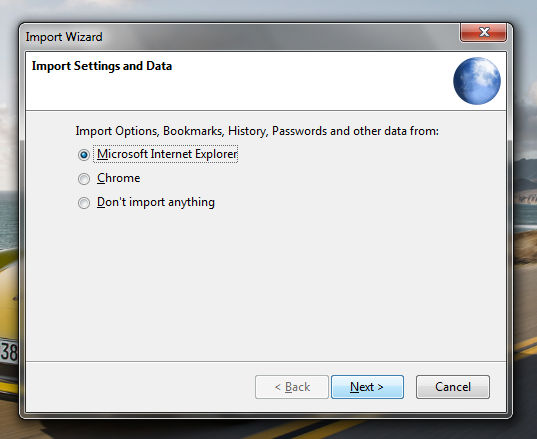
The last point here is to give up imports.
Also during installation you will be asked to leave the Pale Moon home page or import it from Internet Explorer:

Well, that’s all, then the browser will install and you can try what kind of Pale Moon browser it is. It seems to be translated as Pale Moon.. But I could be wrong
So, after launching the browser, you will have an unpleasant jamb. Well, maybe it doesn’t matter to some, but there is no Russian language in the browser. But don’t worry, I’ll show you how to implement it there!
This is what Pale Moon looks like:

As you can see, in a word, it looks good and comfortable
Let me tell you right away that all these unnecessary buttons, the search bar (well, the one on the side of the address bar), all these bookmarks - all this can be removed and you can customize the browser for yourself.
Now about the Russian language. Let's go to this site:
palemoon.org/langpacks.shtml
Then down there we look for something like ru.xpi - this is the Russian language for the browser, look, here it is:
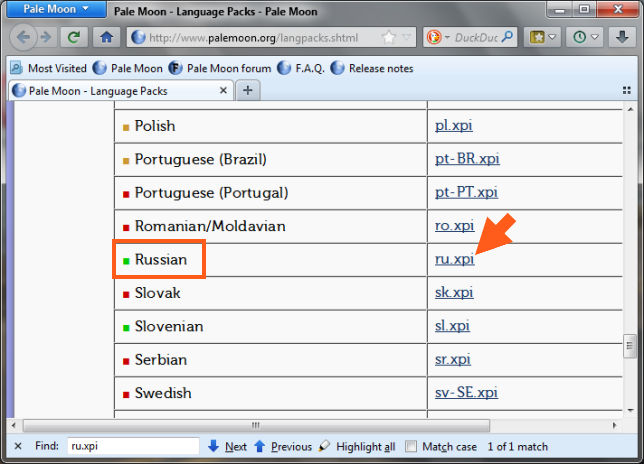
Click on ru.xpi and there will be a window like this, then click Install Now:

Then you should see the following message, saying that the language is installed normally and there are no jambs:

Almost everything, now all that remains is to activate the Russian language. See how to do it, first go to this address:
In the next message, click the I promise to be careful button:
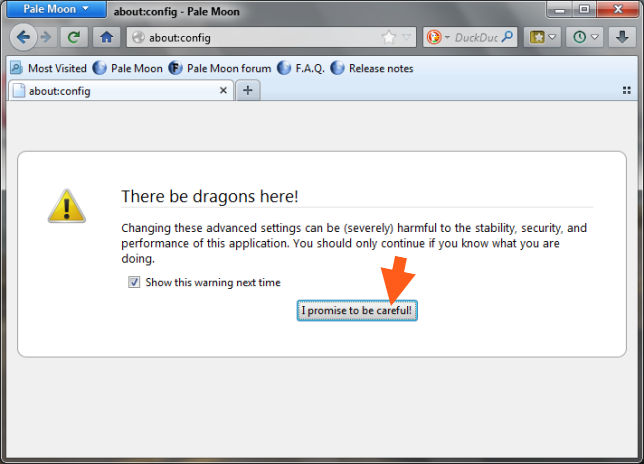
Now look what you are doing, paste this:
general.useragent.locale
In the Search field and press enter:

There you should see the line general.useragent.locale, this line is a parameter that specifies the browser language. Here it now says en-US, but we need to change it to Russian! To do this, double-click on this line, the following window will appear:

And here you change en-US to ru-RU so that it becomes like this:

Click OK in this window and that’s it, now you can press F5 for the test, if it says that there are dragons here, then you did everything correctly:
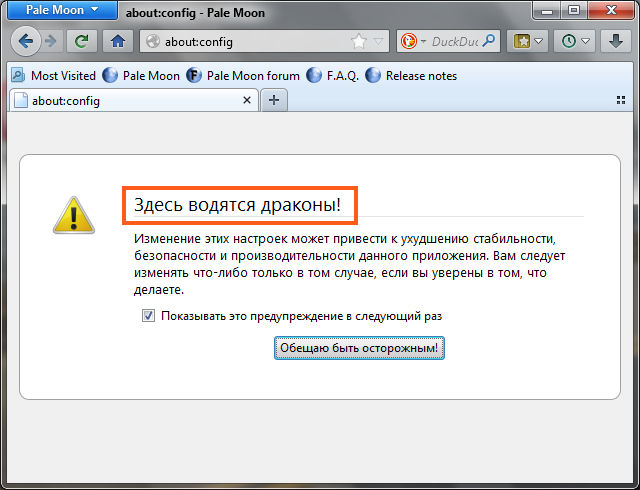
Now, for the browser to be completely in Russian, you need to close it and start it, that is, restart it
Well, that’s it, so I opened the menu and everything is in Russian:

So there is nothing complicated here. Well, without leaving the checkout, I will also show you how to install a Russian spelling dictionary in Pale Moon!
To be honest, I either don’t remember or there is simply no setting where you can add a dictionary. Therefore, I propose to do this: open any page where there is a text field, for example, I opened the Yandex search engine. And right-click on the text field and check the Spell Check box:
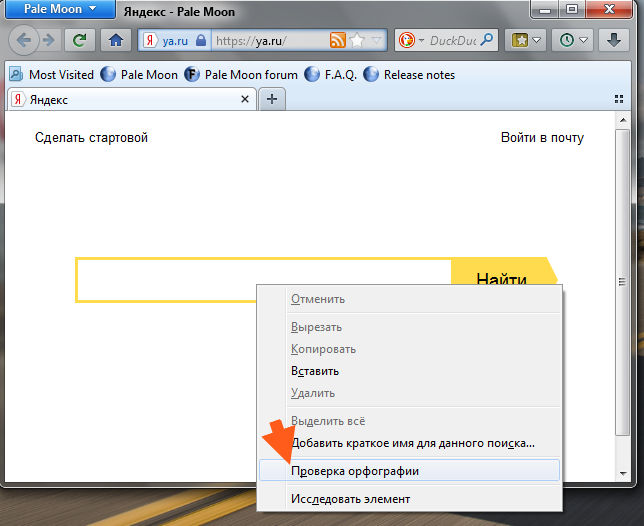
After that, right-click again and there will already be a Languages menu, and inside it the Add dictionaries item:

Then a tab will open, by the way Mozilla, and there you need to find Russian and click on Install dictionary. I immediately advise you to hold down Ctrl + F and enter Russian into the search, so you will find it faster:
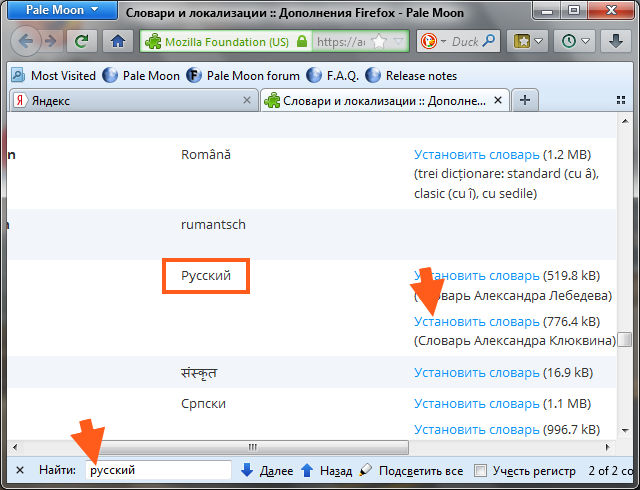
I advise you to install the larger dictionary. Well, there are probably more words, which means a better check, well, in general, I chose the one with more...
Then you will need to click on Add to Firefox:


And then there will be a message saying there are no jambs, everything is installed fine:

After this, you will need to check the Spell Check box again, and then Russian will be selected automatically:

Well, you see how it all turned out. I wanted to tell you about Pale Moon, but in the end I told you how to put the Russian language into it and how to add a Russian dictionary for spell checking. Well, how could it be otherwise, this is the first thing you need to do to make the browser more or less comfortable to use.
By the way, here’s the settings window (you can get to it by clicking on the Pale Moon menu button in the upper left corner and selecting the item there):

That is, you see it as if it were Mozilla, but not quite modern. That's right. Pale Moon is not made on the latest version, but, so to speak, on the one that is still modern. In general, it supports everything, YouTube and all sites, flash and video, in general, everything works there. It’s just that the version of Mozilla, as a base, is not the most recent, but simply fresh.
I don’t know whether you will like this browser or not, but in general I don’t see any strong reasons why you might NOT like it. Here are the advantages I see in it:

Well, it looks like I wrote everything I had to! I strongly advise you to try this browser and understand that I’m not making it up, it’s really very fast and even somewhat reminiscent of Opera 12. And this, well, I’ve never seen such a browser, for me, this is the best that can be from browsers Today.






