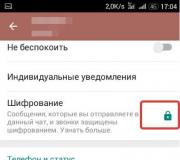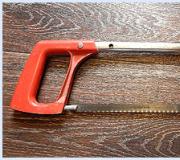How to return the previous VKontakte design. How to return the old VKontakte design on a computer
The new version (new design, appearance, design) of VKontakte appeared in April 2016. The old one has existed for a very long time and is outdated. At first, during the trial period, each user could turn on the new version for himself, and if he didn't like something, then return to the old one.
How was the new version of VK included?
At first it was like this: the person who wants to open the news on the VK blog and at the very end of the page clicked "Join testing".
You could also enable the new version by following the link "Use the new version of the site by default" in the left column of the site, below (if you open VK on your computer, not on your phone).
How was the old version included?
It was possible to return the old one back in the same place, at the very bottom of the narrow left column of the site, a pale gray link. It was called "Return to the old version of the site." Then it did not remain with everyone, and even later it disappeared completely. Read on:
Why did the new version turn on by itself and how to get back?
Since June 9, 2016, part of VK users (about 10 percent) received a new version forcibly, that is, it turned on itself, and they could no longer return to the old one. You could also be one of these users. Nothing can be done about it, you could only get used to it, because a person gets used to everything. The best option is to take the change calmly. Some time will pass, and the old version will already seem inconvenient to you. And in any case, the developers of the VK site could not have supported the old version for a long time.
This was the beginning of a massive transfer of all VK users to the new version. Here is the official news about it. Those who did not get into the mentioned 10%, for some time still could switch to the new version and back to the old one, but from August 17, VKontakte completely switched to the new version, she herself turned on for everyone without the possibility of returning to the old one.
Since then, due to numerous requests from users, some changes have been made (changed the font, left the opportunity to use dialogs similar to those in the old version, etc.). But in general, there will never be a return to the old version. Most likely, it no longer exists.
How do I revert to the old version of dialogs?
Go to "Messages" and find the gear icon below -. Click on it and choose Switch to classic interface. After that, you will have dialogues as in the old version. To return back to the new version, in the same way, click on the gear and select Go to new interface.
New version on your phone too?
The new version is understood as the full version of the site that people use on computers and tablets. This does not apply to the VK application for phones, which is developed and updated separately (see How to download VK to your phone). There is also a mobile version of the VK site, which also exists separately, but it gradually borrowed many elements from the new "full" version.
How to return the old version of the VK mobile application on the phone?
You can install the old version of the mobile application manually, described here:
The old version may not have music playing. Nobody can guarantee that older versions of the app will work at all. The VK administration can turn them off. For the future, you can turn off automatic updates for yourself, and the application will not be updated.
A better option is to get used to the new version of the application. When something new appears, there are always people who don't like it. So it was with the new version of the VKontakte website - many promised to leave VK forever, but they still sit there perfectly. It's all about habit.
Who doesn't like the new version of VKontakte?
Not everyone likes the new version of VK. Many people demand to return to the previous version, which they find more convenient. Someone claims that the new design is too similar to Facebook and even Odnoklassniki. Users even created an online petition demanding that they keep the old version and give them “the right to choose” (this did not affect anything). Online petitions are often created for a variety of reasons and are widely disseminated through them. But in fact, the petition has not helped anyone yet. When the noise dies down, everyone forgets about her.
VKontakte laughed at its users, who promised to leave if they did not return the old version. A month after their promise, they still continued to sit in VK ().



It is known that some of the people always meet any major update with hostility, since changing old habits is too painful for them. But over time, they calm down.
Our instructions will help you quickly navigate the new version of VKontakte: Where are the settings in the new version of VKontakte, my answers, music, birthdays, exit, statistics ...?
Please write in the comments below what you think about the new version of VKontakte! Your opinion is important.
Why is it important? When you express your opinion, it becomes easier, you release your negativity. True, 92% of people will not read this, but will immediately look for where to write - they don't care. Congratulations if you are reading this! If you really want to contact VKontakte employees and ask them to return the old version, try contacting their support service - but we don't think that this will affect anything.
What happened to VKontakte music? Why is it paid now?
It has long been rumored that a paid music subscription will appear in the VK application. At the end of April 2017, VK decided to transfer music listeners to the Boom application, where there is just a paid subscription. The application belongs to the partner Mail.ru Group, which includes VKontakte itself. The music section in VK has changed - playlists and ads have appeared. Music caching has disappeared in the VK application for Android (it is no longer possible to save music and listen to it without the Internet). Why did all this happen? The fact is that if everyone listens to music for free, the musicians will have nothing to eat and they will have to leave for another job. Therefore, it could not continue indefinitely. You can express your indignation right here in the comments. Be sure to share this page with your friends!
Here's how VK representatives answer questions about free music in the app.
A few days ago, the social network Vkontakte turned 10 years old, of course, in honor of such an event, the developers could not sit still and a couple of months ago they organized a new design for Vkontakte, which, unfortunately, many did not like.
In August 2016, the VK design was transformed and began to be shown to absolutely everyone, and not only to users who participated in testing. Those, in turn, could still press the cherished button "Return to the old design", but now it is gone. And what to do? How to return the old VK design?
For this case, I have found several options that will bring the design back. I think that such a feature will not work for a long time and sooner or later you will have to switch to a new design.
Attention! After scouring the information on the Internet, I found various scripts, shortcuts, and so on, which supposedly will help to switch to the old design. Indeed, earlier it was, but now these methods are already outdated and do not work 100%, so you can not even try. The method I have given below is a little damp, but allows to some extent use the old design that we once loved.
Old VK design, how to switch to it?
So, one very good developer has created a browser plugin that lets you switch to the old design. To install this extension, follow this link.
When you find yourself on the site click on the link Install Stylish, after that you will be prompted to install the Stylish extension.

Enable the extension on the browser panel and go to the Vkontakte website.
Click on the plugin icon and select there item "Find other styles for this website", you will be redirected to the same site where you need to select the first link "Old design VK".

You will be redirected to a page where you need to click on the green button Install With Stylish... Confirm the installation of the add-on for the extension.

Go to the VK website and click on the extension icon and check the box "Old design VK"... Bottom check mark "Disable all styles, remove"... We update the page and voila, we have an old VK design.

Output
For me, the new design pleased my taste, although it was not familiar, for some it was terrible. At the moment, this method of switching to the old design is the only one, since no scripts and shortcuts are working anymore. The disadvantage of this extension is that it hasn't been finalized yet. You will see many flaws, but in general Vkontakte will be similar to the one that was before. Enjoy your transition.
Many users rushed to find programs, scripts, services and extensions that would allow make old page design and the menu.
The solution to this issue has been found and by applying it, you will enjoy the old design on your page in 5 minutes.
After you have done everything that is written in this instruction, your page will look like this:
Show
Install old VK design
The developed extension contains the CSS code which is responsible for the appearance of the site. By installing this component in your browser, you replace the current CSS with the one that contains the code of the previous design.
Installation of this component is possible on such browsers: Google Chrome, Opera and Mozilla Firefox (the developer sometimes has problems with the latter, but he actively solves them).
 Click on the image and go to the UserStyles website.
Click on the image and go to the UserStyles website.
Next, click on the "Install Stylish" link and confirm its installation in our browser. We go back to the same site and see the green button "+ Install with Stylish". As soon as the script is installed, you can go to your VKontakte page and enjoy the look of the site!
If, after going to the site, you did not see any changes, click on the shortcut of the installed extension and put a tick on the desired item. Some browsers may require a restart and only after the restart the changes take effect.
Also, this component has not yet added the section "My Answers" to the menu, and there is also a bell that was developed and launched with a new design. If you want to remove it and return the section with answers to the menu, go to the next section with a description of installing another script.
Script "Old Design for VK"
This component will add a button to your account to which all VKontakte users are already accustomed - "My Answers". It should be noted that this script, which will be discussed further, does not work in Google Chrome. It only worked for us in Mozilla Firefox.
To install, go to the site: greasyfork.org and to run it, click the Install this script button. After it is downloaded and installed, the bell will disappear, but a link to Answers will appear.

If everything was done correctly, then you will get the result as you can see in the image above.
At the time of publication of this article, instructions, only My Page, News, Audio Records, Videos and Answers are displayed correctly. All the rest of the sections do not look very attractive, but the developer promises to fix all the shortcomings soon.
Revert the old layout of dialogs
All sections on the site were affected by changes, and My messages were not passed by. The design of dialogs and chats was completely subject to changes that not everyone liked.
And so, in order to establish the appearance that the Dialogues had before the update, you need to perform a simple action: go to the appropriate section and at the very bottom of the windows with conversations you will see an icon with a gear - we hover over it with the mouse.

From the menu that appears, select the Go to classic interface item. If everything was done correctly, the page with VKontakte dialogs / conversations will take on the look we are all so used to.
We will supplement this publication as new versions are released and bugs are fixed. Ask all questions in the comments and we will definitely answer them!
GD Star Rating
a WordPress rating system
According to the developers, it took a year and a half to create a new design. Public testing lasted for 4.5 months. By the way, the opportunity to test the new design has been available to everyone since April this year.

The changes affected not only the appearance of the pages, but also the architecture of the site: several thousand errors were corrected, the speed of work and stability were improved. Developers have completely abandoned Flash technology, which was no longer supported by major browsers, and completely switched to modern HTML5.
The page "Messages" for the exchange of private messages has been greatly changed. If earlier the names of the interlocutors were in the block on the right, while freeing up space for dialogs, now the list of recent conversations and the current open chat are simultaneously placed on one screen. Switching between conversations and reacting to new messages in this mode has become easier and more convenient.

Many users are very pleased with the new design of the social network: according to them, it has become more airy, modern, less cluttered, with new useful options. Others reacted to the innovation with a great deal of irony and even indignation. Already in the morning of August 17, the first calls for writing petitions (for example, on) appeared, so that the developers returned everything as it was before:

So is it possible to return the old VKontakte design? Is there some kind of button to make everything the same as before? Unfortunately, no ... You will have to get used to the new look of your favorite social network. The developers have left only the possibility of switching between the classic and new views for the message interface. You can do this by clicking on the gear icon at the bottom of the screen:

Friends, how do you rate the new design of VKontakte? Do you like it or would you also gladly roll back to the old version? Share in the comments.
The text below is about themes (as in the illustration)
VKontakte (now also known as vK.com) has become the main or even the only site for thousands of users where they spend their online time. Some people get enough of the ascetic (but stylish) white and blue design of the site, and they are led by advertising that offers to paint the appearance of VKontakte using themes.
Is it dangerous to change themes?
If to install the theme you do not ask enter a password, send SMS, install an unknown program - it's safe. The CSS text code and background image, plus the reverse instructions above, is usually a safe theme for a website.
However, some topics may harm your eyesight, be careful;)
All day long on VKontakte? Lots of friends and likes?
Start paying for your internet next month!
Unlimited income in perspective! Part-time work at a time convenient for you!
A demanded additional profession.
- Share with others | Rakontu al la aliaj: