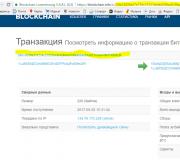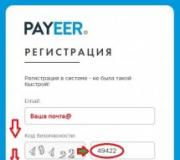We translate texts from Russian into English. Review of the best electronic translators and dictionaries
The application development process is a very expensive and time consuming process, and it can take a lot of effort, money and time to develop one program. That is why very often programmers forget to localize programs into Russian. But thanks to the programs that are presented in this list, it is now easy to Russify programs.
Programs for translating programs may not be tools specially created for this, but the most common "resource thieves" if they know how to change resources, and not just get access to them. Most of the programs on this list were not developed for localization, however, they can be done with the help of them.

The simplest version of the crack. Of course, it was designed as an easy way to access software resources, but the skillful hands of users have found a better use for it. There are no pluses in it, as such, but there are minuses. For example, it has not been updated for over 10 years, and its functionality is no longer happy, since eXeScope cannot get full access to all resources.
PE Explorer

This program is one of the most powerful ways to access program resources. It has a very wide functionality, and it gets a "pass" in almost all parts of the program, which allows you to translate, even untranslatable. An intuitive interface and the ability to recognize a virus even before launching programs makes it even more attractive.
Resource Hacker

Resource Hacker is a bit like PE Explorer, at least in terms of functionality. Thanks to this program, you can also access many resources, thereby translating more phrases and words. In addition, you can write your own scripts in it, which can then be installed directly into the program as a separate resource (this is probably how viruses get into programs).
LikeRusXP

LikeRusXP was developed specifically for the translation of programs, in contrast to the three previous programs. It does not have a large set of functions, as in Multilizer, but it has built-in translators and even its own glossaries that can be supplemented. However, this program for Russification of programs is free only for a while.
Multilizer

At the moment, this is the most powerful program for translating programs into Russian. Unlike Resource Hacker and similar "resource thieves", she gets access to just those that need or possibly translate. Has several importers, including "google-translate". Thanks to the importers, you can organize auto-translation, or take care of translating each line manually.
The list of these programs was compiled specifically for those who cannot learn a foreign language in any way, because now you have the opportunity to translate almost any program yourself. The most suitable, but also the most expensive tool for this is Multilizer, although someone may like another program. Or maybe you use localization software that isn't on this list?
Electronic translation of not only individual words, but also phrases and even large volumes of text with the development of Internet technologies is becoming better quality and, as a result, more in demand. Of course, the results of automatic systems still leave much to be desired and cannot be compared with professional "human" translation, but for simple texts in everyday work, as well as to simply familiarize yourself with the content of a foreign language document, its quality is quite enough. Indeed, it is much easier for any person, be it a professional translator or an ordinary journalist, who composes a letter in a foreign language, it is much easier to turn to the machine translation system and then manually polish the resulting text than to pore over from scratch to find the necessary words and grammatical constructions. In some cases (for example, when it comes to translating technical documentation or official papers), the question may even arise who will cope better - a well-tuned machine translation system or a person who knows the language but is not very well versed in the topic.
Modern automated translation systems are gradually going online, as this allows you to centrally store a large amount of linguistic data and run an engine on the server side that can find the optimal translation for different languages and topics. CHIP has selected powerful web services and programs for you to help you not only in your work, but also in your daily life. Most of them also function on smartphones - provided they have access to the Internet. Professional commercial solutions are still capable of working offline.
Google Translate: comfortable and fast
Price: is free
Site: translate.google.ru
This service can be called one of the most popular among Google projects. By default, it uses instant translation to minimize the number of clicks and speed up the results. The language from which you want to translate the text is determined automatically, and the direction of translation is set to the one that is most demanded by users from the given region. For example, if you enter a text in Russian, the service will immediately translate it into English, and vice versa - when you contact Translator from a Russian IP address, the English text will be automatically translated into Russian. In addition, there is a function of memorizing actively used languages, and to select the direction of translation, you do not have to go to the menu, but use the buttons located directly above the text entry field. Conveniently, the service automatically checks the spelling, and if an error is found in the text to be translated, Google Translate automatically corrects it. The resulting translation result can be edited directly on the web page. This automatically activates the display of alternative versions of the translation of the word. If the user thinks that the best option is not in the proposed list, you can enter this word or construct manually.
The service supports over 60 languages. For most of them, including Russian, phonetic input works. This feature is very convenient if the required layout is not available on the computer. In addition to the service itself, the translation function is integrated into various Google products. For example, it offers to quickly translate letters arriving in Gmail mailboxes. Another handy feature is the fast translation of web pages. Simply paste the link into the source text area and a link to the translated web page appears in the result field.

Online translator PROMT: assistant for the pros
Price: is free
Site: translate.ru
The service from the PROMT company uses the same technologies that are used in the line of desktop applications of the ninth version. Users can translate texts of up to 3,000 characters, and after free registration - up to 10,000. Translate.ru works with six major European languages - and, of course, Russian. The total number of words known to the service exceeds 9 million. What is remarkable, Translate.ru allows you to take into account the subject of the text when translating. Currently, 16 main topics are available, including communication on social networks, travel, business, sports, cars, etc.
Like a similar service from Google, Translate.ru allows you to edit machine translation directly on a web page. However, in this case, the variants of the translation of words are not displayed. In order to see their complete list, you need to select a word in the source text window and click on the "Dictionary" button on the toolbar. The service will show all possible versions of the word translation in a separate window, highlighting the one that was used.
In addition to translating texts, Translate.ru offers another useful function that will come in handy when preparing professional translations - providing grammatical information about words. By hovering over a translated word, you can get detailed information about its forms, declensions or conjugations. Conveniently, typos are automatically checked in the source code. Under the finished translation, there are buttons for quick sending it by mail or print.
Another unique feature of Translate.ru is the generation of a permanent link to the translation: if necessary, you can save the address of the service page with the source and received text. The site also has buttons for quickly sending such a link to social networks - VKontakte, Facebook, Twitter and Google+.

Translate Client: everything at hand
Price: 1100 rub. (Pro version)
Site: translateclient.com/ru
Online translators, with frequent use, may not seem so convenient due to the fact that you have to constantly copy the source text, switch to the browser window and then do the opposite with the finished translation. The Translate Client utility is designed to facilitate these operations by providing translation directly in an application window — for example, Microsoft Word or Foxit Reader. The program looks like an electronic dictionary, but it uses the Microsoft Translator engine for translation. After starting, the program window is placed on top of other windows, which allows you to quickly copy and paste the necessary text fragments. The client automatically detects the language and provides instant translation. Translate Client supports voice playback of translated text, as well as its editing. However, the main advantage of this application is its contextual functionality. So, by clicking on the Translate Client icon in the system tray, you can switch it to instant translation mode: after selecting the desired text fragment, just click on the "G" button that appears next to it - and the translated fragment will be immediately displayed near the cursor. Using the buttons at the bottom of the pop-up text, you can copy to the clipboard, replace the original text with it, and change the translation direction. Translation using the Microsoft Translator engine is free, however, the service of this program often denies access. The utility has the ability to upgrade to the Pro version, in which you can connect the Google Translate service - it will cost 1100 rubles. In addition to Google support, it implements the ability to work with local dictionaries for several languages and search for information in Wikipedia, and also has a Learner module designed to memorize foreign words.

Dicter: convenient intermediary
This program is completely free of charge. It gracefully relieves the user of many routine operations with text fragments and constant access to the browser. Unlike Translate Client, this utility uses the Google Translate engine by default, which means more than 60 languages are available for translation. The program interface is made in gray tones and is not replete with unnecessary functional buttons - only switching between languages, "Copy", "Paste" and "Settings". After launch, the application is placed in the Windows tray and is available for work in any program that has a text selection function. To activate the utility, the default key combination is "Ctrl + Alt", when pressed, the selected text is automatically translated by the online service (of course, this requires Internet access) and the result is displayed in the program window. Editing the received translation in the Dicter window is impossible, but you can quickly copy it - partially or completely - to the clipboard. There is a function of voice playback of text.
Dicter also has an extended mode of displaying the main window, in which there is also an area for entering the original text. You can either copy data from the buffer to it, or enter words from the keyboard. It is noteworthy that text scoring also works for this field.
The application can be useful both in everyday work (for example, for quickly translating e-mail messages or websites in a foreign language), and in professional translation of texts. There is no automatic switching to the required language, but the required button is conveniently located, which allows you to work with the program quickly and comfortably.

Offline station wagons and mobile systems
If you need professional translation, most often powerful specialized packages or universal mobile applications are used, which allow you to efficiently work with texts of various topics.
PROMT Professional 9: set for the pros
Price: from 720 rub.
Site: promt.ru
This is a large package of translation applications, so to make it easier to work with it, all modules are collected in a single center using a shell. The list of programs in which translation functions are possible includes both an office suite and messaging applications, browsers and e-mail. DOC, DOT, PDF, RTF, TXT, HTM and HTML formats are supported.
The utility analyzes the text by keywords and suggests the most suitable topics for translation. The package is integrated into the operating system, so the translation of files can be launched from the Explorer context menu using the "Convert to PROMT" command. In addition, the program implements integration with many popular applications - for example, a special toolbar is added to the menu of Microsoft Office 2000–2010 office suites, as well as to OpenOffice.org Writer. Using the commands of this panel, the user can define the subject and direction of translation and set some linguistic settings - for example, add exclusion words. The translation is displayed in a separate window, and for Microsoft Office 2007 and 2010 programs, in the Translation Panel.
With PROMT Professional, you can quickly translate pages in Mozilla Firefox and Internet Explorer. In addition, the application has built-in tools for translating messages in IM clients such as Skype, ICQ, Qip Infium and Windows Live Messenger. For example, the translation of outgoing messages in Skype can be performed automatically and added to the original text, and the translation of outgoing messages in ICQ can replace the original text.
Google translator, Russian Translator, TransZilla translator: mobile interpreters
Price: is free
Site: play.google.com
Modern smartphones are no longer different from desktop computers. Powerful processors, graphics accelerators and a large amount of RAM allow them to perform a wide range of daily tasks on them. Given their portability, it would be a big mistake not to provide them with the functions of a portable translator.
The best solution on the market is the free Google Translate app. It allows you to enter the original text both from the keyboard and using voice dialing. But the fastest way to translate a printed document is with a camera snapshot. There is also a more extravagant method of entering text - drawing letters on the board, which can be useful, obviously, in conditions of strong shaking. The result of the translation can be copied to the clipboard and then pasted into a text editor or another mobile application, as well as immediately sent by e-mail or published in a social service. More than 60 languages supported.
As an alternative tool, we recommend using the less functional, but quite convenient application Russian Translator, which also works on the basis of Google services. Here the source text can be typed manually or dictated. In this version, two languages are available for translation - Russian and English, but the developer also offers separate applications for Portuguese, Arabic and Vietnamese. Of the features of the program, it is worth noting the ability to translate and send messages by e-mail and SMS.
The TransZilla Translator app offers similar functions, but it has more than 60 languages at its disposal, which is not surprising, since it uses the Google service.
In this article, we have collected programs, including free ones, that allow you to translate more texts in less time. We hope you find something useful here.
Translation memory programs
Translation memory (translation memory, translation memories) - programs that allow you "not to translate the same thing twice." These are databases that contain previously translated units of text. If a unit is found in the new text that is already in the database, the system automatically adds it to the translation. Such programs significantly save the translator's time, especially if he works with the same type of texts.
Trados... At the time of this writing, this is one of the most popular Translation memory programs. Allows you to work with MS Word documents, PowerPoint presentations, HTML documents and other file formats. Trados has a module for maintaining glossaries. Website: http://www.translationzone.com/trados.html
Déjà Vu... Also one of the leaders in popularity. Allows you to work with documents of almost all popular formats. There are separate versions of the program for freelance translators and translation agencies. Website: http://www.atril.com/
OmegaT... Supports a large number of popular formats, but documents in MS Word, Excel, PowerPoint need to be converted to other formats. Nice feature: the program is free. Website: http://www.omegat.org/
MetaTexis... Allows you to work with documents of the main popular formats. Two versions of the program are offered - a module for MS Word and a server program. Website: http://www.metatexis.com/
MemoQ... The functionality is similar to Trados and Déjà Vu, the cost of the program (at the time of this writing) is lower than that of more popular systems. Website: http://kilgray.com/
Star transit... Designed for translation and localization. Currently only compatible with Windows OS. Website: http://www.star-group.net/DEU/group-transit-nxt/transit.html
WordFisher... Free Translation Memory system created and maintained by a professional translator. Website: http://www.wordfisher.com/
Across... There are 4 different versions of the program, differing in the scope of functionality. Website: http://www.across.net/us/translation-memory.aspx
Catnip... Free program, "successor" of MT2007 program. Website: http://mt2007-cat.ru/catnip/
Electronic dictionaries
Here we have presented only electronic dictionaries for offline work (without Internet access). There are much more online dictionaries; a separate article will be devoted to them. Although the internet has penetrated the most remote corners of the planet, it is useful to have at least 1 dictionary to work offline. We have looked at dictionaries for professional use, phrasebooks and dictionaries for language learners are not included here.
ABBYY Lingvo... At the moment it can translate from 15 languages. There are several versions of the program with different sizes of dictionaries. There is a mobile version. The paid version of the dictionary is installed on a computer and can work without an Internet connection, the free version is only available online. The program is compatible with Windows, Symbian, Mac OS X, iOS, Android. Website: http://www.lingvo.ru/
Multitran... Not everyone knows that there is an offline version of this popular dictionary. It can be installed on computers (stationary and pocket), smartphones. Works with Windows, Symbian and Android, as well as Linux (via browser). At the moment it can translate from / into 13 languages. Site: http://www.multitran.ru/c/m.exe
Promt... This program has versions for professional use. The advantage of Promta is that it allows you to work in conjunction with Trados. Website: http://www.promt.ru/
Slovoed... Can translate from / into 14 languages. Installed on desktop computers and laptops, mobile devices and Amazon Kindle readers. Works with operating systems iOS, Android, Windows, Symbian, BlackBerry, bada, Tizen. The dictionary has several versions, including highly specialized thematic dictionaries. Website: http://www.slovoed.ru/
OCR programs
ABBYY FineReader... Recognizes text in photos, scans, PDF documents. The latest (at the time of this writing) version recognizes text in 190 languages, and for 48 of them it does a spell check. You can save the resulting text in almost all popular formats (Word, Excel, PowerPoint, PDF, html, etc.) Site: http://www.abbyy.ru/finereader/
CuneiForm(OpenOCR). The program was created as a commercial product, but at the moment it is distributed freely. Compatible with operating systems Linux, Mac OS X, Windows. Website: http://openocr.org/
Programs for calculating statistics
Translator "s Abacus- a free program for counting the number of words in documents of various types. Website: http://www.globalrendering.com/
AnyCount- a paid program with a large number of settings. For example, you can count the number of characters with or without spaces, the number of words, lines, pages, or set the counting unit yourself. Website: http://www.anycount.com/
FineCount- the program is available in two versions, paid and free, which differ in the scope of functions. Website: http://www.tilti.com/
Application localization software
Website translation software
Other programs for translators
ApSIC Comparator- a program for comparing files (source text VS text with changes made by the translator). Website: http://www.apsic.com/en/products_comparator.html
AfterScan- a program for automatically checking and correcting the original text. Detects and corrects typos, errors, missing spaces, OCR errors. Site:
Translation memory (translation memory, translation memories) - programs that allow you "not to translate the same thing twice." These are databases that contain previously translated units of text. If a unit is found in the new text that is already in the database, the system automatically adds it to the translation. Such programs significantly save the translator's time, especially if he works with the same type of texts.
Trados... At the time of this writing, this is one of the most popular Translation memory programs. Allows you to work with MS Word documents, PowerPoint presentations, HTML documents and other file formats. Trados has a module for maintaining glossaries. Site: http://www.translationzone.com/trados.html
Déjà Vu... Also one of the leaders in popularity. Allows you to work with documents of almost all popular formats. There are separate versions of the program for freelance translators and translation agencies. Site: http://www.atril.com/
OmegaT... Supports a large number of popular formats, but documents in MS Word, Excel, PowerPoint need to be converted to other formats. Nice feature: the program is free. Site: http://www.omegat.org/
MetaTexis... Allows you to work with documents of the main popular formats. Two versions of the program are offered - a module for MS Word and a server program. Site: http://www.metatexis.com/
MemoQ... The functionality is similar to Trados and Déjà Vu, the cost of the program (at the time of this writing) is lower than that of more popular systems. Site: http://kilgray.com/
Star transit... Designed for translation and localization. Currently only compatible with Windows OS. Site: http://www.star-group.net/DEU/group-transit-nxt/transit.html
WordFisher... Free Translation Memory system created and maintained by a professional translator. Site: http://www.wordfisher.com/
Across... There are 4 different versions of the program, differing in the scope of functionality. Site: http://www.across.net/us/translation-memory.aspx
Catnip... Free program, "successor" of MT2007 program. Site: http://mt2007-cat.ru/catnip/
Electronic dictionaries
Here we have presented only electronic dictionaries for offline work (without Internet access). There are much more online dictionaries; a separate article will be devoted to them. Although the internet has penetrated the most remote corners of the planet, it is useful to have at least 1 dictionary to work offline. We have looked at dictionaries for professional use, phrasebooks and dictionaries for language learners are not included here.
ABBYY Lingvo... At the moment it can translate from 15 languages. There are several versions of the program with different sizes of dictionaries. There is a mobile version. The paid version of the dictionary is installed on a computer and can work without an Internet connection, the free version is only available online. The program is compatible with Windows, Symbian, Mac OS X, iOS, Android. Site: http://www.lingvo.ru/
Multitran... Not everyone knows that there is an offline version of this popular dictionary. It can be installed on computers (stationary and pocket), smartphones. Works with Windows, Symbian and Android, as well as Linux (via browser). At the moment it can translate from / into 13 languages. Site: http://www.multitran.ru/c/m.exe
Promt... This program has versions for professional use. The advantage of Promta is that it allows you to work in conjunction with Trados. Site: http://www.promt.ru/
Slovoed... Can translate from / into 14 languages. Installed on desktop computers and laptops, mobile devices and Amazon Kindle readers. Works with operating systems iOS, Android, Windows, Symbian, BlackBerry, bada, Tizen. The dictionary has several versions, including highly specialized thematic dictionaries. Site: http://www.slovoed.ru/
OCR programs
ABBYY FineReader... Recognizes text in photos, scans, PDF documents. The latest (at the time of this writing) version recognizes text in 190 languages, and for 48 of them it does a spell check. You can save the resulting text in almost all popular formats (Word, Excel, PowerPoint, PDF, html, etc.) Site: http://www.abbyy.ru/finereader/
CuneiForm(OpenOCR). The program was created as a commercial product, but at the moment it is distributed freely. Compatible with operating systems Linux, Mac OS X, Windows. Site: http://openocr.org/
Programs for calculating statistics
Translator's Abacus- a free program for counting the number of words in documents of various types. Site: http://www.globalrendering.com/
AnyCount- a paid program with a large number of settings. For example, you can count the number of characters with or without spaces, the number of words, lines, pages, or set the counting unit yourself. Site:
AfterScan- a program for automatically checking and correcting the original text. Detects and corrects typos, errors, missing spaces, OCR errors. Site:
Today we will talk about text translation programs that are installed on a computer (so-called offline programs or just software) and do not require a permanent connection to the Internet.
A comment: Abbyy Lingvo is undoubtedly the market leader. He, for sure, is known to everyone who in one way or another came across the translation of a text and the study of foreign languages. This program has the ability to install additional dictionaries (in addition to those that are already included in the package).
You can download a free version from Yandex for six months (link). This version of the dictionary includes about 200 dictionaries for 20 different languages.
There are all popular dictionaries for the ABBYY Lingvo format: Cambridge Dictionary, Merriam-Webster, Oxford Dictionary, Longman Dictionary. You can easily find them in the public domain, on the Internet.
Additional dictionary resources
- http://lingvodics.com/ - perhaps the most complete catalog of ABBYY Lingvo dictionaries, phrasebooks and encyclopedias. You can download them directly from the site. The catalog is updated regularly.
- http://lingvodics.com/pages/sites/ - a large list of sites with dictionaries in ABBYY Lingvo format.
- http://traduko.lib.ru/ - Dictionaries for Lingvo. There are quite a few good dictionaries here, all of which are available for download.
- http://www.lingvoda.ru/ - Lingvo Lexicographers Association - a site dedicated to the creation of Lingvo dictionaries.
PROMT
A comment: very old and pretty good dictionary and translator. The official website says that this is an effective translation of texts from English into Russian and vice versa. There are mobile apps for devices such as iPhone / iPad, Android and Windows Phone. Integration with various systems and the use of cloud technologies.
Allows you to translate:
- documents and files in .pdf, .docx, .xlsx, .ppt, etc.
- web pages
- messages in various messengers (Skype, ICQ, etc.)
- various highly specialized texts (if appropriate dictionaries are available)
Price home version: 2900 rubles.
GoldenDic
Official site: http://goldendict.org/
A comment: free (open source) multi-platform dictionary (there are versions for Windows and Linux) with support for various formats.
Supported dictionary formats
- Lingoes .LD2 Files
- Babylon .BGL Files
- ABBYY Lingvo .LSD, .DSL, .LSA and DAT files
- StarDict files
- Dictd files