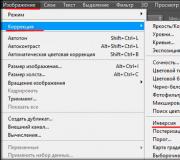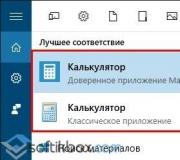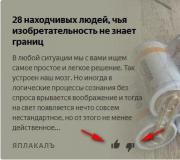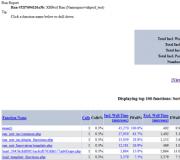Ruler app for iPhone 5s. App Store Flying Ruler
Apple is working hard on ARKit 2 technology, which allows you to work with various 3D objects. Thanks to this technology, iOS 12 introduced a new app called “Roulette,” with which you can measure objects in real life. The main feature of the application is that it measures objects with maximum accuracy.
From the article you will learn
How to download the application?
To access the Roulette program, you only need to update iOS to version 12, since the product was integrated after the update. Next, find it in the list of installed programs on your desktop or through Spotlight search and use it.
How to measure objects?
To measure an object, you just need to launch the Roulette program and point the camera at the desired object:
- When you first start, the system may ask you to rotate the phone in different directions to carry out the so-called “internal calibration”;
- Next, a white circle with a dot in the middle will be visible on the screen. This is a special marker that will mark all edges of the measured object;
- Point the camera at the place from which you want to measure the item and click on the “+” icon at the bottom of the screen. The system will set a point from which the countdown will begin in the direction you choose;
- Move the camera in the chosen direction to the next point, and once you reach it, click on the “+” icon again;
- The length of the contour from one point to another will be displayed on your screen, and the end and beginning of the segment will also be displayed;
- If you need to continue measuring an object, for example, if it is a square or a triangle, just place the cursor anywhere or continue from existing points and move to the position you need;
- In case you need to clear your data, just click on the white circle at the bottom right and all data will be deleted.






There is also another method that is very good for measuring objects with clear edges, such as rectangles. Below you can see how we measured the iPhone 4S with one keystroke. And this is done as follows:



This method is very useful if you need to quickly determine the length and width of an object that has clear edges. In general, the Roulette application allows you to determine the size of objects with the greatest accuracy, however, if they have a non-standard shape (for example, a computer mouse), you will have to manually move from one point to another, which takes some time.
Possible problems and errors
Since the application is installed by default in iOS 12, many users managed to try it out, and quite a lot of negative reviews appeared on the Internet that the program does not cope with the task and provides unreliable information. In fact, here you need to correctly “capture” the object and take into account a few more points, which we have listed below:
- It is better to shoot an object in direct proportion to its location, so that the camera looks clearly from top to bottom if it is lying, or is directed directly if it is standing objects or walls;
- It is important to consider the lighting in the room, as this factor plays a vital role in capturing objects;
- Also consider the contrast of objects. If you have an item, say, black, and you place it on a carpet of the same shade, most likely the data will be presented with a large error. Try to place objects on a plane with varying degrees of contrast so that the system quickly and clearly identifies the edges of the object.
Additional application features
In addition to virtual roulette, there is also a so-called “Level”, with which you can measure degrees of deviation. It also boasts clear measurements, as it works thanks to the built-in sensors in Apple devices that perfectly track the position of the smartphone in space. How to use it?


- Open the “Roulette” application and in the lower right corner click on the “Level” tab;
- The system will automatically switch you to measuring mode using a level. Now you just need to place your smartphone on the plane whose deviations you want to measure;
- The data will change automatically and the current degree of deviation will be displayed on the screen. If the surface is flat, the smartphone screen will appear in green with a 0 degree mark.


Despite the fact that this application is an alternative to a real tape measure, in some cases it is not able to adequately measure objects for various reasons that we have already told you about. That is why it is recommended to use it only if you do not have a tape measure with you, and you urgently need to measure something. We also recommend that you repeat the procedure to once again verify the reliability of the measured data.
On June 4, as part of a developer conference, Tim Cook and the company announced a new operating system for the iPhone, iPad and iPod Touch, the official version of which was released on September 17 (late evening). We suggest you familiarize yourself in detail with all the new functions and capabilities of the system.
Which devices can you install iOS 12 on?
iPhone
iPhone Xs
iPhone Xs Max
iPhone Xr
iPhone X
iPhone 8
iPhone 8 Plus
iPhone 7
iPhone 7 Plus
iPhone 6
iPhone 6 Plus
iPhone 6s
iPhone 6s Plus
iPhone SE
iPhone 5s
iPad
iPad (2018)
iPad Pro 12.9″ first and second generation
iPad Pro 10.5″
iPad Pro 9.7″
iPad Air 2
iPad Air 1
iPad (2017)
iPad mini 4
iPad mini 3
iPad mini 2
iPod touch
iPod touch sixth generation
iOS 12 performance. Should it be installed on iPhone 5s, iPhone 6, etc.

Thanks to numerous insiders, it was known in advance that iOS 12 would be a modified version of last year’s system, which disappointed users with numerous bugs. This time we were promised that the system will simply fly, including on outdated devices (support for the iPhone 5s, iPad Air of the first generation and iPod Touch of the 6th generation is still announced). Specifically, iOS 12 will:
- open applications 40% faster;
- launch the camera 70% faster;
- 50% faster work with the virtual keyboard.
At the same time, Apple developers note that the performance increase has affected absolutely all iPhone and iPad models, including older models such as the iPhone 5s, iPad mini 2 and iPad Air.
Roulette app

Thanks to the new standard application Roulette iPhone and iPad can learn to measure the length, width, thickness, diagonals and angles of objects. Moreover, to do this, you just need to point the camera at the desired object, and the system will automatically determine its dimensions thanks to new augmented reality technologies.

Unfortunately, the application "Roulette" Not available on all devices that support iOS 12. The program only works on iPhones and iPads with ARKit support, namely: iPhone SE, iPhone 6s, iPhone 6s Plus, iPhone 7, iPhone 7 Plus, iPhone 8, iPhone 8 Plus, iPhone X , iPhone Xr, iPhone Xs, iPhone Xs Max, all iPad Pro models, as well as iPad 2017 and iPad 2018.
The “Level” function has moved to the Roulette application
The electronic building level in iOS 12 has moved (on ARKit-enabled devices) from the app Compass to the application "Roulette".

Notifications
Grouping notifications

One of the most useful innovations for active users of social networks and instant messengers. If previously “push notifications” were displayed in Notification Center endless “footcloth”, now they are grouped into “stacks” of several pieces at once.

At the same time, by default, iOS 12 enables “smart” notification grouping (the Automatic value), which takes into account the user’s priorities. With this new feature, the most important alerts will appear at the top of the list.
You can individually configure notification grouping for any application along the following path: Settings → Notifications → Grouping.

Changed notification settings interface
By the way, the interface for setting up notifications has now become much more usable and shows how push notifications will look in a particular display mode (see screenshot above).
Another very convenient feature is managing notifications from a specific application directly in the Notification Center. All you have to do is swipe from right to left on the notification and press the button "Manage" to open a menu with options "Deliver without sound" And "Switch off", from here you can immediately get to the iOS notification settings menu.


Developers of third-party applications themselves will be able to improve notifications; new tools have been implemented for them to provide “push notifications” with interactive properties (buttons, options).
Password transfer via AirDrop


Photo
“For You” Tab
The “Memories” album in the media library was replaced with a tab "For you", where not only the “memories” themselves will be collected, but also other photos and videos worthy of sharing (according to iOS 12).

Smart Search
Smart search now does an excellent job of recognizing objects in photographs and, with rare errors, finds the necessary photos for the queries “dog”, “sea”, “mountains”, “flowers”, “stadium”, etc.

RAW support
With the release of iOS 12, you no longer need to use third-party applications to process RAW images. Viewing and editing RAW photos is now possible in the standard Photo application.
Dictaphone

The standard audio recording application has received a new design and first appeared in the iPad version. In addition, the resulting audio file can be immediately edited and duplicated, and the option to select default names and compression quality for new recordings has appeared. Another useful thing is geolocation binding to audio notes and synchronization with the iCloud cloud.

You can find a detailed overview of the capabilities of the Voice Recorder application.
Books
In the English version, the application changed its name from iBooks to Apple Books (in Russian - Books), and the main menu - tab "Reading now" now it looks more like a bookstore shelf, with recommendations and promotional offers, rather than a virtual library. In addition, the application has customizable collections.

In the Books app settings, you can now hide online content from the app, turn off cellular data, set up book synchronization between devices, specify gesture rewind settings when listening to audiobooks, and much more.

Virtual keyboard
Function of auto-filling codes from SMS

The iOS 12 virtual keyboard received a slightly updated line with predictive input word options, and also acquired a useful function for recognizing secret codes - when a confirmation code from a service arrives via SMS, it is automatically detected and prompts you to paste it into the required field.

Trackpad mode on devices without 3D Touch

With the release of iOS 12, owners of iPhone 5s, iPhone SE and iPhone 6 / 6 Plus smartphones have the opportunity to turn the virtual keyboard into a trackpad for quick and easy navigation through text. Previously, this option was only available on iPhones with 3D Touch support.

Siri shortcuts

Now the virtual assistant can be forced to learn certain frequently used queries (for example, open the desired site on demand, rather than start searching for it on Google). This function is called "Quick commands".

Detailed description of work examples Siri Shortcuts, as well as instructions for creating your own teams are posted.
Improved Siri Suggestions
Siri has also been taught to predict user actions and offer its own solutions to certain problems. For example, if the owner of an iPhone is late for a scheduled meeting, the assistant will offer to notify the desired person in the contact list, and when entering a template text message, it will try to guess who it is addressed to (if you write every day "Good night" mistress, then you won’t have to look for her encrypted name in the address book, Siri will guess it herself).
Siri can now remind you to call back a missed call. Moreover, the personal assistant will not do this for all subscribers, but only for the most important ones (for the contacts with whom you call most often).
Hey Siri! now works in Power Saving Mode

Siri turns on the flashlight
A little thing that can be very useful - now Siri can turn on the flashlight if the user’s hands are full.
Do not disturb

Press and hold the mode icon Control Center now allows you to access several new options:
- Activate the mode for one hour;
- Before the end of the event (scheduled in the Calendar);
- Until evening / at night until morning;
- Until the geoposition changes (for example, when the user leaves the theater).

When activating the mode A notification now appears on the lock screen and in Action Center.

Going to bed
New function within the mode (turned on in the settings), completely eliminates the appearance of notifications (they are not blocked, but simply not displayed) on iPhone and iPad during the hours set by the user for sleep (if this function is turned off, notifications will arrive without sound), so as not to distract the user from the immersion process to sleep with notifications from social networks. When the mode is turned off all received notifications will become visible again.


The function allows you to track the time spent by the user in each application, set time limits on activity and limit access to any games or programs on the iPhone or iPad (“Mom, this is for study” will no longer work).

For example, if a child watches a video on YouTube for a long time, then starting with iOS 12 it became possible to set a limit (limit during the day) on the launch of the application.


When the set time limit is reached, the application will stop running. An hourglass icon will appear next to the locked application icon.

Information about “screen time” is also displayed in the form of a report as a separate widget on the tab "Today" in Notification Center.

Limits on the use of time spent by the user in applications are set in the section in iOS Settings. If desired, you can activate the launch of only certain categories of applications at a specified time or completely block all programs except the specified list of allowed ones.

In addition, thanks to the Screen Time feature, you can set a password to launch (open) applications on your iPhone or iPad. About how to do this.
Detailed battery consumption statistics

In chapter Battery In the Settings application, you can now track your device's battery usage using visual graphs and compare it with the time spent in the most resource-intensive applications.

Battery consumption graphs are interactive. When you click on a specific area of the graph Charge level or Activity Additional information about the applications used will appear. The feature will allow users to identify the apps that cause their iOS device to drain the fastest when used in active or background mode.

Automatic iOS update
Now iOS can update itself automatically, just activate the corresponding switch in the menu “Settings → Software update.”

Promotions app
In the application "Stock" The design has changed, and news has been integrated for market-watching users.

In addition, the application "Stock" first appeared on iPad.
Messages (iMessage)
Full camera in Messages
When you add a photo or video in the Messages app, the camera viewfinder opens in full screen rather than in a window, as it did in iOS 11.

New tools for editing photos and videos in iMessage (effects, stickers, text, etc.)

There are also effects and filters for editing multimedia directly in the messenger. Users can now apply Animoji to videos or add text, various effects, and graphic shapes (arrows, checkmarks, etc.) to photos.





A detailed overview of iMessage photo and video editing tools.
The extensions panel has moved
Those who like to communicate with icons will find it more convenient to reach for stickers and emoticons; they have moved to the top part of the virtual keyboard.

New hidden chat settings panel
In addition, it is necessary to note the appearance in the application "Messages" panel with chat settings, as well as a quick option to make a video or audio FaceTime call. The panel opens by clicking on the photo or contact name.

Last year, Apple introduced the 11th edition of its mobile operating system and ARKit augmented reality technology, the capabilities of which third-party developers did not fail to take advantage of.
Over the past year, many iOS applications have appeared for measuring the parameters and sizes of objects in real time, but with the release of iOS 12 (detailed review), Apple introduced its own tool called Roulette, which uses augmented reality to quickly estimate the sizes of real objects. It is likely that the company decided to provide its own reliable alternative to third-party virtual rulers, which do not always produce accurate results.
Even in a short testing period, the Roulette application demonstrated high accuracy. In two tests, when measuring the same object, the program showed the same results, coinciding with the real dimensions, and in the third test the error was only a few centimeters.
How to measure in the Tape Measure app on iPhone
1. Open the Roulette application.
2. Select the Roulette tab at the bottom of the screen. Follow the onscreen instructions to get started with the program. Sometimes the application asks the user to simply move the iPhone in space. This is necessary for calibration.

3. A white transparent circle with a white dot inside will appear on the screen, point it at the object you want to measure and press the “+” button.

4. Rotate the iPhone towards the end point of measurement and the results will appear on the display.
5. Press "+" to complete the measurement.

The program is not very effective in cases where you need to quickly measure something, but it will be very useful if you don’t have a tape measure at hand or you are talking about hard-to-reach places.

The application works equally well in both portrait and landscape modes. After the measurement is completed, the results can be captured in a photo by pressing the shutter button in the lower right corner. Clearing the results is done using the Delete option in the upper right corner of the application.

Measurements can be made in either inches or centimeters.
It should also be noted that part of the Compass application, called Level, has now moved to the Roulette application in the Level tab.

Based on materials from yablyk
Reading time: 3 minutes.
Tape measures, which easily measure the space around you, first appeared on the iPhone and iPad with the release of version 11 of the iOS operating system, where Apple developers introduced the ARKit platform, which uses augmented reality to interact with the world through the camera of a smartphone or tablet. The release became a long-awaited discovery in the world of modern technology, and therefore experiments in the AR genre appeared immediately.
Some developers imagined arcade games using tabletops and floors, others invented military-tactical strategies and city-planning simulators, and others focused on things that could help with housework. And we are, of course, talking about roulette applications:
Roulette
A classic application presented by Apple along with the release of iOS 12 (yes, after the advent of ARKit, famous developers took a long time to gather their courage, but still decided!). One of the advantages is measuring height and length without interruptions for advertising and notifications; light weight of 600 kilobytes; assistance in obtaining the dimensions of objects in a semi-automatic mode (if you point the camera at an object that fits completely into the lens, the geometric parameters will be calculated automatically - without additional actions on the part of iPhone or iPad owners).
Another unexpected feature is sharing measurements with friends and family via messages, AirDrop or email. To transfer information, you will have to save the calculations, attach a photo and explain the situation. By the way, Apple developers have already proven the accuracy of the Roulette application, and therefore it’s time to move on to new testing!
AR Ruler Cam
The iPhone program is a well-known representative of the genre, which appeared immediately after the release of ARKit. Among the advantages - free access with a minimum amount of advertising (promotional videos are displayed 2-3 times in 15-20 minutes), support for several methods of taking measurements (macro and micro photography), the ability to use the built-in graphic editor for processing photographs or measuring objects captured at the camera.
Additionally, the developers took care of calculating length, distance, height, angles, areas in meters, centimeters and even inches (for additional accuracy, no one bothers to use the built-in calculator, which helps to make a certain mathematical forecast based on available calculations).
Working with AR Ruler Cam is easy - you just need to click on the screen at those points that are considered the beginning of the measured segment. Two seconds and the approximate result has already been calculated.
AirMeasure
A paid application, a multifunctional assistant that expands the modest ideas of competitors to some unattainable scale. Firstly, developers from Laan Labs offer to change the space using a tape measure, and then automatically generate a two-dimensional and three-dimensional floor plan with an accuracy of a centimeter.
Secondly, in the application you can live measure facial features (nose, mouth, eyes), length of limbs and height of a person caught in the frame. Not cool enough? What about designing a face in a separate graphic file? No one is capable of this yet!
And finally, the developers have provided a separate function that helps interact with the interior of rooms and apartments. You can hang virtual wallpapers and paintings on real walls, try on chandeliers on the ceiling, and laminate or linoleum on the floor. Never before has it been so easy to think through the aesthetics of a room!
By the way, immediately after payment (75 rubles), you can safely forget about advertising!
On their iPhone or iPad, they will study the system for a long time in search of features and innovations.
Now we will try to make this task easier. Here are the most useful and interesting features of iOS 12 that you should try first:
1. Updated Notification Center with message grouping
Since the appearance of the top curtain with notifications, many users have dreamed of grouping messages.
Only in iOS 12 did the Cupertino team restore order and group notifications by application. At the same time, it is possible to quickly turn off messages from a particular program, go to the notification settings, or temporarily silence them.
It has become really convenient to manage messages from the locked screen without unlocking the smartphone.
Where to look: The feature works without additional activation. If you have notifications, you will immediately notice the difference. A side swipe on a message will bring up a menu of additional actions.
2. Screen time for self-control

A cool feature with which you can accurately track the time spent in a particular application.
Visual statistics will show how much we watch videos, scroll through friends’ feeds, or read email. If the numbers start to surprise and shock, you can set a limit on a group of programs or a specific application.
If the allotted time runs out, the system will warn you and ask for a password to extend the limit.
Where to look: let's move along the path Settings - Screen Time, turn on the feature and collect statistics for several days. Then it will be possible to set limits for applications.
3. ARKit 2.0 with cool features

The updated augmented reality engine will allow game and app creators to more actively interact with the world around them through the camera viewfinder.
A standard application is also suitable for testing capabilities. Roulette. With its help, you can measure objects, find out the length or height of everything around, and calculate the area of something.
The main condition is the presence of good lighting. In the dark, the trick works so-so indoors, but in good light everything fits down to the millimeter.
Where to look: application Roulette will appear on your desktop after updating to iOS 12.
4. Do not disturb with automatic shutdown

The mode in which the iPhone does not display most notifications and does not bother the owner with annoying messages has become even better.
Now you can not only turn it on or off according to a schedule, but also set a smart shutdown. The mode can be turned off after the completion of specified events in the calendar.
It is most convenient to turn it off after an hour or when leaving the current geoposition, for example, from a meeting.
Where to look: in the control center press the button Do not disturb and we see the ability to turn off the mode in an hour, next evening or by geolocation.
5. Warning about duplicate passwords

One of the small but very useful features of iOS.
Now, right on your iPhone, you can see the same passwords for sites, services or services in your keychain. In order not to expose yourself to the risk of hacking, it is enough to change the same passwords.
Where to look: open the section Settings – Passwords and accounts – Website and program passwords, duplicate passwords will be marked with an exclamation mark.
6. Morning weather forecast

With iOS 12, it's possible to get the weather forecast on your lock screen every morning. This is not enabled in the most obvious and intuitive way.
Firstly, the Weather app should be allowed access to geolocation ( Settings – Privacy – Location Services – Weather)
Secondly, you need to enable the mode Do not disturb (Settings - Do Not Disturb) and set the time of its operation.
Third, you need to activate the option Going to bed (Settings - Do Not Disturb).
Where to look: if everything is done correctly, every morning after turning off the mode Do not disturb On the lock screen you will see the weather forecast for the day.
7. Excellent performance

You can update on all iPhones (starting with iPhone 5s), on iPad mini 2/iPad Air and older, on iPod touch sixth generation.
From the first test version to the last, we see an increase in performance, good stability and autonomy. Devices will definitely perform better than on iOS 10 or iOS 11.
The last time something like this was recommended was only after the official release of iOS 6. Unfortunately, all subsequent versions of the system behaved normally only on the latest device models.
Where to look: You don’t need to look for anything, just wait for the update over the air or update via iTunes on your computer.