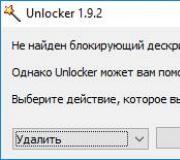"Iota": how to activate a SIM card? Methods of activation and configuration of the Iota SIM card. Yota: Internet setup, automatic and manual
Subscribers who want to become new users of the Yota cellular operator can contact the provider at sales offices or using a special application. The first thing you need to do after purchasing is to top up your mobile account. The second stage is the activation of a SIM card from Yota. Each device (smartphone, iPad, modem) has its own activation method, and how this happens.
How to activate a SIM card on your phone?
This is perhaps one of the easiest devices to activate. If you are wondering how to activate a yota SIM card on your smartphone (android, windows phone, ios) or push-button mobile phone, then everything is quite simple. The connection is carried out automatically, immediately after you insert the card into the slot intended for it and start the mobile device. After installing the SIM card and turning on the equipment, the name of the YOTA operator will appear on the phone screen. This confirms that you were successful in registering your card online. After this, you will need to download the application with your personal account and configure the tariff.
Make sure that the smartphone automatically connects to the LTE 4G, 3G or 2G Internet network. The icon that lights up on the device screen will inform you about this. Otherwise, you will have to enter the access point yourself: internet.yota. Let's look at options on how to activate a SIM card and enter an access point on smartphones with different operating systems.
- Android– to manually configure the Internet, you will need to go to the settings section, then select “More”, click on the “Mobile network” inscription and click the “Access points” button.
- iPhone– you can connect to the Internet by going to the settings menu. Then you will need to select the “Cellular Communications” item, then click on the “Cellular Data” button and enter the above internet.yota address.
- Windows Phone– you can manually turn on the Internet and set up a network in such smartphones if you go to the settings menu, here the “Access Point” link we need will immediately appear.
Activation on the tablet
The method of activating a Yota SIM card on a tablet directly depends on the type of device. For Android, one connection system is used, for iPad it is completely different. In principle, the actions in both cases differ little from the steps described above for smartphones with similar software.
Android tablet
The first thing that is required from the user is to install a SIM card in the Tablet PC. After this, we will need to turn on the device and download the mobile application in the Play Market to manage tariffs, accounts, and settings. To download the required application, you need to dial the following website address start.yota.ru. If the set icon does not appear on the tablet screen automatically, the setup will have to be done manually. The instructions for Android are as follows:
- Section "Settings".
- "More" column.
- Item "Mobile network".
- Selecting an access point.
The final stage is to specify the APN internet.yota address. All you have to do is wait until the sign about the network appears.
Activation on iPad
We have already figured out how to activate the Yota SIM card on an apple phone (iPhone). It remains to be seen how this combination differs for iOS devices. The process is absolutely identical; to connect a SIM card, you will need to insert it into the tablet PC, wait for the equipment to turn on, download the mobile application from the App Store online store (or follow the link start.yota.ru) and wait for the network icon to appear.
To manually activate, you need to perform the following steps step by step: go to the settings menu, select the “Cellular Communications” item, then click on the “Cellular Data” button and register the internet.yota access point.
We activate the SIM card on the modem or computer
This system is slightly different. First, we insert the SIM card into the modem. Then you need to pull out the USB port on the modem and connect the device to your computer or laptop. The equipment starts working literally in 15 seconds; no drivers are required for its installation. After connecting, registration occurs automatically; you just need to go to any page through your browser and wait for the redirect. In a couple of seconds you will be taken to your personal account page. As soon as you complete this, you will automatically receive an activated SIM card, login and code from your personal account.
If the subscriber fails to activate the SIM card, he can always call the toll-free number number 8-800-550-00-07 from any phone. There you will be assisted with registration and activation.
The Yota SIM card requires registration by installing it into a device - tablet, modem or phone. In this article you will learn ways to activate a SIM card on a tablet, computer, Android smartphone or iPhone.
Why do you need to register a Yota SIM card?
For full functioning in the Yota operator network, the purchased SIM card must be registered in it; this procedure is called activation. Without it, there is no way to make calls or have access to the Internet.
In addition, tariff options and its conditions can be selected only after completing SIM registration.
Registering a SIM card automatically
Usually, after purchasing a SIM card and adding funds to your balance, you can start using the new card. To do this, you should install it in a special slot and wait for the SIM to register in the Yota operator network.
Often, SIM card registration is automatic.
After a few seconds, the display shows the name of the operator and the network indicator, after which you can use communication services. To manage connected services, you can download a mobile application that will allow you to manage services and view your balance from the screen of your device.
Activation of sim Yota on a tablet
To register a Yota SIM card on your tablet, you need to install it in the SIM slot and wait for registration in the operator’s network. After the device shows the coverage indicator, you can go online and use network services.
If the device is not connected to the Internet, you should enable mobile data and check for the presence of an APN point in the section: Settings - Mobile Communications - APN points - the name "Yota" - in the APN section it should be written: internet.yota. There is no need to enter any other data; in the APN type section, select the default value. 
How to connect a SIM card through a computer
To activate the Yota SIM card, which is used in a modem or router, through a computer, you need to install the SIM in the modem and connect it to the PC.
After completing the installation of modem or router drivers, open the installed program and wait for the SIM to register in the Yota network. Next, you need to connect to the Internet and load any website, which will result in a redirect to the Yota registration form.
Upon completion of the registration process, the system will assign you a login and password, which you can enter to access your personal account and manage services.
Method for registering a Yota SIM card on an Android smartphone and accessing the network
When purchasing a Yota SIM card for use in a phone, it is recommended to install it in a smartphone and wait for registration in the network, upon completion of which the name of the network and a signal indicator will appear on the smartphone display. As a result, when making the first call or accessing the network, the card will be activated in automatic mode. 
If the wireless network is unavailable, you can check whether mobile data transmission is enabled on your smartphone and check the operator’s access point: “internet.yota” .
Ways to check if the Yota SIM card has been activated?
- On phone/tablet. To check your card registration, you can use the services of an operator: make a call, check your balance, or go online. If the device does not display a network indicator and there is no access to communication services, you should repeat the activation procedure or check the functionality of the device;
- On the computer. To check the registration of the card in the operator’s network, you can go to the Internet and check the status of communication services in your personal account - using the login and password received during registration. If there is no connection or there is no access to your personal account, it is recommended to contact the operator’s service department.
User Questions
Is it possible to activate a SIM at the operator's office?
Activation of a Yota SIM card is possible in the operator’s service department - you can ask a department employee to make the initial settings and check the functionality of the operator’s services.
If there is no access to communication services, the most common options are: a defective SIM or a non-working device. To check, you can put the card in another device and, if there is no network, contact Yota employees to issue a new SIM.
How to activate a Yota SIM card on an iPhone
Registering a new Yota SIM card for an IPhone is similar to other devices - you need to place the card in a special slot and wait for the coverage indicator status to appear. Then turn on data transfer and check the availability of voice services.
If you do not have access to the Internet, you need to set up an access point through the Settings menu - Cellular data - APN: “internet.yota", check whether mobile data is enabled and restart the device.
When purchasing a new iPhone, you will first need to activate the device itself via a Wi-Fi wireless network, then register the SIM operator.
Is it possible to activate a Yota SIM on a Windows tablet?
A number of tablets run Windows; when working with this OS, activation will also be required. To get started, install the purchased SIM in a special slot, turn on data transfer and wait for the network to appear.
After registering the card, you need to open any Internet page and check the functionality of the Internet connection. If mobile data is not available, you will need to specify the access point in the tablet settings on Windows through the menu Settings – Access points – Add – enter: “internet.yota”. After which you need to reboot the tablet, wait 1-2 minutes and go online, after which the operator will automatically redirect the user to the registration form, upon completion of which a login and password will be assigned to enter your personal account.
Since the mobile account exists only for devices running Android and iOS, you can use your personal account on the Yota website to manage services and tariff plan, which will be available upon completion of registration in it.
As soon as the long-awaited card from the well-known Yota operator is received, the client has a completely logical question: how to activate the Yota SIM card? Are any specific actions needed? Features of activating a Yota SIM card.
In the case of this provider, you should immediately note that card activation always occurs automatically. As soon as the card is inserted into the device and recognized, you need to launch the proprietary Yota application, thanks to which activation occurs. At the same time, there is no need to do any additional operations regarding how to activate a yota SIM card on your phone.
If the smartphone recognizes the SIM card, you need to select a tariff that is most acceptable to the user. To do this, click on the “Select connection conditions” window that pops up; possible options will appear - choose the most convenient option for yourself. Then comes the time for setting up Internet connections and MMS (mostly these settings also happen automatically).
Please also keep in mind: communication with the operator can only be done if the SIM card is recognized and active.
Users sometimes encounter a problem with some devices in which they need to enter the access point to APN-internet.yota manually. This is not difficult to do; you only need to follow a few steps.
How to create a hotspot in Android OS
To do this, go to the “Settings” section on your phone, select from the “More” - “Mobile network” section and go to “Access points”. Here you need to select the “Create access point” function, assign the name Yota and enter the entry in the APN line: internet.yota. The access point has been created; no other fields are required.
How to create a hotspot for Windows Phone
To manually create an access point for Windows Phone, you need to go to the “Settings” section on your device, where you find and select “Access Points”. Click “+”, which means adding a new access point and in the appropriate line enter the entry: internet.yota, then click on “Save”. When the created access point is saved, you must select it again and wait until the “Active” status appears.
How to create a hotspot for iOS
In order to create an access point for iOS, you need to go to the “Settings” section on your device, select “Cellular”, and from there go to the “Cellular Data” subsection. There, find the line for APN and enter the entry: internet.yota. The access point has been created; no other fields are required.
Mobile operator Yota provides SIM cards through a specialized application, which is available for Android, iOS, and also sells through partner office centers. If everything is clear with the purchase of a SIM card, then many users have problems with activation.
For example, with the same Beeline and other operators, activation is carried out with a special set of combinations, and almost all actions are performed immediately upon purchase of the service by a technical specialist or seller. How can a user activate a Yota SIM card if he has not previously worked with this operator?
It’s worth noting right away that this operator’s SIM card sales policy is significantly different from other services. If in MTS or Beeline we can use the same SIM card on all devices, then Yota has its own specific card for each device.
There are currently 3 types of SIM cards:
- For phones
- For tablets
- For modems
How to properly activate a Yota SIM card on your phone
After receiving the card from the courier or purchasing it at official sales offices, you need to open the back cover of the phone, insert the SIM card into the device and turn it on. Within a minute, the SIM card will be activated automatically.
If you want to change your tariff plan, go to the application installed on your smartphone. Be sure to check that your phone is connected to a 2G, 3G, and, of course, 4G network. The corresponding icons will appear on the screen at the top of the screen.
Sometimes automatic activation does not work. For example, this may be the case if you are in an area where there are no cell phone towers nearby or your phone is faulty, various interference may occur in the operation of yota. In any case, there is a way out of this situation. You need to manually create a profile and enter the name of the point - internet.yota.
Activating SIM card Yota on iOS
To activate a SIM card on devices running the iOS operating system, you need to perform several manipulations. Insert the SIM into the device, turn it on and wait 1-2 minutes. During this time, the card will be activated and an icon will appear at the top of the screen indicating the signal strength and type of data network available.
If for some reason automatic activation on your iPhone or iPad does not work, activate manually by creating a profile for a new mobile operator.
- Go to “Settings”, then “Cellular Communications” and “Cellular Data”.
- Go to the APN tab. Here you enter the following APN: internet.yota. Leave all other columns empty and save the data.
How to activate Yota SIM card on Android
Activating a Yota SIM card on Android devices is almost the same as on any other smartphone. Insert a new SIM card into your tablet or phone (note that this operator has its own cards for each type of device), turn on the device and wait until the activation notification appears and a bar with the signal strength appears at the top of the screen.
If it is not possible to automatically activate the SIM card, use the following instructions:
- Find the "Settings" menu item.
- Go to the “More” tab, then “Mobile network” - “APN access points” - “Change/Create a new access point”.
- Enter the Name – “Yota”, APN address – “internet.yota”.
- Save all changes and wait for your device to detect the new network. A network signal bar will appear at the top of the screen.
How to activate yota SIM card on Windows Phone
Many devices run on the Windows Phone operating system, and some of them already use yota. As a rule, activation occurs automatically immediately after installing the SIM in the mobile phone. If this does not happen, then activate it manually.
- Go to the “Settings” tab - “Access point” - “Add access point”.
- Enter the new APN address: internet.yota. Save your data. And wait until the device detects the new network and updates the information.
How to activate a Yota operator SIM card on a computer
The process of activating SIM cards from the yota mobile operator on a personal computer differs slightly. Typically, the SIM must first be inserted into the USB modem and connected through one of the USB ports. If you have USB 3.0, turn it on there. The system will automatically detect new equipment and install drivers (they are located in the modem itself).
Once the software is installed, you will need to activate it. Log in to any browser and go to a website. The system will automatically redirect you to the page to create your own profile. Ultimately, you will be assigned the status of a registered user, and also given a login and password for your account.
Help from specialists
If any difficulties arise during the SIM activation process, and this material does not provide a solution for them, contact the Yota service center. This can be done in the following ways:
- By phone 8-800-550-00-07 (The call is free for subscribers)
- On the official website (help is provided through the built-in support form)
You can also go to the official website, select the city you are in from the general list, view the list of offices and come in person with a passport and SIM card.
SIM cards from the new mobile operator Yota can be ordered through a special application or purchased at service offices. You can find out more detailed information about this in our article Where and how to buy a Yota SIM card. At both stages, the subscriber must make an advance payment, after which he can begin installing the SIM card and activating it. How to activate a Yota SIM card on a phone or any other device? You can learn about all this from our review.
Activating Yota SIM card on your phone
The easiest way to order a SIM card is to install the Yota application on your smartphone. After ordering, it will be delivered to you by courier. At this stage, you make an advance payment and receive an almost ready-to-use SIM card. How to activate a Yota SIM card on a smartphone? To activate the SIM card you need to perform one simple step– install it in your smartphone and wait until it turns on. After this, the operator's name will appear on the screen. This means that the SIM card has successfully registered with the network, is activated and is ready to use.
To create a tariff, you need to go to the mobile application and adjust the necessary parameters. In order for the activation of the Yota SIM card to be successful, you need to make sure that the smartphone is connected to the 2G/3G/4G network - the corresponding icon will appear on the screen. If it does not appear, you should configure the access point by entering it into the settings of your device.
The access point name is internet.yota.
In smartphones running Android, the access point is configured in the menu section Settings – More – Mobile network – Access points. If you have an Apple iPhone, you can find the access point settings in the menu section Settings - Cellular - Cellular data.
Owners of Windows Phone smartphones will be able to configure an access point in the menu section Settings – Access Point.
How to activate a Yota SIM card on Android
In order to activate a Yota SIM card on an Android tablet, you need to follow the same steps as with a smartphone. That is, you need insert the SIM card into the tablet, turn it on and wait until the device registers with the operator’s network. If the tablet does not want to activate communication with the Internet, you need to enter manual settings by registering the internet.yota access point.
On tablets running Android, the access point is configured in the Settings - More - Mobile network - Access points section. To adjust your tariff plan parameters, do not forget to install the Yota mobile application.
How to activate Yota SIM card on iOS
In order to activate a SIM card on an iPad, you need to install it in the device and wait until it registers on the network. Setting up an access point, if necessary, is done in the same way as in Apple iPhone smartphones. Tariff plan parameters are adjusted in the Yota mobile application.
Activating a Yota SIM card on a computer
In order to activate the Yota SIM card on your computer, you need to connect the modem to a free USB port and wait until the drivers are installed. After this, the device will automatically register in the Yota network. The next step is activation and creation of a profile. To do this, you need to open a browser and go to an arbitrary Internet resource. At this stage, a redirect will work, which will lead the browser to a special service page. Here, using simple tips, you can register your profile. Finally, you will receive an active and ready-to-use SIM card, as well as a login and password to access your profile.
If you encounter any problems during the process of activating your Yota SIM card, contact support at 8-800-550-00-07 or contact the online chat located on the operator’s official website. There is also a help section with frequently asked questions.