A program that deletes identical files. Programs for finding duplicate files (or how to find identical pictures, photos, documents, audio and video in different folders)
There is probably not a person today who does not actively use a computer or other portable devices. As a rule, over time, a huge number of absolutely identical files accumulate on a PC. Searching for and deleting them manually is quite tedious and time-consuming. Fortunately, today you don’t have to rack your brains about how to perform these manipulations. Developers of modern applications have long come up with programs for finding duplicate photos on a computer. Let's look at the best of them, as well as types of graphic files that often have to be deleted.
What are the same photographs?
As a rule, on laptop computers of several categories:
- Identical files. And in this case we are talking about those situations where users simply copy the same files and paste them into other folders on the computer.
- Images with the same names. This often happens when using cameras of different brands. As a rule, they assign the same file names.
- Bad shots. Today, professional photographers very often use burst shooting of one or another object. As a result, a simply fantastic number of the same photographs appear, differing only in some scanty nuances.
- Modified images. In this case, we are talking about those photographs that have been reduced, enlarged, mirrored or modified
It’s easy to find a program for finding duplicate photos on the Internet. The main thing is to install them correctly.
How to download
It is best to look for programs to find and remove duplicate photos on the official websites of the developers. As a rule, software creators provide users with the opportunity to use truncated versions of utilities.
Downloading applications from unofficial sources is fraught with consequences. Very often there are viruses in the folder with boot files.
Duplicate Cleaner
This tool does a great job of finding and removing duplicate photos on laptop computers. To get rid of unwanted files that only slow down your hard drive and take up a lot of free space, just use Duplicate Cleaner, which cleans network and local drives. In addition, the application also finds identical audio, video files and text documents.

If we talk about the main features of this utility, then it is worth paying attention to the fact that the search is carried out not only by name, but also by the contents of files. In this case, you can set custom settings. Sound files are scanned in all known and currently valid formats.
While the duplicate photo search program is running, you can export and import search results in CSV format. The user can also track and view the size, creation date and other data about the files. This helps you decide which documents are best to delete.
AntiDupl
This program for finding identical photos allows you to quickly recognize all duplicate documents on your computer’s hard drive. This tool is absolutely free, in addition, it supports an interface in several languages, including Russian.
The utility works very quickly and has minimal requirements for system resources. Moreover, you don’t even need to install the program; you just need to copy it to a flash drive and use it in any directory.

The application perfectly processes a large amount of information and allows you to quickly detect entire lists of identical files. The main window of the program contains basic controls, the meaning of which becomes clear on an intuitive level, so even an inexperienced person can use the utility.
Among the most interesting options is the ability to search for defective files. You can also select the type of documents that may be lost during the search process. In addition, the program for finding duplicate photos in Russian allows you to search for files even in subdirectories and hidden folders.
In the settings, the user can specify whether he wants to delete mirrored images or those files in which the image sizes have been changed. Thanks to such flexible parameters, all duplicates are removed very quickly and efficiently. At the end of the application, a detailed report is issued.
CloneSpy
This very small utility will quickly clean your computer of unnecessary files. Immediately after installation and the first launch of the program, an automatic search and control recording of all files that are in the system are performed. In this case, the application completely ignores the creation date, size and other indicators of documents.

However, in the menu of this program there is no option to disable the display of files with the same names. However, if you consider that this is a free product, then you can put up with some nuances.
Image Comparator
This program for finding duplicate photos is very popular among users. By and large, it can be considered the most productive and functional.
Both paid and free versions of this application are available. If we talk about the advantages of the program, then you should pay attention to the fast speed of searching and displaying duplicates. This is the optimal solution for those who store terabytes of information on their computer for a huge amount of time.

However, there are some downsides that many users have noticed. The most important drawback is visible after installing the application. The program interface is very inconvenient. The same goes for file processing.
In order to view the desired file, you will have to select it and click the arrow. Only after this can the document thumbnail be displayed in the main window. What about those who have more than 200 photos that they want to delete or process? In this case, manipulations will have to be performed 400 or more times. At the same time, the user also needs to remember the names of the files that they need.
Also, many noted the not very convenient method of searching for duplicates by the number of similar pixels. Therefore, on the one hand, it is very difficult to say that this is the best program for finding duplicate photos, but on the other hand, the utility has a lot of flexible settings.
VisiPics
This application breaks all records for the number of downloads abroad. On the one hand, this is explained by the fact that this is a free version and perhaps there are big problems with access to such applications “over the hill”. But, according to reviews, it really has a lot of positive qualities. Among them, it is worth noting excellent functionality. The settings are very sensitive, thanks to which the user can independently adjust the mechanism for searching for similar source images.

Displaying identical files is indeed very fast and high quality. However, many have noticed that this program for finding duplicate photos is a little more tied to the light of the photo, which in some situations can lead to confusion.
If we talk about the shortcomings, then, according to user reviews, they also drew attention to the inconvenience of the interface. You can view photographs enlarged only after holding the cursor on the image for a very long time. At the same time, a miniature is displayed with a resolution of only 48 pixels, and it is very difficult to see anything on it. Therefore, it is inconvenient for an experienced photographer to use the program.
It is also worth considering that the utility interface is not translated into Russian, so those who do not speak English will find it quite difficult at first.
Photo Database 4.5
This program for finding duplicate photos is very often used by specialists when working with photographs, not only to search for identical files, but also for many other functions.
Starting with version 4.5, the utility has a new folder called “Collection”, where you can find the “Duplicates” category. She is responsible for finding the necessary files. When you open this directory, the program automatically searches for duplicate photos.

The utility also offers quick navigation, which is responsible for navigating to folders with selected images. Removal is done in a very convenient way. To do this, simply select all unnecessary files in Explorer using shortcut keys. After that, just press one “Delete” button. All selected photos are moved to the trash can and removed from the collection.
Automatic file deletion is also available. To do this, just click the corresponding button, which is located on the lower taskbar. You can also select several images and get rid of only them.
In conclusion
This article discussed free utilities that can be easily found in the public domain or downloaded via torrents. They are more suitable for home private use. Of course, there are also commercial versions of almost all programs. However, such extensive functionality is not always needed by a person who just wants to quickly delete identical files. As a rule, they are used only by experienced photographers who constantly work with a huge number of images.
Many users are unaware of how many identical copies of files are stored on their hard drive. Meanwhile, they all take up space that could be used for something needed. If you're running out of space on your hard drive, searching for duplicate files on your computer is one of the best solutions to free up some space.
You may have copies of files in a variety of formats stored on your computer: images, music, videos, or any other format. Such files can be stored in different directories and on different disks (if you have several of them). In addition, they may also differ in size or even extension. Therefore, searching for them by hand is a difficult and time-consuming task.
The best solution for finding duplicate files on your computer is special software. Now there are many different programs that search for and remove duplicate files, and they are all divided into two types: universal and focused on a specific type of data (music, images and video). The first option will allow you to quickly and easily remove duplicates of any format, however, compared to the second, it is much less accurate. So choose which one is preferable for you, and let's look at the most popular programs together.
Universal programs for finding duplicate files on your computer
As mentioned earlier, universal programs are capable of searching for duplicates of any format, but are inferior in accuracy to more targeted versions. There are two main parameters by which such programs compare files with each other: size and checksum. Although this approach increases search speed, it allows you to find only completely identical files, and not all of them. If you are satisfied with this option, then let's look at the most popular programs among Internet users.
Without exaggeration, the DupKiller program can be called the most popular in our homeland. And it’s not surprising, because it has quite a lot of advantages and practically no disadvantages. The first thing that captivates us with this program is, of course, complete and high-quality Russification. The second is the speed of work, it is very high here, and this despite the fact that the accuracy of the search here is pleasantly surprising. In addition to size and content, DupKiller also compares files by their modification date. The developers have not forgotten that the program is universal, and therefore it compares almost all currently existing file formats. Add to this a convenient interface and extensive customization of functions and you will understand why this program is so loved.
You can download it for free on the official website.

The Duplicate Finder program is not much inferior to the previous version and even has several individual advantages. Thus, the program not only finds similar files, but also sorts them. In addition to finding and deleting duplicate files, it also deletes empty folders and “null” files. The search here is carried out by size, checksum and file name.
Despite all this, the program is still not as popular among Russian users as DupKiller, although the main reason for this is most likely the lack of a Russian version of the program.

Glary Utilities
The third most popular program for finding duplicates on a computer is Glary Utilities. The peculiarity of this program is that it performs a number of different functions to speed up the PC: from cleaning the registry to managing security, and deleting identical files is just one of its many functions. The program is completely translated into Russian and is freely available. Its only drawback is the serious load it places on the system, which is why the computer can seriously freeze while the program is running.

Programs for finding copies of audio files
Programs for finding copies of audio files will definitely be useful to music lovers who store large amounts of music on their PCs, and especially to those who like to download various collections of music, because such collections very often contain the same compositions. The statistics are that approximately every tenth audio recording from the seasonal selections of the best music is already on your PC. So consider this: if you have, for example, one hundred gigabytes of music on your PC, then at least ten of them are duplicates.
The situation is further complicated by the fact that such files may differ in both name and size. The only criterion by which such copies can be found is an audio track, which can be distinguished either by ear or using special programs. We will talk further about the best programs capable of finding duplicate audio files.
The best qualities of the Music Duplicate Remover program are its speed and search quality. The principle of its operation is that it listens to all audio recordings and remembers them, and then compares them with each other and looks for matches. Of course, such a procedure takes much more time than checking universal programs, and therefore the speed here is fast only when compared with similar programs. The average scan time is about two hours per hundred gigabytes of files (which, by the way, is about three songs per second).

The Audio Comparer program is quite similar to the previous version, both in terms of the search principle and in terms of effectiveness. She is not inferior to her either in speed or accuracy. It is also worth mentioning that it has a kind of wizard that helps users understand the basic principles of the program when they are just starting to work with it.

Another program that deserves your attention is Dupe Guru Music Edition. Even the original version of the Dupe Guru program is quite competitive and boasts excellent speed and accuracy. But what is especially interesting is the small modification made by the developers in the Music Edition.
In the work of programs that search for duplicates, there is such a thing as “original file,” which means a file that will not be considered a copy and, after cleaning, will remain on your PC. Usually, the original is the file that was found before its copies; in rare cases it is given to the user to choose.
But Dupe Guru Music Edition, in addition to the usual comparison by sound, also makes a comparison by the quality of the audio file and, after completing the check, makes the original the file whose quality was higher than that of the others. That is, after deleting copies, you will only have the highest quality version of the composition on your PC.

Duplicate photo file search program
A large number of identical images in PC memory is also a very common problem among users. But at the same time, searching for identical pictures manually is almost the most difficult thing. In addition to the fact that the same images can be of different formats, resolutions or quality, they are usually not labeled, unlike the same video or audio files. Viewing and remembering all the pictures yourself, and then looking for copies in nameless lists is a thankless task, and therefore the help of a program that will search for duplicate files on the computer for you will be more useful than ever. Below are the best programs for finding duplicate photos on your computer.
Image Dupeless
The first program that will suit you for this purpose is Image Dupeless. This program will quickly find all similar images that are on your computer and offer you a detailed list of them with the ability to compare them with each other. The approximate time for checking this program is about half an hour per gigabyte of files (which in turn is about one thousand images of average quality).
The program is completely translated into Russian and is distributed free of charge on the Internet. At the same time, it is one of the easiest programs of this kind.

The Image Comparer application is shareware, which means you can download it without any investment, but you will have to pay extra to use certain functions. In terms of speed and size, the program is not inferior to Image Dupeless, but in addition it has several more advantages. Many users call the main advantage “a wizard for working with the program,” which helps you get comfortable “at first.”
However, what really looks interesting is the file verification procedure. The Image Comparer program will not only find copies of files, but will also set the percentage of their matches and even mark different places directly in the photo. This approach greatly simplifies checking for duplicates.
Based on all of the above, we can without a doubt call the Image Comparer program the easiest to use.

Once again the Dupe Guru program, but this time a slightly different version. Searching using Dupe Guru Picture Edition takes a little longer than using other applications, but the search quality is much higher. The program compares absolutely all images stored on your PC, regardless of their format, resolution or size.

Finding and removing duplicate video files on your computer
Here we come to the last type of duplicate files - video files. Of course, in order for identical films to appear on your computer, there must really be a lot of them, but in this case, even one copy will weigh up to several gigabytes, and therefore it is definitely worth checking. Several applications will help you with this.
Duplicate Video Search will allow you to find identical video files quickly and efficiently. It searches for copies based on video titles, sizes, and bitrates. In general, the program is nothing special, but it still has one interesting function in its arsenal.
We have already encountered the concept of “original file”, and now it’s time to remember it again. The fact is that the Duplicate Video Search program, just like Dupe Guru Music Edition, selects as the original file the one whose quality is the highest and it is the one that will remain on your computer after the search for duplicates is completed.

The main advantage of the Video Comparer program is its speed. The program uses a rather interesting algorithm, in which it compares not the entire video, but only its individual fragments, which saves verification time.
The program also has disadvantages, for example the lack of Russian localization. However, thanks to the simple and understandable interface, this does not greatly affect the work process, and you can use the application on an intuitive level.
What really hinders the growth of the application's popularity is the lack of a free version. What Video Comparer can offer you is a trial period of thirty days, and then you will have to pay 20 euros for further use of the program.

This concludes the article about finding duplicate files on your computer. As you can see, this procedure can hardly be called difficult, but it will allow you to free up quite a lot of space on your computer. Checking for duplicate files will never be superfluous, because, as mentioned earlier, many users do not even realize how many identical files they have before checking everything.
What a pity that hard drives are not rubber! I wanted to download a couple of movies for the weekend and install a new game on my PC, but it’s a shame - I’m almost out of free space. And you can’t free it, because only the important and necessary are stored on the disk.
Keep your nose up! You can increase the amount of free space by 5-50% without the risk of losing valuable information. How? By deleting identical copies of documents, photographs, audio recordings, videos and other goodness, of which several hundred accumulate over a year of computer operation. So, how to find and remove duplicate files in Windows
Unfortunately, the disk cleaning tool built into the system is not “trained” to search for identical copies of data, and we will have to turn our attention to third-party applications. Today's review includes 5 free utilities that do this job quickly, clearly and cleanly.
Auslogics Duplicate File Finder
Just the fact that it declares a certain level of quality and claims to be trusted by users. The program supports all editions of Windows, is regularly updated, has a Russian language and is very easy to learn. To find duplicates, it uses a special intelligent algorithm - it compares not only names, but also the internal contents of files, which guarantees highly accurate results.

Auslogics Duplicate File Finder Features and Capabilities
- Setting up a filter by object type: all or only images, audio, video, archives and applications.
- Excludes files smaller and larger than a specified size from the search.
- Excluding names, file creation/modification dates and “hidden” attributes from the search criteria.
- Finding duplicates with specific names or a given fragment in a name.
- 3 ways to delete duplicates: to the trash, permanently and by saving to the archive.
- Recovering data from an archive.
- Preview objects before deleting.
- Support for custom exclusion lists from scanning files and folders.
- Restore the system to a restore point from the program interface.
Using Auslogics Duplicate File Finder is easy and convenient. In addition, you don’t have to worry that the program will destroy any data without your knowledge and the possibility of recovery (unless you yourself have chosen the option to delete bypassing the trash can). The impression is spoiled only by the “unobtrusive” offer to install other products of the developer, which sometimes appears at startup.
CloneSpy
The utility is designed to search for duplicate files not only on the hard drive, but also on portable drives. It is a little more difficult to use than Auslogics Duplicate File Finder, but it is more functional and can work without installation on a computer - when running the installer, the user can choose its standard or portable version.

CloneSpy Features and Capabilities
- Supports any file types.
- Search for duplicates by identical content or the same name in combination with other criteria - extension, name, size.
- Finding objects of zero length.
- Many options for operations with copies of files: manual or automatic deletion (you can select in advance which object to delete - new or old), placing in a specific folder, creating a list of duplicates without deleting, etc.
- Any operations with found duplicates (including deferred ones) using batch command files.
- Replacing deleted copies with shortcuts or hard links.
- Calculation of checksums to be able to check objects for identity.
- Support for custom search filters.
CloneSpy functions quickly and smoothly, supports all versions of Windows, regularly receives updates, but does not have a Russian language, which makes it somewhat difficult to master. In addition, some users are put off by the Windows 98-style interface.
Soft4Boost Dup File Finder
The developers of the utility took care not only of functionality, but also of the beauty of their product: 11 stylish design options (skins) are at your service. In addition, the application is translated into 9 languages, including Russian, and has intuitive controls.
Soft4Boost Dup File Finder gets down to business right away - when you first launch it, a wizard window opens in the background of the main window, which will guide you step by step through all the setup steps. You won't be able to get confused and make mistakes.

Functions and features of Soft4Boost Dup File Finder
- Finding copies of objects by content.
- Select a search category: among all files or only images, audio, video, archives or applications.
- Option to ignore object names.
- Scan local and network folders, as well as removable media (you can select several).
- 2 ways to delete: to the trash and permanently.
Unlike many “free” applications that try to recoup their free nature by installing garbage or intrusively displaying advertising, Soft4Boost Dup File Finder only modestly offers to buy products from the same developer in bulk for 1,399 rubles. If you don't need them, just don't click on the banner.
Like the rest of the programs in today's review, Soft4Boost Dup File Finder supports all versions of Windows and is updated regularly.
AllDup
The utility is not as intuitive as the previous one, but it is rich in functions. Without the Russian language, not everyone would be able to master all the features in 5 minutes. Although there is nothing complicated in this program. When you first start it, a small prompt opens along with the main window - the “Quick Start” window with three buttons: “Select source folder”, “Select search method” and “Start search”. Pressing these buttons in turn opens areas where you need to select or configure something.
Users who speak English can learn AllDup using the built-in help, which opens in the right place by clicking on the question icons.

AllDup functions and capabilities
- A large list of search criteria: name, extension, size, content, creation and modification dates, file attributes, hard links, similar images. Search by a combination of several criteria.
- Scanning the contents of archives (finding individual duplicates in archives).
- Customizable way to compare object names: by complete match, by the initial characters in the name, by a specified number of matching characters, etc.
- Finding files with similar names.
- Comparison of file contents.
- Flexible search options with the ability to select additional actions before and after it.
- Maintaining a scan log.
- Flexibly customizable filter for ignoring objects.
- Creating a hard link or shortcut to the saved file in place of the deleted duplicate.
- No restrictions on the number of directories scanned.
- Scanning removable media.
- Preview of found files with display of various parameters - in case of difficulty when making a decision to delete.
- Compiling convenient lists of search results. Export lists to txt or csv format.
- Saving the scan result. Allows you to close the program without waiting for the scan to complete. And after restarting, start not from the beginning, but from the moment you stopped.
- Create and save multiple settings profiles.
AllDup differs from many competitors in its high scanning speed and complete detection of duplicate objects. By the way, thanks to the search for similar files function, the program can be used to find any data on the hard drive without the purpose of deleting it.
Another nice feature of the AllDup utility is the complete absence of advertising. Instead, on the top panel there is a button “Support the author” with any acceptable amount, if you want it yourself.
DiskBoss
It cannot be completely classified as a program for removing duplicate files. This is just one of the functions, in addition to which the utility can do a lot, very much. DiskBoss is a disk space optimizer and advanced file manager. It is designed to analyze the use of drives and manage all the objects that are located on them.

DiskBoss Features and Capabilities
- Disk space exploration with a pie chart showing how much space each object takes up.
- Classification, sorting and grouping of files and folders according to multiple criteria, including user rules.
- Finding and cleaning duplicates on workstations and servers running Windows. Flexible search criteria.
- Several options for dealing with found duplicates - deleting, archiving, moving to another location, etc.
- Replacing deleted duplicates with links.
- Saving scan reports and cleaning disks from duplicate data in html, excel, pdf, txt, csv and xml formats.
- Displaying duplicate search results on pie charts.
- Creation and execution of automatic disk cleaning scripts.
- Improved disk data search system.
- Synchronizes data in specified directories.
- Delete groups of files based on specified criteria.
- Monitoring changes in the disk file system in real time.
- Integrity analysis and other operations with files.
- Much more.
DiskBoss is a good choice for those who need a complete picture of the contents and status of their disks, as well as the ability to manage all the data on them using manual and automatic methods. The application comes in a free version and several paid versions, with the first containing almost everything that is in the paid pro version, except for a few automation tools.
Perhaps the only drawback of DiskBoss is the lack of Russian language, but for the sake of such a wealth of functions you can put up with it. Otherwise, the utility is very good, and for some tasks it is irreplaceable.
Of course, this is not an exhaustive list of programs designed to delete identical copies of files. There are dozens of them, maybe hundreds. However, this modest set is enough to satisfy the needs of 90% of Windows users. I hope that some of them are useful to you too.
Also on the site:
Find and remove duplicate files in Windows using five free programs updated: August 4, 2018 by: Johnny Mnemonic
Good day!
I think that many users have dozens (or even hundreds) of gigabytes of pictures, wallpapers, videos, music, and other files on their disks. And I should note that in different catalogs (in wallpaper collections, for example) there may be quite a lot of copies (duplicates). Often, after removing them, it is possible to free up several gigabytes of space on the HDD!
There are special programs and utilities to search for duplicates. They are ways to scan your hard drive(s) in a relatively short time and present you with everything that is the same. Then, as a rule, all you have to do is tick off what to delete - and voila, the place is cleared!
In this article I will give several such “cleaners” that will help you free up space on your hard drive. So...
Addition!
Universal (search for any files)
Universal programs for finding duplicates are suitable for working with any files: documents, photographs, videos, etc. As a rule, their work is based on searching for files of the same size and checksum. Those. these programs look for exact copies that match 100%!
Thanks to this, their operating speed is quite high. However, they cannot find, for example, almost identical pictures that are saved in different formats and with excellent resolution. To do this, you need to use a special one. The software I recommend below...
CCleaner

One of the most famous PC cleaning utilities. However, not many users know that it has a function to search for duplicates (and a very good function!).
To open this option: you must download the latest version of the program, in the menu "Service" choose "Search for duplicates" , specify settings and click the button "Find" .
I note that the search is quite fast, you can filter files by their size and name date. You can also manually specify specific drives (folders) to search. In general, quite convenient!
Glary Utilities (Glary Duplicate Cleaner)

Glary Utilities is an excellent set of utilities for all occasions. Contains all the most necessary tools for cleaning, maintaining and optimizing Windows. I have already recommended this complex several times on the pages of my blog...
In its arsenal of built-in software there is one small utility Glary Duplicate Cleaner. It allows you to quickly find duplicates of a wide variety of file formats: TXT, RAR, ZIP, MP3, WAV, AVI, JPG, BMP, etc. (in general, all the most popular ones are definitely there, see the screenshot below).

Setting Scan Settings / Glary Duplicate Cleaner
There is also a small filter with search criteria: by name, size, time. There is an option to skip files of a certain size (for example, you can skip files that weigh less than 100 KB).
I note that the package Glary Utilities is free and fully translated into Russian. In general, rating 5 on a 5-point scale!
AllDup

This is a small free utility that can very quickly scan all your drives and remove all duplicate files. The developers note that their search algorithm is 10-30% faster than other similar products.
Personally, I haven’t checked the speed, but I would note the following: the utility works on all Windows 2000, XP, 7, 8, 10 operating systems (this is a certain advantage!).
After the search, the AllDup utility will present you with the results: you can familiarize yourself with each duplicate and delete it directly from the program interface. Comfortable!
Duplicate File Finder

A free tool for cleaning disks of duplicate files. The program compares files on the specified disk (directory) byte by byte. There are standard filters: file extension, file name, creation date, and size.
You can either view the search result (an example is shown in the screenshot above) in the program itself (and make a decision) or export it to HTML, CSV and TXT files. By the way, I would note that the program has a fairly convenient viewer that allows you to view a picture, text, video.
Total Commander

This famous Commander (a good Explorer replacement) also has a file search function. To open it, click on the “magnifying glass” icon in the top menu of the program (see screenshot above).

Of course, there are not many opportunities here, but nevertheless...
To search for photos, pictures, graphics
These programs can search not only by the size (checksum) of the file, but also by the contents of the picture. For example, you have several identical desktop wallpapers located in two different folders (but these pictures have different sizes and resolutions).
So, the programs given above would not have found these duplicates, because... they “cannot” appreciate what is shown in the pictures. In this case, you need to use special. tools (more about them below)...
Image Comparer

This is a very small utility that specializes in searching for similar images. I note that she compares not just the size, but what is shown in the picture (see screenshot above). All popular image and photo formats are supported: RAW, JPEG, J2K, BMP, GIF, PNG, TIFF, TGA, etc.
After the search, you will see a list of duplicates: after going through it, you can view all copies and delete those that you do not need. What’s interesting: the program shows you the percentage of similarity of certain pictures (the difference between them stands out as squares when viewed).
Of the minuses: if you specify a large disk (several terabytes), the program will take a very long time to scan. I recommend that you go through the pictures using rougher tools before using it. (for example, CCleaner, AllDup, etc., see above).
DupeGuru Picture Edition

A very simple utility that is designed to quickly search for identical pictures. I note that similar pictures will be found even if they have different formats (for example, JPG and Tiff as in the screenshot above).
Among the advantages of the utility:
- visual comparison of pictures;
- the program is completely free;
- simple interface, designed in a minimalist style;
- Russian language support;
- ability to export search results;
- support for all the most popular versions of Windows XP, 7, 8, 10.
ImageDupeless

Program ImageDupeless allows you to find duplicate pictures, regardless of file size, format, resolution, etc. characteristics (it will “look” at all the pictures for you and find similar ones).
The program also has a very interesting function for burning images to CDs (creating a kind of CD galleries).
Note: to save time, compare newly received pictures with an existing gallery (this way you will save a lot of time, because a complete scan of all the pictures on the disk is much longer than searching in the created gallery).

Comparison result: please note that the resolution and size of the pictures are different!
Visual Similarity Duplicate Image Finder

The program uses advanced algorithms to compare graphic images found in pictures and photographs. Thanks to this, it is possible to find similar and identical images, even if they have different formats (GIF, PNG, JPG, etc.) and resolution.
I note that the user has the option to specify a similarity feature (that is, you can set, say, to find only those pictures that are 95% similar to each other).
After conducting a search: you will be able to view all found duplicates and manually delete all unnecessary ones. By the way, the program places 2 identical images next to each other (see example above) so that you can clearly see the difference. Very convenient!
To search audio and video files
Audio Comparer (Electronic Ear)

Audio Comparer - the program will listen to almost 300 tracks in 10 minutes.
Audio Comparer is not as simple an application for finding duplicates among music files (MP3, MP2, MP1, WMA, AIF, WAV, WavPack, FLAC, APE, AAC and OGG) as it might seem at first glance... It " listens to music and compares tracks with each other using a special algorithm: the comparison is made by audio track, and not by size or file name (as is done in many other analogues).
Thanks to this, identical tracks can be found even if they are saved in different formats. Audio Comparer is a kind of electronic ear that can listen to all your music very quickly.
I note that there are quite a few such programs, so each deserves special attention! I recommend you to get acquainted!
DupeGuru Music Edition

A very interesting program dupeGuru Music Edition for searching for identical and similar music tracks. There are filters for searching: by bitrate, information in tags, duration, size, etc.
All the most popular formats are supported: MP3, WMA, AAC, WMA, OGG, FLAC. After the search, the found duplicates can either be deleted or moved to other directories.
I would also note the presence of the Russian language and support for modern OS Windows 7, 8, 10 (including 64 bits).
Music Duplicate Remover

Music Duplicate Remover - a utility that allows you to easily and quickly find copies of audio files located in different folders (disks) and saved in various formats. Thanks to its electronic ear technology, it can listen to all your songs on the disc, analyze them and provide you with a report with all similar tracks (an example of such a report is shown in the screenshot above).
I note that the utility works great with standard presets (that is, after downloading and launching it, there is no need to delve into the settings for a long time, you can immediately start scanning).
Note! Music Duplicate Remover supports the following audio formats: MP3, WMA, OGG, FLAC, APE, WAV.
Duplicate Video Search

Quite a powerful program for deleting identical videos saved in different folders (suitable for those who have a lot of different videos, music videos, top 100 collections, etc.). It will help you “go through” your collection of files and remove all duplicates.
I note that the program uses a unique “cast” technology (i.e., a kind of “electronic eye”), which allows you to find similar videos, even if they are saved in a different format, they have a different resolution and they are compressed with a different codec.
Peculiarities:
- The following video formats are supported: AVI, MKV, 3GP, MPG, SWF, MP4, WMV, WTV and FLV (see screenshot above);
- search for full copies of videos and similar ones (where excellent resolution, bitrate, format, codec);
- the program automatically selects the video with the worst quality among all takes (however, you can manually specify which copy to delete);
- convenient and visual presentation of search results: thumbnails for each video and the path to the directory where it is stored;
- You can either view the video or delete it directly from the program window.
Video Comparer

Video Comparer - a program designed to search and compare videos on your hard drive. In a relatively short period of time, she can view all your videos and show you in a convenient table all the files that repeat each other (complete takes, similar videos, videos with the same content but different quality, etc.).
I note that the program has various filters that will allow, for example, to search for videos only of a certain format (or set the duration of the video).
Peculiarities:
- supports formats: 3GP, AVI, ASF, ASX, WMV, VOB, XVID, MP4, MPEG;
- the ability to search among hidden files;
- the ability to automatically select similar videos for deletion;
- video filters by duration, quality and extension;
- convenient presentation of search results: previews for each video; size; the folder where it is located; Name; similarity percentage.
- the ability to backup to a separate folder;
- logging;
- support for almost all popular Windows XP, 7, 8, 10 (32/64 bits).
Additions, as always, are welcome.
Good luck!
We often store similar photographs, unsuccessful shots, or have identical images in different folders on our hard drive. The more a person becomes interested in photographs, the more such files can be stored on the computer, taking up free space. To find identical photos on your computer, let's turn to third-party programs for help.
What are the same photos?
Let's look at which duplicate photos are usually stored on the computer:
- Completely identical files:
As a rule, they are formed when copying the same folders with photographs to different places for safekeeping. - Photos with the same file names:
may appear if you use different cameras of the same brand. They are not essentially the same photos, but can be accidentally deleted when visually comparing file names without viewing their contents. - Bad shots:
With the disappearance of film for photographs from mass circulation, there was no longer a need to control the number of frames taken. Which, in turn, made it possible to take as many photographs as required, and then select the most successful ones. Unsuccessful shots are often visually very similar to successful ones, with the exception of little things: a blinked person, a blurry frame, a random object in the shooting field. - Modified photos:
reduced or enlarged copies, photographs with added captions, cropped in the image editor.
Let's look at two popular programs for finding duplicate images and compare their capabilities. To do this, take a photo of a famous cat, make several copies of it with different changes and place all the files in one folder.
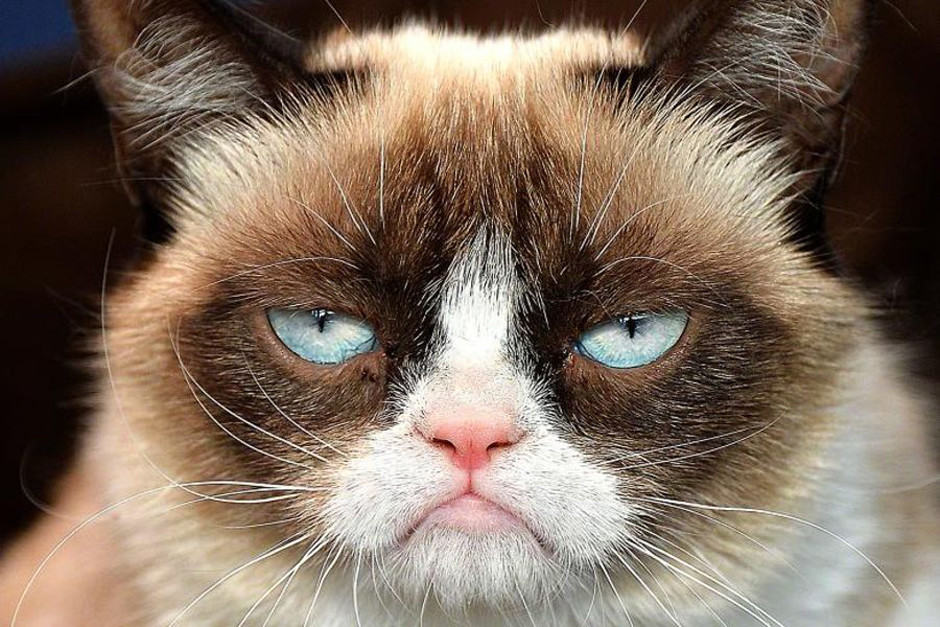
Method 1: Awesome Duplicate Photo Finder
Free program that does not require installation. Thanks to its simple interface, it allows you to quickly check folders for duplicates. There is no Russian language.
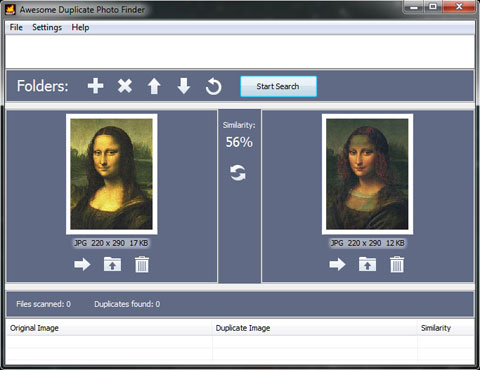
Download Awesome Duplicate Photo Finder
- Let's launch the program.

- Select the folder to search by clicking on «+» .

- After pressing the button "Start search" we get a table with the results and a comparison window for the two selected files.

The program shows the percentage of similarity between two images and offers three options for dealing with each:
- Move— Move;
- Browse— Show the selected file in the folder;
- Delete- Delete.
Method 2: AntiDupl.NET
Free open source program with Russian language support. Let's show its capabilities in the same four photographs.

Download AntiDupl.NET
- Let's launch the program.

- To start searching, click "Search" and choose "Paths".

- Add the folders in which the search will be performed and click "OK".

- We start searching in the selected folders by clicking "Search" and then "Start Search".

- After the search is completed, the main window displays a comparison of the two images in the table of found matches.
The program was able to find a duplicate photo and in the recommendations column advises deleting one of the files.

In this case, the application has found two similar images and shows their differences by highlighting them in red in their properties (file size, image size, compression level, blur degree).

Conclusion
The difference between the operation of these two programs is minimal, but for some users the presence of a Russian interface is the main advantage.



