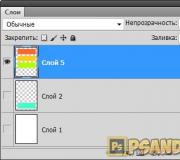What is cas latency for RAM. RAM timings
Introduction
This article is a continuation of the popular material “The Impact of Memory on Computer Performance,” published on our website in April of this year. In that material, we experimentally established that the amount of memory does not greatly affect the performance of the computer, and in principle, 512 MB is quite enough for ordinary applications. After publication, our editors received many letters in which readers asked to suggest what kind of memory should be taken and whether it makes sense to buy more expensive memory, but with less capacity, and also asked to compare different types of memory.
And indeed, if in games the difference between the speeds of the same computer with 512 and 1024 MB of memory on board is negligible, maybe it’s worth installing 512 MB of expensive memory rather than 1024 MB of cheap? In fact, the performance of the same memory module is affected by delays, the so-called timings. Usually the manufacturer indicates them with a hyphen: 4-2-2-8, 8-10-10-12 and so on. Overclocked memory for enthusiasts usually has low timings, but is quite expensive. Ordinary memory, which simply works stably and does not promise speed records, has higher timings. This time we will find out what kind of timings these are, delays between what and what and how they affect computer performance!
Memory delays
With the industry's transition to the DDR-II standard, many users reported that DDR-II memory was not performing as fast as they would like. Sometimes even slower than the previous generation memory, DDR-I. This was due precisely to the large delays of the first DDR-II modules. What are these delays? They are usually labeled 4-4-4-12, four hyphenated numbers. They mean the following:
CAS Latency - RAS to CAS Delay - Row Precharge - Activate to Precharge
Let's try to clarify these notations. The memory bank consists of two-dimensional arrays. A two-dimensional array is the simplest matrix, each cell of which has its own address, row number and column number. To read the contents of a cell, the memory controller must first specify the row number and column number from which the data is read. To perform these operations, the controller must provide special signals to the memory.
RAS(Row Address Strobe) - a signal that determines the address of a row.
CAS(Column Address Strobe) - a signal that determines the column address.
CAS Latency(CAS) is the number of clock cycles from the moment the data is requested until it is read from the memory module. One of the most important characteristics of a memory module.
RAS to CAS Delay(TRCD) - delay between RAS and CAS signals. As we have already said, rows and columns are accessed separately from each other. This parameter determines the lag of one signal from another.
Row Precharge Delay(TRP) - the delay required to recharge the capacities of memory cells. The entire line is either closed.
Activate to Precharge(TRAS) - strobe activity time. The minimum number of cycles between the activation command (RAS) and the recharge command (Precharge) or closing the same bank.
The lower these timings, the better: the memory will work faster with low latencies. But how much better and how much faster needs to be checked.
Memory for speed
The BIOS of modern motherboards allows you to manually change timing values. The main thing is that the memory modules support these values. By default, the timing values are “hardwired” into the SPD chips of the modules and the motherboard automatically sets the values recommended by the manufacturer. But nothing prevents enthusiasts from manually reducing latency by slightly overclocking the memory. This often leads to unstable operation. Therefore, in order to compare the impact of timings on speed, we will take a very fast memory and safely slow it down by changing certain delays.

This is a modern platform designed for use in high-performance computers. It is built on the Intel i925X chipset, which only supports DDR-2 memory, and uses PAT optimization technologies. This computer has very well designed ventilation, so we didn’t have to worry about overheating.
Test system
- Intel Pentium 4 2.8 GHz (800 MHz FSB, 1024 Kb L2, LGA 775)
- 80 Gb Maxtor DiamondMax 9 (7200 RPM, 8 Mb) S-ATA
- SAPPHIRE RX600 PRO 128 Mb PCI Express
- Windows XP Professional (Eng.) SP2
- CATALYST 5.3
You need to test memory in different applications to see the difference in speed or, on the contrary, to show that there is none. Here we need the following tests:
RightMark Memory Analyzer
SiSoft Sandra 2005
PCMark 2004 patch 120
RealWorld Test
Synthetics
Emulation of real tasks
Well, there are a lot of plans! Let's start with synthetics.
If you have ever been interested in the operating parameters of such an important computer system as, then you have probably come across the term RAM timings more than once. What does it mean, and what is the importance of this parameter? Let's try to understand this issue.
The main parameters of RAM, as is known, are its operating technology (for example, DDR 1, 2 or 3), its volume, and clock frequency. But in addition to these parameters, a quite important, although not always taken into account, parameter is the characteristics of memory latency or so-called timings. RAM timings are determined by the amount of time it takes the RAM chips to complete certain stages of read and write operations to a memory cell and are measured in system bus clocks. Thus, the lower the memory module timings are, the less time the module will spend on routine operations, the faster it will perform and, therefore, the better its operating parameters will be. Timings largely affect the performance of a RAM module, although not as much as the clock speed.
Types of timings
The main ones include:
- CAS Latency (CL) – CAS latency.
- RAS to CAS Delay (TRCD) – RAS to CAS Delay
- RAS Precharge (TRP) – RAS charging time
The abbreviation CAS stands for Column Address Strobe and RAS stands for Row Address Strobe.
Often, although not always, RAM chip manufacturers use the fourth and fifth timings. They are Row Active Time (TRAS), usually approximately equal to the sum of the second timing (TRCD) and the square of the CL timing, as well as the Command rate.
All timings are usually indicated on the memory chip markings in the following order: CL-TRCD-TRP-TRAS. For example, the designation 5-6-6-18 indicates that the memory chip has a CAS Latency value of 5 clock cycles, RAS to CAS Delay and RAS Precharge are equal to 6 clock cycles, and a Row Active Time value of 18 clock cycles.
CAS Latency timing is one of the most important timings of a RAM module. It determines the time it takes for the memory module to select the required column in a memory row after receiving a request from the processor to read the cell.
This timing determines the number of clock cycles that elapse between the removal of the RAS signal, which means the selection of a specific memory row, and the application of the CAS signal, which selects a specific column (cell) in the memory row.
This parameter specifies the amount of time in clock cycles that elapses between the Precharge signal and access to the next data line.
RowActiveTime
This timing determines the time during which one line of the memory module is active. Also in some sources it may be called , RAS Active Time, Row Precharge Delay or Active Precharge Delay.
Sometimes Command Rate timing is also used to characterize a memory module. It determines the overall latency when exchanging commands between the memory controller and the RAM module. Usually equal to only 1-2 cycles.
Also, to determine the operating parameters of RAM, auxiliary RAM timings are sometimes used, such as RAS to RAS Delay, Write Recovery Time, Row Cycle Time, Write To Read Delay and some others.
Setting timings using BIOS
In most cases, the BIOS sets the timings automatically. As a rule, all the necessary information about timings is contained in a special SPD chip, which is present in any memory module. However, if necessary, timing values can be set manually - the BIOS of most motherboards provides ample opportunities for this. Typically, to manage timings, the DRAM Timings option is used, in which the user can set the values of the main timings - CAS Latency, RAS to CAS Delay, RAS Precharge and Row Active Time, as well as a number of additional ones. Alternatively, the user can leave the BIOS default values by selecting the Auto option.
Example of the BIOS timings setting window
Why is there a need to set timings yourself? This may be required in various cases, for example, during overclocking of RAM. As a rule, setting lower timings allows you to increase the performance of RAM. However, in some cases it can be useful to set higher timing values compared to the nominal value - this allows you to improve the stability of memory. If you find it difficult to set these parameters and do not know what timing values are best to set, then you should trust the default BIOS values.
Conclusion
Timings are numerical parameters that reflect the delays in performing operations in the memory chip, due to the specific operation of RAM modules. They are among the important characteristics of RAM, on which RAM performance largely depends. When choosing memory modules, you should be guided by the following rule - the lower the timings for memory running on the same technology (DDR 1, 2 or 3), the better the speed parameters of the module will be. Nominal timing values for any RAM modules are determined by the module manufacturer and stored in the SPD chip. However, in some cases, users can change the value of standard timings using BIOS tools.
RAM timings: what are they and how do they affect Windows performance?
Users who personally try to improve computer performance are well aware that the “more is better” principle for computer components does not always work. For some of them, additional characteristics are introduced that affect the quality of system operation no less than the volume. And for many devices this concept speed. Moreover, this parameter affects the performance of almost all devices. There are also few options here: the faster it turns out, the better. But let's be clear about how exactly the concept of speed characteristics in RAM affects Windows performance.
The speed of the RAM module is the main indicator of data transfer. The larger the declared number, the faster the computer will “throw the data itself into the firebox” of RAM volumes and “remove” them from there. In this case, the difference in the amount of memory itself may be reduced to nothing.
Speed and volume: which is better?
Imagine a situation with two trains: the first is huge but slow with old gantry cranes that slowly load and unload cargo. And second: compact, but fast with modern fast cranes, which, thanks to their speed, complete the work of loading and delivery many times faster. The first company advertises its volumes, not saying that the cargo will have to wait for a very long time. And the second, with smaller volumes, however, will have time to process many times more cargo. Much, of course, depends on the quality of the road itself and the efficiency of the driver. But, as you understand, the combination of all factors determines the quality of cargo delivery. Is the situation similar with RAM sticks in motherboard slots?
Keeping in mind the above example, we are faced with a nomenclature choice. When choosing a bracket somewhere in an online store, we look for the abbreviation DDR, but it is likely that we may encounter the good old PC2, PC3 and PC4 standards, which are still in use. Thus, often following generally accepted standards such as DDR3 1600 RAM you can see the characteristics PC3 12800, Near DDR4 2400 RAM often worth it PC4 19200 etc. This is the data that will help explain how quickly our cargo will be delivered.
Reading the memory characteristics: now you’ll understand everything yourself
Users who know how to operate with numbers in the octal system connect such concepts quickly. Yes, here we are talking about those same expressions in bits/bytes:
1 byte = 8 bits
Keeping this simple equation in mind, you can easily calculate that DDR 3 1600 means PC speed 3 12800 bit/sec. Similar to this DDR 4 2400 means PC4 with speed 19200 bit/sec. But if everything is clear with the transmission speed, then what are timings? And why can two modules, seemingly identical in frequency, show different levels of performance in special programs due to differences in timings?
Timing characteristics should be presented, among others, for RAM sticks in quadruple numbers separated by a hyphen ( 8-8-8-24 , 9-9-9-24 etc). These numbers indicate the specific amount of time it takes for the RAM module to access bits of data through the memory array tables. To simplify the concept, the term “delay” was introduced in the previous sentence:
Delay is a concept that characterizes how quickly a module gains access to “itself” (may the techies forgive me for such a free interpretation). That is, how quickly bytes move inside the chips of the strip. And here the reverse principle applies: the smaller the number, the better. Lower latency means higher access speed, which means data will reach the processor faster. Timings “measure” the delay time ( waiting period – C.L.) memory chip while it is processing some process. And a number consisting of several hyphens means how many time cycles this memory module will “slow down” the information or data that the processor is currently waiting for.
And what does this mean for my computer?
Imagine, after purchasing a laptop a long time ago, you decided to go with the one you already have. Among other things, based on the pasted label or on the basis of benchmark programs, you can establish that, according to the timing characteristics, the module falls into the category CL-9(9-9-9-24)
:
That is, this module will deliver information to the CPU with a delay 9 conditional loops: not the fastest, but not the worst option either. So there's no point in getting hung up on getting a stick with lower latency (and theoretically higher performance). For example, as you may have guessed, 4-4-4-8 , 5-5-5-15 And 7-7-7-21, for which the number of cycles is equal, respectively 4, 5 And 7 .

the first module is ahead of the second by almost a third of the cycle
As you know from the article “ “, the timing parameters include another important values:
- C.L. – CAS Latency module received command – the module started responding“. It is this conditional period that is spent on the response to the processor from the module/modules
- tRCD- delay RAS To CAS– time spent on activating the line ( RAS) and column ( CAS) – this is where the data in the matrix is stored (each memory module is organized by matrix type)
- tRP– filling (Charging) RAS– time spent stopping access to one line of data and starting access to the next
- tRAS– means how long the memory itself will have to wait for the next access to itself
- CMD– Command Rate– time spent on the cycle “ chip activated – first command received(or the chip is ready to receive the command).” Sometimes this parameter is omitted: it is always one or two cycles ( 1T or 2T).
The “participation” of some of these parameters in the principle of calculating the speed of RAM can also be expressed in the following figures:

In addition, you can calculate the delay time until the bar starts sending data. A simple formula works here:
Delay time(sec) = 1 / Transmission frequency(Hz)
Thus, from the figure with the CPUD it can be calculated that a DDR 3 module operating at a frequency of 665-666 MHz (half of the value declared by the manufacturer, i.e. 1333 MHz) will produce approximately:
1 / 666 000 000 = 1,5 nsec (nanoseconds)
full cycle period (takt time). Now we calculate the delay for both options presented in the figures. With timings CL- 9 the module will produce “brakes” periodically 1,5 X 9 = 13,5 nsec, at CL- 7 : 1,5 X 7 = 10,5 nsec.
What can you add to the drawings? From them it is clear that what lower charge cycle RAS, those will work faster and myself module. Thus, the total time from the moment the command is given to “charge” the cells of the module and the actual receipt of data by the memory module is calculated using a simple formula (all these indicators should be given by a utility like CPU-Z):
tRP + tRCD + C.L.
As can be seen from the formula, the lower each from indicated parameters, those it will be faster yours RAM work.
How can you influence them or adjust timings?
The user, as a rule, does not have many options for this. If there is no special setting for this in the BIOS, the system will configure the timings automatically. If there are any, you can try to set the timings manually from the suggested values. And once you set it, watch for stability. I admit, I am not an overclocking master and have never dived into such experiments.
Timings and system performance: choose by volume
If you don’t have a group of industrial servers or a bunch of virtual servers, timings will have absolutely no impact. When we use this concept, we are talking about units nanoseconds. So when stable operation of the OS memory latencies and their impact on performance, seemingly profound in relative terms, in absolute terms insignificant: a person simply cannot physically notice changes in speed. Benchmark programs will certainly notice this, however, if you one day have to decide whether to purchase 8 GB DDR4 at speed 3200 or 16 GB DDR4 speed 2400 , don’t even doubt the choice second option. The choice in favor of volume rather than speed is always clearly indicated for a user with a custom OS. And by taking a couple of overclocking lessons on working and setting timings for RAM, you can then achieve improved performance.
So, don’t care about timings?
Almost yes. However, there are several points here that you probably already managed to grasp yourself. In an assembly that uses several processors and a discrete video card with its own memory chip, timings RAM Dont Have no values. The situation with integrated (built-in) video cards changes a little, and some very advanced users experience delays in games (to the extent that these video cards allow playing at all). This is understandable: when all the computing power falls on the processor and a small (most likely) amount of RAM, any load takes its toll. But, again, based on other people’s research, I can convey their results to you. On average, the loss of performance in speed by famous benchmarks in various tests with decreasing or increasing timings in assemblies with integrated or discrete cards fluctuates around 5% . Consider this a settled number. Whether this is a lot or a little is up to you to judge.
Read: 2,929
The main characteristics of RAM (its volume, frequency, belonging to one of the generations) can be supplemented by another important parameter - timings. What are they? Can they be changed in the BIOS settings? How to do this in the most correct way, from the point of view of stable computer operation?
What are RAM timings?
RAM timing is the time interval during which a command sent by the RAM controller is executed. This unit is measured in the number of clock cycles that are skipped by the computer bus while the signal is being processed. The essence of how timings work is easier to understand if you understand the design of RAM chips.
A computer's RAM consists of a large number of interacting cells. Each has its own conditional address, at which the RAM controller accesses it. Cell coordinates are usually specified using two parameters. Conventionally, they can be represented as row and column numbers (as in a table). In turn, groups of addresses are combined to make it easier for the controller to find a specific cell in a larger data area (sometimes called a “bank”).
Thus, the request to memory resources is carried out in two stages. First, the controller sends a request to the "bank". It then requests the cell's "row" number (by sending a RAS signal) and waits for a response. The waiting duration is the RAM timing. Its common name is RAS to CAS Delay. But that is not all.
To access a specific cell, the controller also needs the number of the “column” assigned to it: another signal, such as CAS, is sent. The time while the controller waits for a response is also RAM timing. It's called CAS Latency. And that is not all. Some IT specialists prefer to interpret the phenomenon of CAS Latency a little differently. They believe that this parameter indicates how many single clock cycles should pass in the process of processing signals not from the controller, but from the processor. But, as experts note, in both cases, in principle, we are talking about the same thing.

The controller, as a rule, works with the same “row” on which the cell is located more than once. However, before accessing it again, he must close the previous request session. And only after that resume work. The time interval between completion and a new call to the line is also timing. It's called RAS Precharge. Already the third in a row. That's all? No.
Having worked with the line, the controller must, as we remember, close the previous request session. The time interval between activating access to a row and closing it is also the timing of RAM. Its name is Active to Precharge Delay. Basically, that's it now.
Thus, we counted 4 timings. Accordingly, they are always written in the form of four numbers, for example, 2-3-3-6. In addition to them, by the way, there is another common parameter that characterizes the computer’s RAM. We are talking about the Command Rate value. It shows the minimum time the controller spends switching from one command to another. That is, if the value for CAS Latency is 2, then the time delay between the request from the processor (controller) and the response from the memory module will be 4 clock cycles.
Timings: order of arrangement
What is the order in which each of the timings is located in this number series? It almost always (and this is a kind of industry “standard”) is as follows: the first number is CAS Latency, the second is RAS to CAS Delay, the third is RAS Precharge and the fourth is Active to Precharge Delay. As we said above, sometimes the Command Rate parameter is used, its value is the fifth in the row. But if for the four previous indicators the spread of numbers can be quite large, then for CR, as a rule, only two values are possible - T1 or T2. The first means that the time from the moment the memory is activated until it is ready to respond to requests must pass 1 clock cycle. According to the second - 2.
What do the timings say?
As you know, the amount of RAM is one of the key performance indicators of this module. The larger it is, the better. Another important parameter is the frequency of the RAM. Here, too, everything is clear. The higher it is, the faster the RAM will work. What about timings?

For them, the pattern is different. The lower the value of each of the four timings, the better, the more productive the memory. And the faster the computer works accordingly. If two modules with the same frequency have different RAM timings, then their performance will differ. As we have already defined above, the quantities we need are expressed in clock cycles. The fewer there are, the faster the processor receives a response from the RAM module. And the sooner he can “take advantage” of such resources as the frequency of RAM and its volume.
"Factory" timings or your own?
Most PC users prefer to use those timings that are set on the assembly line (or auto-tuning is set in the motherboard options). However, many modern computers have the ability to set the necessary parameters manually. That is, if lower values are needed, as a rule, they can be entered. But how to change RAM timings? And do this so that the system works stably? And perhaps there are cases in which it is better to choose increased values? How to set RAM timings optimally? Now we will try to give answers to these questions.
Setting up timings
Factory timing values are written in a specially designated area of the RAM chip. It's called SPD. Using data from it, the BIOS system adapts the RAM to the configuration of the motherboard. In many modern BIOS versions, the default timing settings can be adjusted. Almost always this is done programmatically - through the system interface. Changing the values of at least one timing is available on most motherboard models. There are, in turn, manufacturers who allow fine-tuning of RAM modules using a much larger number of parameters than the four types indicated above.

To enter the area of the required settings in the BIOS, you need to log into this system (DEL key immediately after turning on the computer) and select the Advanced Chipset Settings menu item. Next, among the settings, we find the line DRAM Timing Selectable (it may sound slightly different, but it’s similar). In it we note that the timing values (SPD) will be set manually (Manual).
How to find out the default RAM timing in the BIOS? To do this, we find in the adjacent settings parameters corresponding to CAS Latency, RAS to CAS, RAS Precharge and Active To Precharge Delay. Specific timing values, as a rule, depend on the type of memory modules installed on the PC.

By selecting the appropriate options, you can set timing values. Experts recommend lowering the numbers very gradually. After selecting the desired indicators, you should reboot and test the system for stability. If your computer is malfunctioning, you need to go back to the BIOS and set the values several levels higher.
Timing optimization
So, RAM timings - what are the best values to set for them? Almost always, the optimal numbers are determined through practical experiments. The performance of a PC is related not only to the quality of functioning of the RAM modules, and not only to the speed of data exchange between them and the processor. Many other characteristics of a PC are important (down to such nuances as the computer’s cooling system). Therefore, the practical effectiveness of changing timings depends on the specific software and hardware environment in which the user configures the RAM modules.
We have already mentioned the general pattern: the lower the timings, the higher the speed of the PC. But this is, of course, an ideal scenario. In turn, timings with lower values can be useful when “overclocking” motherboard modules - artificially increasing its frequency.

The fact is that if you manually accelerate the RAM chips by using too large coefficients, the computer may begin to operate unstable. It is quite possible that the timing settings will be set so incorrectly that the PC will not be able to boot at all. Then, most likely, you will have to “reset” the BIOS settings using the hardware method (with a high probability of contacting a service center).
In turn, higher values for timings can, by slightly slowing down the PC (but not so much that the operating speed is brought to the mode that preceded the “overclocking”), give the system stability.
Some IT experts have calculated that RAM modules with a CL of 3 provide approximately 40% lower latency in the exchange of corresponding signals than those with a CL of 5. Of course, provided that the clock frequency is at both identical to each other.
Additional timings
As we have already said, some modern motherboard models have options for very fine-tuning the operation of the RAM. This, of course, is not about how to increase RAM - this parameter is, of course, factory-set and cannot be changed. However, the RAM settings offered by some manufacturers have very interesting features, using which you can significantly speed up your PC. We will consider those that relate to timings that can be configured in addition to the four main ones. An important nuance: depending on the motherboard model and BIOS version, the names of each of the parameters may differ from those that we now give in the examples.
1. RAS to RAS Delay
This timing is responsible for the delay between the moments when rows from different areas of consolidation of cell addresses ("banks" that is) are activated.
2.Row Cycle Time
This timing reflects the time interval during which one cycle lasts within a single line. That is, from the moment it is activated until the start of work with a new signal (with an intermediate phase in the form of closing).
3. Write Recovery Time
This timing reflects the time interval between two events - the completion of the data recording cycle to the memory and the start of the electrical signal.
4. Write To Read Delay
This timing shows how much time should pass between the completion of the write cycle and the moment when data reading begins.
Many BIOS versions also have a Bank Interleave option available. By selecting it, you can configure the processor so that it accesses the same “banks” of RAM simultaneously, and not one by one. By default, this mode operates automatically. However, you can try setting a parameter like 2 Way or 4 Way. This will allow you to use 2 or 4, respectively, “banks” at the same time. Disabling Bank Interleave mode is used quite rarely (this is usually associated with PC diagnostics).
Setting timings: nuances
Let's name some features regarding the operation of timings and their settings. According to some IT specialists, in a series of four numbers, the first one, that is, the CAS Latency timing, is the most important. Therefore, if the user has little experience in “overclocking” RAM modules, experiments should perhaps be limited to setting values only for the first timing. Although this point of view is not generally accepted. Many IT experts tend to believe that the other three timings are no less significant in terms of the speed of interaction between RAM and the processor.
In some motherboard models, the BIOS allows you to configure the performance of RAM chips in several basic modes. Essentially, this is setting timing values according to patterns that are acceptable from the point of view of stable PC operation. These options are usually adjacent to the Auto by SPD option, and the modes in question are Turbo and Ultra. The first implies moderate acceleration, the second - maximum. This feature can be an alternative to manually setting timings. Similar modes, by the way, are available in many interfaces of the improved BIOS system - UEFI. In many cases, as experts note, when the Turbo and Ultra options are enabled, sufficiently high PC performance is achieved, and its operation is stable.
Ticks and nanoseconds
Is it possible to express clock cycles in seconds? Yes. And there is a very simple formula for this. Clocks in seconds are calculated by dividing one by the actual clock frequency of the RAM specified by the manufacturer (although this indicator, as a rule, must be divided by 2).
That is, for example, if we want to find out the clock cycles that form the timings of DDR3 or 2 RAM, then we look at its markings. If the number 800 is indicated there, then the actual RAM frequency will be equal to 400 MHz. This means that the duration of the cycle will be the value obtained by dividing one by 400. That is, 2.5 nanoseconds.
Timings for DDR3 modules
Some of the most modern RAM modules are DDR3 type chips. Some experts believe that indicators such as timings are much less important for them than for chips of previous generations - DDR 2 and earlier. The fact is that these modules, as a rule, interact with fairly powerful processors (such as, for example, Intel Core i7), whose resources do not allow access to RAM so often. Many modern chips from Intel, as well as similar solutions from AMD, have a sufficient amount of their own analogue of RAM in the form of L2 and L3 cache. We can say that such processors have their own amount of RAM, capable of performing a significant amount of typical RAM functions.

Thus, working with timings when using DDR3 modules, as we found out, is not the most important aspect of “overclocking” (if we decide to speed up PC performance). Frequency parameters are much more important for such microcircuits. At the same time, RAM modules of the DDR2 type and even earlier technology lines are still installed on computers today (although, of course, the widespread use of DDR3, according to many experts, is a more than stable trend). And therefore, working with timings can be useful to a very large number of users.
Write to Read Turnaround Time(tW2R)
Time between writing and reading, when reading is interrupted by writing.
The peculiarity of the gap is that to interrupt the reading, you need to issue the Burst Terminate command, and the minimum gap from this command to the writing procedure is called RU(CL) (where CL - CAS Latency and RU - Round Up to the nearest integer, BST - Burst Terminate ). The procedure diagram is below:

Write to Read Turnaround Time for Same Bank(tW2RSame Bank)
A procedure similar to the previous one, differing from it only in that the action takes place in the same bank. The peculiarity of the delay is that the recording procedure, naturally, cannot be longer than the interval before the bank is recharged (tWR), that is, it ends during recharging.
Read to Read Turnaround Time(tR2R)
Delay when a read operation is interrupted by a read operation from another bank.
Row Cycle Time, Activate to Activate/Refresh Time, Active to Active/Auto Refresh Time(tRC)
Time for automatic recharging. Found in datasheets.
Auto Refresh Row Cycle Time, Refresh to Activate/Refresh Command Period, Refresh Cycle Time, Refresh to Active/Refresh Command Period(tRFC)
The minimum interval between a recharge command (Refresh) and either the next recharge command or an activation command.
Memory Refresh Rate
Memory refresh rate.
Practice
So, we have looked at the main timings that we may most often encounter in programs or datasheets. Now, to get the full picture, I’ll tell you why timings are useful during overclocking.
It is known that by increasing the timings, we can increase the memory frequency, and vice versa, by lowering the timings, the overclocking limit worsens. Conventional RAM is overclocked like this: first, the maximum processor frequency is found, then the memory frequency, and then the minimum timings.
What is better - high frequency or minimum timings? Our answer to this question is:
“There is an opinion that for Intel timings are more important, while for AMD it’s frequency. In particular, ALT-F13 (guru from www.ModLabs.net) states: “The best option for Intel is the most aggressive timings. So much so that asynchronous with 2-5-2-2 rules synchronous with 2.5-7-3-3 at any FSB (that is, 280 3-7-3-3 at 1:1 is worse than 230 2-5-2-2 at 5:4)."
At the same time, do not forget that for AMD, most often the memory frequency is not important, but what is achieved in synchronous mode."
Although the result will be different on each system. In general, experiment.
Video memory has its own overclocking aspects. So, to achieve higher frequencies, it is not forbidden to even raise the timings, since the drop in performance will be minimal. More details about such video memory overclocking are described in this article, and a discussion of this method is in the conference thread.
And lastly: in forums you often see designations like 2-3-3-7. So, these are indicators of the main characteristics of memory:

(Picture from the site www.thg.ru). Here the timings are listed in order of importance.
I decided to investigate the influence of timings on my system.
So here it is:
The system was left "as is". The video card also did not overclock. Tests were carried out in two test packages and in one game:
- 3DMark 2001 patch 360, as it evaluates overclocking of every element of the system, and not just the video card
SiSoft Sandra 2001 SP1 - Memory Bandwidth Benchmark, evaluates memory bandwidth
FarCry v.1.3 - Research Demo, used as a real game application.
“Overclocker” memory for its time, NCP did not fail this time and allowed it to start at a frequency of 143 MHz with timings of 2-2-2-7! But the memory does not allow changing the last parameter (Tras) for any reason, only with a decrease in frequency. However, this is not the most important parameter.




As you can see, lowering timings gives a performance increase of about 10%. And if on my system this is not so noticeable, then on a more powerful system the difference already becomes obvious. And if you also change the timings on the video card, where overclocking often depends not on memory, but precisely on delays, then the work will be more than justified. And now you already know what exactly you are changing.
As always, I accept comments on the article.