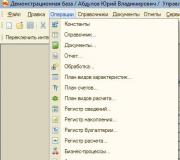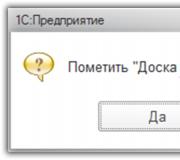How to open an .AVS file? File extension AVS Open avs.
Title (English): AviSynth Script File
Name (Russian): AviSynth script file
Developer: AviSynth developers
Description: AVS aka AviSynth Script File is an AviSynth script file format. The format was developed by AviSynth developers. The AVS file is a command file; it can be executed in any multimedia player, provided that it has a special AviSynth software module designed for video post-processing. AVS files themselves are text files and can be written and edited in any text editor. They contain a sequential set of commands that allow you to automate such video data processing processes as adjusting brightness, clarity, audio re-recording, cutting sections, etc.
- Download and execute using any video player (requires AviSynth module):
Format 2
Title (English): AVS preset file
Name (Russian): AVS settings file
Developer: Nullsoft Inc.
Description: AVS or AVS preset file is a configuration file format used by the visualization component, a software module included in the popular multimedia player Winamp. The developer of the visualizer - the AVC module is Justin Frankel, one of the employees of Nullsoft Inc. AVC format files are presets and contain settings responsible for creating visual effects when playing audio data. With Frankel's departure from Nullsoft Inc, development of the AVS visualizer was suspended, and the MilkDrop plugin was proposed instead.
To open (edit) a file of this format, you can use the following programs:
Format 3
Title (English): Avid Project Preferences File
Name (Russian): Avid Project Settings File
Developer: Avid Technology, Inc.
Description: AVS or Avid Project Preferences File is a configuration file format used by Avid Xpress and Avid Media Composer software. This format was created by Avid Technology, Inc, a company specializing in software and computer game development. The main purpose of Avid Project Preferences files is to store project settings. As a rule, these include audio and video track formats. AVS configuration files can also include various metadata. In addition, AVS files can be used when creating new projects.
To open (edit) a file of this format, you can use the following programs:
Format 4
Title (English): Adobe Photoshop Variations File
Name (Russian): Adobe Photoshop Settings File
Developer: Adobe Systems Incorporated
Description: AVS or Adobe Photoshop Variations File is a file format used in the popular graphics editor Adobe Photoshop. The developer of this format is Adobe Systems Incorporated. The main purpose of AVS files is to store settings data. AVS files contain a description of the adjustments applied to the processed image. As a rule, AVS data is loaded directly through the graphical editor interface. This feature may not be available on 64-bit versions of Adobe Photoshop.
To open (edit) a file of this format, you can use the following programs:
We hope that we helped you solve your problem with the AVS file. If you don't know where you can download an application from our list, click on the link (this is the name of the program) - You will find more detailed information on where to download the secure installation version of the required application.
What else could cause problems?
There may be more reasons why you cannot open an AVS file (not just the lack of an appropriate application).
Firstly- the AVS file may be incorrectly linked (incompatible) with the application installed to support it. In this case, you need to change this connection yourself. To do this, right-click on the AVS file that you want to edit and click on the option "To open with" and then select the program you installed from the list. After this action, problems with opening the AVS file should completely disappear.
Secondly- the file you want to open may simply be damaged. In this case, it would be best to find a new version of it, or download it again from the same source (perhaps for some reason in the previous session the download of the AVS file did not finish and it could not be opened correctly).
Do you want to help?
If you have additional information about the AVS file extension, we will be grateful if you share it with users of our site. Use the form located and send us your information about the AVS file.
AVS file is corrupted
If, after installing the required program from the list, you still cannot open a file with the AVS extension, the reason may be that it is damaged. The solution may be to find a new copy of the AVS file you are about to open
AVS file extension is not associated with a corresponding application
In this case, the easiest way is to use the tools built into the operating system for association of the AVS file with applications that support it. Double click on the file you cannot open - the operating system will display a list of programs that are likely to work with your AVS file. Select one of them, or indicate on the disk the location where you installed one of the offers from our list. Windows should open the AVS file using a pre-installed program.
The entry relating to the AVS file in the "Windows System Registry" is deleted or corrupted
AVS file is infected with a virus
It may happen that a computer virus is attached to the AVS file. In this case, it will probably not be possible to open such a file. Download any good antivirus program and scan the AVS file. If the antivirus program detects dangerous data, this may indicate an AVS file indication.
The following points will help you understand what a file with the *.avs suffix is and how to open it.
How to open a .avs file?
The most common problem that appears when you cannot open the .avs file is paradoxical - the absence of the corresponding program installed on your device. The solution is very simple, just select and install one program (or several) to serve the .avs file from the list that you will find on this page. After proper installation, the computer itself should associate the installed software with the .avs file that you cannot open.
Other problems with the .avs file
Have you downloaded and installed one of the programs correctly, but the problem with the .avs file still occurs? There may be several reasons for this situation. Here are several reasons that may be causing the problem with the .avs file:
- the .avs file affected by the problem is damaged
- the file is not downloaded completely (download the file again from the same source, or from an application, message, e-mail)
- there is no corresponding connection between the .avs file and the installed program to service it
- the file is infected or malware
- the program serving the .avs file does not have the appropriate computer resources, or the appropriate controllers are not installed to allow the program to run
If you have installed on your computer antivirus program Can scan all files on your computer, as well as each file individually. You can scan any file by right-clicking on the file and selecting the appropriate option to scan the file for viruses.
For example, in this figure it is highlighted file my-file.avs, then you need to right-click on this file and select the option in the file menu "scan with AVG". When you select this option, AVG Antivirus will open and scan the file for viruses.
Sometimes an error may occur as a result incorrect software installation, which may be due to a problem encountered during the installation process. This may interfere with your operating system link your AVS file to the correct application software, influencing the so-called "file extension associations".
Sometimes simple reinstalling Adobe Photoshop can solve your problem by linking AVS with Adobe Photoshop correctly. In other cases, problems with file associations may result from bad software programming developer and you may need to contact the developer for further assistance.
Advice: Try updating Adobe Photoshop to the latest version to ensure you have the latest fixes and updates.

This may seem too obvious, but often The AVS file itself may be causing the problem. If you received a file via an email attachment or downloaded it from a website and the download process was interrupted (such as a power outage or other reason), the file may become damaged. If possible, try getting a new copy of the AVS file and try opening it again.
Carefully: A damaged file can cause collateral damage to previous or existing malware on your PC, so it is important to keep your computer up-to-date with an up-to-date antivirus.

If your AVS file related to the hardware on your computer to open the file you may need update device drivers associated with this equipment.
This problem usually associated with media file types, which depend on successfully opening the hardware inside the computer, e.g. sound card or video card. For example, if you are trying to open an audio file but cannot open it, you may need to update sound card drivers.
Advice: If when you try to open an AVS file you receive .SYS file error message, the problem could probably be associated with corrupted or outdated device drivers that need to be updated. This process can be made easier by using driver update software such as DriverDoc.

If the steps do not solve the problem and you are still having problems opening AVS files, this may be due to lack of available system resources. Some versions of AVS files may require a significant amount of resources (e.g. memory/RAM, processing power) to properly open on your computer. This problem is quite common if you are using fairly old computer hardware and at the same time a much newer operating system.
This problem can occur when the computer is having difficulty keeping up with a task because the operating system (and other services running in the background) may consume too many resources to open an AVS file. Try closing all applications on your PC before opening Adobe Photoshop Variations File. Freeing up all available resources on your computer will provide the best conditions for attempting to open the AVS file.

If you completed all the steps described above and your AVS file still won't open, you may need to run equipment update. In most cases, even when using older versions of hardware, the processing power can still be more than sufficient for most user applications (unless you're doing a lot of CPU-intensive work, such as 3D rendering, financial/scientific modeling, or intensive multimedia work) . Thus, it is likely that your computer does not have enough memory(commonly called "RAM" or random access memory) to perform the task of opening a file.