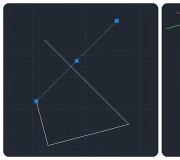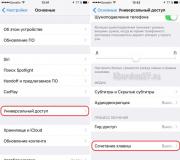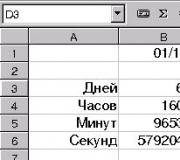Why does my computer keep restarting on its own? Equipment not suitable
 It would seem that nothing is worse than the failure of a computer, it can no longer happen to it. But, it also happens that less serious problems annoy more than a breakdown, which is solved by contacting the SC and several hours of waiting for repairs. It is very disappointing to lose a document or other fruit of work that has not been saved in time due to the fact that the computer itself restarts or turns off for no reason at all. The material is devoted to the solution of this problem.
It would seem that nothing is worse than the failure of a computer, it can no longer happen to it. But, it also happens that less serious problems annoy more than a breakdown, which is solved by contacting the SC and several hours of waiting for repairs. It is very disappointing to lose a document or other fruit of work that has not been saved in time due to the fact that the computer itself restarts or turns off for no reason at all. The material is devoted to the solution of this problem.
There may be several answers to the question why the computer turns off and restarts itself. The simplest and most harmless of them are due to defects in cables and other elements of the electrical network. They are eliminated (if you have skills and basic tools) in half an hour. Worse, when the root of all troubles is in hidden malfunctions of the internal components of the PC. Such defects are much more difficult to identify even for a specialist. All the main reasons why the computer itself restarts or turns off, let's try to sort it out point by point.
The reason for sudden reboots and shutdowns can be defects in the electrical network: damage to the power cable, sockets, extension cords and tees. For diagnostics, you need to carefully examine the sockets, cords, splitters. If one of the critical cables does not sit very tightly in the socket, staggers when you try to move it, the cause may be just a bad contact. In a place where the plug does not make good contact with the contact plates of the socket, when high currents pass, increased resistance and overheating occur, which further increases the resistance. As a result, at some point there may not be enough current and the PC power supply will turn off.

Cord failures are difficult to identify with the naked eye. A universal multimeter with a continuity function will come to the rescue. Even the Chinese model for 100 hryvnias is suitable for this, since special measurement accuracy is not required. It is necessary to remove the cord from the socket and the power supply socket, switch the device to the continuity mode (or measure resistance in the range up to 2000 ohms) and measure the resistance between the probes. After that, you need to ring each of the cores (one probe - to the plug pin, the second - into one of the sockets of the connector going to the PSU and corresponding to this core). If the device does not ring, or the numbers on the screen are much greater than the resistance of the probes themselves, there is a core defect. The problem is fixed by replacing the cable.

A defective extension / splitter / tee is simply replaced with a new one. If the problem is in the outlet, you either need to call a specialist to replace it, or (if you have knowledge and experience) change it to a new one yourself, after de-energizing the apartment / private house on the shield (with a breaker, or unscrewing the plugs).
If everything is in order with the wiring itself, but the computer spontaneously restarts or turns off, the problem may be in the quality of electricity. In case of drawdowns or power surges, the computer's power supply unit may turn off abnormally. The same multimeter tester will help identify the problem. You need to put it into AC voltage measurement mode and insert the probes into the socket (Observe safety regulations when working with electrical appliances!). According to the regulations, the European voltage standard of 230 V is in force in Ukraine, deviations in the range of 200-250 V are acceptable. complaints about poor service. 
Power Supply Malfunctions
The second reason why the computer constantly restarts on its own may be in a faulty power supply. This PC component is a very important element, although it does not make itself felt all the time. With high loads at the limit and poor quality electricity, as well as due to overheating, its components can degrade, leading to a decrease in power. If there is not enough current, this leads to shutdowns and reboots of the PC. To find out if there are any problems with the PSU, you will have to remove the side cover of the computer. First of all, you should look at the manufacturer (indicated on the sticker). FSP, Zalman, Chieftec, Corsair, Thermaltake, Aerocool and some other well-known brands are considered verified. The presence of a Chinese “noname” is already a reason to think.

You can check the quality of the PSU using a multimeter tester. You need to do this on a turned on PC under load (for example, a stress test). The multimeter is switched to DC voltage measurement mode, in the range up to 20 V. Then you need to find a free Molex connector (consists of 4 pins, red, two black and yellow). You need to connect the black probe to the black contact, and the red probe to the yellow one. The device should show a voltage in the range of 11.5-13 V. If the screen is smaller, there are drawdowns, the PSU cannot cope with the load. Then you need to connect the red probe to the red connector. The screen should show a value in the region of 5 volts. If the device shows less than 4.7 V, the power supply is not enough, it needs to be changed to a high-quality one.
Overheat
Overheating is one of the main reasons why the computer shuts down and restarts itself. To protect components from overheating, critical components (processor, motherboard, video card) are equipped with temperature sensors. When critical heating is reached, the operating frequencies decrease and slow down. If this measure is not enough, the system turns off the PC. Identifying a computer overheating is very simple. To do this, you need to download an application that can read sensor readings, for example, AIDA64 (paid, but with a free trial period) or free HWMonitor.

The normal temperature for a PC CPU at rest is up to 40-50 degrees, under load - up to 60-70 (a lower value is relevant for desktop PCs, a larger one for laptops). The hard drive should not heat up more than 50 degrees, and the video card - above 80. If the temperature is higher, overheating occurs, you can fix it yourself or in the SC. To do this, you need to remove the cover of the system unit, remove dust with a compressor or vacuum cleaner, sweep it out of hard-to-reach places with a brush and change the thermal paste on the processor, video card.
There is a computer in almost every home. Today, without him, simply nowhere. Do you want to have some fun? Please feel free to watch movies, listen to music or play the latest games. Do you want to find a ticket to the sea? And there will be no problems here - just open a search engine in the browser, drive in the necessary parameters and find a worthwhile offer. But freelancers with the help of a PC and access to the Internet even manage to earn money!
But no matter how powerful or expensive your computer is, after a while it can give out “surprises”, often not very pleasant ones. For example, it starts to turn off or reboot on its own! And it's good if this happens at the moment when you watched the video or listened to music. And if they wrote a report on several dozen pages, which could simply not be preserved? Today we will try to find out why this happens and how to solve this problem.
Overheat
Let's start with the most common cause faced by at least one in five PC users - overheating. Why is it happening? It's simple - if the system unit was bought in a store, even a large and well-known one, this does not mean at all that it should work perfectly. On the contrary, it is often with such products that problems arise due to the fact that the assembler did not bother to supply a good cooling system. That is why it is better to assemble system units on your own or with the help of friends, so that you can immediately install high-quality components. Plus, it's just plain cheaper.
How to find out which device is overheating? In fact, this can be understood even without the use of programs. For example, if the reboot or black screen appears only during the game, then there is a problem with the cooling of the video card. However, you should not trust only the power of your own mind, it is much more logical to use a special utility that allows you to see the temperature of almost any component of your computer, including even hard drives. There are a lot of such programs on the Internet and many of them are distributed completely free of charge. Just install it on your computer and you will get all the necessary data.
If for some reason you do not have the opportunity to access the World Wide Web, then there is an alternative way. For this device, where there is a menu displaying the temperature of the components. Let's say you suspect that the processor is overheating. Find the right column and look at the temperature. If within a few minutes it rises above the 60°C mark and even reaches 80°C, then the problem is really related to the processor. You need to either cool it further, or change the paste, depending on your case.
By the way, do not forget to clean the SB from dust at least once every few months.
electricity surge
Every second owner of an apartment faces this difficulty. Power outages are so common that you even forget how often it happens. By the way, the owners of apartments in modern houses face this much less often, since all the residents have enough power allocated to them. But you can’t say the same about old apartment buildings: just plug in a few electric kettles, washing machines, TVs, vacuum cleaners and it starts ...
However, a shutdown or reboot can only occur at high surges. This is how the power supply reacts to the problem, in which the protective mechanism is automatically activated. But at the same time, all other devices can work as if nothing had happened, this is quite normal. Also, jumps are reflected in the performance of the light bulbs in the house - they either blink or simply go out. Forever and ever.
Presence of malicious files
Viruses can also cause PC problems. In what way? Now let's explain. There are malicious files that are capable of reproducing various actions on the user's computer as soon as they enter the system: from a banal reboot to opening a cd-rom, if you have one. Others are much more inventive - they can fully load, because of which the system simply hangs or even reboots. By the way, this can cause the processor to get very hot.
What to do? You need to use an antivirus or special free utilities that even the famous companies Kaspersky or Dr.Web offer. You can download such utilities on the official website of the company.
Problems with hardware
There can be a great many such difficulties: problems with RAM, malfunctions in the motherboard (microcracks, failed capacitors, etc.), faulty ... To check all these components, you need not only to disassemble the system unit, but also know what namely, and most importantly, how to check the components. We will talk about this in one of our upcoming articles.
By the way, pay attention also to the network filter. Perhaps he has ceased to cope with his duties and needs to be replaced with a new one.
Operating system problems
This, by the way, is one of the least terrible problems that you can face. Even if the matter is really in the operating system, it is always fashionable to reinstall it. However, in this case, you will need to reinstall all programs again, and beginners may even accidentally delete important files, so we recommend that you roll back the system to an earlier date using.
Device or driver incompatibility
If problems began to occur exactly after you installed a new program on your computer or a driver, then this may be a banal incompatibility. You can simply remove the device and try to reinstall it, and as for the driver, you can either roll it back to the previous one (via the Control Panel), or delete it and reinstall it again. Everything depends on the specific case.
We would be interested to read about your ways of solving this problem. Let us know via a comment.
All of us at least once faced with the problem of spontaneous reboot of the computer. It doesn't matter what you were doing at that moment - working with important documents, passing a new level in your favorite game or watching a movie - the computer decided to reboot itself. Well, if such a case is a single one, but what if the computer is increasingly starting to "live its own life"? What to do in this case?
First you need to identify the cause that causes the computer to spontaneously restart. And the reason does not always lie in the errors of the operating system, so do not rush to reinstall it. Often, such "glitches" can be caused by problems not only in the software, but also in the hardware of the computer.
Consider the 7 most common causes of spontaneous computer restarts.
- Most often, the spontaneous reboot of the PC is associated with overheating of the processor. This variant most often happens during games. In order to eliminate the problem of processor overheating, you should determine its temperature during operation or during a reboot. There are many free utilities for this. The temperature that can be considered acceptable is 40-450 C in idle mode and no more than 600 C under load.
- The most common cause of overheating of the processor is very commonplace - it's dust. Due to the accumulation of dust, air circulation deteriorates and the processor parts overheat. You should remove the cover of the system unit and clean all parts from dust. Be sure to pay attention to the cooler, as a large amount of dust often accumulates on it, which leads to poor cooling of parts.
- In addition to dust, the cause of overheating of the processor may be worn out thermal paste. If the measurements show a consistently high temperature of the processor, then a new layer of thermal paste should be applied. The old thermal paste must be completely removed before doing this.
- The next reason for a spontaneous reboot is a malfunction of the capacitors. They are located in the power supply and on the motherboard. These are small cylindrical parts, 1-2 cm in size with an aluminum cap. If the capacitor began to change shape and "swollen", then this means that it is faulty. Remove the motherboard or power supply and replace the capacitors with new ones.
- If the computer itself reboots after installing new components, then you should return the previous configuration of the system unit. New components do not affect the system itself, the reason lies in the lack of power of the power supply. You should replace the power supply with a more powerful one, and after that install new components. In this case, problems with spontaneous reboot should not be.
- The reason for rebooting the PC may be the use of "incomprehensible" programs downloaded from sites with free or hacked programs.
- Viruses that cause errors in the operation of existing software can also be the cause.
We have described the most common options for spontaneous computer restarts, but this list is far from complete. Computer failure can be caused by any component of the computer hardware or software. In order to effectively fix problems in the computer, we advise you to contact those who are professionally involved in maintenance and configuration
The problem of constantly restarting the computer when turned on is not new for users. Each of them in this case is lost in conjecture, trying to find the cause of the failure. This article will help you figure it out.
Overheat
A fairly common cause of a continuous restart of the device is its overheating. This phenomenon does not pose a particular danger to the system, although it is not uncommon. If you do not take proper care of your computer, it can become clogged. Rather, it simply clogs with dust. But this problem is not critical, but easily fixable.
Also, the reason for the continuous reboot of the device can be damaged thermal paste, which is a viscous mass intended for thermal exchange. In addition, overheating can cause the computer to be near the battery, windows on the sunny side. True, there are other reasons that lead to a constant reboot of the device.
Nutrition
The power supply may be damaged or simply broken. This is another reason why the computer restarts continuously when turned on. Here, problems may be associated with a lack of power to start the system. Power supplies break, as a rule, for two main reasons:
1. Burnout of microcircuits.
2. Clogged with dust.
Cheap block options often suffer from chip burnout. Therefore, this problem is not new for users who decide to save on their purchase. If you do not carry out timely cleaning, and also do not monitor the condition of the device, its constituent elements quickly fail.
Equipment
The problem that causes the computer to constantly restart may be in its hardware. In other words, component incompatibility, failures and malfunctions. In case a new RAM, video card, motherboard, hard drive or any other component was installed not so long ago, it is recommended to disable it and see what the result will be.
As a rule, the user should hear a characteristic sound, which indicates the absence of a certain computer part. It is worth noting that incompatibility is usually observed in the hard drive. If this is indeed the case, it should be replaced.
BIOS and contacts
Also, a companion of eternal restarts of the device is often various problems in the BIOS system, as well as bad or damaged contacts. To determine the cause of failures, you will need the help of a good specialist. Luckily, that's enough for now. Most often, the problem of constantly restarting the computer when turned on is computer viruses. If failures occur due to bad contacts, everything is much worse. It is sometimes difficult to identify such faults.
For this, correct diagnostics is necessary, otherwise you should not even dream of resuming the usual operation of the system. It is undesirable to fix problems yourself, as this can further damage the computer. However, it happens that the device constantly reboots, and the blue screen occurs before the system goes to restart.
Blue screen
This problem is common among most users. It indicates a problem with the drivers or the device itself. Thus, in the event that the computer constantly restarts when it is turned on and a blue screen appears, there is no reason to panic. If you look closely at the image, you can see many "curious" lines. They explain the cause of the "screen of death". Of course, it will not be described verbatim to the user verbatim.
But an experienced user can easily understand the current situation. An error code will appear on the screen, as well as the address of the “corrupted file”. To read the text, it is necessary to hold down F8 at the next restart and remove the reboot in automatic mode. After that, you can easily familiarize yourself with the writing on the screen and even rewrite it.
What to do if your computer overheats?
If the reason for the constant reboot of the device when turned on is overheating, you must use methods to correct this situation. When working with a laptop, it is recommended to purchase a special stand for it. It will promote improved air circulation and prevent the retention of warm masses inside the device.
In the case of desktop computers, such stands are not provided. Given the design features of the "iron friend", it is not possible to use them. In this situation, it is suggested to move the computer away from the wall, as well as any other enclosed space. In addition, you can remove the side panel located on the system unit. After that, it is advisable to regularly clean the equipment from dust. As for laptops, it is better to take them to service centers for a similar procedure. A personal computer designed for home use can be cleaned by yourself.
This will require:
- dry rags;
- vacuum cleaner;
- brushes.
After the device is properly cared for and well ventilated, the problem will disappear on its own.
lack of power
At the first sign of such problems, you need to check the power supply. This has already been discussed above. Cheap equipment is prone to frequent breakdowns. In this case, it is recommended to urgently take the computer for repair. Experts will be able to identify the problem and suggest ways to solve it. If it is determined that the reason for the constant restart of the system is a malfunction of the power supply, no need to get upset. It is better to go to the store and buy what you can afford. It is advisable to buy a quality power supply to ensure stable operation of the device.
If the equipment does not fit
In case of incompatibility of the equipment with the device, the problem is completely solvable. However, it can also cause various problems related to the continuous restart of the computer. You can solve it very simply, especially if there is a good hardware store nearby. First you need to determine what exactly is not compatible. Then you need to turn off the equipment. When the cause is identified, it is enough to simply replace the part that interfered with the work with a new one.
You should choose the component that will not cause compatibility problems. If the contacts on the motherboard or any other part are damaged, they will need to be fixed. They may not be repairable. In this case, parts will need to be replaced. The main thing to remember is that you should not fix the problem yourself without having certain knowledge for this. This can only harm the device. It is better to use the services of specialists.
Fighting blue screen
If the user is faced with the problem of constantly restarting the computer and the appearance of the blue screen of death, he begins to think about solving it. It is advisable to take it as soon as possible. First, it is recommended to determine what is the cause of the breakdown.
It is worth noting software and hardware varieties of problems. First of all, you need to disable the automatic restart of the computer. Such actions have already been described above. To do this, use the F8 key. When the error code is seen, you need to restart your computer. You don't have to be a professional to identify hardware failures.
To do this is quite simple. The device will produce blue screens even after installing a Live CD designed for system recovery. In this case, it is recommended to look in an accessible place, which error has occurred. To do this, you can use the directory or the Internet. Then it is worth replacing the equipment that is damaged.
If the computer constantly restarts, but the problem is software, there are several ways to solve it. The first option involves finding a breakdown and fixing it. In other words, when using operating system resuscitators, you need to connect to your own device and remove what caused the blue screen. The second option offers to restore the system. This is done using the Live CD or the Windows installer. It should be noted that personal data of use in this case will not be affected.
When software problems cannot be resolved humanely, barbaric methods have to be used. This is a complete reinstallation of the operating system. In this case, you will need to format the hard drive and reinstall. This is not the most pleasant process. Plus, it costs a lot of time.
Reinstalling the OS is especially difficult if valuable data and files were stored on the computer. After completing this time-consuming process, the device will automatically reboot 2-3 times. Do not be afraid and interrupt the installation. It is necessary to wait until the system is ready to work. As a result, she will prompt you to enter a name, time, date, time zone, and go through activation. After that, it remains only to enjoy the absence of problems.
The article described in detail what to do if the computer continuously restarts when turned on, and also why this happens. As you can see, there is no point in panicking. With proper diagnosis, fixing the problem is quite simple. The main thing is not to delay the treatment of the device and then it will please with stable operation.
If your PC started to spontaneously restart, then most likely the problem is inside the system unit, and not software, so do not rush and change the operating system.
There can be a lot of reasons for restarting a computer, but in this article we will consider only the most common ones.
Causes and solutions
The main reason that the computer restarts itself is overheating of either the video card or the central processor, but these are far from all the possible reasons for such strange PC behavior.
The most common include:
Overheating of the processor or video card
The most common cause of overheating is poor cooling. First of all, you need:
- remove the cover from the system unit;
- check the operation of the fans on both the video card and the processor.
Pay attention to the fact that they should rotate quietly, while not stopping for a moment, not making any extraneous sounds.
Even if the coolers rotate normally, there should still be no balls of dust and animal hair, dirt can also cause overheating. The photo below shows how many fans are running. It’s better not to bring it to this, since the same video card or processor can simply burn out over time. Regular computer cleaning should take place.

The computer keeps restarting due to overheating. How to fix?
If the problem is really in the video card or processor, then fixing everything is quite simple. You just need to clean the coolers from dust, lubricate them, in extreme cases, replace them. As for the processor, then in addition to cleaning the fan, you also need to replace the thermal paste.

In order not to guess for a long time what exactly is overheating, you can download a special utility that helps you monitor the temperature of the processor and video card. There are plenty of them on the Internet, AIDA 64 and Everest would be great options. In addition, such utilities are supplied with the drivers for the motherboard.
Insufficient power supply
The reason, of course, is rare, but it still happens that due to insufficient power of the power supply, the computer periodically reboots. The problem is that when buying a computer, people rarely think about whether they have chosen the right power supply, whether it has enough power for the stable operation of the entire system as a whole. But again, the theory needs to be tested.

Photo: installation location of the power supply in the system unit
Before you go to the store for a new block, we advise you to first take it from friends, it is advisable to choose a more powerful one, and then try to work or play with toys. If everything works stably, then it's time to buy a new PSU.
When choosing a new power supply, you just need to take the characteristics of all the equipment installed in the system unit, and then add its power to the heap. Based on it, then the power supply is already selected.
If you are looking for an inexpensive option, then choose a PSU at least twice as powerful as the resulting amount of power, since cheap options correspond to the parameters written on the package by a maximum of 80%.
Marriage of RAM
If the RAM is of poor quality, has defects and damage, then this can also explain why the computer turns off. If you suspect this, then you should definitely check the straps.
Especially for this, there are a lot of programs on the Internet that can both conduct a complete test of RAM and find out if it has defects. The most popular utility is called memtest86.

If you are not sure that you can test it yourself, then borrow similar straps from friends, use them for several hours. If everything goes well, the computer does not restart, then it's time to buy a new RAM.
Faulty software
The computer may randomly restart due to the fact that some program was not installed correctly, or it does not function correctly. Also, the problem may be inside the operating system, maybe some kind of jamb appeared there. Everything can be. Here everything is much more complicated than with hardware problems, it is not so easy to identify a breakdown.

All software problems can be solved by removing recently installed programs, installing and configuring the operating system. It is important not only to remove the malware, but also to understand how it got on the computer, this will help to avoid problems in the future. If the cause was not found either in the hardware or software, then it is still worth changing the operating system.
Driver operation
Incorrect driver operation is another problem with the software part, due to which the computer may automatically restart. If you install drivers that are not compatible with Windows, this may lead to the fact that the system will not be able to start correctly, respectively, it will repeat attempts again and again.
To solve this problem, you should do the following:

Removing malware is also best done in safe mode. If you don’t know what exactly needs to be deleted, you don’t know what caused the reboots, then you can roll back the system to the date when everything was still in order.
Another solution to the problem is to simply disable the automatic restart of Windows when problems are detected. It is worth noting that this method will most likely simply demolish the system in a few days.
Video: Cyclic Reboot
OP's work
Incorrect operation of RAM can also be the cause of frequent reboots of the computer. In order to find out what's the matter, you will have to test each bar separately. The previously mentioned Memtest 86 + program will help us here.
Especially often problems begin after installing a new RAM module. If this is true, then run to change the bar under warranty, otherwise, if you tighten it too much, then no one will return the money.

Photo: Memtest 86+ program interface
Also, to check, you can use programs that are capable of loading RAM to the maximum, here it will be seen whether it works normally, or is there still something to worry about.
Often, PC users do not even imagine that the RAM needs to be replaced, they do not know why the computer has recently begun to fail so much.
Little free space
Perhaps the reason for restarting the computer lies in the fact that there is not enough free space on the local disk for the comfortable operation of the operating system.
To solve this problem, it is worth immediately deleting all unnecessary files from the computer, especially from the partition where the system is located. If you seem to have deleted everything, but everything is exactly a lot of space occupied by something incomprehensible, then you will have to reinstall Windows.
There are several ways to remove unnecessary information from a hard drive:

- find and remove duplicate folders and files;
- disable saving recovery files and delete already saved ones;
- disable hibernation. The fact is that when entering hibernation, a hiberfil.sys file is created, which occupies a place equal to the size of RAM.
If you apply all of the above tips in combination, you can achieve significant savings in disk space, speed up your computer, and, accordingly, avoid unexpected computer restarts.

Viruses
Viruses are one of the main reasons that can explain regular OS reboots. Note that viruses do not begin to act immediately, but the next time you turn on the computer. The best option to get rid of malware in such a situation is to start work in safe mode, and then update the operating system and anti-virus protection there.
After that, it is worthwhile in the same mode to check the system with an antivirus scanner for the presence of trojans, spyware and other unpleasant files.

The second way to get rid of viruses is to roll back the system to the day and time when everything worked correctly. This can be done both in the same safe mode, and by inserting a disk with the operating system.
In addition to reinstalling Windows, you can also restore performance from it. As soon as everything is fine, immediately install an antivirus and check the hard drive again.
If the virus is serious, it has infected more than half of the system files, then, alas, there is only one way out - to format the hard drive and reinstall Windows. All files will be lost, but the computer will work.
Power outages
This problem has become common, especially in the last few years. The fact is that modern apartments are downright stuffed with electronic equipment, and it also needs power from the electrical network.
People at home have electric heating systems, convectors, boilers and other equipment, the power of which is many times greater than the power of a personal computer.
Just imagine, evening came on the street, everyone came home, turned on all this equipment ... It’s not even surprising that frequent interruptions began, this is already a standard phenomenon that everyone is used to.

The computer is heavily overloaded from power surges, and the power supply, in order to prevent some component from burning out, simply reboots the system. Believe me, this is much better than buying a new power supply, because if you do not reboot, then it will not last long.
Dealing with voltage drops is not so difficult, but you will have to buy either an uninterruptible power supply or a voltage stabilizer.
The article examined the most common causes of a spontaneous reboot of a personal computer. If none of the above helped, then you urgently need to carry the computer for repair, experienced craftsmen will do everything in the best possible way.