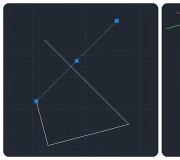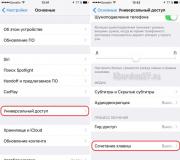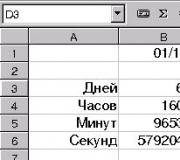Network storage. What is it and why is it needed? Network Attached Storage (NAS)
NAS is an abbreviation for the English name Network Attached Storage”, which in direct translation means “storage connected to the network”.
In the Russian usual sense, NAS is " NAS"or, as it is otherwise called according to its main functional purpose," storage server».
NAS can be described as a collection of large storage media and a special hardware platform that allows you to connect this media to a local computer network.
As a rule, modern NAS use hard disks as storage media due to their relatively large (relative to other storage technologies) available capacities at a relatively low storage cost per unit of volume. In addition, it is hard drives that are currently able to provide the highest speed of information exchange.
The key difference between NAS and conventional PC-based file servers is the optimization of the hardware platform and embedded OS specifically for the tasks of network storage and management of disk arrays. have a specialized control system with a clear graphical user interface, which is located in the internal memory of the platform and in many cases is independent of the disk drives used, which gives a significant increase in the reliability of the entire system. Most network drives are equipped with an embedded management system (micro OS) based on the Linux kernel and are based on a special RISK architecture storage processor, which ensures high performance and fault tolerance. As in the case of full-sized PC servers, NAS have the ability to remotely administer, but this process is organized through a web interface, which allows you to conveniently manage the NAS from any segment of the local network, as well as from the global network using ordinary Internet browsers. In terms of manageability and access control, modern NAS are not inferior to traditional file servers. They can work in Windows domains, many of them support group template policies for access and security of Windows Active Directory. The security of access to stored information, the possibility of data encryption and the division of use rights into separate folders and files make NAS a convenient means of storing data on a corporate or home network with the highest level of secrecy.
The NAS can use one or more hard drives. The number of hard drives used depends on the capacity of the hardware network platform and the capabilities of the firmware. To date, Synology in its products provides the ability to use from 1 to 5 hard drives, depending on the model.
Today, network drives are not only a means of storage, but also a whole system of additional services and service applications built into the management system that provide many additional functions that can satisfy many of the needs of both a small office and home consumers related to the main task of storage. Synology NAS implements functions such as print server, video surveillance server, web and ftp server, iTunes server at the highest quality level.
Modern NAS is a central device in a home or office network, capable of solving a whole range of tasks, saving time, money and effort of a workgroup or individual user every day. Working in the field of solutions for end users, small and medium businesses, Synology provides the widest choice of models among which each consumer can choose the most optimal for himself both in terms of price and functionality.
From the history of network drives
The forerunners of NAS were full-sized file servers based on a PC platform. As you know, the initial setup, launch and subsequent operation of a PC server based on traditional server operating systems requires significant qualifications, and sometimes significant time costs. All this inevitably affects the cost of ownership of such systems. In addition, the physical size and heat dissipation of a traditional storage server in many cases preclude its use in small spaces with poor to moderate ventilation, and impose restrictions on concealed installation. All these prerequisites played a role in starting the process of finding more reliable solutions that are easier to implement and operate.
It was noted that in the presence of basic requirements - to effectively manage the disk array, provide shared access to this array through the network, the power of the PC platform with the growth in processor performance has significantly outstripped the actual needs of the storage system itself. This means that the consumer inevitably overpays for capacities that he will never use.
Based on these practical findings, in the 1990s, a number of networking and microprocessor companies, including Motorola-Freescale, Intel (an XScale division - now part of Marvell), 3Com, and a number of others, began developing specialized platforms optimized for to work with the tasks of managing network disk arrays.
As a result of these studies, chips and ready-made solutions for building specialized data storage platforms were obtained.
Thus, the idea of building specialized network storage devices for a wide SOHO and SMB level consumer market was born quite a long time ago, and the first samples of NAS class products in their most similar form to today appeared in the mid-late 1990s.
Despite the obviousness, simplicity and elegance of NAS solutions at the dawn of their appearance as finished devices for the end user, they could not confidently establish themselves on the market due to the rather high cost at that time and, more importantly, due to the fact of ideological advance of time. At that time of the development of technology and technology, PC-based file servers were the prevailing solution, and trust in alternative platforms was very shaky.
Compared to start time network drives in the mid-90s, today the amount of information stored in every office and in every home has increased dramatically. The multiplicity of this growth is not even tens, but hundreds of times, and nothing indicates a decrease in this trend. In today's conditions, not every small and medium-sized business wants to maintain expensive IT infrastructure maintenance specialists, and almost none of private users will want to use storage systems that are complex in architecture and operation. That is why, in response to market demands, NAS drives today are becoming much smaller, cheaper, simpler and more accessible to all consumers, especially when compared with traditional PC-based file servers. It is on the basis of such simple, understandable and effective systems that the strategy for organizing the storage of data arrays in modern homes and offices will be built.
Network systems are quite common in enterprises, offices, educational institutions. One of the most popular types of such equipment is network storage, the price of which is presented in the catalog, it is also NAS. At its core, it is a drive that allows you to store large amounts of information within a connected and secure network. The Ulmart online store in Moscow offers a large selection of NAS models and assistance in choosing equipment. We buy only reliable systems with a guarantee and delivery.
What is NAS Network Attached Storage?
The abbreviation comes from the English language: Network Attached Storage literally translates into Russian as a network data storage. Unlike removable drives and hard drives, this method of accumulating and storing information allows you to place it on a server. To which the user will have access from any device and at any time of the day. At the same time, the server is securely protected and provides protection against hacker attacks.
Can we compare US to a computer? In fact, the storage algorithm is the same, using software, but with a different set of hardware.
What tasks does a NAS perform?
1. Allows you to store large amounts of information;
2. Provides the highest level of protection;
3. Gives quick and easy access to data from any device and at any time of the day;
4. It can also play the role of a control system by hosting service applications.
Quite often, businessmen who equip an office with a “smart system” or people who prefer to live in a “smart home” decide to buy a network storage specifically for organizing the management of all service functions. For this, there is the Ulmart catalog, which presents the best models in different price categories, of your choice. Store information securely and access it at any time!
The ubiquitous availability of the Internet, the ability to constantly be in touch provide many opportunities. At the same time, the volume of information to which it is desirable to have access, and to do it quickly and reliably, is growing. Everyone has a home archive of photos and videos (and not everything can and should be posted on social networks, etc.), someone collects a collection of their favorite music, audio books, TV shows, and forms their own film library. Where to store all this? One of the options is network storage for the home, the options for using which we will talk about.
What is Network Attached Storage (NAS)
The abbreviation NAS stands for Network Attached Storage, that is, storage connected to a network - a computer network, of course. The presence of several devices at home that need to have access to the Internet (desktop computer, laptop, TV, smartphone, tablet, etc.) has led to the fact that the presence of a router and the organization of a home local network has become the norm. Here is the network storage - another one who wants to become an element of such a network.
NAS is easy to get, and there are quite a few of them now available in computer stores. They differ in the number of disks that can be installed in them, the presence or absence of certain interfaces, speed, etc. I think we'll talk about all this another time. Now we are interested in the practical application of all this economy.
In fact, a network storage is a computer with a processor and memory, but "sharpened" to perform a rather narrow range of tasks. In principle, nothing prevents you from making a network storage on your own, using the case left from the last upgrade, outdated, but still working, components. It remains to collect all this, install the n-th number of disks, “roll up” the operating system.
One of the main characteristics of any NAS is the number of places under. The minimum reasonable choice, in my opinion, is two-disk storage. And not only because 2 disks is more space for all sorts of things. Storage of information implies reliability and protection against possible loss of recorded data. Relying on the reliability of drives is not entirely reasonable. Any disk can break, at any time and without a “declaration of war”.
Two-disk storage (and even more so with 4, 5, etc.) HDD allows you to organize a RAID array. Thus, we protect ourselves from failures and loss of information, which, at times, cannot be restored.
So, network storage is the place where all important information will be collected, and to which access is required at any time and, possibly, from anywhere in the world. In principle, a cloud service can also provide all this, but, frankly, there is not much space provided for them, especially free ones, and not everyone is ready to pay for expanding the volume.
Even for a fee, they are not able to compete with a hard drive, and even more so with several. What cloud storage can compete with, for example, a NAS consisting of 4 x 6 terabyte drives? Here I don't know.
How can a NAS be used, what functions can it perform, and why is it needed at all? Here are a few possible scenarios.
1. Network storage
Here is such a tautology - network storage is used as network storage. An entirely expected use case. Surely many people at work have something similar, some kind of network resource that stores the necessary files, and which can be used by those who need them. In the common people, this is often called a "file dump".
Be that as it may, and network storage, to which family members have access, is a useful feature. A permanently turned on NAS makes it possible to quickly access family photos to show them to friends or relatives who have looked at the light, work with documents, edit photos ... In short, do a lot of necessary and important things.
It remains only to give users access to the necessary folders, or to the entire storage - and that's it. Usually NFS (Network File System) or SMB (Server Message Block) protocols are used for access. In ready-made NAS devices, all this is already implemented by default, you only need to configure the necessary functions in a proprietary program. If the network storage was assembled independently, then the FreeNAS OS is often used, which is designed specifically for organizing and managing a computer as a data storage.
2. File server
 In many ways, this is similar to what was described in the previous version. True, there are some differences. Surely, many have faced the need to transfer large files, gigabytes in size, or even tens of gigabytes. Or, conversely, get such a file.
In many ways, this is similar to what was described in the previous version. True, there are some differences. Surely, many have faced the need to transfer large files, gigabytes in size, or even tens of gigabytes. Or, conversely, get such a file.
FTP/SFTP (File Transfer Protocol/Secure File Transfer Protocol) or WebDAV (World Wide Web Distributed Authoring and Versioning) protocols are designed for such tasks. Wherever you are, you will always be able to transfer all the necessary information to your storage (whether it is a just-made video, some kind of archive or something else), no matter how large it may be.
3. Media server

A home server can be endowed with the ability to play various media content. Indeed, since movies, TV programs, music are stored on it, then God himself ordered to force this device to output all this to a TV, another computer, or to any gadget that can show a movie or play music.
Many ready-made NAS often include a media player that just needs to be configured. If the network storage is created on the basis of a computer and assembled independently, then in this case there are software tools that allow you to output everything stored on the storage disks to external devices. At the same time, such media servers have such service functions as downloading disc covers, descriptions, track lists and other additional information from external resources.
4. Personal cloud
 DropBox, Google Drive, Mega and a number of other cloud services offer their services to provide this or that volume on their disks, for free or for a certain fee. It's useful, and I'm sure a lot of people take advantage of it. The trouble is that there is not always enough space for them to suit your needs, and you don’t really want to pay a subscription fee.
DropBox, Google Drive, Mega and a number of other cloud services offer their services to provide this or that volume on their disks, for free or for a certain fee. It's useful, and I'm sure a lot of people take advantage of it. The trouble is that there is not always enough space for them to suit your needs, and you don’t really want to pay a subscription fee.
There are also questions about the reliability and safety of data. Of course, it is unlikely that something will happen to Google Drive, Yandex disk or the Mail.ru cloud service, but it is not always possible to be absolutely sure of the functioning of some other resources in six months, a year or more. And in general, you never know what, now there is access to the clouds, but tomorrow? What will happen to the data then, how to get it back?
If you already have a NAS at home, then why not turn it into your own cloud storage? After all, the cloud is not just a warehouse of important (and not so) files, but also a place that is well suited for storing backup copies (backups) of important information, starting with images of OS installed on home computers and ending with duplicate data instances that cannot be restored or very difficult, long and expensive.
To automatically create backups, you can use one or another software tool to create backups, which will be stored on your home cloud. Naturally, in this case, the network storage itself must have disks combined into a RAID array.
5. Surveillance server

Probably, many people thought about organizing video surveillance for an apartment, a country house, a garage, etc. There may be several reasons - for example, the presence of small children, elderly family members, for whom it would be nice to look after remotely from time to time.
Often an obstacle in the implementation of plans is the cost of buying video cameras, a video server, and cable laying work. If you have a NAS, you can exclude such an expensive thing in the video surveillance system as a video recorder, also known as a video server, that is, a device that will record from surveillance cameras. After all, he, in fact, already exists.
In particular, in the form of the necessary software for organizing such a system, the required equipment, setting up this entire economy, etc., is beyond the scope of our conversation today. The important thing is that NAS is well suited for this application.
Conclusion. Network storage for the home is not just a file storage
Summarizing, we can say that a box in which you can install several hard drives of several terabytes in capacity, in order to end up with storage for several tens of terabytes, can become not only a warehouse of any file rubbish, but also perform quite useful and necessary functions. Perhaps there may be more applications, not only those that I have listed.
Increasing reliability of disks, cloud storage - all this is good, but there are also advantages in having everything you need at hand and not depending on the width of the Internet channel, the performance of a remote resource entrusted with storing important information, and other things beyond our control. factors.
Storing (and saving) important files, as well as their recovery, should such a need arise - a task that the owner of all this information must perform, and a small device - network storage - can greatly simplify and facilitate life in our digitized world.
Which needs to be stored on the hard drive, for any user grows at an amazing rate. Those amounts of memory that a year ago seemed unrealistically large, today they are filled in a few weeks. And if for home use it is possible to solve the problem for some time by buying another hard drive, then for organizations and enterprises, for those who have large
the amount of memory required for professional activities, the only solution may be network storage. This system also ensures its security, which is also quite relevant.
In practice, network storage is a specialized one which is selected in such a way as to optimally solve the tasks: storage and This system also provides quick and convenient access to the necessary data. It is quite possible to convert an old computer for home use, but this option has only one plus: a relatively low price. But there are many more disadvantages: problems may arise

with the installation of new disks, their cooling, administration. Often, the motherboard of a conventional computer does not allow you to connect two Ethernet inputs or a second power supply. All this does not allow the industrial use of such self-made storages.
Large corporations specializing in the production of computer equipment have developed special computers - network storages. They differ mainly in the number of installation locations (slots) of disks. It is traditionally believed that the more disks you can install, the higher the class of the device, but this is not always true. There is also such a criterion as a list of features, software and design.

The convenience of using network storage is determined by the way the disk is installed: the higher the class of the device, the more comfortable and easier it is to insert/remove the element. When choosing network storage, pay attention to the presence of a cooling system and the quality of its performance. The comfort of use mainly depends on these two parameters. Of course, you also need to ask about the software. To date, NAS network storage is mainly based on Linux. Microsoft is lagging behind its main competitors: its products make rather high demands on the hardware with which it will work. Does not add popularity to the brainchild of Microsoft mistake made by the developers, which can lead to the loss of stored information. But Linux can also bring surprises: sometimes mysterious symbols appear in unexpected places that can frighten the average user. In general, choose what you like best. Sometimes the choice can be influenced by additional features: the network storage may have several additional communication options. As a rule, these are USB ports through which you can connect flash drives, additional drives, printers, and other devices. Usually there are two Ethernet ports, but there are more exotic options.
Network-attached storage (NAS) lets you conveniently store files, share them easily, and even create your own multimedia center. Below you will find answers to ten frequently asked questions regarding popular all-in-one solutions.
At first glance, these small devices are practically no different from standard external hard drives. But with the right approach, a NAS can take center stage in your digital life. Regardless of whether it is an office where your home computer is located, or a living room where you watch movies in the evenings, the network storage will instantly deliver documents, movies and music to where they are needed at a given moment. You will be able to access data even when you are away from your home - the only condition is an Internet connection. Even on the road, you can easily view files using your smartphone.
Let's break down the power of NAS for the home by answering ten of the most frequently asked questions about these devices.
1. Network Attached Storage (NAS): per hour Eat the difference from an external HDD?
The main distinguishing feature of a NAS is the way it works with data. Despite their modest size, NAS devices are high-capacity file servers with wide functionality. Multi-bay models allow you to combine drives into RAID arrays. At the same time, the storage of files can be organized in such a way that the failure of one hard drive will not affect the integrity of the data.
In addition, with just a few clicks, you can determine which network users can access your data. And it's not a problem if two people try to open the same file at the same time: the NAS will be able to arrange access in the correct sequence.
Even mid-range NAS makes it easy to share large files with friends and colleagues, download data from torrent trackers without a computer, get easy access to your multimedia collection - and all this without installing additional programs, since any NAS has all the necessary tools.
iPhones and other browser-equipped mobile devices provide NAS control Some devices allow you to listen to your favorite music in the browser using the built-in audio player. And if the NAS also has a regular iTunes server, then access to music files can be obtained from any network computer equipped with iTunes. You can easily turn your webcam into a video surveillance system and, using the web interface, remotely control the situation at home.
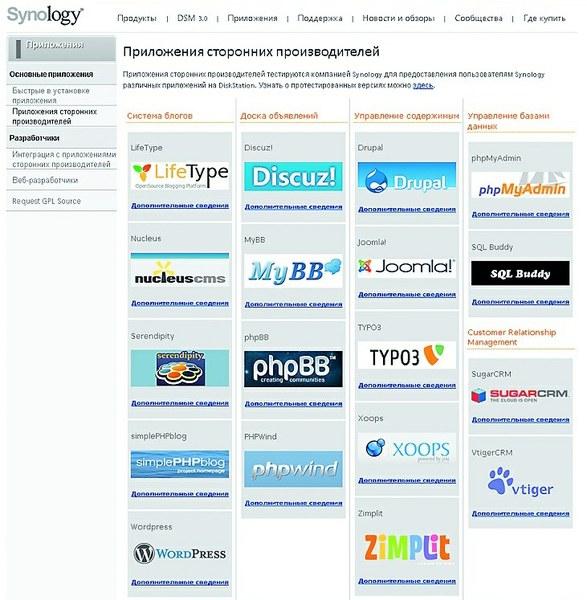
Many NAS's allow a webmaster to create a simple blog or even a more complex website with a few clicks. An added benefit for web developers is that the NAS can be used to host websites and build your own mail server. At the same time, it is not at all necessary to have deep knowledge in the field of administration.
2. Can I access my files remotely?
If you connect the NAS to your router, it will become available within your network almost immediately. And in order to be able to connect to the NAS from anywhere in the world, you must have an IP address accessible from the World Wide Web. If it is not there, you can order the "Static IP" service from your Internet provider. A permanent domain name can be obtained for free at www.dyndns.com. After registration, you will be provided with a domain, which must be entered into the router's DynDNS settings along with access data to your DynDNS account. For more information, it is best to refer to the instruction manuals that came with your router and NAS, where everything should be explained in sufficient detail. Most devices support WebDAV and FTP protocols. This provides the following advantage: using one of them, the network drive can be connected in Windows like a network drive and accessed through Explorer, that is, the NAS will be treated by the system as a regular external hard drive. For these purposes, the easy-to-use and free NetDrive program (available at http://download.chip.eu) is suitable. The utility assigns a drive letter to the NAS drive and allows you to access the files stored on it from all Windows programs.
3. Network Attached Storage (NAS): m Can it be accessed from Windows, Linux and Mac OS X?
Since all NAS systems use common web protocols (such as HTTP, WebDAV, or FTP), the NAS is a completely platform independent device that allows seamless data exchange between Linux, Mac OS X, and Windows. Files can be accessed through network folders or a browser. Thus, you can view the data stored on the NAS even using a smartphone.
Moreover, many storage models allow streaming audio content over the network to a mobile device. For example, Synology NAS owners can use free iPhone apps to conveniently transfer music or photos to Apple phones.
In addition, downloading files to the NAS from various portals, such as torrent trackers or file sharing services such as RapidShare, is easy to launch through the NAS web interface without installing any applications on the PC. Conveniently, if the NAS has a USB port, you can connect a printer or USB storage device to it. At the same time, all computers on the network are able to access this equipment.
4. Network storage for home: nHow high are the prices and maintenance costs?
There are devices on the market in various designs, from simple models with a single hard drive bay that is used to store data backups, to professional devices that store data on multiple drives at the same time. In the case of the latter, the failure of one of the HDDs will not result in data loss. Devices of this class are more expensive than entry-level models, but in addition to reliability, they also have another advantage: they are usually equipped with more powerful processors and are able to transfer data over the network much faster than inexpensive and low-performance solutions. The sidebar on the right will help you navigate the cost of network drives of different classes.
As a rule, NAS systems are purchased in order to work around the clock. Despite this, power costs are at an acceptable level even for professional models with RAID support. Devices are configured in such a way that if there are no accesses within the set time, the disks go into standby mode. Thanks to this, power consumption does not exceed reasonable limits. And in any case, this figure for a network drive is several times, or even tens of times lower than that of an old computer that performs the same functions.
5. Network Attached Storage (NAS): m Can I share data with friends and colleagues?
Of course, e-mail is also suitable for sending files, but most services limit the message size to 10-20 MB. Only a few email providers let through larger files. And although you can use file-sharing services such as RapidShare or DivShare to host them, network drives provide the most reliable, convenient and stable way to transfer data to friends and colleagues. For example, by saving a file to a NAS drive and right-clicking on it, you can generate a link to download it. Send it by email to the right recipient, and they can download the file with one click.
Some drives allow you to perform this operation on entire folders. You do not need to create a separate download link for each file located in any directory - if you select the desired directory, all its contents can be downloaded in one ZIP archive.
However, ease of use is not only about providing access to data once. If you regularly share files with friends or colleagues, you can create accounts for them and assign them different rights. For example, you can give your business partner access to a folder with important working documents so that he can upload files both to and from the system. At the same time, he will not be able to open the folder with video clips from the last birthday. You can also determine how the NAS will be accessed - through a browser, via the WebDAV protocol or FTP, that is, in any way convenient for you.
6. M Can it be used to back up information?
Backing up data stored on a computer is not difficult for NAS owners. It runs in the background, completely invisible to the user. Backup programs are included with many network drives. Alternatively, you can use the stock Windows 7 backup tool.
Users of Apple products will also benefit from NAS, as the Time Machine backup software is able to store data on the NAS - at least if the NAS supports this software.
If you want to back up information stored on a USB flash drive or digital camera memory card, for example, use One Touch Backup, a feature found on many NAS models. At the touch of a button on the front panel, all the necessary data is moved to pre-assigned folders on the NAS.
Those who spend a little more money and purchase a NAS with multiple drive connectivity can create a RAID array that provides the highest storage reliability.
7. Network Attached Storage (NAS): to How long does it take to transfer large files?
Within a home wired network, data is transferred at high speed. In addition, you can stream music and even Full HD videos. Transferring data in such a network (even with a bandwidth of 100 Mbps) is also not a problem - you can even connect disk images stored on the NAS as virtual drives.
But outside the home network, you have to put up with the limitations imposed by the possibilities of the Internet connection. With remote access, everything depends on the bandwidth of the line. However, processor performance is also of great importance. Thus, the QNAP TS-239 Pro II model transfers data over the Web at a speed of almost 100 Mbps, while more affordable models, such as the WD My Book World Edition, barely reach 28.5 Mbps.
8. How secure is access to files over the Internet?
Those who open access to their data through the Global Web expect that only users with the appropriate rights will be able to view this information. Intrusion by an intruder can lead to irreparable consequences. If you leave loopholes in your router's firewall that allow you to freely connect to the NAS from the outside, hackers will easily gain access to your NAS. Therefore, you should only open ports for the services you use and protect them with a strong password. We recommend enabling encrypted services such as WebDAV HTTPS which uses port 5006 or FTP based on an SSL/TLS connection.
9. Network Attached Storage (NAS): to how to play video on tv?

With its high storage capacity, NAS is ideal for storing video files. Videos are accessed through a browser, similar to how it is done on various video portals Many NAS systems are not only an ideal place to store video files, but also provide the ability to comfortably play them on a TV. If both devices support the DLNA standard, then to output video to the TV screen, you only need to connect them to your home network. Almost all NAS with a media server function have DLNA support, but the situation is more complicated with TVs. In case of difficulty, you can use a Sony PlayStation 3 game console connected to the TV as a playback device.
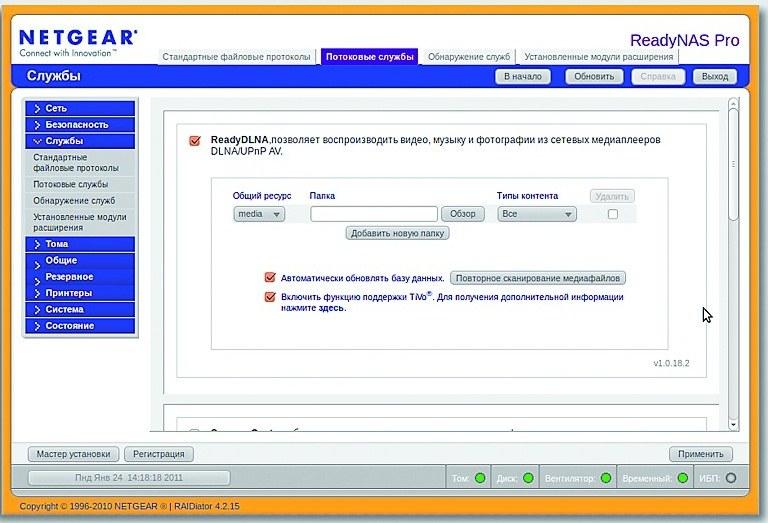
A DLNA-enabled media server allows you to play music, photos, and videos from your NAS using any player on the network An easy way to solve this problem is to purchase a network media player (prices for them start at 2500 rubles / 800 UAH). These versatile devices are specialized in playing video on a TV screen. Since they support most common formats, there is no need for time-consuming data conversion or a powerful and therefore expensive NAS capable of converting on the fly. All you need to do is connect the media player to your TV using an HDMI or SCART connector (depending on the device class), and then to the home network to which the NAS is connected using a network cable.
10. Can additional features be added?
Out of the box, NAS offers a lot of options, but you can expand them further. With the help of packages compiled by the manufacturer or enthusiasts, you can add functions that are not provided by default: turn the NAS into a web server, install a Joomla or WordPress content management system, create information portals using Wiki technology or forums. Devices from Synology and QNAP are especially well suited for this, so they are recommended for professional users who are constantly involved in web development. For each NAS, you can find tips on how to set it up, expand its capabilities, and make optimal use of it in the manufacturer's forums on the manufacturer's forums.
Productivity increase
We'll show you how to get the most out of even relatively weak entry-level NAS.
NAS systems differ from each other not only in the number of hard drive bays, but also in the internal “stuffing”. While entry-level models are equipped with a weak processor, expensive devices provide higher performance.
Why does a disk need a processor? Basically, a NAS is a computer with a limited number of tasks. The more powerful its CPU, the faster the device transfers data over the network and the smoother it plays movies on the TV screen when streaming. Weaker processors also struggle in situations where it is necessary to perform multiple tasks at the same time, such as streaming music and recording data. In addition, to create an attractive web interface for network drives, as a rule, Ajax is used, which is quite demanding on computing resources. So, it is quite possible that after a firmware update, the user interface of a weak NAS system starts to slow down.
careful about b growth. Disable all unused services (such as Download Station or Webserver) as they take up precious CPU resources. Avoid doing multiple tasks at the same time, like uploading photos and then creating thumbnails and streaming video, which takes up the lion's share of resources.