Double click on the parameter. What to do if the mouse makes a double click instead of a single click
Many PC users notice some oddities in the operation of their computer mouse. For example, the mouse strives to double-click instead of single-click. There is little pleasant in this, so willy-nilly you wonder: how to remove the double click of a computer mouse?
Generally speaking, there can be two main reasons for double-clicking the mouse, namely:
- Purely mechanical wear of the buttons that occurs over time.
- Problems with drivers or settings of the Windows operating system.
So, let's see what can be done in this case, how to fix and repair a mouse that has begun to behave in an undesirable manner.
What is the reason for the double click? How to fix it?
Let's try to repair the computer mouse ourselves. In the most difficult advanced cases, only “surgical” intervention can help. To do this you will need to disassemble the mouse.
One of the screws may be located under the sticker, another may be visible, and in addition, several may be under the legs.
Don't be surprised if you see a decent layer of dust, debris and dirt inside the mouse. This is quite natural and should not scare you. To clean the inside of the mouse, take a piece of lint-free cloth soaked in alcohol or vodka. It is better to remove the mouse wheel so that it does not interfere with the workflow.

How to fix button play
In most cases, the problem of double clicking is associated with button play or, in other words, with a gap due to poor connection of parts. In order to remove the double click, you need to take electrical tape and, using pieces cut to the size of the buttons, carefully stick it on the upper inner side of the mouse, covering all the gaps, as shown in the figure. It is very effective to use unnecessary protective film from a PDA or smartphone in good condition, as it is strong and durable.

When the glue is completely dry, the mouse can be assembled. Then just check if its parts are functioning normally. If the button is pressed extremely tightly, or does not want to give in at all, remove the excess layer of electrical tape.
The reason for the double click may be in the button sensors
If the device still makes a double click after these manipulations, then most likely the problem is in the button sensors. First of all, find the sensors for the right and left buttons on the board. This is easy to do, since the sensors are small rectangles with a button on top. This is the button you need to press. If everything goes well, we will hear the usual click of a computer mouse. If after all these manipulations it was not possible to remove the double click of the computer mouse, you have two options:
- Most computer mice have 3 sensors: left, middle (under the wheel) and right. They are all exactly the same. However, the middle mouse button is often not needed by users. Therefore, its sensor can be re-soldered instead of the damaged one. If you have an old unnecessary mouse, then a working sensor for resoldering can be taken from there.
- But if you don’t have another computer mouse or don’t want to tinker with the middle button, or don’t have the skills to work with a soldering iron, or simply don’t have the time and desire to repair a faulty mouse, there is an easier way out of this situation - go and buy a new computer mouse.
What should you do if the mouse starts making a double click instead of a single click (constantly or occasionally), although you only click the button once? The causes of this problem and how to solve it are discussed here.
Reasons
Microswitch wear
The most common reason is wear of the microswitch, which results in contact chatter. The left mouse button always requires more clicks than the right (and vice versa if you are left-handed and configured the mouse for left-handed use), and the microswitch is designed for a very large, but still limited number of clicks. You can fix this yourself; it will require your accuracy and half an hour of time. If your mouse is several years old and you don't want to bother with repairs, the easiest way is to go to the store and buy a new mouse.
Place your mouse pointer over that word and double-click with the left mouse button. Place the mouse pointer to the left of the document window next to the line and double-click the left mouse button. Place the mouse pointer to the left of the document window, next to the first selected line, click the left mouse button, move the pointer to the last line to select, and then release the mouse button.
Place the mouse pointer inside the paragraph and click the left mouse button three times. Place the mouse pointer to the left of the window and click the mouse button 3 times. You can also use the Select All command in the Edit menu. To deselect a word or piece of text, simply left-click anywhere in the text.
Software problem
Double-clicking instead of single-clicking is not necessarily a problem with the mouse. This could be a purely software issue with drivers or additional software.
To determine what the problem is in your case, try connecting the mouse to another computer or laptop. If the symptoms persist, then the problem is obviously the microswitch.
Text formatting is primarily done using the toolbar. It offers the fastest solutions for changing key text parameters. Text formatting includes character formatting and paragraph formatting. Additionally, edge size, page size, and orientation can affect the appearance of text.
Character formatting is the definition of their appearance and refers to the type and size of font used, as well as their style. Paragraph formatting consists of setting parameters for the entire paragraph. A paragraph may be centered, right-aligned, indented left or right, or only the first line of that paragraph may be indented. You can also set a specific distance between paragraph lines.
Solutions
Solution for driver problems
If you have Windows, this method may help: through the “Control Panel”, find the mouse in the list of devices, remove it from there and reboot. After this, the mouse should connect again. Perhaps the double click problem will go away (unlikely).
Software solutions for microswitch wear
MouseFix
There is a purely software solution to help with microswitch contact bounce: Daniel Jackson's MouseFix utility (for Windows). It intercepts clicks that occur a very short time after the first one, since such clicks can only be associated with contact bounce in the microswitch. This utility can be used at least as a temporary solution.
To change the text format, select the desired piece of text and change its format - choosing from the options available in the toolbar to format the text as needed. Text can also be formatted in other ways. The dialog box that appears as a result of selecting these commands provides a number of text formatting options. The upload window helps you manage and manage your shipments. For user convenience, information about all shipments and access to downloaded files is provided in one manager window.
- Download the MouseFix utility and unpack it into a separate folder.
- In the All Programs → Startup folder, create a shortcut pointing to MouseFix.exe.
- Log out and log back in (or just run the utility manually the first time).
Left Mouse Button Fix
The mouse that took part in the filming has been working successfully for a year and a half after the operation.
How to open the download window?
Hi, I have a Logitech mouse on my laptop, and it started involuntarily double-clicking the left button when clicking once. This is an abnormal phenomenon, nothing more than a problem that we will solve today.
There are two ways to resolve the situation, your solution may differ from mine, since our mice and systems are different, let’s do a diagnostic! There are two solutions here, mechanical and software, now you will understand everything.
Load window settings
Disclaimer: If you find that you no longer need to download a file, click the Cancel button in the file description area. The line will be less busy and other downloads or browsing will be faster. The file is open. If you want to open the downloaded file at the end of the file, double-click in the upload area. Reset: If the file was not sent or the session was dropped, you can try resending the file.
How to open the download window?
Not only does the loading window keep information about all the items in one place, but it also has tools for making different deliveries. Pause: You can pause the file at any time by clicking the Pause button in the corresponding field. This command can be useful if, for example, when sending a large file, you need another file more urgently. Selecting one of the most frequently used files from one file at a time and using this command can speed up the download. A Continue button will appear while waiting for downloading.
Problem
In this article we solve the problem of involuntary double clicks, which should not exist in principle. That is, we fix glitches and software violations, and perhaps mechanically tune the rodent...
If you just want to change a double click to a single click, so as not to disturb your parents’ sleep, By the way, if you don’t yet know how to install Android applications, Odnoklassniki, VKontakte, games and applications, read this post.
Analysis
I came to the conclusion that my problem lies in the mouse itself, Windows itself told me this, just recently, I switched from 7 to 8.1 and the double-click problem remained.
As a conclusion, we can assume that the problem is in the mouse itself.
How to fix it mechanically, just below. Now, you need to think, do a little analysis.
You may have changed the OS recently, but... is there a click left?
This can also be confirmed by removing the device drivers or reinstalling them.
If you have a cool gaming device, then 100% it comes with a disk with firewood.
Remove old drivers and install them again, or better yet, visit the manufacturer’s website and download the latest driver for your operating system. How to determine the real office. site and distinguish it from its double, read (important!).
Here's how to reinstall the standard mouse driver in Windows:
Start => Control Panel => Device Manager =>
Choose your mouse. Right-click to open the context menu, “Properties”.
“Driver” tab, and uninstalling the driver “Delete”.

We don’t argue with all the Windows warnings, we agree.
If everything goes smoothly, the driver will be completely removed, after which the mouse will stop working.
Now remove the connector and restart the computer, this is not necessary, but it definitely won’t hurt.
Since the mouse is disabled, we use the keyboard to restart the computer.
Click Start, use the arrows and the Tab key to select “Shutdown,” and press Enter.
After the reboot, plug the mouse back into the connector, the system will automatically detect the device and reinstall the driver.
If the double click didn’t disappear anywhere, but just went to have some tea and came back, we conclude that the solution lies not in the software, but in the device itself. And it needs to be edited for this:
And so, we take a chisel, a hammer and a file and act like this guy on one of the forums:
But seriously, let's look at how this is done.
Mechanical method
We disassemble the mouse by unscrewing several bolts from the bottom, my problem was that the deflection of the plate increased, changed to an indecent state in the micro switch of the left mouse button, the figure shows how to disassemble and fix this nuance:

Using caution and consistency:
1. Unscrew the screw
2. Take out the chip
3. Disconnect power from the chip
4. Hold the chip up to the light5. Straighten the record.
5.1. Use a knife to disconnect this box.
5.2. We remove the plate with our hands and bend it almost flat.
5.3. Let's install it back.
5.4. We hold the nutcracker with scissors to clamp it and place it in the box.
5.5. Using the same scissors, we take the entire structure by the nutcracker and insert the box back.
5.6. We click it with our fingers, it clicks and that’s it.6. Connect the power cord back to the chip.
7. Insert the microcircuit.
8. Tighten the screw(s).
The log of your actions may differ slightly from mine, since the designs are different, but the essence does not change.
Conclusions
As always, everything depends on the quality of workmanship, as a consequence of the cheapness of our choice.
And from the manufacturer, of course, for example, when buying his problematic Logitech mouse, the sales consultant simply lied** that the company is simply a leader in the niche and you simply cannot find such quality at a price of 250 rubles.
So, guys, I wish you fewer problems and a good choice!
Did my advice help you? Still have questions?
Be sure to write in the comments, the topic is topical and perhaps my recommendations are not enough!
And also, don’t forget to repost the article on your social networks, I will be pleased
Once upon a time there was a mouse, and its name was Defender MM-525. She steadfastly pulled her mouse strap - clicked on links, scrolled through pages, moved the cursor. But one day a problem happened - instead of one click, she began making two, or even more. Sometimes you want to pause a video on YouTube, but instead it opens in full screen. Or you select text, but at the last moment the selection is reset. It is clear that this could not continue like this.
What to do? The Internet offers the following options:
At the top is the power supply, at the bottom is the ground, to the right is the wire to the processor input. And at its input is the gate of a field-effect transistor. In our case, we can assume that this is simply an ideal voltage meter. The voltage is greater than the specified one, which means the output is output by the processor, the input is one, and if it is less, then it is zero.
But if the input to the processor is ideal, then with all due respect the switch cannot be considered as such. When a switch closes, it means that one piece of metal is in contact with another piece of metal. But between the states “off” and “on” there is that awkward moment when these two pieces barely touch. And if there is contact now, then in a microsecond it may disappear, and then be restored again. And sometimes one contact hits another and, according to Newton’s laws, bounces off it, or even several times. What will mother processor think? That's right - he will think that the switch was turned on, off, on, off, on, off, etc. Although “in fact” it was turned on only once. This phenomenon even has its own name - contact bounce.
Wait, doesn’t it remind you of anything? Oh yes, a similar incident just happened to our mouse! This means that our working hypothesis will be that the mouse developers either did not remember the possibility of rattling at all, or their efforts to combat it were in vain. And we will have to fight this enemy for them.
Let's notice two things. Firstly, our click speed is limited. It is unlikely that we will click on the mouse more than ten times per second. Secondly, the switches try to make the moment of rattling pass as quickly as possible, and certainly in one tenth of a second the mouse button will have time to calm down. Thus, our task comes down to separating high-frequency clicks from low-frequency ones, that is, we need a low-pass filter. The simplest way to do this is to solder a capacitor:

This is exactly what we will do.
Here it is - our button:
And this is the same thing, but without the lid:
Let's sign the contact numbers for convenience:
The principle of operation is obvious - at rest, contacts 1 and 3 are closed, when you press the button for a while, all contacts open, and then contacts 1 and 2 close. When pressed, the same thing happens in reverse order.
We opened the button not to bend anything, but to see with our own eyes how it works, and if we’re lucky, to look at the rattling. And the Samsung WB2000 camera and I96U lens will help us with this. The mentioned device can shoot video at a frequency of 1000 frames per second. True, not so great, but, as they say, what are they rich in?
The most complex setup for high-speed shooting:

And, actually, the movie:
As you can see, the contact manages to fly the entire required distance in five frames (that is, 5 milliseconds), and no visible chatter is observed. Perhaps the bounce could be seen on the oscillogram, but, unfortunately, I only remembered that I had an oscilloscope when the mouse was already assembled. But one way or another, it is clear that the characteristic bounce time is clearly less than the minimum click time, and that the boundary between them is approximately five milliseconds.
Lyrical digression. How would I make a mouse if I had a switch like the one above? And like this:

Cheap and cheerful. The processor input is not only an ideal voltmeter, it is also a capacitor of several picofarads. So in those milliseconds while one contact flies from the second to the third, the voltage will not have time to change noticeably, and when it arrives, the capacitor will charge, and even if the contact jumps, it will still not be able to discharge, so there will be no chatter. Well, unless he jumps right up to the opposite contact, but this, as we have seen, is an extremely unlikely situation.
But the valiant mouse developers, as we will now see, are not looking for easy ways.
Let's measure our switch with a multimeter. First, we find that none of the contacts are shorted to power. Oh well. At rest there is 2.5 volts of power on the second contact, zero on the others. When pressed, all contacts are zero. This suggests that the developers did not follow my path, and the processor input, apparently, is the second contact, and the third contact is not used at all. But the funny thing is that after pressing the zero button, the zero on the second contact remains for another five seconds! Unfortunately, the mechanism of operation and the advantages of such a solution and the motivation of the developers remain a mystery to me. I hope someone in the know can enlighten me.
Thus, our entire harmonious scheme for combating chatter is broken against a blank wall of misunderstanding of modern circuit solutions. But, in fact, don’t stop when the job is almost done. So we will solder without understanding.
We will solder the capacitor between pins 1 and 2. And to measure the effect, we will use a script like this one, slightly adjusting it so that it responds to both releasing and pressing the button, and removing artificial time limits.
A 0.1 uF capacitor gives a click time of 600 ms. That is, no matter how quickly we press, the button will “unstick” no earlier than in 0.6 seconds. This is a bit much. Using linear extrapolation, we assume that 3.3 nF will give a time of 20 ms. We solder - and we see a time of about 100 ms. But this time also includes the time of actually moving the finger, and without a capacitor it is not much less. After trying a few more values, I decided to settle on 3.3 nF.
Since there were no SMD capacitors, I had to solder the legged one:
That's all, actually. The mouse was successfully assembled and continues its simple but responsible service. I hope the above recipe will be useful not only for my mouse.
UPD: I completely forgot. There is another scourge of mouse buttons that never came up in the discussion until I remembered. It feels like this - you have to press the button with more force, the click is no longer as clear as before, and sometimes the button gives a signal to release while it is pressed. And there is only one solution - that plastic piece that presses on the switch can wear off over time, then such a beautiful depression is formed in it, which does not allow the button to be pressed all the way. The cure is simple - you either need to modify this piece of plastic with a file so that it again becomes flat and parallel to the button, or glue a thin flat piece of plastic to it for the same purposes.
It may also seem that I am against methods “alternative” to the one described in the article, but this is not the case. But each method has its own scope of application. If the mouse is made in such a way that the slightest rattle is perceived as a click, you will continue to clean the contacts and/or change the switch every week.
UPD2: It turned out that not everything is so simple.