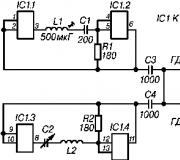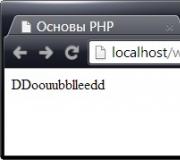Zadarma - SIP telephony with a free cloud PBX. Telephony Zadarma Reduced prices for SIM-cards for roaming
IP telephony is a service that combines the possibilities of telephone communication and the Internet. This technology is applicable in cases where:
- It is necessary to contact the contractor or customer located anywhere on Earth;
- The required person or family is abroad, and it is important to find an economical way of talking;
- International or long distance calls are a significant part of the cost of doing business and there is a desire to reduce this.
We start the review of the zadarma ip-telephony service with services and functionality:

Calls
Calls from a computer
It is comfortable to make calls without looking up from the activities at the computer and without holding the device inconveniently. Using IP-telephony and a PC, it is possible to call a subscriber anywhere in the world on a cellular or office / home phone. The person "on the other end of the connection" may not know that the conversation is taking place using a computer.
Two ways to call from PC:
- dialing from the site, which helps to instantly make communication operations;
- installation of a program on a computer (in private use it is especially convenient).
Calls from a tablet or smartphone.
Using IP-telephony through these gadgets is possible if you have high-quality Internet.
PBX and IP phone
To use Zadarma's functionality, conventional VoIP equipment (with SIP protocol) is sufficient: an IP device that looks like a regular or IP gateway with ports for connecting standard phones, or a mini office PBX.
SIP devices operate exclusively from the network. They make it possible to easily communicate at budget tariff rates with the desired city of the planet.
Back call
In the absence of a network, outgoing calls are made using the CallBack service.
Phone numbers
Forwarding makes it possible to receive calls in the absence of the Internet.
Virtual PBX
A telephone exchange created for the office based on the latest relevant technologies. It is hosted on servers. No need to spend money on special equipment for a cloud-based PBX and add telephone lines and wiring to the office space. The virtual station operates from the network and simply creates an office and work area anywhere.
Widgets for websites
callback widget
By enabling the free CallBack widget from Zadarma on the page, the process of turning visitors of your own site into leads starts.
Call me widget
All guests with speakers and a communicator (for example, a microphone) without additional Efforts with one click are contacted by representatives of the site on which this option is installed. Moreover, the conversation is free for both visitors and the company.
SMS from Zadarma:
Contacts by means of SMS to any cell numbers are carried out at the cheapest possible rates. Receive messages from a dozen countries. The system allows you to send SMS from the site, PC or cell.
Application. How to use in life, work, business or project

All you need to do is register to use the service! It is very easy to work.
In the personal account of the system (available after registration) there are all instructions for use. It is possible to call through the Zadarma website or use your own equipment. To test the system and the quality of communication after registration, the client receives 20 rubles. to a personal account.
What is the redirect for?
When this service is enabled on a direct number or another, its incoming calls are sent to a specially specified phone number.
For example, a person in Chelyabinsk, from the means of communication has a mobile phone, but it is necessary to talk with customers / partners from the capital and Beijing. A competent solution is by connecting forwarding to a mobile Chelyabinsk. Then, people call local callers and calls come to the specified cell.
Using Zadarma virtual PBX gives you:
- free telephonization of the office in a couple of minutes;
- general telephony for offices located anywhere;
- budget call center (receiving calls)
- multichannel number in any city of the planet;
- forwarding within the office or outside the office (to a cell phone);
- free callback widget;
- integration of virtual PBX with Bitrix24, Planfix and API interface for other systems;
- access to the use of physical individuals and companies.
CallBack widget:
– increases page conversion;
- increases the number of sales;
- helps visitors understand the features of the product;
– reduces the percentage of exits from the site.
By connecting the widget, the customer has:
- a convenient way to communicate with visitors to your own Internet pages;
- increase in conversion due to the increase in the number of contacts from the pages;
- those. support available around the clock;
- the simplest and fastest communication tool that does not require a page transition.
Request a call back via WAP
To save traffic, you can get a direct link on the site to call the callback and save it in your phone bookmarks. Because there is no outgoing connection, the call becomes completely FREE.
Overview of zadarma IP-telephony service based on customer reviews
After connecting the vehicle, the “PBX Settings Wizard” starts working in your personal account, which helps you easily configure the system functions.
Zadarma pluses:
- the cost is quite favorable;
- good communication (high quality of communication at any chosen tariff!);
- those. 24/7 support, unlike the service. This helps to quickly resolve emerging issues and activate options of interest;
- security and confidentiality of communication;
- free calls within the network, and to more than a hundred countries and major cities of the Russian Federation - the Zadarma widget is free, only calls to the client are paid for at the most budgetary prices;
- free access to a personal number from anywhere.
Also a large number of IP telephony capabilities (SIP trunk support, CallBack, CallerID transmission, etc. are noted by system users).
Service cons
After getting acquainted with Zadarmai and analyzing reviews, it is noted that it is somewhat difficult to connect about 25-35 numbers to one passport. Several customers will be required, and the verification time will be extended accordingly. An impressive number of numbers are recommended to be issued to individual entrepreneurs or LLCs.
Slow and unfriendly support.
Some are not satisfied with the confusing setup instructions and the “wretched interface” - the outdated look of the site and personal account.
Zadarma is an IP telephony service that allows you to connect individual telephone numbers in different countries of the world, create and configure PBXs and use additional services. At the same time, both the number and the PBX will be virtual: thanks to cloud technologies, you will enjoy all the benefits of a good connection, even if you have not bought special equipment or rented an office. Let's figure out how it works.
How to connect a virtual number
In order to get a direct landline number, it is enough to register on the site, top up your account and choose where your number will be based.
You can be anywhere in the world, and your number will be linked to the selected city or country (the service offers more than 70 countries). There are special conditions for the Moscow number, which include free connection and no monthly fee.
To test the work, you can use a toll-free number, when calling which you need to enter additional numbers. True, the tariffs for IP-telephony are minimal, so even at the initial stage of business, most companies can afford a virtual number.
How to create a virtual PBX
For the full-fledged work of the office, if more than one person works in it, one number is not enough, an automatic telephone exchange is required. Thanks to Zadarma, after the phrase “I will connect you with the right specialist”, you will be sure that the connection will take place, even if the secretary is in Moscow, and the specialist, for example, in New York.
The service provides access to a free cloud PBX. This means that you are not tied to the office and the handsets in the offices. PBX makes it possible to work with remote employees and with colleagues on a business trip without loss of communication quality and connection speed.
To start using a free cloud PBX, you need to go to your personal account and click the "Enable PBX" button. The setup wizard guides you through the next steps. You set the desired number of internal numbers, and from this moment you can start working. You have access to 50 short numbers that will provide communication with all employees of the organization, regardless of geography.

In addition to the minimum cost and high speed of registration and connection, Zadarma has one more plus - great options for setting up the PBX. A virtual office is still an office, and it must function at the appropriate level.
Additional PBX settings
For the convenience of both employees and customers, the service offers a whole range of interesting options. They help make IP telephony a tool that is a pleasure to work with.
Voice menu and greeting. You can record and upload a file with an audio recording or trust the system to read the text. It depends on you what image you create for the company: from the common “Hello, your call is very important to us” in business communication to any creative greeting.

Forwarding. If you spend part of your working day on the road, then you probably faced the problem of constant access to the Internet. In order not to miss a call if you are not connected to the Internet, set up call forwarding so that you can receive an incoming call on your mobile phone.
Fax. Fax is considered an obsolete method of communication, but organizations working with government authorities are well aware of how often important information is communicated via fax. You can bind a fax to an extension number and set up automatic reception if calls are made after business hours.
Short numbers. A function for your convenience that allows you to create a special book of numbers. In it, the usual numbers that are dialed when calling will be tied to short designations. After that, to call the subscriber, you will need to dial only one or two digits, and the system will enter the long number.
Conferences. You can organize a conference between subscribers of internal numbers with a couple of clicks.

Call us widget. A completely free widget that will add a Call Me button to your website. When clicked, a call is automatically made to your number, so that the site visitor is only one click away from the call.
Blacklist and receiving calls by incoming number. Since the office is called not only by satisfied customers, but also by obsessive sales representatives, setting up incoming reception is one of the most requested functions of any service related to communication. In addition to the black list, Zadarma can also accept incoming calls by number. If a client works with the same employee, set up forwarding incoming calls to a specific extension number.
Call recording. If control is required, you can set up a recording of conversations conducted from internal numbers. All entries will be automatically sent to the e-mail, which is set in the settings of the extension number.

How to manage PBX anywhere and anytime
Since Zadarma is a service focused on mobile business and accessibility for customers, there are also applications that allow you to use the main PBX functions anywhere and anytime. For different platforms, their programs are selected.

A special application has been developed for the iPhone, for setting up and activating which it is enough to enter a username and password. The application can make calls and receive incoming calls from direct city numbers and PBX numbers, receive and send messages, record conversations. In general, everything that helps turn the iPhone into a PBX.


Zadarma is a convenient and modern IP-telephony service with attractive rates and a huge number of features, perfect for telephoning small businesses.
Dear readers and everyone who is interested in free calls via the Internet to landline phones in Moscow, St. Petersburg (at the "Standard, promotional" tariff) and calls at competitive prices to many countries, I recommend using Internet telephony from.
Thanks to , being abroad, I called home absolutely free of charge to Moscow landlines, and at competitive prices to mobile numbers in Russia.
All you need is a reliable internet connection. For calls to mobile and landline phones, it is mandatory to dial the number in the international format, and it is not necessary to dial "+".
After registration, go to your personal account. If you have chosen the tariff, then automatically when you top up your account you will be provided with 100 free minutes for calls to landlines in Moscow, St. Petersburg, Great Britain, and to all phones in the USA, China and Canada. In addition to providing free minutes, you will be able to send SMS, add an additional SIP login (I'll talk about it later), and call Skype subscribers. To make a call to a Skype subscriber, you need to type text in the format skype#subscriber_login. Calls between subscribers are free.
Account replenishment is available in various ways in the section My account - Top up account.
You can make calls directly from your personal account in the section Call-Call from the site:

Install the program for calls to the computer, and connect an account to it.
To do this, in the main window of the program, select File - Add New Account.
In the window that appears, in the drop-down list, select the SIP service, and enter in the field SIP ID SIP login, in the field Password— SIP password. Please do not confuse your SIP login and SIP password with your login details!
SIP login and SIP password can be obtained in your personal account in the section Settings-SIP-settings:

00000
- Support service;
1111
— information about the balance;
4444
— echo test number.
P.S. In the next part, I will write about how to set up on Android, iOS, and Nokia with built-in SIP support.
The company began its existence in 2006 in Bulgaria, in the same year an office was opened in Ukraine. Then Zadarma provided dial-up Internet services. Together with the opening of an office in Russia in 2009, the company changed the direction of its activities. Priority was taken to Internet telephony. Cloud PBX was launched in 2012. The principle of the company's work is very capaciously and succinctly reflected in its name, many services are really provided free of charge, customers are offered to pay mainly for communication.
At the moment, Zadarma telephony is represented in many countries of Eastern and Western Europe, as well as in Russia.
Tariff Features
Virtual PBX Zadarma is provided as one of the services. It's shareware. Subject to regular replenishment of the account (at least once every 3 months for any amount, or from 1800 rubles once every six months, or from 3600 rubles once a year), otherwise a fixed payment is charged - 180 rubles. per month (if no replenishment was made).
A subscriber (legal or natural person) can be connected to one of the following communication tariffs:
- Economy. Assumes own grid on minute by minute billing of calls in different directions, as well as the use of routes with high quality of communication. There are no subscription fee and package of included minutes.
- Standard. It's already per second billing and a starter package of 100 minutes to landline phones in 7 countries (including Russia, after 30 days unused minutes expire and are no longer provided). Subscription fee - no
- Free. Together with minute by minute By charging you get a starter package of 30 and 400 minutes for landline phones in 40 countries (the first package is provided for 1 month immediately, the second of 400 minutes is given for 2 months, but only after replenishment of the account). There is no subscription fee. There are restrictions on using the service with free minutes - no more than 24 unique numbers per day, no more than 1 connection at the same time.
- Unlimited. For 790 rubles per month you get 2000 minutes for calls to landlines in 80 countries and 500 minutes to mobiles in Russia. There are the same restrictions as in the "Free" tariff. Billing - per second.
- Corporation. The tariff was created specifically for the needs of small businesses and therefore it does not contain the restrictions described above. Up to 20 simultaneous connections are allowed. At per second billing for 3200 rubles. per month you get a total of 5000 minutes for outgoing calls (1500 minutes for mobile phones in Russia and 6 other countries, 2000 minutes for landlines in Russia and 6 other countries, and 1500 minutes for outgoing calls to other 40 countries). On a separate request, the volume of all calls can be doubled (payment will also increase).
Regardless of the tariff, communication between Zadarma subscribers is always free.
Customers with significant communication costs may be offered individual tariffs.
Terms of Service
Zadarma telephony is available to both individuals and legal entities.
Immediately after registration, the service credits 20 rubles to the personal account balance, which can only be used to pay for Zadarma services.
With individuals, the contract is concluded in the format of an offer (although legal entities are also mentioned in it). The conditions are accepted at the time of registration in the service. At the same time, to connect individual services, for example, for a virtual number, client identification is required. For individuals, a special solution has been introduced that operates on the basis of data received from the ESIA system (Gosuslugi portal, the user must have a confirmed registration there).
Legal entities sign a classic paper contract and exchange copies by mail (meaning Russian Post). All other documents (reconciliation acts, invoices) are also sent by mail.
The minimum payment to the account when activating the account of a legal entity is 1800 rubles.
Multi-level technical support is available around the clock through all means of communication (chat, phone, online application).
Integration
At the moment Zadarma telephony for business can exchange data with the following CRMs:
For everyone else, API integration is provided (there are ready-made classes in PHP and Python).
8-800 and other multichannel numbers
Like most other telecom operators, the vast majority of Zadarma virtual numbers have a monthly fee and a fixed connection fee.
However, an exception is made for federal numbers 8-800 - there is no subscription fee. It has been replaced by a minimum monthly payment that is used to pay for incoming calls.
Another popular direction of calls - Moscow numbers 495, are also provided free of charge (the offer is valid for the volume of incoming calls from 700 minutes per month, otherwise 290 rubles will be charged if the volume of calls does not exceed 400 minutes, and 160 rubles for the range 400 -700 minutes per month).
If the subscription fee for 495 numbers does not suit you, you can choose a number from the 499 pool, then the monthly payment will be fixed - 120 rubles. per month. Activation of a virtual number in both cases - 0 rub.
The subscription fee includes support for 10 simultaneous connections.
You can also choose beautiful rooms. For example, a phone from the Silver category in the 8-800 pool will cost 1600 rubles. (for connection, the subscription fee for all numbers from the pool is the same). And "Platinum" in Moscow - 4800 rubles. for connection and 900 r. salary.
Other features
The functionality of the Zadarma PBX almost fully implements the capabilities of a mini PBX for the office:
- multichannel numbers with the possibility of intercepting and redirecting a call;
- call queue;
- recording and storage of conversations (the service is free for 3 numbers, each subsequent one - 40 rubles per month, data is stored for 180 days, the volume of a free cloud disk is 200 MB, it can be sent to e-mail);
- voice menu (IVR);
- black list;
- connection of equipment for IP-telephony (SIP-phones);
- voicemail and fax;
- auto attendant (redirect by incoming number);
- call statistics;
- sending notifications about missed calls to messengers;
- CallBack- and Callme-widgets (provided free of charge);
- sending and receiving SMS (separate service with its own billing);
- applications for the most popular platforms (Windows, iOS, Android).
Stock
The provider offers an affiliate program, according to which partners can receive from 10% from all deposits of invited participants (withdrawal of funds using electronic means for amounts from 2500 rubles, cooperation in the format of providing referral links or a dealer account). The larger the customer base, the higher the percentage can be.
Permanent promotions include accrual of 20 rubles. to the subscriber's account after his registration. You can spend them only on communication.
Significant discounts are periodically offered for certain services (for example, for registration of numbers from priority destinations, etc.).
Website Widget
promo video
Call tracking Zadarma
On September 25, 2018, Zadarma.com introduced call tracking, thanks to which customers can analyze different advertising channels. According to the company, Zadarma's static and dynamic call tracking will help to understand the effectiveness of offline and online promotion channels, whether it's contextual or banner advertising, advertising in newspapers or in company directories.
As reported, Zadarma call tracking can be linked to additional services, such as web analytics services and popular CRM systems. That is, the business will be able not only to count the customers who came from this or that advertisement, but also to see a complete picture of the user's behavior on the site - the type of traffic, the region of visit, the depth of the site's browsing, the time spent on the landing pages, and after that the CRM system will create card of the next client and help complete the transaction.
Call tracking is configured using the setup wizard, which will tell you which advertising channels can be analyzed, put the necessary labels, all that remains is to put the code on the site and set up call scenarios in the PBX: who and in what sequence will receive incoming calls from target customers.
The company also introduced updated widgets for sites - the `Call us` button and a callback widget. Products have received a different design and use WebRTC technology in their work.
Integration with Neaktor
TADdetails: How to choose a virtual PBX?
Why do businesses need virtual PBXs
Clients of the service have access to all the required telephony functionality in the CRM system interface:
- creation of a customer card,
- statistics and call recording,
- call from CRM
- other features.
Binding is implemented directly without additional modules and intermediaries.
Integration with Telegram, Facebook messenger, Slack
Zadarma service released in October 2017 the integration of cloud telephony with popular instant messengers - Telegram, Facebook messenger, Slack. Now clients will be able to receive important notifications directly in the messenger chat: missed calls to PBX, balance, incoming SMS to virtual numbers, important system notifications. The connection is set up in seconds. You can link several messenger accounts to one account in the service at once and choose which notifications this or that employee should see.
This integration is especially relevant for customers with the cloud PBX service enabled, now there is no need to contact Zadarma statistics or monitor created tasks in CRM, all notifications will be sent to the messenger.
Reducing the cost of incoming
On September 1, 2017, the Zadarma cloud telephony service announced a significant reduction in the cost of incoming calls from mobile phones in Russia to 8800 numbers. The updated price per minute is 3.1 rubles, which is more than 20% lower than the previous cost of a minute from mobile phones.