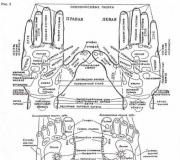Spilled water on the laptop does not turn on. Several ways to save a laptop from spilled liquid: advice from an experienced administrator
The most common cause of laptop failure is liquid spills. Fortunately, in many cases, a flooded laptop can be repaired, and this directly depends on the subsequent actions of its owner. In this article, we will briefly talk about what damage liquid can cause to a laptop and what needs to be done after it gets inside a laptop.
How can liquid end up in a laptop? Sometimes the rain, under which the laptop fell, or the user's unwillingness to part with it while taking a bath, is to blame for this. The most common cause of liquid entering a laptop is the overturning of various drinks onto its keyboard during a meal, so we will dwell on this in more detail.
If you spill any liquid on a working laptop, it must be disconnected urgently - the sooner the better. Do not waste precious seconds on the standard procedure for shutting down the operating system, even if it threatens the loss of important documents - if necessary, the data can be restored, but the laptop can be lost forever as a result of delay. After the laptop is turned off, you need to remove the battery from it. Now the injured laptop must be turned upside down and placed on a flat surface (preferably open a little so that it does not fall on the matrix). If moisture is visible on the outside of the laptop, it should be gently wiped off with a soft cloth or sponge - but after the laptop is turned upside down, otherwise some of the liquid can be driven into the inside.
The flooded laptop must be urgently disassembled and dried (it is advisable to entrust this to professionals)
The next step is perhaps the most important, as failure to do so is the most common cause of laptop deaths that are drenched in liquid. This step is to immediately seek the help of the service center specialists. Unfortunately, many users do not do this, which usually results in the loss of laptops.

A common misconception is that if the laptop turns on after the liquid dries, then the trouble is over. Alas, this is not the case. If a laptop is flooded with water, juice, coffee or other liquid, then it gets inside its case and begins its destructive work. Usually, tea or coffee is spilled on the keyboard, under which the motherboard is located - the main (and most expensive) part of the laptop.
Even if immediately after the laptop has been flooded, remove the liquid from the case and turn the laptop upside down to dry, some of the liquid still penetrates onto its motherboard. Liquid quickly evaporates from the laptop case, but corrosion begins inside the laptop. That is why it is very important to return the flooded device as soon as possible, because with each passing hour, corrosion takes over an increasing surface of the motherboard. Chips on the motherboard like sponges suck in moisture under themselves, and if you do not take action quickly, then laptop repair will become impossible.
Repair of a flooded laptop cannot be delayed
Often, laptop owners drop it into the pool or douse it with some kind of drink while on vacation or rest, while postponing the visit to specialists for several days, or even weeks - after all, a laptop is not yet required for work, so why waste time on a computer service ? And then it usually turns out that the entire motherboard is corroded, and sometimes other parts are destroyed, which means that there can be no talk of restoring the laptop. Perhaps such an outcome cannot be considered a successful end of the vacation - therefore, it is necessary to contact the master immediately after the laptop has been flooded.
If it is not possible to contact the service center immediately after spilling tea on the laptop - for example, if a trouble happened at night outside the city, you need to leave the laptop upside down to dry and try to find a way to contact a specialist within the next few hours.
The main thing is not to try to turn on the laptop, no matter how much you want it. Turning on can cause a short, which would be more expensive. By the way, it is not uncommon for a laptop to work normally for several days after being exposed to liquid, which makes you think the problem has been resolved. However, after two or three weeks, the computer will not turn on. After contacting the service center, its owner learns that the insides of the laptop are corroded and cannot be restored.
Not all liquids are created equal
The erosion rate of the motherboard depends on what kind of liquid is in the laptop. The most harmless of all is water: if you do not machine wash your laptop, but simply accidentally spill some water on it, then the laptop repair will most likely be successful.
Tea or coffee, especially with sugar, is very dangerous, but the consequences of their entering the laptop can usually also be prevented. But Coca-Cola, Fanta, Spry and mineral water can cause great damage in a matter of hours: a large number of all kinds of chemicals quickly provoke an oxidation reaction, leading to the destruction of the motherboard. It’s lucky if the soda remains in the keyboard and does not spill into the depths - then the keyboard can be replaced, and the laptop is back in service.
Outcomes
So, we hope that this information will be useful to all those who spilled tea on a laptop or bathed it in the pool - no one is immune from this accident. But if such a situation cannot be predicted (you can avoid eating near the laptop, not taking it with you to the bathroom and to the beach, but unexpectedly become a victim of flooding of neighbors from above), then everyone can increase the chances of being successful - for this you need to strictly follow the above rules and run to carry your laptop to the service center, and surely in a day or two you will be able to work again with your laptop, as if nothing had happened!
Today we will analyze in detail what to do if tea, milk, beer and other liquids get on the laptop. If you do not want to carry the device to the service center, then we will solve the problem ourselves. Of course, think about this very carefully, because if you do not understand technology, then it is better to immediately take your laptop to service.
If you spill water on your laptop
Water is a fairly harmless liquid, but if it gets on the device, it can get to any internal component of the laptop. Water can cause short circuits and cause electrochemical corrosion. But there are still chances of saving the laptop.
If coffee or tea or other sugar-laden drinks have been spilled
Tea, coffee and other beverages with sugar contain various acids. Therefore, spilling such drinks on a laptop, things will be very bad. Spilling, for example, sweet tea on the keyboard, will cause the keys to stick, as it leaves a sticky sugar mark on the keyboard after drying.
By the way, beer also contains a number of some, albeit weak acids. Therefore, some people think that if their device functions normally for several months, then the problem has disappeared. In fact, other laptop boards are also destroyed by the chemicals in beer. Slowly though.
Most of all, you should be wary of various juices. They contain a fairly large amount of acids - citric and fruit.
If carbonated drinks have been spilled
Carbonated drinks are the most dangerous. They are rich in various substances that can easily oxidize, for example, a motherboard.
If you do spill soda, then it will surely penetrate under, and further and not far from the internal components. In this case, you need to act not slowly. But it happens that there is no way to take the device to the service. And yes, some services may not tackle the problem.
So, tea, coffee, milk, beer, soda and other drinks that fall on the laptop must be washed off with water, even if you carry it to the service center. Before that, disconnect it from the power source, remove the battery.
Since the motherboard is almost not afraid of water, feel free to pour it in the place where you spilled other liquids. The main thing is not to turn on the laptop. ... And then follow these steps.
Rehabilitating a laptop
First, let's take a look at the laptop and keyboard. It can be tricky. If you do not know how to disassemble a laptop, look in the instructions for it or go to the Internet and look at the manufacturer's website. You can also watch the video on Youtube.
Disassemble the laptop into the minimum possible components, then check where the liquid has managed to get. Also, the main thing is to remove the CMOS battery from the motherboard, it is round and there is nothing to confuse it with. This is how it looks:
If the keyboard is disassembled with separate buttons, then when disassembling the keyboard, do not forget to photograph the location of the keys. Remove them with a thin screwdriver or other handy tools.
If, suddenly, on the motherboard you find any stains or plaque, take a lint-free cloth or a toothbrush and wipe these areas. Clean off all foreign matter with alcohol, after distilled water... Use only distilled water, as usual there are metal impurities and this can cause a short circuit. Pay special attention to the motherboard, you can even examine all its parts with a magnifying glass.
 If the area of the spilled liquid is large, then you need to pull out the board, disconnect everything from it, rinse under warm water, and leave to dry for several days. 1-2 days is enough. Also check the rest of the laptop, and in which case, remove and rinse as well, and do not forget to wipe away stains and deposits.
If the area of the spilled liquid is large, then you need to pull out the board, disconnect everything from it, rinse under warm water, and leave to dry for several days. 1-2 days is enough. Also check the rest of the laptop, and in which case, remove and rinse as well, and do not forget to wipe away stains and deposits.
We are coming to an end. All that's left to do is dry all parts of the laptop. They say that you can use a hairdryer, but it's best not to. Since there is a risk of melting laptop elements or overheating. And if there is water left, then as a result of drying with a hairdryer, you will drive it deeper into the body.
 Finally, dry for 1-2 days in a dry place. Arrange the elements so that there is air circulation on all sides.
Finally, dry for 1-2 days in a dry place. Arrange the elements so that there is air circulation on all sides.
After this period of time, you can start assembling the laptop, try to turn it on and check if it works. Be sure to check your keyboard in a text editor if all keys work. If everything is fine and working, then you may be in luck. But I do not want to scare you, if you are an expert in this matter, then perhaps you will do everything right.
If, suddenly, only the keyboard does not work, then most likely you will have to purchase a new one.
Everything is done at your own peril and risk, and if the laptop does not work, then either take it to the service center or buy a new one.
If you do not have a stationary PC, but only a laptop, then it is quite possible to secure it by placing it away from you and connecting an external keyboard and mouse to it. Better yet, don't risk drinking drinks next to your laptop.
By the way, the next article will be about. No one is immune from this, but it is better to be careful and not to spill or drop anything on anything.
As follows from the news, one of the most rapidly falling prices nowadays is laptops. The further progress goes, the more accessible such a technique becomes. This makes it possible to use them not only for established, successful managers, but also for those who are only striving to become them. As a result, a little disdain for laptops is already appearing. Many people are familiar with the situation when, while working on the keyboard, you are at the same time holding a cup of tea or coffee in your other hand. And then suddenly something happens - no matter what - and liquid spills onto the keyboard.
If you were working at this time with a regular computer - no problem. To buy a new keyboard for a regular PC is nothing. But if water is spilled over your laptop, alas, you will have to act differently, and it is not a fact that the result will be positive. But nevertheless, if you do not follow the recommendations below, then it is almost guaranteed that the monitor and the rest of your laptop will also be unusable. Therefore, it is better to know in advance how not to lose the entire device entirely when only the keyboard is flooded.
Immediately you need to clarify - the chances are not 100%. But in a large percentage of cases, it may turn out that the laptop was saved thanks to the following actions.
- First of all, it is necessary disconnect the laptop... To do this, disconnect the power supply from the laptop as quickly as possible, namely, by removing the cord from the socket in the case where it is connected. Speed is very important, so there is no time to first unplug the power cord from the outlet as required by regulations.
- The next step to de-energize all your laptop's hardware is urgent removal of the battery from the socket, where is it. This will turn the case upside down with the keyboard. If you try to save information first, close programs - you can lose everything altogether. And if you donate a few files - most importantly, your laptop - can be saved. It is not difficult to understand what is the best way to proceed. Therefore, we take out the battery quickly and decisively.
- Turning the case is at the same time a transition to the third step - you need to make all the water that got inside to pour out. Therefore, turn the laptop over in all directions, shake it gently to help the water escape from the case. Moisture should remain as little as possible. This will increase the likelihood of a favorable outcome.
- Next, we try open and disassemble everything on a laptop that only succeed. Now you can turn it over, put it aside and leave it alone for several days. Your laptop should dry thoroughly. This requires at least three days.
Do not try to turn on the laptop before it has dried securely. You need to be patient and wait for it to dry completely. After three days, not earlier, after making sure that all the liquid has dried, you can turn on your laptop. If the attempt is unsuccessful, it means that everything that was done did not give the desired effect. Now you can only be helped by the service center. When you return your laptop for repair, explain how and what happened. This will make the repair easier.
But you will have to spend money anyway, and a lot. Since spare parts are expensive, and the repair itself requires high qualifications, and this is expensive. But only you are to blame for the breakdown, so this case will be fully paid out of your pocket. Of course, nobody wants to pay extra. Therefore, here it is described how to first try to save the laptop on your own. If none of what is described has helped, then we are already acting as required by the rules, we contact the appropriate service department. True, the cost of repairs can be so high that it makes sense to wait a few weeks - and the prices for new devices will be comparable to the cost of repairs.
According to statistics, approximately every 200 cups of drink placed near a laptop are flipped onto the device. If you flooded the laptop with liquid and the gadget does not turn on or the keyboard or screen does not work, you should immediately contact the service center for help. In addition, it is important for all laptop owners to know what to do if tea, coffee, beer, soda or plain water have been spilled on the laptop.
Laptop does not work - liquid has spilled
 Some of the most common causes of laptop malfunctions include liquid spills on the device - the case, keyboard, screen. As practice shows, the owner of the gadget often turns to the service center for help after filling the laptop with water, tea, beer, coffee or juice. All liquids are conventionally divided into non-aggressive and aggressive. The first group includes ordinary water and tea without sugar, and the second - almost all the others with glucose and sodium chloride content.
Some of the most common causes of laptop malfunctions include liquid spills on the device - the case, keyboard, screen. As practice shows, the owner of the gadget often turns to the service center for help after filling the laptop with water, tea, beer, coffee or juice. All liquids are conventionally divided into non-aggressive and aggressive. The first group includes ordinary water and tea without sugar, and the second - almost all the others with glucose and sodium chloride content.
Of course, the chances of success will be higher if you spill a non-aggressive liquid - often it is enough just to thoroughly dry the gadget.
If sweet soda, juice or coffee with sugar gets into the device's case, most likely, the motherboard of the device will be damaged (the process of corrosion will begin), and in this case, you cannot do without cleaning the PC. It is also worth avoiding the most common mistake of laptop owners: turning on a flooded device when it has not yet been well dried (in this case, closing the contacts can completely disable the equipment).
What to do if liquid is spilled on a laptop
Many users do not know what to do if the laptop is flooded (water, tea, beer, coffee), wasting time and making the process of restoring the gadget more difficult. It is worth familiarizing yourself with the specific instructions that must be followed if the laptop owner spills tea, juice or beer on it.
If the device was flooded with a non-aggressive liquid (for example, plain water), the user actions should be as follows:
- Turn off the equipment as quickly as possible and remove the battery.
- Turn the device so that all the liquid spilled from it is glass, and leave it in this position, for example, in the sun. A more thorough drying should be started in 1-2 days, after the case and keyboard are completely dry.
- By the way, if you decide to dry the device with a hair dryer, you should do it very carefully: at the minimum temperature and low speed, so as not to melt the plastic parts of the device.
- After at least 3 days try turning on the laptop. And even if it works correctly, visit a service center for diagnostics, since often the consequences of moisture ingress appear later.
If an aggressive liquid (sweet tea or coffee, Coca-Cola, beer) gets on the device, the actions should be as follows:
- The first and second points are similar, that is, you need to de-energize and dry the equipment as much as possible.
- Contact the technician, because with a high degree of probability the liquid got on the motherboard, and the corrosion process began. If you neglect this recommendation and continue using the gadget after drying, corrosion will affect a large area of the board, after which it will be impossible to restore it - you will need to replace it.
What to do if the keyboard is flooded
 There are two possible variants of events:
There are two possible variants of events:
- The liquid was spilled only on the laptop keyboard, due to which it does not work or some of the buttons began to "stick". In this case, you need to carefully remove the keyboard and clean the keys from traces of cola, tea or juice with alcohol, let them dry well (at least 24 hours) and then reinstall them on the PC.
- Not only the keys are filled in, but also the motherboard. It is recommended to immediately take the equipment to a service center, since you will need to carefully remove the remains of tea, water or beer from the board, and then process it, which is almost impossible to do at home.
What to do if the screen is flooded
Often, as a result of inaccurate wiping of the laptop with plain water or spilling liquid, the screen becomes flooded: moisture remaining inside gets under the lid. Some owners prefer to disassemble a flooded monitor on their own and wash all layers of the matrix, but in the absence of experience this can lead to serious damage. It can also leave fingerprints, dust and streaks under the glass.
Therefore, it is better to immediately contact the SC, which in some cases will make it possible to do without replacing the matrix.
Repair of flooded laptops
If you need a prompt and high-quality repair of a flooded laptop (keyboard, screen) at an affordable price in Odessa, you should contact our service center for help.
Our experienced and qualified craftsmen are able to completely repair a flooded laptop - thoroughly clean it from traces of moisture and fix faulty elements. All works are guaranteed for up to 12 months.
With the advent of computers, the place for eating has become not only the kitchen, but also the place where our personal computer or laptop is located. People love to sit in front of the monitor and eat something. And there are more and more such people. As a result, if you crawl into the insides of our PC, you can find a lot of garbage and crumbs from food. But what if we accidentally spill tea, water, juice or other liquid on our laptop? Let's talk about this now.
A laptop is a very fragile device and must be handled with care. And his most important enemy is the liquid spilled on the keyboard. If we compare it with a personal computer, then the keyboard in it is not as sensitive to water as on a laptop, and we can always simply replace it with a new one.
The very first action that can occur to us after we spilled any liquid on a laptop is to contact a service center. But as often happens, he is on the other side of the city, and the laptop needs an ambulance. Let's think about what we can do with the laptop immediately after we spill liquid on it:
- Taking a rag and wiping off any visible liquid from the keyboard is fine, but not enough. You must immediately turn off the laptop and remove the battery.
- After we have wiped off all the liquid outside, turn the laptop over, and begin neatly shake out.
- After we have cleaned the keyboard from moisture as much as possible, put it to dry for about a day. Further, the most reasonable solution would be to contact the service center of the manufacturer of your laptop. But the cases are different and you can continue saving the laptop on your own. I would like to note that if not water was spilled on the laptop, but something hot, for example, tea, coffee, cocoa, then this is more sad. It is not a fact that drying your laptop will help. In this case, you need to pull out the motherboard and check for moisture in it. Wipe and dry if necessary.
- Further, after drying the motherboard, you need to check if any parts on it are oxidized.
- After all that has been done, we assemble the laptop, insert the battery and turn it on. If everything started up fine, then we are lucky and everything is fine. If not, then you already need to contact the specialists. When contacting him, tell us everything that you have done to resuscitate the laptop. This will significantly shorten the repair time.
Be vigilant and careful! Drink tea / coffee at a distant distance from the laptop, and not above it, and then you will never have a similar problem 🙂