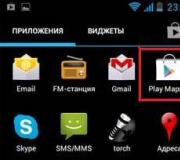How to solve the problem with iPhone turning off spontaneously. iPhone turns off by itself (on its own) - reasons and explanations iPhone 4s turns on turns off what to do
What to do if your iPhone suddenly turns off as if the battery has run out, but in fact it is charged. If you have problems with your iPhone or iPad that turns off on its own when the battery is charged, use our instructions. See what to do if your iPhone starts to turn off by itself.
As a rule, an iPhone, as well as any other mobile device, turns off when the battery charge level drops to a critical value. But sometimes there are problems with the operating system or with the battery, despite the fact that it is charged. Why does the iPhone turn off by itself?
Unfortunately, iPhone shutdown problems do not depend on a specific model. Based on discussions on forums, the problem most often occurs on new models 6, 6s and 7, but older devices - iPhone 4s and iPhone 5s - are not immune to spontaneous shutdown.
But keep in mind that the iPhone may turn off, for example, in the cold or frost - this is a standard operation aimed at protecting the device from damage.
Let's move on to ways to eliminate spontaneous shutdown of the iPhone.
The first method is to update the operating system
The first method to start searching for the cause and restoring normal operation of the iPhone is to update the software version. Sometimes it will be enough to perform a regular update so that the phone stops turning off by itself. Updating the system is especially important in cases, for example, if you previously used a test version of iOS on an iPhone or iPad.
To do this, go to the Settings application, then on the General – Update tab, check if there is a new version of iOS available for our smartphone. If yes, install it and wait for the iPhone to reboot.
The second method is to reset the settings
Restoring factory settings is also a very simple method that can be extremely useful when errors occur in your smartphone. If the iPhone turns off on its own for the first time (no such problems have arisen before, except when it turns off in the cold) and you assume that the problem is not with the battery, turn it on again.
If restarting does not help and the iPhone still turns off by itself, proceed to restoring factory settings. To do this, open Settings, then go to the General tab and find Reset. With it, you can erase all data and return your iPhone to its original state. But before performing a reset, you should make sure that you:
- made a backup copy of all data;
- Disabled iCloud account in settings.
The first point is needed in order not to permanently lose all our files, especially contacts. The second will allow you to perform a full reset of the iPhone. Without turning off Find My iPhone in the iCloud tab, you cannot restore your phone to factory settings.
If the problem is not resolved and the smartphone still turns off by itself, try charging the battery. First you need to completely discharge the battery - to zero. But before this, you must make a backup copy of all data - as in the previous method.
When the battery is low, we connect the iPhone to the charger using a proven cable.
If, for example, a problem with the phone arose due to a faulty charger, then we simply won’t charge the iPhone. If you are not sure about your charger, you should test how the phone is charged using a USB cable connected to a computer.
The fourth method is to update the firmware via DFU
If you are not afraid of damaging your phone, you should try putting it in DFU mode. Then install the latest version of the iOS operating system using your computer and iTunes.
The method will allow us to update our smartphone 100% safer. If the iPhone turns off on its own due to glitches in the operating system, the DFU mode should solve them once and for all. In this case, you also need to first backup your data and disable your iCloud account. That is, the same as in the second method.
If these methods do not bring the desired result and the iPhone still turns off by itself, you need to take it to a service center. Even if the smartphone is not under warranty, you should do this. Diagnostics to identify what is not working in our iPhone can be absolutely free, and thanks to it we will at least know whether it is worth investing in repairs or starting to save for a new device.
Greetings! iPhone, like any other technically complex device, is prone to breakdowns. Yes, yes, yes, there are no perfect gadgets (that’s news!) and Apple’s smartphone is no exception to this rule. One of the most common ailments is the iPhone turning off on its own for no reason. That is, it seems to be charging, in general everything is working fine, but sometimes it will turn off. Moreover, these “tricks” occur periodically and quite often!
Now we will find out about the reasons for such a breakdown, and whether it is inherently a defect at all (and in some cases everything is logical and more or less normal). And of course, we’ll find out what can be done about an iPhone that constantly turns off at home, without visiting a service center (we’ll always have time to get there!). Let's begin!
Why does a situation arise when the iPhone turns off by itself:
- Spontaneous reboots may be due to software problems. For example, if you have the iOS operating system installed or jailbroken, then periodic shutdowns should not be surprising. Although such options happen not only in these cases.
- If this happens outside during the cold season, then this is exactly the case when the iPhone turns off (even if there is still charging) is a completely logical phenomenon. Read more about.
- Problems with hardware. In 95% of cases it is either a battery or a power controller. To begin with, it would be a good idea to find out more information about the battery - find out how many recharge cycles there have already been, actual capacity, etc. your iPhone and if it is completely bad, then a replacement is inevitable.
In fact, this is everything that can cause your iPhone to upset you by periodically stopping its work. Now let’s look at the actions that need to be performed in order to correct this ailment and the iPhone stops turning itself off for no reason:
- The best way to deal with various software errors that lead to reboots is to use. As a result, we get a “clean” device with the latest current firmware. If you have important data on your smartphone, do not forget to create it or.
- It is quite possible that the iPhone simply cannot turn on, the screen lights up and the device itself immediately turns off. Know that simply plugging it into an outlet will not save it. about what to do in such cases.
- A hard reboot can help! Simultaneously press two buttons – Home (round under the screen) and Power (power) and hold them for 10-15 seconds until the screen lights up. Updated! This combination does not work for all models - here it is. There is no need to worry about your data; it will not be lost during this manipulation.
- As I already said, if the problem is “iron”, then in most cases either the battery or the cable is to blame and they need to be changed. If you do not have sufficient repair skills and experience, contact the service.
- By the way, if several more problems are added to the shutdown - a blue screen, various stripes on the display, then the problem may be somewhat more serious than simply replacing the battery. Microcracks on the board and other scary things are possible. Here we definitely need diagnostics. Although... read about it, there are several sensible ideas for combating this and other ailments.
To summarize or instead of an afterword...
As we found out, there are only two reasons why the iPhone turns off by itself (we will not consider the special case of use in the cold season) - these are either software failures or problems inside the gadget.
And if you can and should deal with the former on your own, then in case of any breakdowns it is better to turn to professionals. Especially if you know for sure that the availability for your device has not expired.
P.S. If you have any questions or have any questions, write them in the comments (by giving a “like” if possible!) – as I can, as they say, I will help.
If your iPhone is behaving strangely: turning off by itself, even with 15% or 30% charge remaining, then you should know that this is not news and you are not the only one who has encountered a similar problem. Users have been reporting this issue everywhere since the release of iOS 9. And even now in 2016, many of us are still facing this issue.
If your iPhone suddenly turns off even though the battery has sufficient charge, try the following suggestions to resolve the issue:
1. Perform a hard reset
Usually a hard reset will solve this problem. A hard reset is similar to the procedure: “have you tried turning the device off and on again,” but at a deeper level of the operating system. Typically a reset occurs to factory defaults.
To hard reset your iPhone with a physical home button (any iPhone model before iPhone 7), press and hold both “ buttons.” Sleep/Wake" And " Home” for 5 seconds. The iPhone will reboot, you will see the Apple logo icon flashing and the iPhone will come to life.
Sometimes even iPhones with good batteries start to fail. In some cases, problems with battery chemistry may occur. It happens that phone owners leave them on heating devices (on a dashboard under the sun) or the like, thus “burning” them. Often a glitchy battery can be fixed using the tips below. So, if your iPhone suddenly turns off and the battery shows 20%, 30% or even 50%, here's what to try!
Note. Apple has a program for iPhone 6s owners who are experiencing an "unexpected shutdown problem." This applies to the iPhone 6s, which was released between September and October 2015. If you think this applies to you, check your serial number on apple.com to see if you can get a free battery replacement.
1. Update to iOS 10.2.1 or later
In earlier versions of iOS, if a power-hungry app like . suddenly increased its demand for electricity and your battery was already weak due to excessive charge cycles or exposure to heat, your iPhone could mistakenly shut down before the battery reached zero. to protect yourself. Apple updated battery management in iOS 10.2.1, fixing the problem 80% of the time.
So, if you are still on the old firmware, update your device to iOS 10.2.1 or later. The latest version is always better as it fixes bugs and security vulnerabilities.
2. Hard reboot

Whether the iPhone is actually shutting down sooner or is one of the processes quickly draining the battery, a force restart can help. Remember when your computer glitches you do a “Windows reboot”, it’s not a joke, sometimes the bad bits get stuck and need to be “flushed out”.
- On iPhone 6s and older phones, press and hold the " Power" And " Home».
- On iPhone 7 or later, press and hold the " Power" And " Decrease volume».
- Keep them in this position until you see the Apple logo.
- Let go.


After your iPhone or iPad restarts, wait and see. If it stays on and working, everything is fine. If not, or if it doesn't reboot, move on to the next step.
3. Connect

If your iPhone or iPad is draining quickly, after connecting it to the charger, make sure it starts charging and can read the battery level. No charge indicator means the battery is not charging. Partial or full charge - 20%, 30%, 50% or more - means that you may have another problem.
So, connect your iPhone to the charging cable, plug it into a wall outlet or USB port, and start charging. Let it charge for an hour. If it doesn't seem to charge, try using a different charging cable, a different USB wall plug, or a different USB port on your computer. After that, keep an eye on your iPhone or iPad and see if it turns off again. If not, great. If yes, keep reading.
4. Recovery

Once you've tried the simple tips, it's time to try the more complex ones. In this case, restoring your iPhone. iTunes is a safer option than iCloud because it actually offloads, reinstalls, and reloads your data rather than doing everything locally and on your device. This can sometimes loosen bad bits that even a hard reset or iCloud restore won't fix.
- Connect your iPhone, iPod touch, or iPad to iTunes on your Mac or Windows computer using a cable.
- Go to the " Device" in the upper left corner.
- Click " Backup».
- Wait until the backup completes.
- Click " Restore».
- Wait for the recovery to complete
Once you're done, check to see if your iPhone or iPad is turning off. If so, hooray! If not, there is still something else to try.
5. Contact Apple

Sometimes a problem really is a problem. Like any electronic device, batteries can fail and cycles may be short. If you have tried all the methods and your iPhone continues to turn off unexpectedly before the indicator reaches zero, go to a service center and change the battery.
There is also a chance that Apple diagnostics may indicate that the battery failed prematurely due to their fault, in which case, you can get a free replacement.
If you don't live near an Apple Store, you can call 1-800-MY-APPLE to set up mail repair. If you don't have AppleCare, you may have to pay for the call, but it's less of a waste than a dead iPhone or iPad.
Have you solved the problem?
If you have an iPhone that turns off before the battery actually dies and one of the above fixes worked for you, let me know! If the unwritten method above helped you, let me know, thanks!
If your iPhone turns itself off for unknown reasons after a conversation, when you turn on the camera, or constantly, this can cause a lot of inconvenience: you will not be able to take an important call on time, use the Internet, or perform other necessary manipulations with the device.
To cope with this problem, you do not always need to turn to specialists. You can try to restore the correct operation of your smartphone yourself - it will stop turning off unexpectedly and will respond to the power button. There can be two types of reasons why an iPhone turns off:
- software problems
- problems with iPhone hardware
If your iPhone turns off due to software problems, you can easily deal with it on your own.
Battery low
The most common reason for a device to turn off is low battery. All you need to do is put your phone on charge and press the power button. If it sits down completely, it will only be able to turn on after 20-30 minutes.
From time to time it happens that the phone shows a normal battery charge, but in fact the device has been requiring charging for a long time and may unexpectedly turn off completely. This does not mean that you need to replace the battery; it may be that the battery charge indicator is not working properly. This problem can be resolved with a hard reboot (discussed below).
Also, if your device can completely turn off outside in the cold, this is an unpleasant, but completely normal phenomenon. Again, there is no need to replace the battery, just in sub-zero temperatures outside, it is best to carry the iPhone in the inside pocket of your jacket and put a case on it.
Software fault
Your iPhone may be shutting down after installing programs that are causing system errors. There are two ways to deal with this problem:
- First of all, you should perform a hard reboot (press the “Power” button and the “Home” button at the same time and wait about 15 seconds until the “apple” appears). After this the phone will work correctly again
- If pressing the Power button and the Home button does not help, you should try restoring your iPhone. Restoring the device - resetting the operating system - is simple - go to the iOS menu and select “reset all settings”. Restoring your device does not lose any data on it, but it is best to make a backup copy
If these methods do not help, perhaps the reason for the shutdown is not in the installation of programs, but in the iPhone hardware. And in this case, you should contact the master.
Other faults
The fact that your iPhone turns itself off may not be the only symptom. In addition, other problems may occur:
- The device turns off when the camera is turned on
- The backlight turns off after a conversation
- sound turns off
- iPhone requires charging even though the battery is full
- iPhone doesn't work at all and shows a blue screen
Help from specialists
If you have done everything possible to stop your iPhone from constantly turning off after a call or at other times, you need to turn to professionals such as Yudu performers. Masters registered with Yuda know exactly why iPhones turn off and what to do about it. You can be sure of the following:
- Only original spare parts will be used when working with your iPhone.
- Special tools will be used during repairs