What to do if C drive is full?
It may be early, it may be late, but almost every computer or laptop user is faced with such a problem as an overcrowded hard drive. Most often, this is the C drive, since it is on it that Windows is usually installed. Nothing bad will happen to the computer due to a full disk, but still it will work slower, messages about a full disk will constantly come out - in general, it’s not very pleasant.
How to understand that the disk is full? Very simply, in "My Computer" the memory bar under the name of the disk will be red.
However, this does not mean that it is completely filled. But the message “There is not enough space on drive C”, when you try to copy data to it, says that there is no space at all. Faced with such a problem, any user asks the question: “What would it be like to remove unnecessary things and return at least some memory?” ???? This is the question we will now answer.
1. First of all, you should check the programs and games located on drive C. To do this, go to "My Computer" and click "Uninstall or change a program." Here we see our programs and games, as well as their size. Most often, it is games that steal the memory of our disk. So if you know you won't play a game, delete it. Because this way you will free up significant disk space, especially if it weighs 1000 MB or more. It's the same with programs. 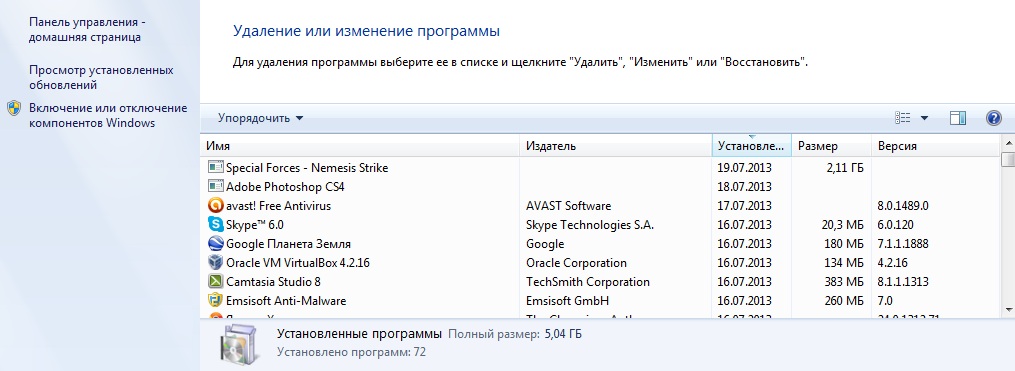
2. Next, it is very important to check the user folder. You can find this folder by opening the "Start" (in the upper right corner under the user's picture). Here, first of all, we will check folders such as "My Documents", "My Videos", "My Music", "Pictures", try to transfer everything that takes up a lot of memory, especially videos, to drive D or E (if any) 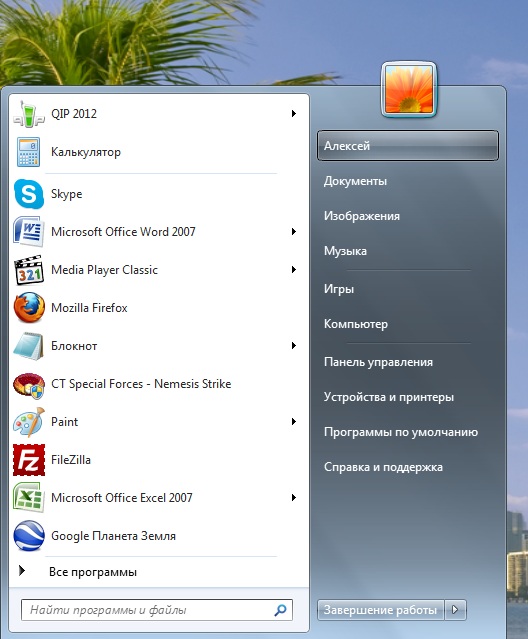
3. As a separate item, select the "Downloads" folder or, in other words, "Downloads". Yes, it is in it that most of the files you download from the Internet are stored. Many users never clean it at all, and over time, a decent amount of unnecessary garbage accumulates there, which also takes up a decent amount of memory on drive C. Most often, you can completely clear this folder, and if something is needed, then transfer it to drive D. 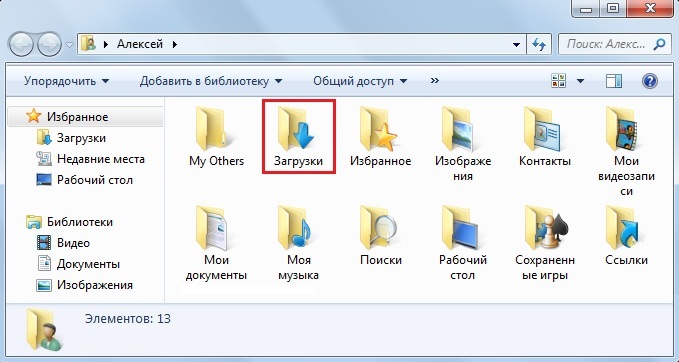
4. Now we remove the garbage from the system. Surely you have not reinstalled the system for a long time, and during this time several gigabytes of temporary files and various other garbage have accumulated. For cleaning, I advise you to use the CCleaner program, it will not be difficult to find and download it on Google. Cleaning can be done with many other special programs, such as TuneUp Utilites. 
5. And now what not all users know about. The desktop entirely belongs to the C drive, and, accordingly, everything that is on the desktop occupies the memory of the C drive. Therefore, try to transfer photos, videos, music, and the like from the Desktop to any other drive, for example, a drive D. Maybe it will be inconvenient, but you will save a lot of memory. And one more thing: empty the recycle bin, because it also belongs to the C drive. ???? 
So, I think that if you carefully read all the points and delete or move at least some of the proposed ones, your disk will already be much cleaner, it all depends on you.
Now, here are some important tips!
1. When installing the system, give the C drive at least 50 GB. Personally, this volume is enough for me in full, subject to proper use.
2. Be sure to make at least one additional drive D. And download the files you need on it. Remember, in case of problems with the operating system, the data stored on the C drive will be erased. Therefore, everything that is dear to you should be stored on a separate disk.
3. When you download a movie from the Internet or install a game, choose any disk to save, but not C. This is a matter of a few seconds, but it saves a lot of memory. Plus, you can move the Downloads folder for the browser to another drive, this is a little more complicated, but it will be useful.
I think that's it. Good luck to you! ????



